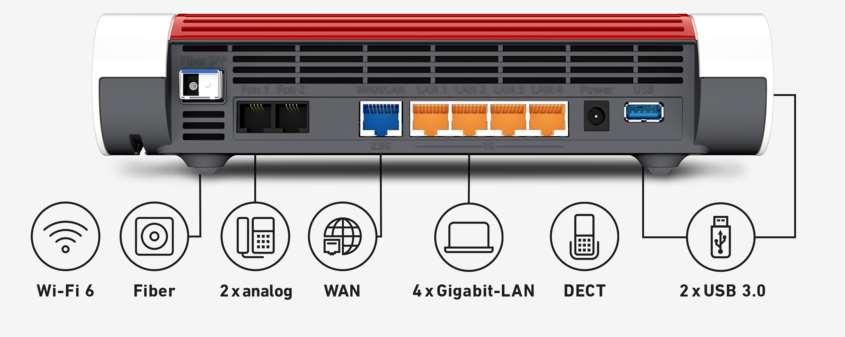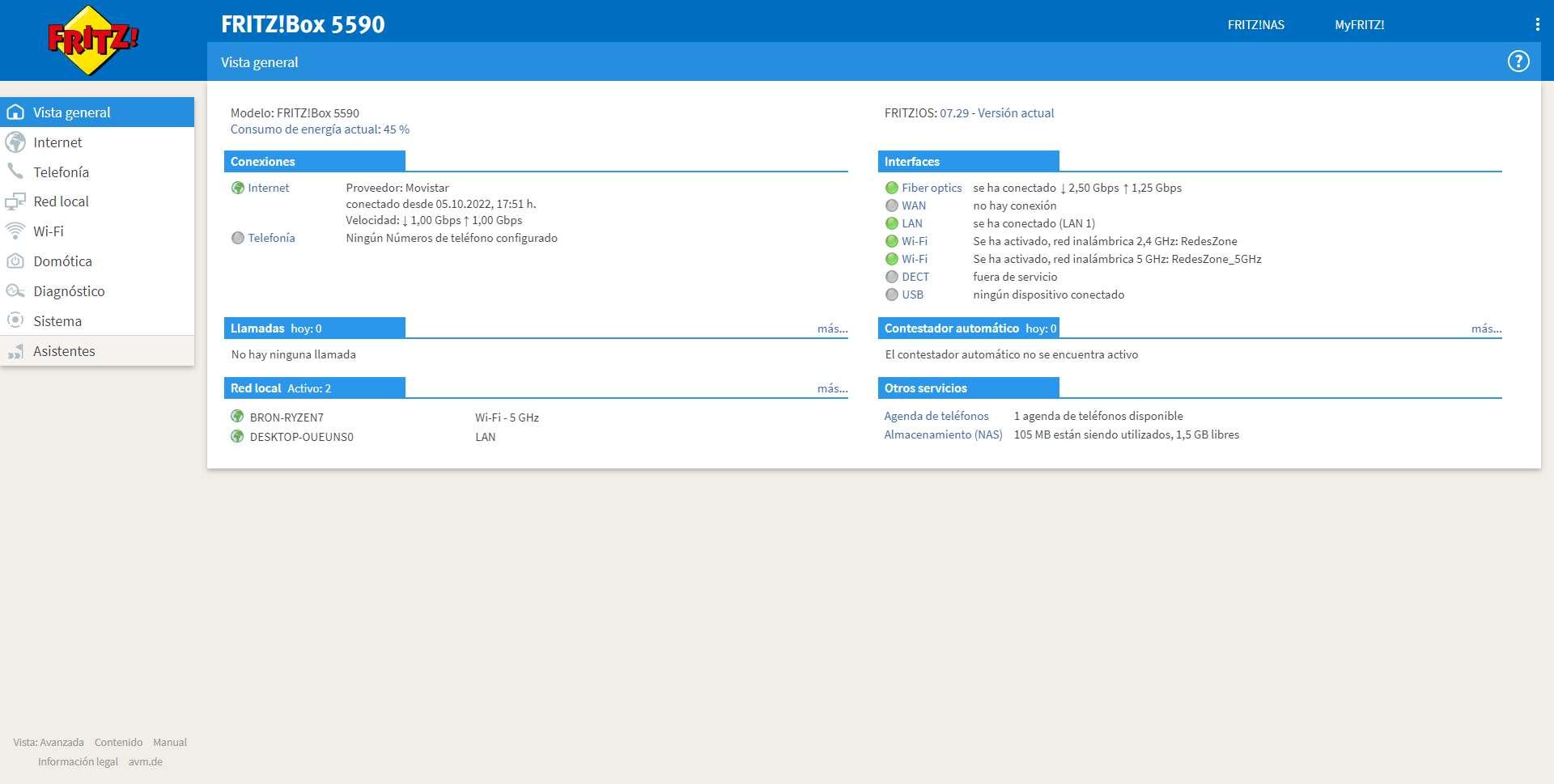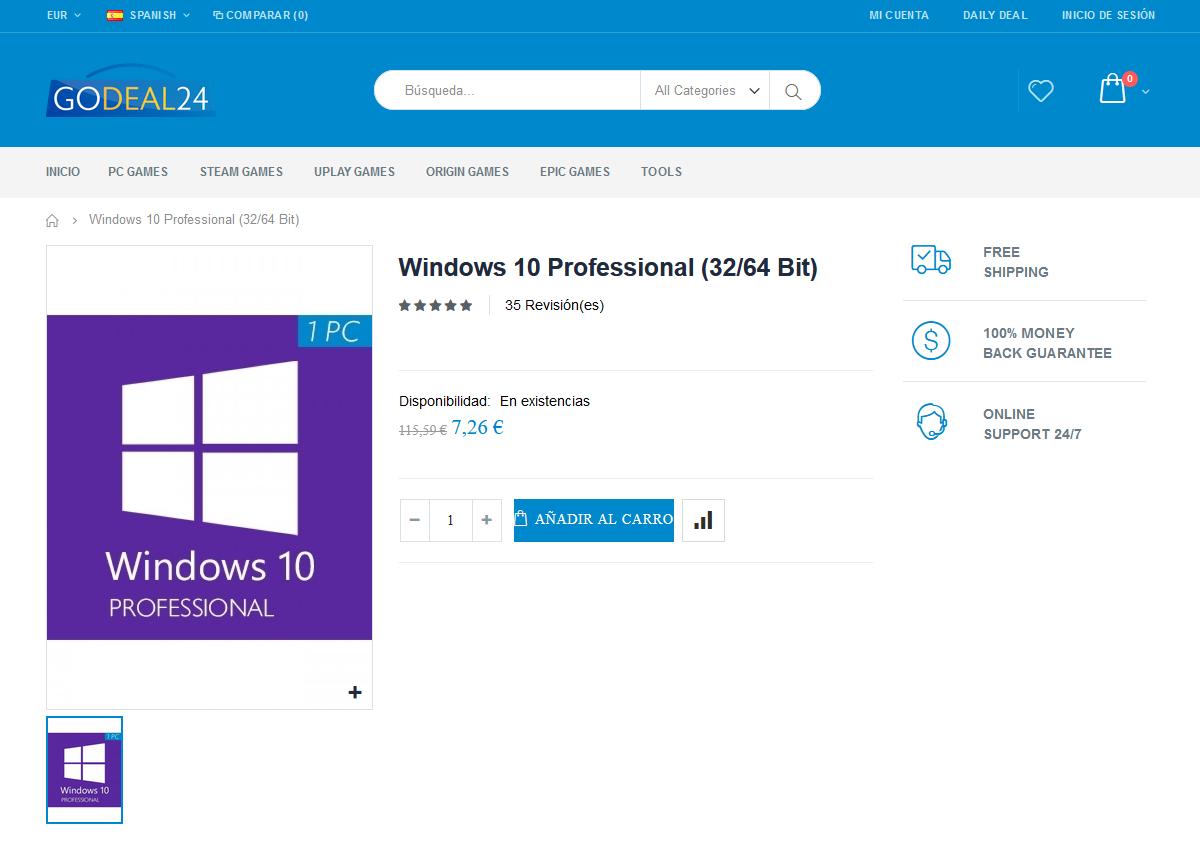Main features
This new AVM router is designed for FTTH operator customers who want to replace the router with the operator’s integrated ONT, and who also have the OLT authentication data to connect correctly and without problems. This router has an SFP port where we can connect a GPON or XGS-PON SFP transceiver, to connect the optical fiber from home directly to the router and have an “all in one”, without the need to buy an external ONT or use the router of the bridge mode operator.
Wi-Fi Features
This new top-of-the-line wireless router incorporates Simultaneous dual band with Wi-Fi 6 and AX3600 class. In the 2.4GHz band we can achieve a speed of up to 1201Mbps, thanks to its four internal antennas in MU-MIMO 4T4R configuration, the 40MHz channel width and the Wi-Fi 6 standard. In the 5GHz band we can achieve a speed of up to 2402Mbps, thanks to its four internal antennas in MU-MIMO 4T4R configuration, the 80MHz channel width and the Wi-Fi 6 standard. Something that we must highlight is that this router is compatible with 160MHz channel width . Depending on the device that we connect, it will be able to synchronize with a channel width of up to 160MHz, although it does not indicate it in the specifications nor can it be configured in the firmware, the truth is that it does incorporate it. Thanks to the 160MHz of channel width, wireless clients such as Intel AX210 cards, the latest generation smartphones and tablets could reach real speeds in excess of 1Gbps, ideal for taking full advantage of fiber.
This router has the typical Connect/WPS physical button that allows us to easily and quickly synchronize all the WiFi clients that we want. This router has the operating system FRITZ!OS, so we can also form a complete Wi-Fi mesh network with FRITZ!MeshIn this way, we can have a mesh network in our home with other FRITZ!Box routers, FRITZ!Repeater repeaters and also PLCs with WiFi FRITZ!Powerline. We are going to have both WiFi roaming with the 802.11k/v standard, as well as band-steering so that the router places us in the best possible frequency band depending on the coverage, number of connected clients and other advanced parameters. Of course, this router has WPA2 encryption as well as WPA2/WPA3 to provide the best security and compatibility for older WiFi clients. Finally, we have a guest WiFi network with multiple authentication options, a WiFi scheduler to turn the WiFi network on and off at the time you want, and more.
Wired network and USB
Regarding the wired network of the Internet WAN, we have an SFP port with the GPON ONT or the XGS-PON ONT that works as Internet WAN. We also have one 2.5G Multigigabit Ethernet port for Internet WAN. Therefore, this router can function as a regular fiber router and current, but also as a neutral router using this Ethernet WAN port. The firmware supports VLANs in the WAN to be compatible with all operators, we also have the possibility to configure VoIP with VLANs in case the operator needs it. A very important aspect is that the fiber connector for the GPON must be of the LC type, generally in Spain the fiber connector is usually SC, so we will need to use an LC to SC fiber cable to connect it correctly.
Regarding the LAN, we have a total of 4 Gigabit Ethernet ports for the LAN. A very important detail is that the 2.5G Multigigabit port for the WAN, we can also configure it for the LANTherefore, we can connect a NAS or a PC that has a Multigigabit network card to make the most of this high-speed port.
Regarding the USB ports, we have a total of two USB 3.0 ports at 5Gbps, we have one on the left side of the router, and the other we have on the back of the equipment. Thanks to these USB ports, we will be able to share files and folders on the local network and on the Internet, and use this router as if it were a small basic NAS server to share files.
Telephony
The telephony incorporated in this FRITZ!Box 5590 Fiber is very complete, we must remember that almost all AVM routers have an IP switchboard for telephony, either analog or through VoIP. In this router we have one TAE port and a total of two RJ-11 ports to connect analog phones to the router, and be able to receive and make calls. It also has a DECT base to connect up to 6 phones wireless simultaneously, and use them to receive or make calls. Of course, the FRITZ!OS firmware allows us to configure an answering machine, fax, call recording and blocking, possibilities to divert calls to the answering machine and many more advanced options.
We must not forget that we can also connect the home automation devices from the FRITZ!DECT range from the manufacturer AVM, in this way, we can buy smart plugs, smart bulbs and other devices to make our home smart.
FRITZ!OS
Regarding the FRITZ!OS operating system of this FRITZ!Box 5590 router, we have the version 7.29 which is the latest official version from the manufacturer. We still do not have version 7.50 available, which promises a very big step forward, since they have made a large number of internal changes, improvements and important new features, such as the incorporation of the WireGuard VPN server, because right now we only have the IPsec protocol.
AVM has always been characterized by having a really complete FRITZ!OS firmware, the change from version 6.X to version 7.X was a big change, and right now this firmware is one of our favorites for home routers. Whether you are a basic user or an advanced user, you will love this firmware because it is very easy to use, but also incorporates a large number of advanced configuration options.
Unboxing and first impressions
At RedesZone we already have with us the best GPON fiber router from the manufacturer AVM, a really powerful model at the hardware level, and very versatile since it incorporates very good connectivity through all the ports it incorporates. In the following video you can see the main characteristics of this router, as well as its physical appearance, the GPON or XGS-PON port that it incorporates on the back, as well as the type of cable that you must use to connect it directly to the fiber outlet. from your house (LC to SC cable).
We have tested this router with the Movistar operator and 1Gbps speed mode, the operation at all times has been perfect. We have managed to authenticate ourselves in the OLT correctly thanks to the fact that we have obtained the necessary key from the HGU, we have also achieved a speed of symmetrical 1Gbps as well as configuring IP telephony with the internal switchboard. What you should keep in mind is that this top-of-the-range router is not compatible with Movistar’s triple VLAN, that is, we cannot use Movistar Plus+.
This GPON fiber router is now available for purchase, ideal to replace your current carrier fiber router. However, before buying it, you should check that you can extract the authentication information in the OLT, otherwise you can only use it as a neutral router with the 2.5G Multigigabit port as WAN.