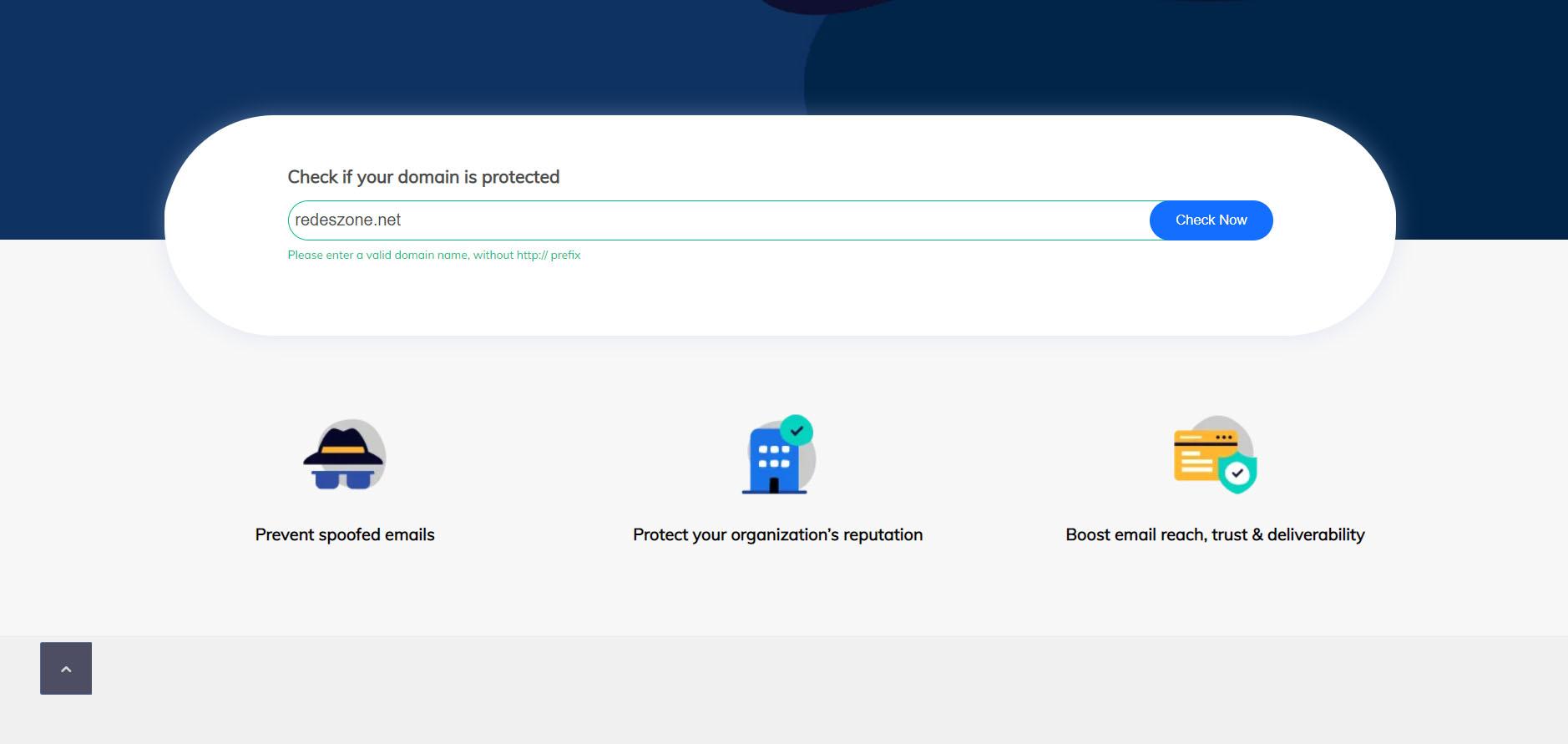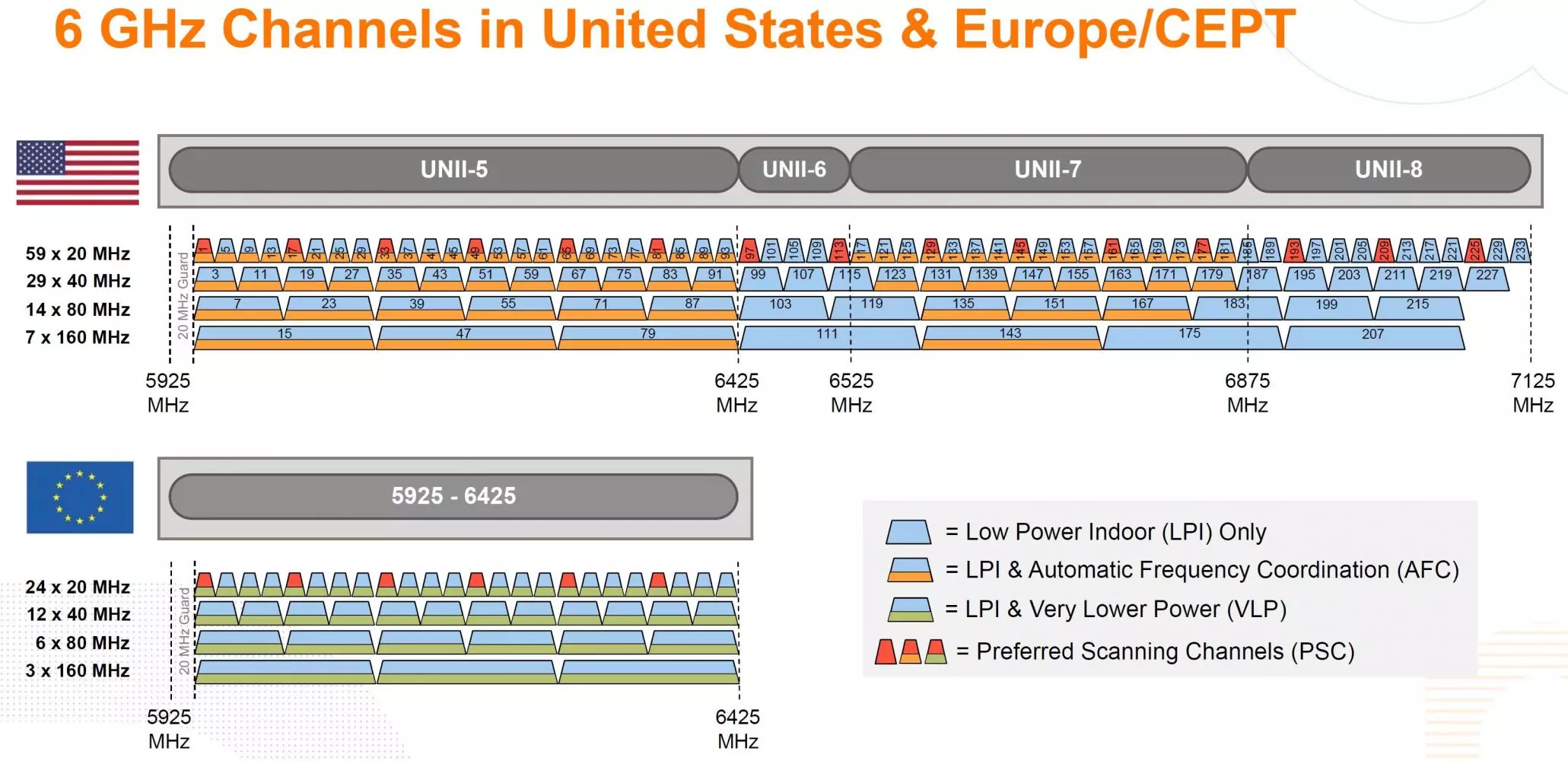These problems can translate into cuts, not being able to see quality streaming content, poor speed, etc. You can easily notice it when you connect too far from the access point, for example. That can give rise to these errors that we mentioned and you will have difficulties navigating.
Avoid these places to leave your cell phone
You may have music playing on your phone, for example, while you do other things around the house and leave it propped up somewhere. You need to have a connection to be able to play streaming music, and it is key not to make mistakes. However, as you will see, there are places where it is not convenient for you to leave it.
Above the microwave
A clear example is when leaving the cell phone on top of the microwave. That is an error. This device, when in operation, may cause interference with Wi-Fi. Use the frequency of 2.4GHz to work, so you are going to have problems if you have the phone connected to the wireless network.
It is a common mistake, since perhaps you are cooking and you have your cell phone to listen to music, watch a recipe video on YouTube, etc. Leaning it on top of the microwave or placing it near it is a mistake. You will see that the connection begins to work worse, as long as the device is turned on at that moment.
Right next to the television
It is also not a good idea to put it next to the television. There are devices that can generate interference, such as speakers, controls, etc. Maybe it’s even listening to music and you plug it into the TV and put it nearby. It is a mistake to put it right next to it, so we recommend that you move it a little further away.
The ideal is, in general, to avoid placing it right next to other devices. Not only because of interference and problems with Wi-Fi, but also to avoid overheating and other problems that may appear.
Near Bluetooth devices
Something similar will happen if you place your cell phone near others. devices that use Bluetooth at home. For example, a cordless phone also works through the 2.4 GHz frequency, although there are models that also use 5 GHz. The same goes for headphones, keyboards and any other device.
The further you move your phone away from these devices, the better the Wi-Fi will be. The objective is to avoid problems, avoid those dreaded interferences that can cause the connection to start to slow down or cut off more than necessary.
Metal objects or water
Yes, both metal and water can negatively affect the Wi-Fi network. Do not put your cell phone on or next to metal objects that can block the signal. For example, a large appliance, a decorative metal sheet, etc. It is also not a good idea to put it next to something that has water. In the latter, we can name a washing machine as an example.
The ideal, as you see, is to keep the cell phone away from both metal things and devices that may have water. If the signal is already weak, it will be even worse if you put your cell phone near these types of objects or decorations.
As you see, it is key locate the devices well to have a good Wi-Fi connection. In the case of your cell phone, we recommend that you avoid placing it on top of certain objects and devices, such as the microwave, devices that use Bluetooth, etc. You can always see which channel and band you are connected to, to optimize the wireless network.