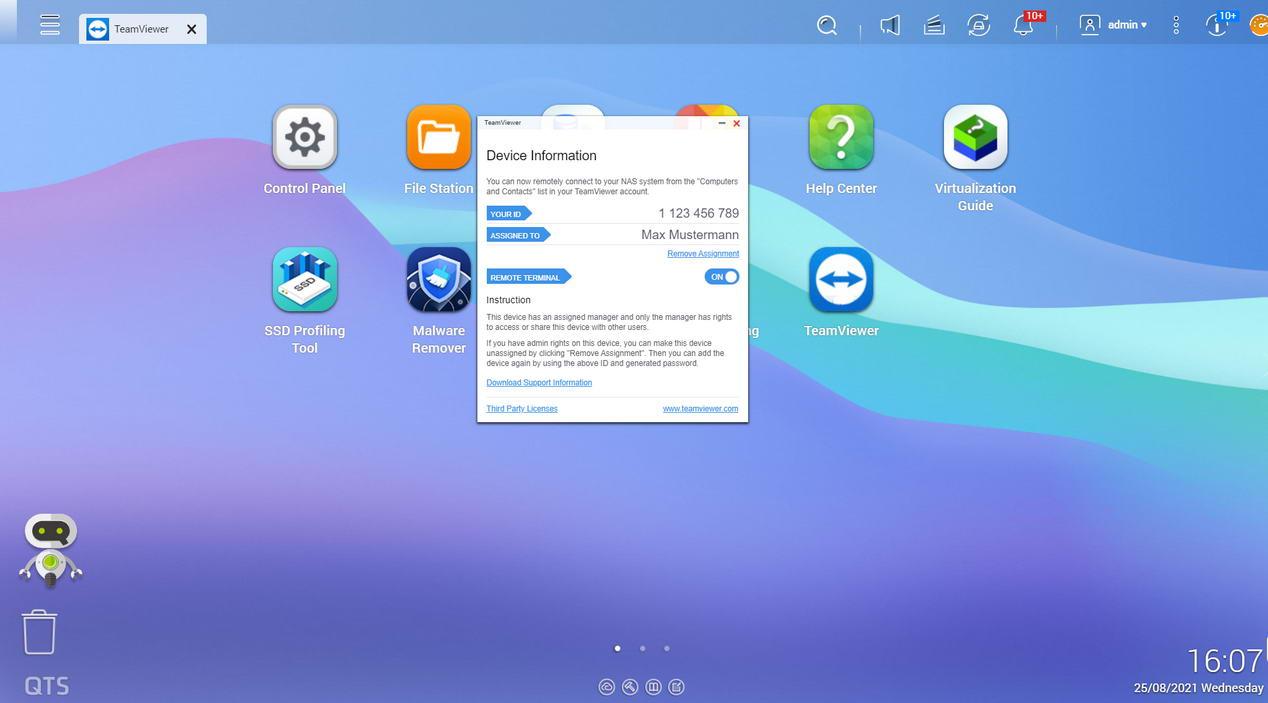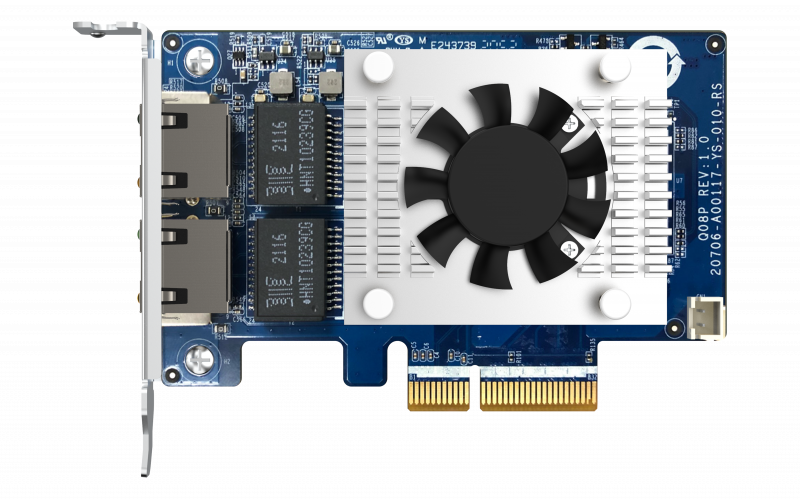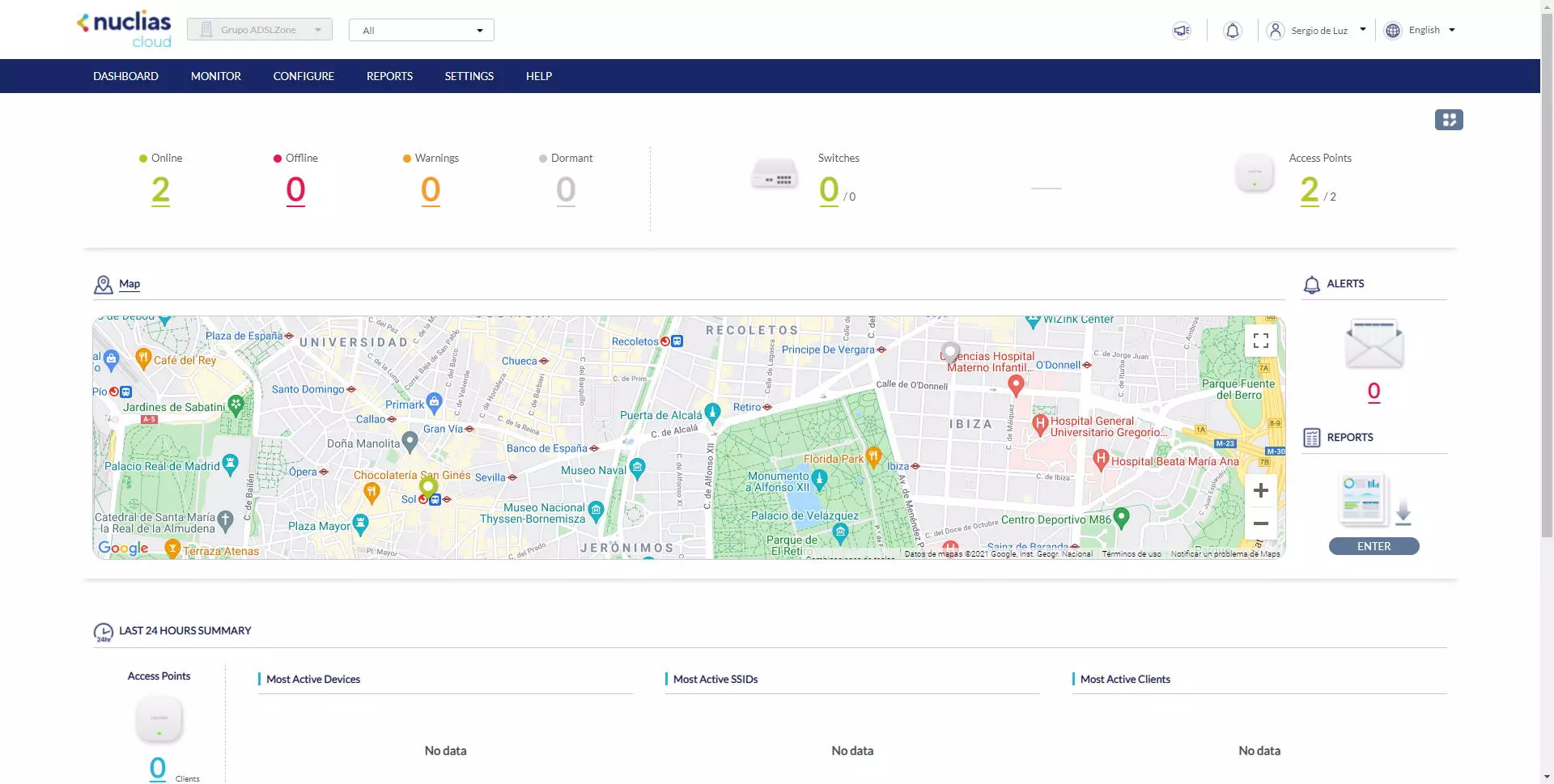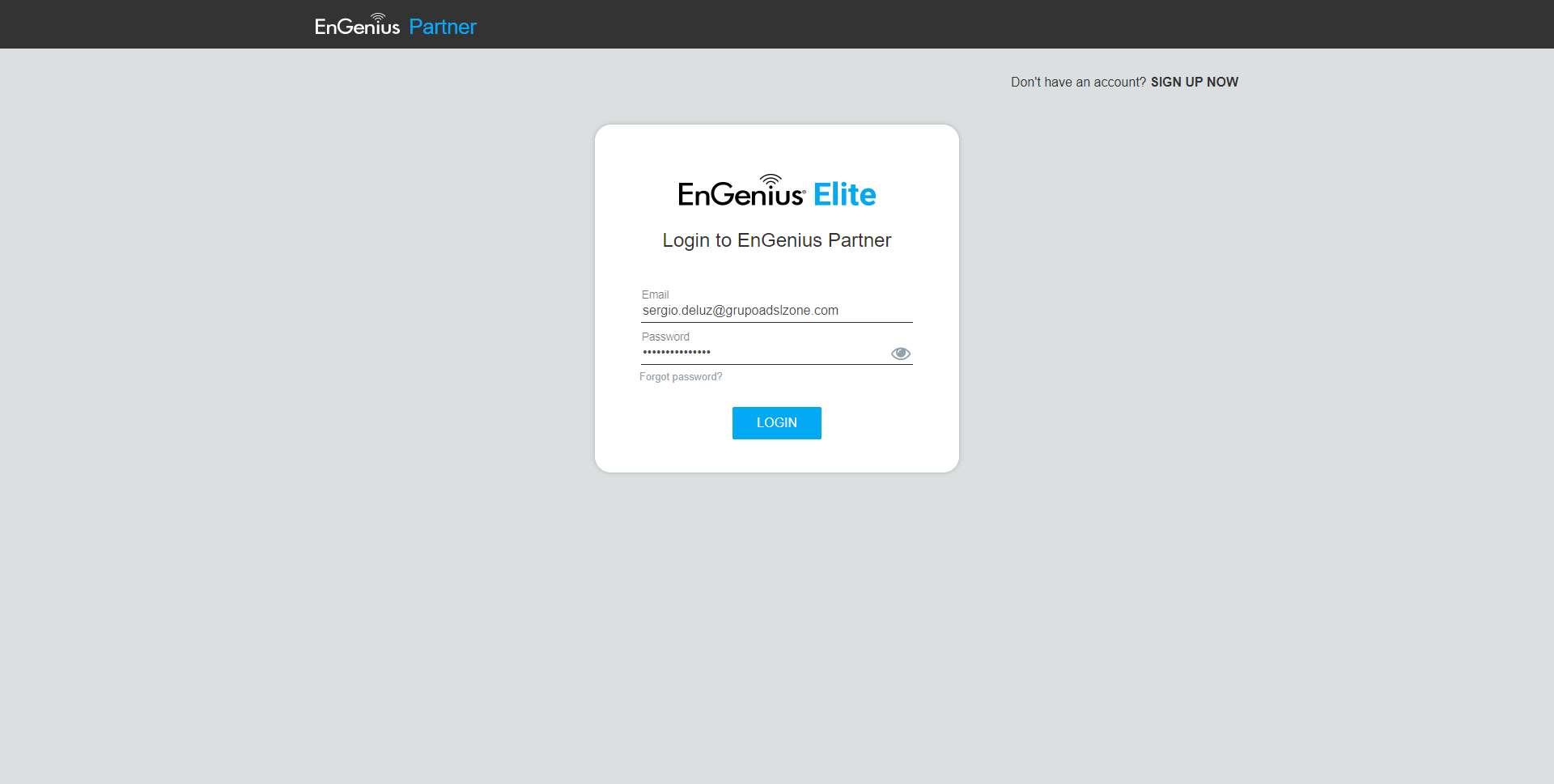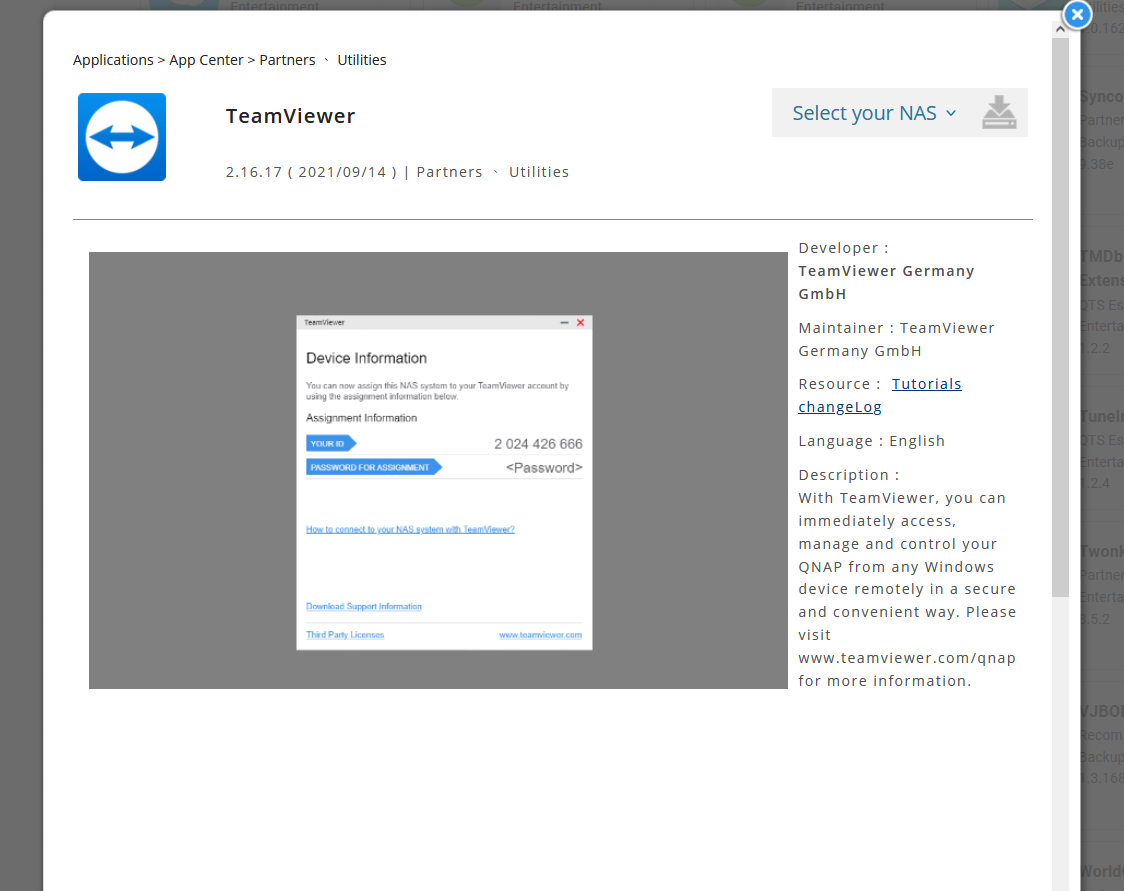
Alliance between QNAP and TeamViewer to control NAS
TeamViewer and QNAP have worked together to control the NAS servers remotely as if it were another computer, thanks to this remote access, we can access the NAS configuration web interface easily and quickly. We must remember that QNAP NAS devices are essential in many companies both for the operation and for the backup of other servers that we have, in addition, it is also very important for file exchange.
Thanks to the integration of TeamViewer in the QNAP NAS servers, they will be able to monitor the status of the NAS easily and quickly, either through the TeamViewer program itself or directly by accessing the official website of the program, where we can control the NAS and different PCs with a web browser. Of course, in this case we will also have reverse connections so that we do not have to open ports and the data encryption works with AES-256 as usual.
With the partnership of TeamViewer and QNAP, the IT team of the companies will be able to remotely monitor and manage their NAS servers without the need to establish VPN tunnels to the company, in this way, from a smartphone we can use the TeamViewer app and enter directly on the NAS server of our company or our home, greatly facilitating remote access without the need to open any ports on the router or exposing the NAS server administration web interface.
Other features are that not only can we access the graphical user interface of the NAS via TeamViewer, we can also run a Linux administration console to execute commands, in addition, if we have a large number of NAS servers we can monitor and manage all of them, the only thing What we have to do is link the NAS server with the TeamViewer account. By linking the TeamViewer account, you will be able to have access to all the NAS that you have registered, as if they were just another PC to control them remotely or locally, but always using this program.
TeamViewer only is available from QTS version and QuTS hero 5.0 or higher. Considering that QNAP’s goal is to update the vast majority of its NAS servers to this new version 5.0, both for the QTS operating system and the QuTS hero operating system, we believe that TeamViewer will not be available for the versions 4.X that we currently have. therefore, until you update your NAS server to the latest version 5.0 or higher, you will not be able to use this new built-in functionality. The compatibility is as follows: QNAP x86 or ARM 64-bit NAS (x28A, xA28A, x32, x35A) with QTS version 5.0 / QuTS hero version h5.0 (or later).