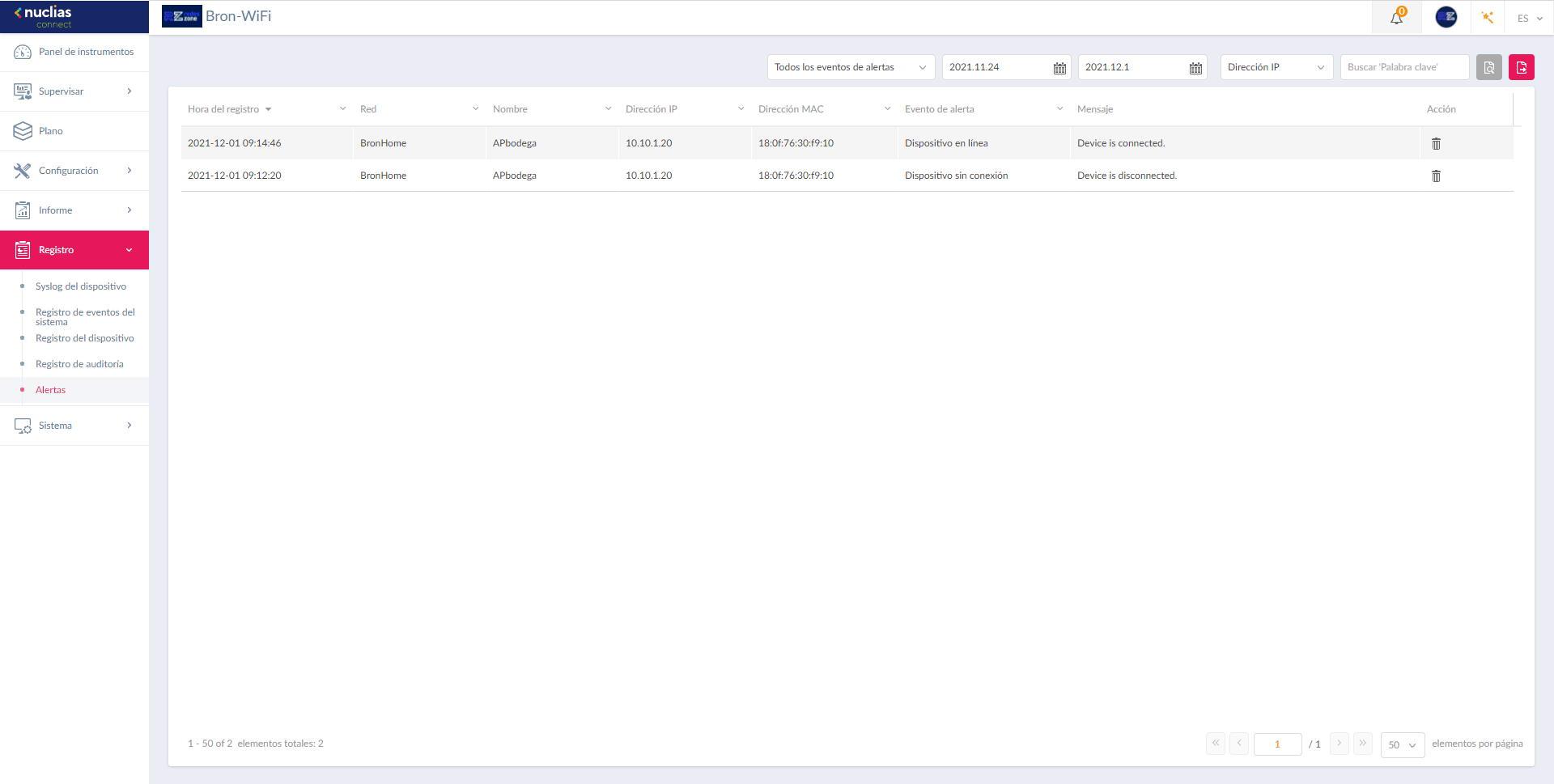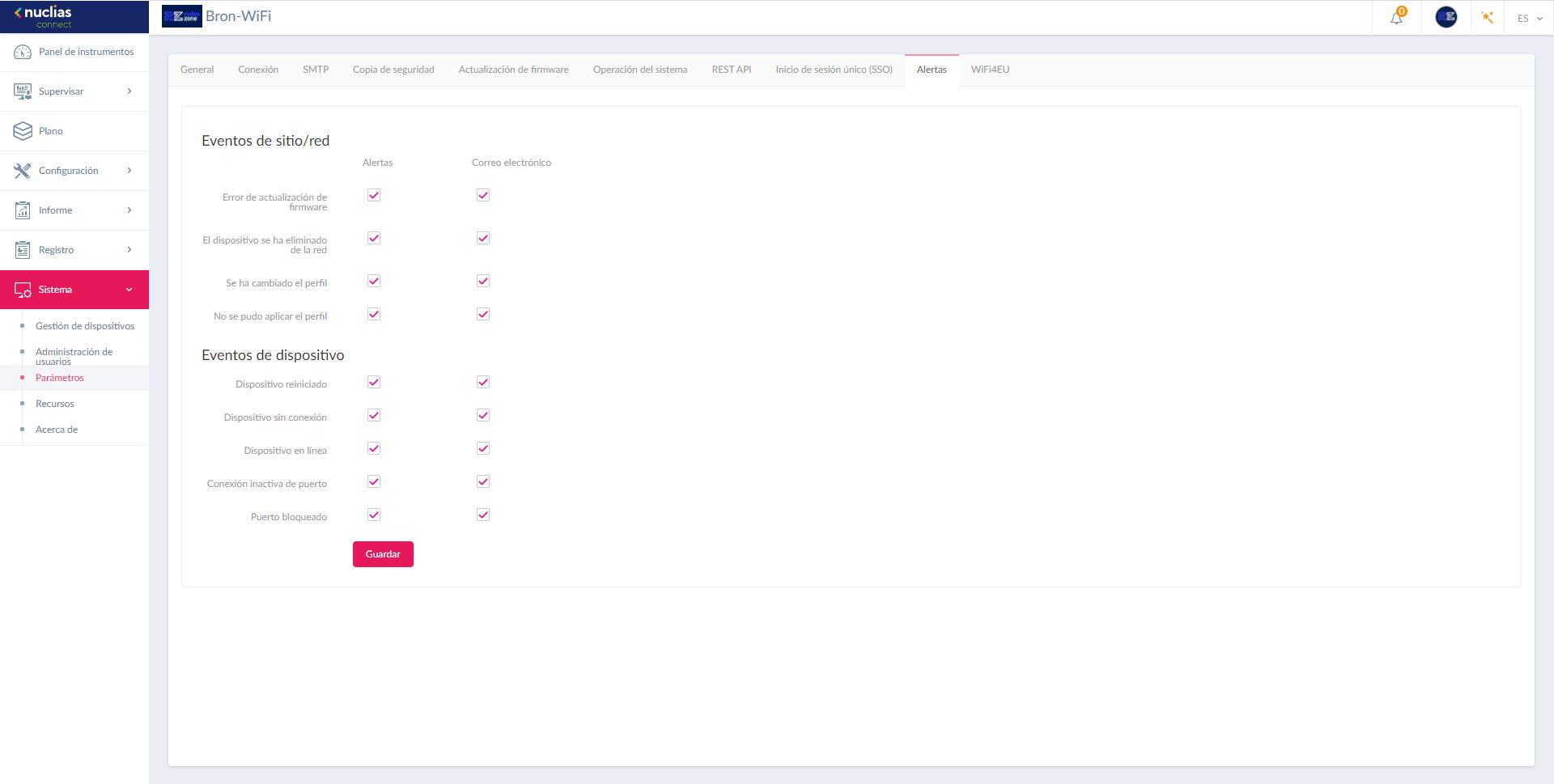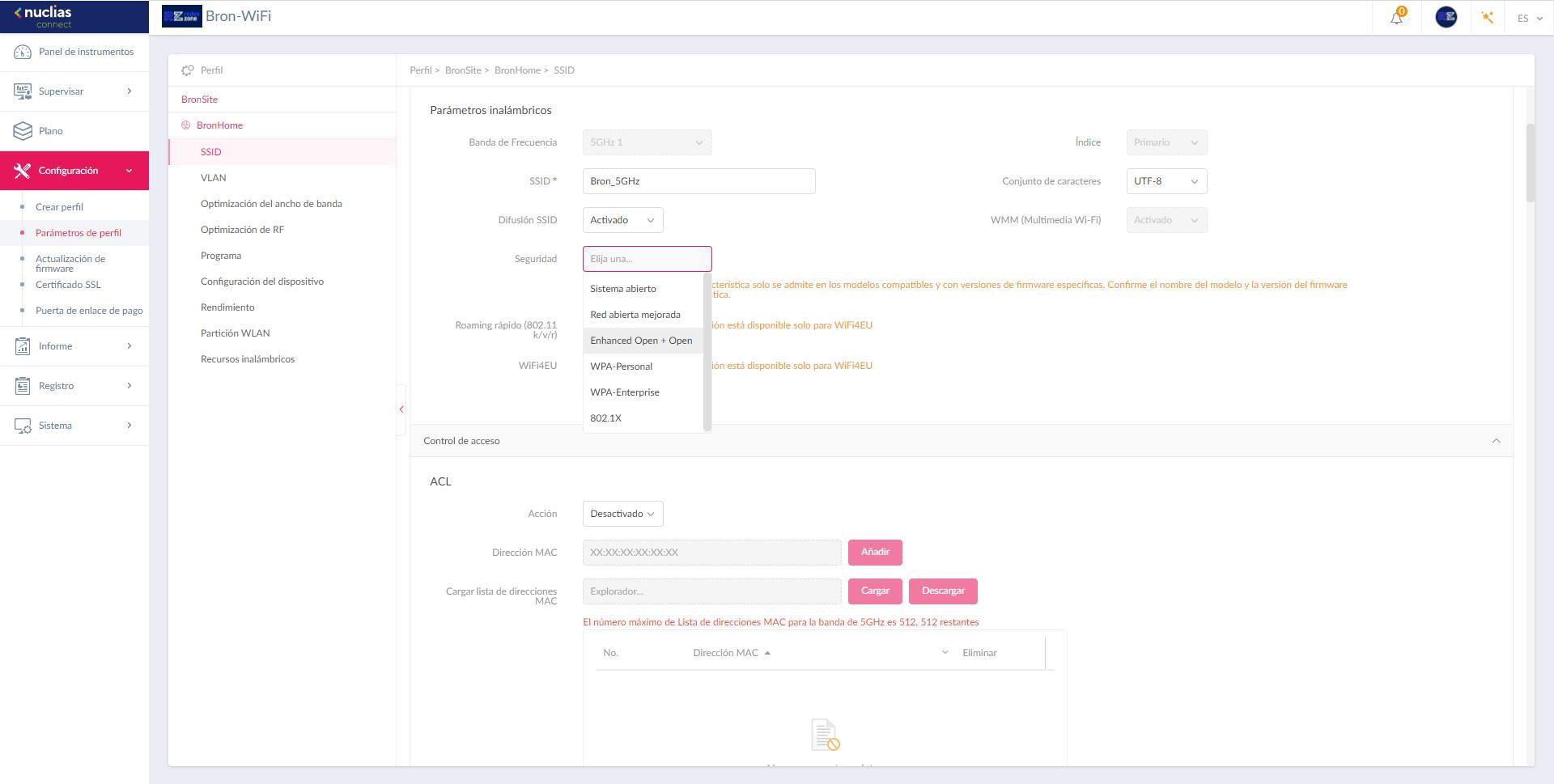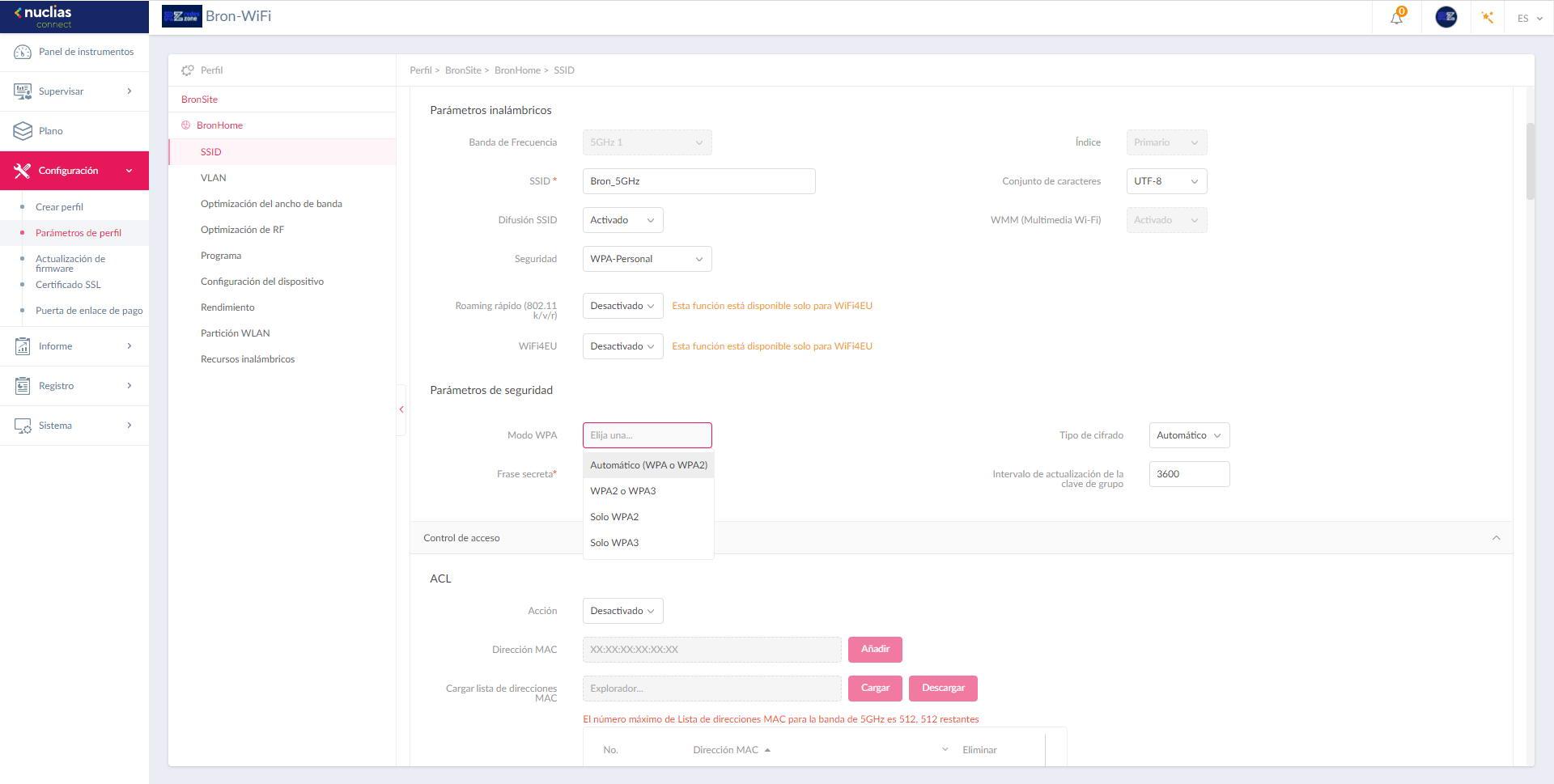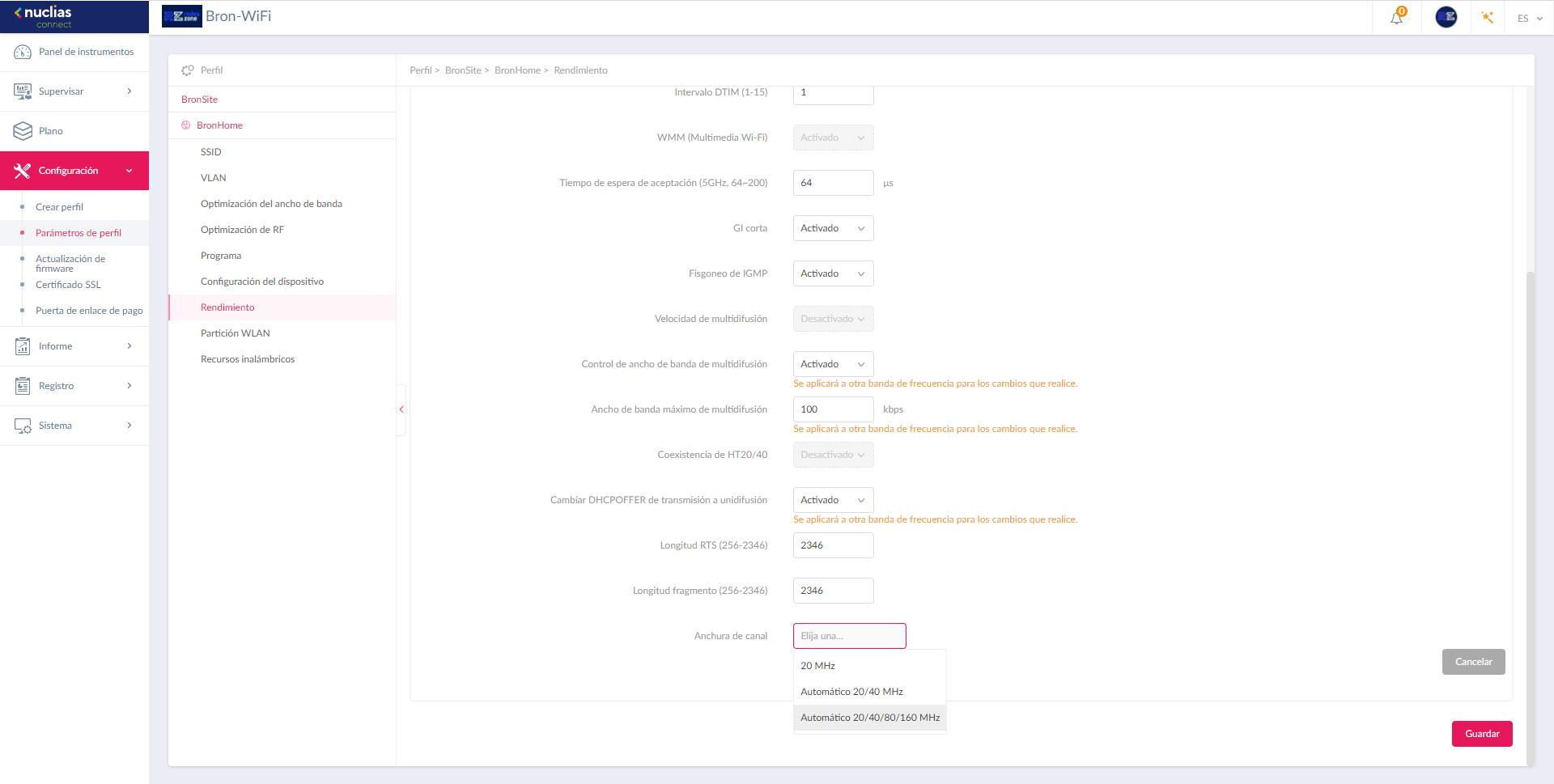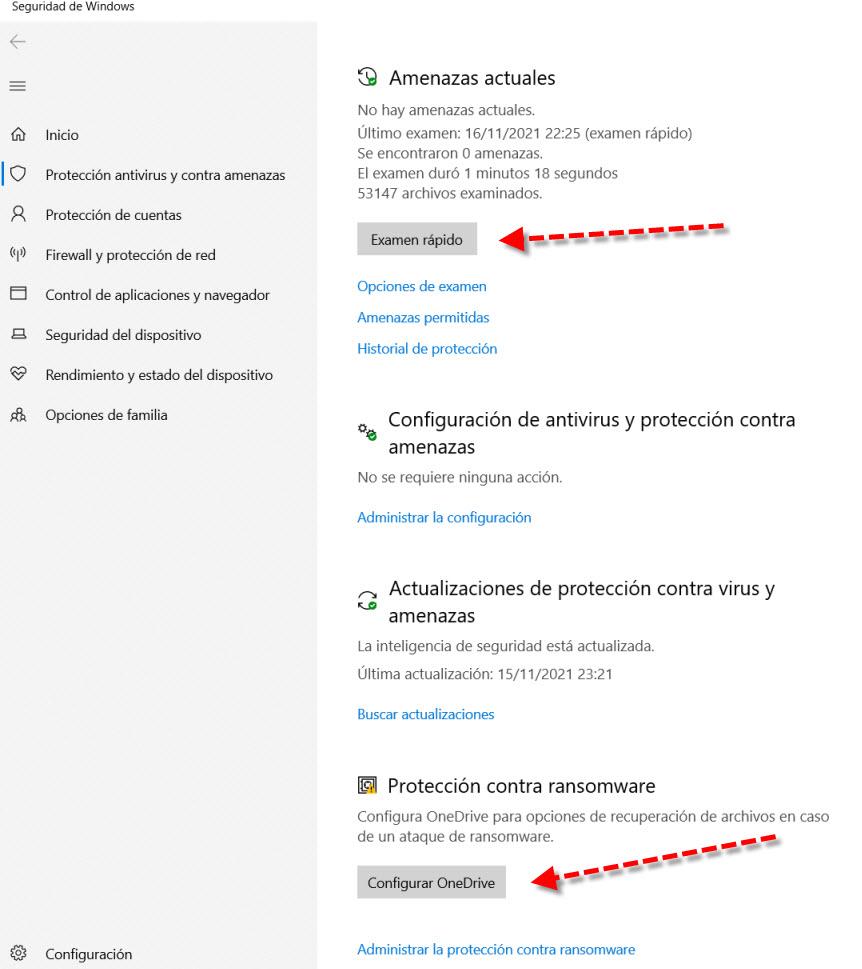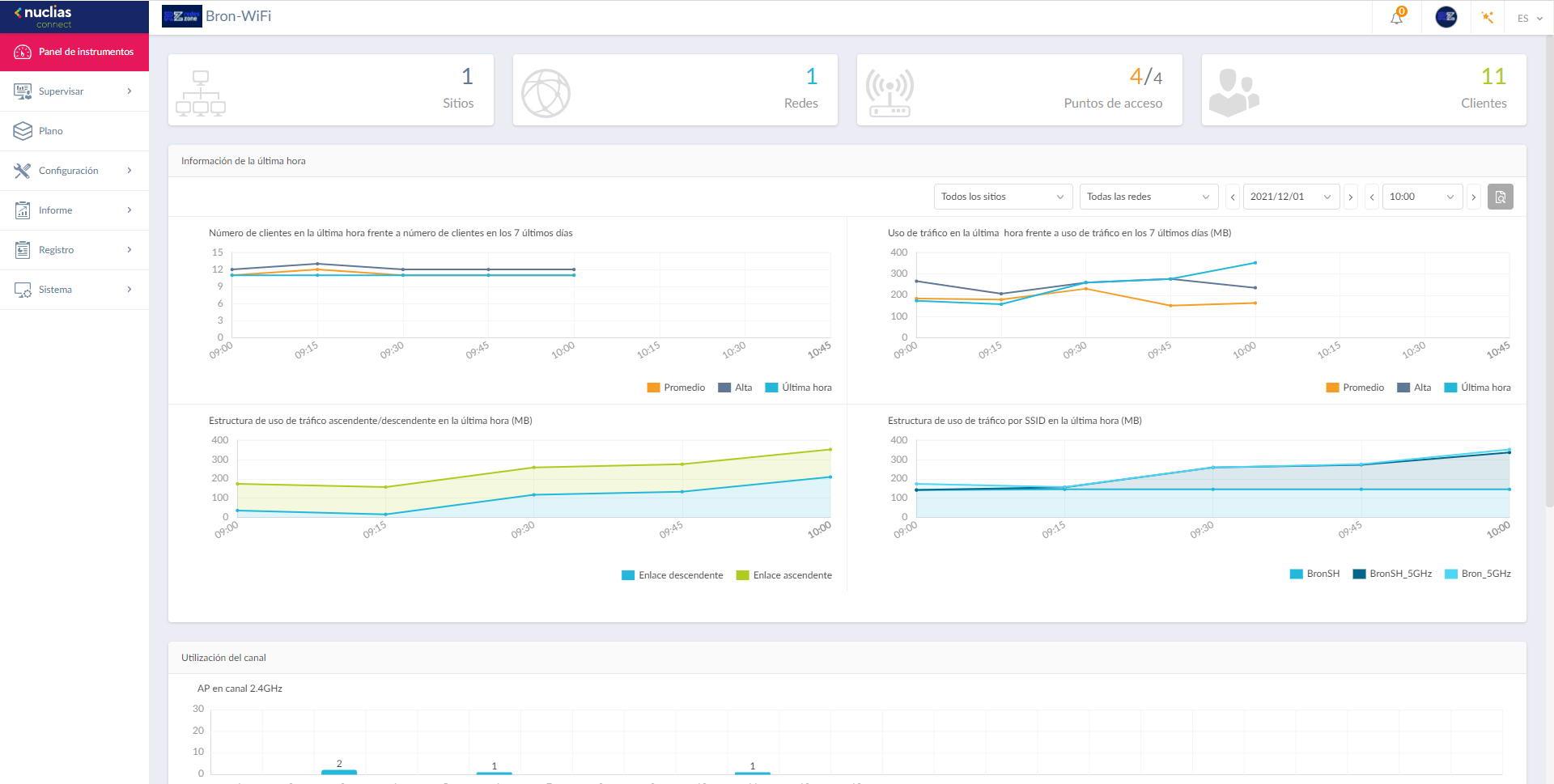
All the news from Nuclias Connect
Nuclias Connect is a software that allows us to centrally manage dozens of WiFi access points from the D-Link DAP range. This software can be installed natively on any Windows operating system, it is also compatible with Linux through Docker containers, however, the cheapest and most profitable solution in the long term is to buy the driver by hardware D-Link DNH-100, a device that costs about 100 euros and that allows us to centrally manage up to 100 WiFi access points. Thanks to this DNH-100 equipment, we will not have to have a server with Windows or Linux, since a server has an expense of at least more than € 600, since it must move a Windows or Linux operating system, more then the Nuclias Connect Furthermore, we will always have more electricity consumption than using this DNH-100 provided by D-Link.
Although the main menu of Nuclias Connect may seem to be the same as always, the truth is that they have been incorporating different really interesting functionalities, both at the level of new functionalities and also to control that everything is working correctly.
Alerts menu
In the main menu we can see a new option in the upper right, the “bell” that we have will alert us if there is some kind of important event.
If we click on the bell, or if we go to the «Registration / Alerts»We will be able to see a complete record of all the alerts that have occurred in the APs management system. If an AP is disconnected we will be able to know it instantly, the same happens if that AP is reconnected, of course, in case of changing the configuration of any WiFi profile we will get an alert and also on other occasions.
These alerts are configured from the «System / Parameters / Alerts«. In this menu we can enable or disable both the alerts in the specific menu, as well as to notify us by email of the system administrators. The notices that we can configure are the following:
- Site and network events at Nuclias:
- Firmware update error
- The device has been removed from the network
- Profile has been changed
- The configured profile could not be applied
- Device related events:
- Device rebooted
- Offline device
- Online device
- Idle port connection
- Port blocked
In the menu we can make different settings to notify us via alert and / or email. If we configure the email part, it is absolutely necessary to configure the SMTP protocol with a valid email to send the alerts.
Thanks to this new menu, we will have the possibility to know everything that happens at any time.
Support for WPA3
The latest versions of Nuclias Connect already support the WPA3 protocol, both in its WPA3-Personal version as well as WPA3-Enterprise. In the WiFi security menu we can find the different security profiles, we must also highlight that we can use «Enhanced Open» or also known as OWE (Opportunistic Wireless Encryption), to have point-to-point encryption on the clients even if there is no type of authentication.
If we select “WPA-Personal” we will have the possibility to choose between several options:
- WPA or WPA2
- WPA2 or WPA3 (to provide compatibility with older devices)
- WPA2 only
- WPA3 Solo
A very important detail is that the WiFi access points must support it, although the WiFi controller supports this functionality, it is absolutely necessary that the firmware of the different access points that you use also support this functionality, otherwise we will get an error when displaying the settings.
In the case of choosing WPA-Enterprise, the options that we have available are the following:
- WPA or WPA2
- WPA2 only
- WPA3 only
In this case it happens the same as before, it is totally necessary that the firmware of the AP supports it, otherwise it will give an error when displaying the configuration.
Currently the latest models of D-Link access points such as the DAP-X2850 do support WPA3, but other older models such as the DAP-2680 or the DAP-2610 that we have analyzed in RedesZone do not support it, but we have confirmation of D-Link that will support it soon through a firmware update.
160MHz channel width
Another novelty that they have incorporated in Nuclias Connect is the possibility of configuring 160MHz of channel width in the 5GHz band, this will allow us to have twice the theoretical speed with the same number of antennas. This functionality is found in the part of «Profile / Profile / Performance / 5G parameters«, We must choose the option« Auto 20/40/80 / 160MHz »so that the AP adapts automatically depending on whether or not it supports this important option.
In RedesZone we have made a complete video where we show you all the options that we currently have, we not only talk about the news of Nuclias Connect but also the configuration options that were already present, in addition, we show you a WiFi network managed by Nuclias Connect that is installed in a D-Link DNH-100, so that you can see all the options and possibilities that we have in this WiFi controller.
We anticipate that version 1.1.0.13 of Nuclias Connect already supports centralized management of DGS-1210 switches with FX hardware version, so we can manage both WiFi access points as well as manageable switches of the best-selling range by D-Link, both PoE models as well as non-PoE models. In this way, we can manage both devices centrally, as is happening right now with Nuclias Cloud, where we have support for different WiFi access points and manageable switches.