
Microsoft has released a new feature for PowerPoint, known as “Recording Studio”, which allows recordings of all our presentations made within said application, as well as customize the backgrounds, annotate slides and select different views. This feature was announced during this month’s “Ignite” conference, and has only made it to the Insider channel in beta so far.
Having a function of this type in PowerPoint is, without a doubt, something very useful, since it will allow us make a complete recording of the most important presentations that we have made, and reproduce them at any time to be able to identify possible errors and points for improvement. The Office Insider program team at Microsoft commented:
“With the new Recording Studio feature, you can easily create and share videos of your PowerPoint presentation, and better convey your message in your own words. This feature includes the new view Teleprompter, which will allow you to look at the camera and consult notes at the same time, making it easier for us to convey our message with confidence. also can blur the background of your video to eliminate distractions from your audience.
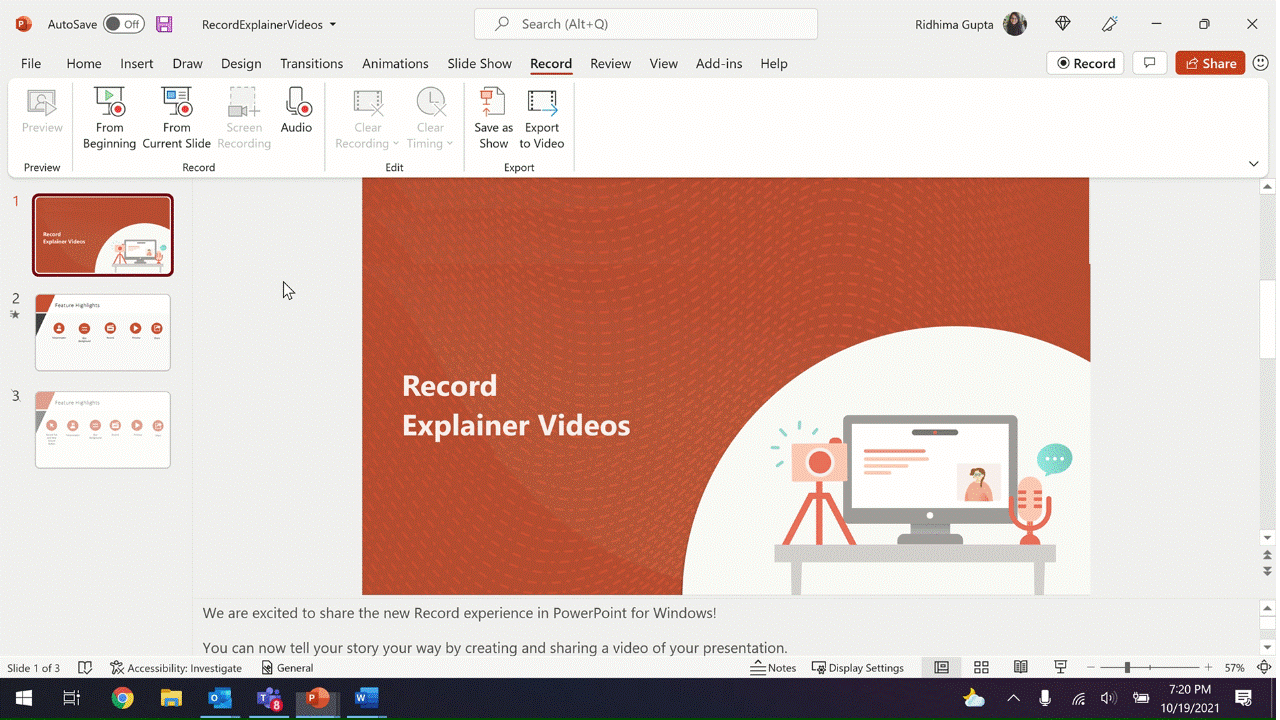
In order to use this new feature in PowerPoint, it is necessary that we are enrolled in the Insider program, since, as we anticipated, it is only available in beta version at the moment. If we want to activate it, we must do click on the “Burn” button, which is located at the top, slightly to the right. However, before starting it is better that we enter the “Views” section, since there we can choose between different options: “Teleprompter”, “Presenter View” and “Slide View”. We have already talked about the first one, the other two allow the camera to be placed on the presenter, and the third one on the slides.
When we have finished the recording, we will be able to access a preview of it, and if we don’t like it, we will have the opportunity to make another recording. In case we like it, we can also directly share the video with other people, and if we need it we can update the content of the slide directly without having to re-record it completely.
It is expected that the final version of this application will begin to reach all users at some point in the first quarter of 2022, although we do not yet have an exact date.



