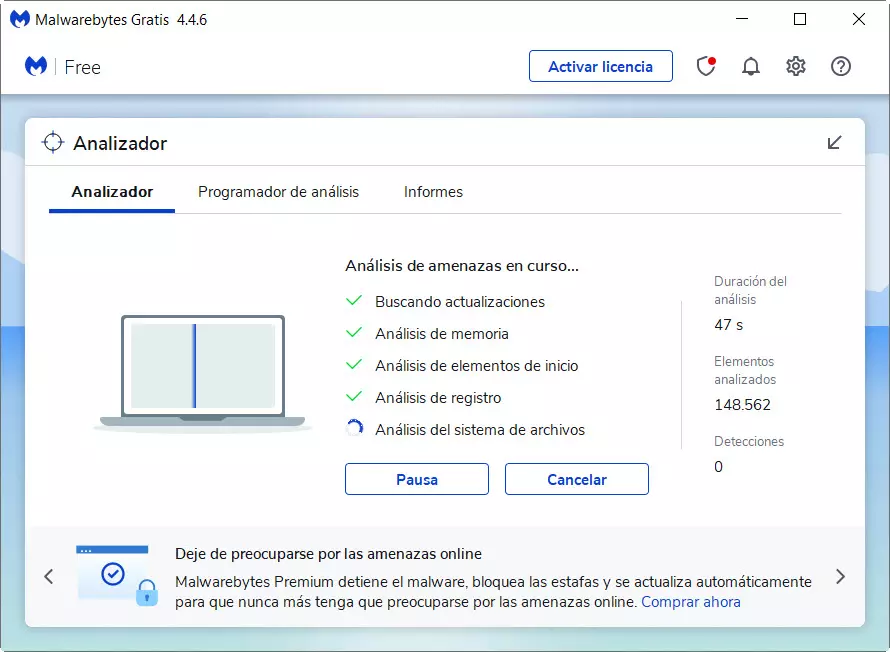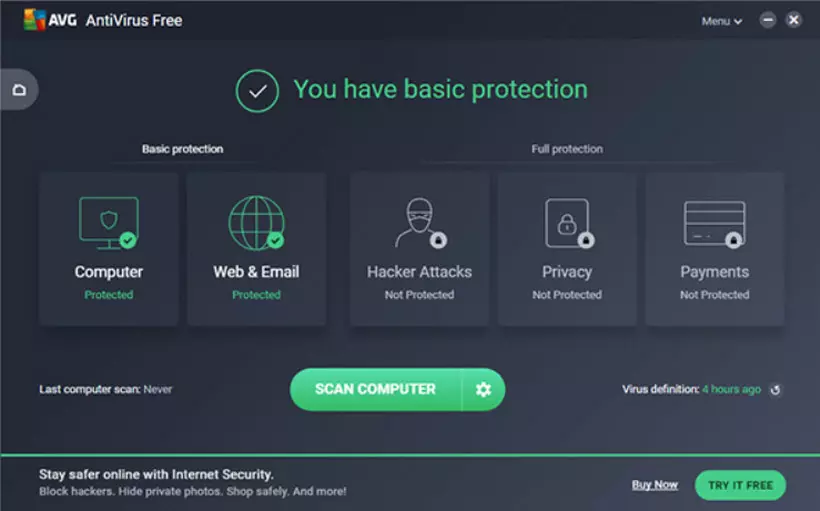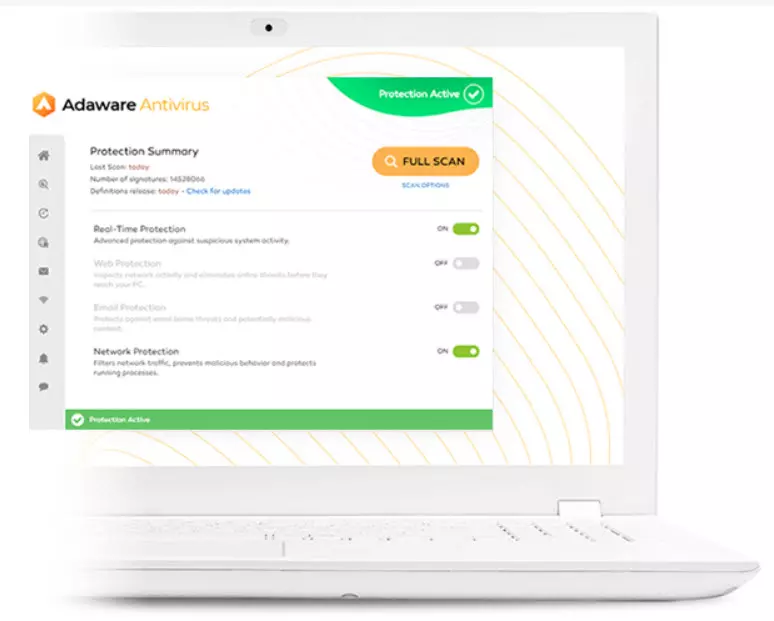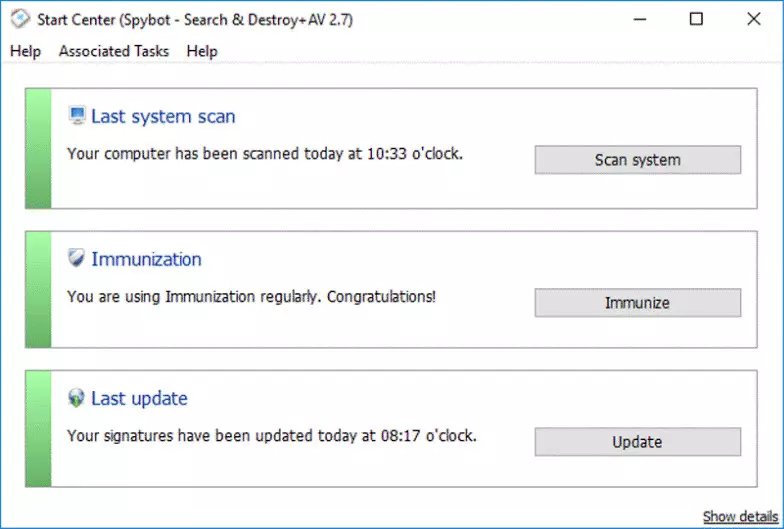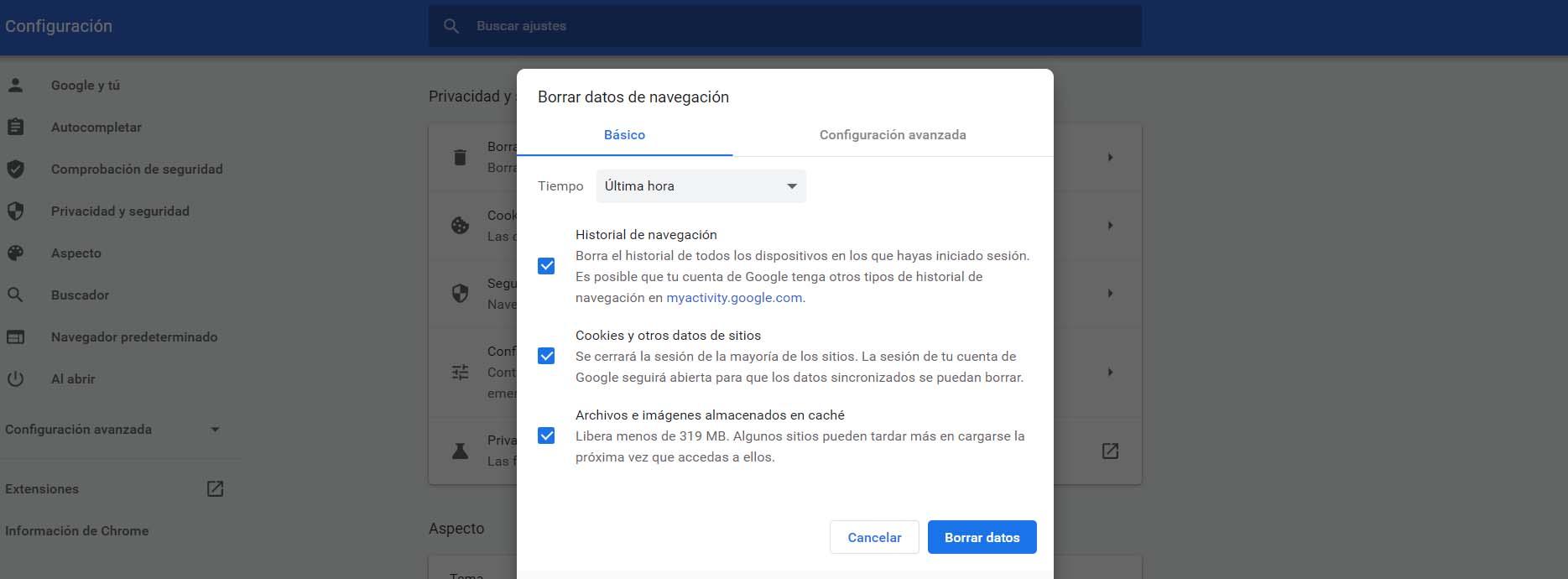Another aspect that we must protect is our bank accounts, currently there are banking Trojans that are specifically designed to steal bank information and also money, so we must take this into account when browsing the Internet. Today we have a large amount of security software, but we must navigate carefully through the different websites and not click on the first message we see, we must have some common sense to avoid being victims of scams.
Free security tools to protect your PC
Currently we have a large number of security tools or programs to improve the protection of our computer with the Windows operating system. Depending on our needs, you can install a somewhat more complete antivirus than the one that comes with Windows, and even install a complete firewall to allow or deny network traffic. Although Windows already incorporates a highly configurable firewall, sometimes it becomes very tedious to have to create different rules in it. There are commercial firewalls that are paid, and some that are totally free, which will allow us to have a really good protection, as well as having a very fast and intuitive graphical user interface.
Avast Free Antivirus
Avast free Antivirus It is one of the best known and most widely used antivirus solutions in Windows operating systems. It is currently used by more than 400 million users and offers basic protection thanks to its excellent antivirus engine, it is capable of configuring certain shields to protect our equipment.
Thanks to the protection of its shields we are more protected, the file one analyzes all the files added or opened on the computer, and the behavior one warns if any application behaves suspiciously. We also have the web shield that blocks dangerous downloads and the email shield protects us from dangerous attachments.
It also includes the game mode or “do not disturb” that blocks pop-ups when we are playing or watching a movie in full screen. If you want to download Avast you can do it from this link.
Malwarebytes Anti-Malware Free
This tool is not a typical antivirus. Its purpose is to detect and eliminate all types of malware that usually escape conventional antivirus analysis. Undoubtedly, we find a very interesting tool to protect Windows and complement antivirus analysis. This anti-malware software is ideal to carry out analysis at our request and to be able to have second opinions about the security of our system.
Malwarebytes detects threats such as malware or viruses and potentially unwanted programs that could slow down your computer. The premium version differs in that it has more options and performs these tasks in real time. We can get its installer from this link.
Avira Free Antivirus
Another tool to protect Windows 10 is Avira Free Antivirus It blocks spyware, adware, ransomware and also offers real-time updates and protection. Avira protects against attacks from malware, ransomware, Trojans, worms, viruses and more and includes advanced repair features.
Its Nightvision automated learning system protects us from new threats and their evolution. Regarding its download you can do it from its website.
AVG AntiVirus Free
AVG AntiVirus Free it has a state-of-the-art virus scanner that blocks them, stopping viruses, spyware and other types of malware. It also offers an extra level of protection against ransomware for our personal folders.
Additionally, it can block insecure email links, downloads, and attachments, and scan your PC for performance issues. We can protect Windows 10 with this antivirus by downloading it from its website.
Bitdefender Antivirus Free Edition
Bitdefender Antivirus Free Edition offers us complete data protection in real time. Thanks to the improved behavior-based technology Advanced Threat Defense that is capable of detecting and blocking advanced threats and ransomware. We also have Bitdefender Photon, an exclusive technology that helps this tool to adapt to the hardware and software configuration of our computer to save resources and improve performance.
In addition, it prevents network threats by being able to analyze and identify suspicious activities at the network level and can block sophisticated exploits, malware and brute force attacks. If you want to try it, you can do it by clicking on this link.
Panda Free Antivirus
Panda Free Antivirus It offers real-time protection against all types of malware and spyware to protect Windows 10. It also allows us to schedule scans on a regular basis and scan the computer on demand when necessary.
Another feature that it offers us is USB protection since when a USB device is inserted it offers us the possibility to analyze it instantly. In addition, with a multimedia / game mode, if we are playing or watching multimedia content, the resources for our computer are used for this purpose. Thanks to the Panda rescue kit, through a USB memory we can start an infected PC and eliminate viruses. You can download Panda’s free antivirus from here.
Adaware Free Antivirus
With Adaware Free Antivirus We come across one of the most popular tools for removing adware and unwanted software. It is a good tool to protect Windows 10 as it stops viruses, ransomware, spyware and other types of malware as well.
We find a great solution that has two engines, an antivirus and an antimalware that can protect our equipment effectively. We can download this free security tool from their website.
Spybot – Search & Destroy
Spybot – Search & Destroy It is a tool that has been used in computers since 2000 and it is still one of the most effective tools to detect and eliminate all types of spyware and adware, or what is the same spyware and adware.
This application can be complemented with any antivirus and we can perform manual analysis to detect and eliminate cookies or hidden malicious software that may deprive us of privacy. We can download this software from the following link.
ZoneAlarm Free Firewall
Finally, if what we are looking for is a firewall to replace Windows, this may be a good option. Sometimes the one that comes with the operating system itself can be complicated to configure and we may be interested in using third-party software. Software developer Check Point has been working with firewalls for many years and is undoubtedly one of the most reputable in its segment.
With this firewall we obtain a basic protection system designed to offer elementary protection to home users. Its purpose is simply to control the network connections of our computer and prevent cybercriminals from taking control without our permission. You can download this firewall by clicking on the following link.
As you have seen, we have many options to install security tools on our PC to improve the protection of our equipment, all the tools that we have taught you are completely free, although some of them have a paid version that they have more configuration and customization options. In the event that you need to further protect your computer, you may be interested in purchasing the full paid version.