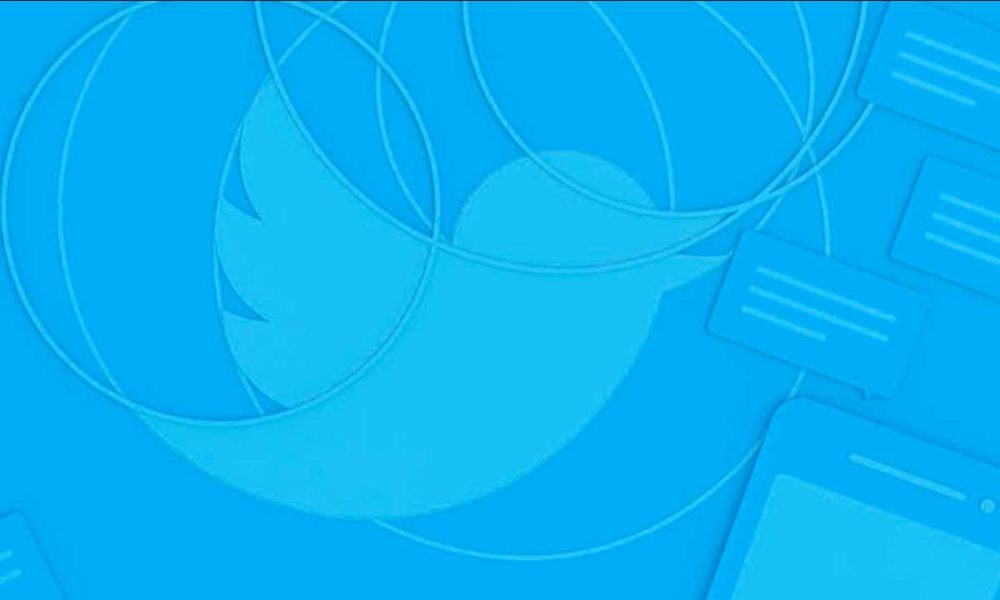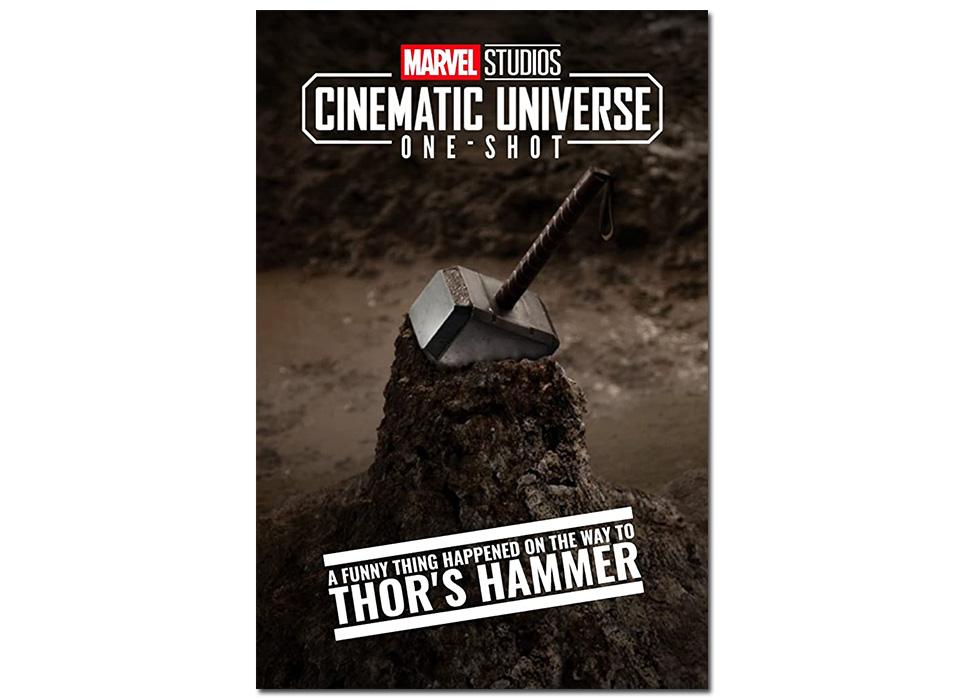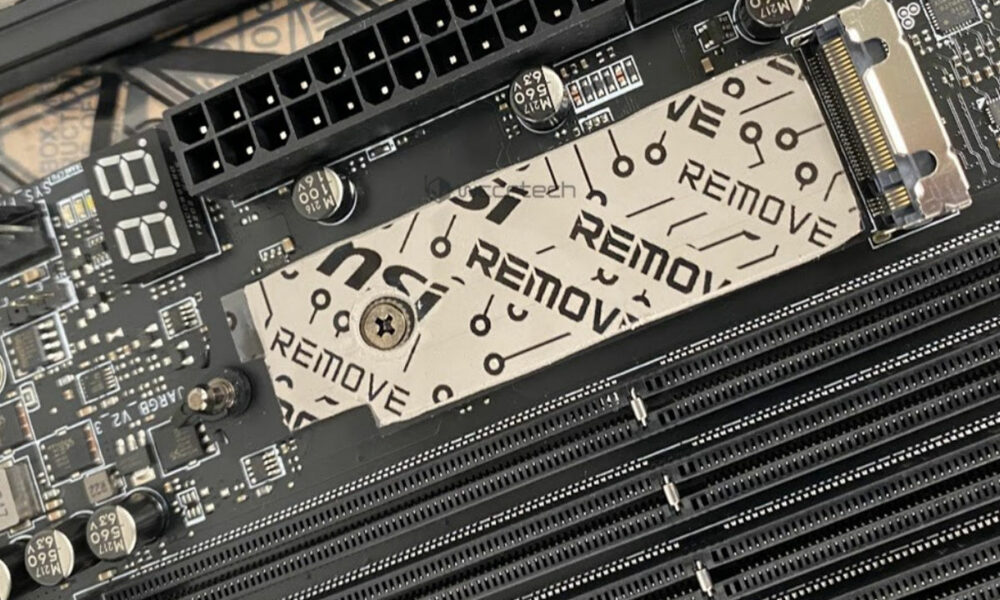Following the recent arrival of the new stable version of the Debian 11 “Bullseye” operating system, the latest LTS update finally arrives. Raspberry Pi OS 11, which features numerous changes that will make the most of this increased usefulness of the new Linux software.
So, although below we will individually review all the added functionalities, this is the summary of news that we will find in Raspberry Pi OS 11:
- GTK + 3
- Window manager
- Integrated notification system
- Update plugins
- File manager
- KMS video controller
- Libcamera camera controller
One of the main changes presented by this new version is that all Linux applications, along with the desktop, will now use the updated GTK + 3 UI Toolkit. Thanks to this software, applications will be able to draw certain components such as buttons and menus, under a more uniform appearance for the entire system.
So while this is a major change, the developers have sought to keep the interfaces as familiar and accessible as possible, so the transition shouldn’t be too jarring for anyone used to the old style, and easily adoptable for any new user.
On the other hand, the new composition window manager of Raspberry Pi OS 11 draws all windows in memory to form a complete image instead of the individual process above, and thus send a complete view to the display hardware. This larger image approach makes it possible to use more advanced window effects, such as animations and shading.
However, since this function will require a greater amount of resources to run normally, it will be limited for Raspberry Pi’s configured with less than 2 GB of RAM, for which the use of the previous window manager, Openbox, will be maintained.
Too file manager view options have been cleaned up to include only icon and list views, removing the thumbnail button, which can now be found via the menu.
Additionally, the new version of the operating system now includes a notification manager on the taskbar for both system and third party applications. In this way, we can see all the notifications in a small pop-up located in the upper right corner of the screen, with a predetermined 15-second display time that will make them disappear automatically without the need for an interaction.
Raspberry Pi OS 11 also features a complete overhaul of its specific closed-source video driver vs. the adoption of a kernel mode configuration (KMS) as a new standardized method, which means that developers will no longer need to design applications specifically for the Raspberry Pi if the software requires access to the screen.
Finally, curiously following in the wake of closed source software, this time the new Raspberry Pi OS 11 has switched to using the libcamera driver, which will simplify the development of new camera-related software and hardware.