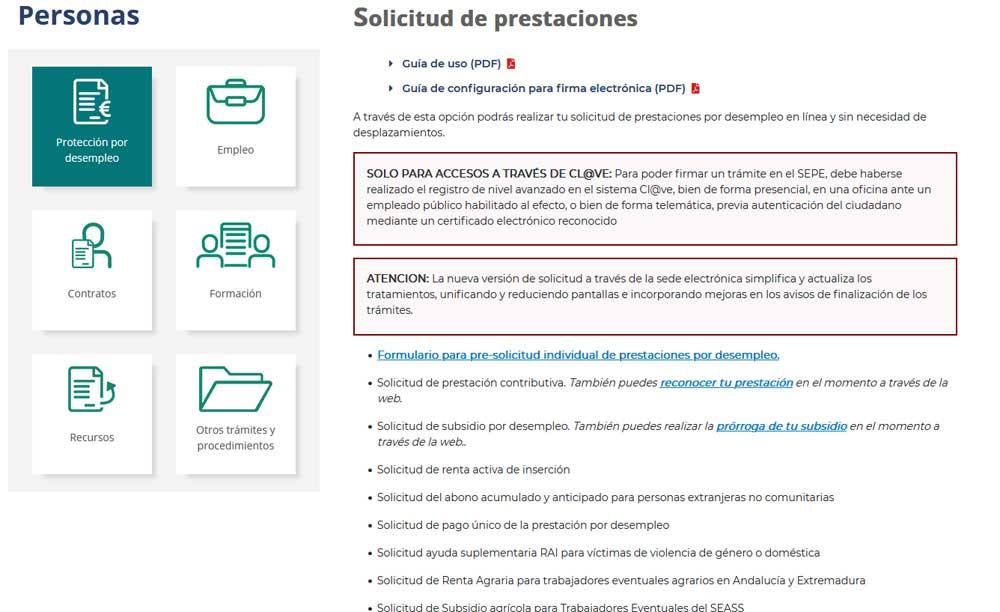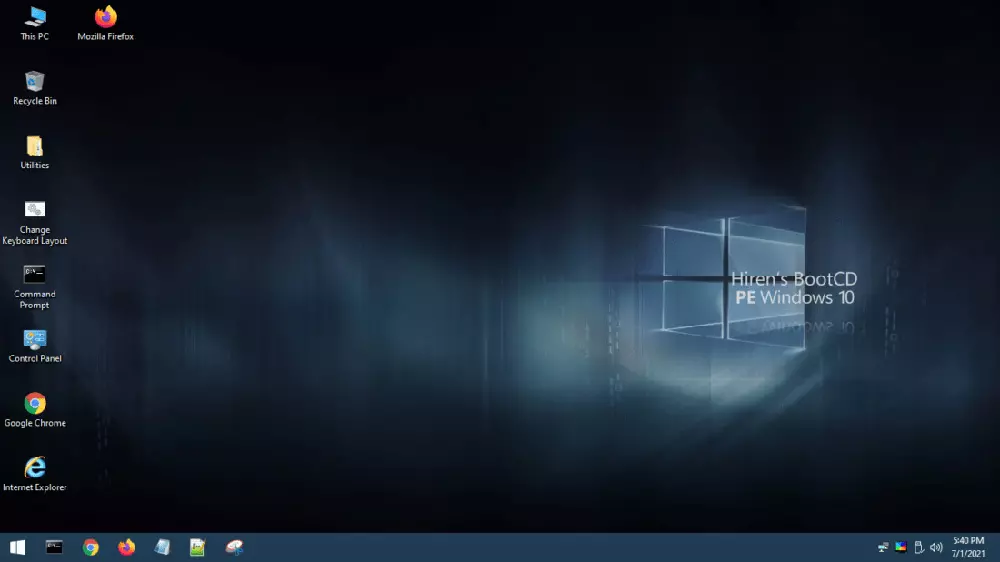The reasons for all this are many, but there is no doubt that this is an application that little by little and over the years has gained the trust of users. In addition to the stability that it presents us, it is worth highlighting all the functions that it puts at our disposal. And it is that from here we can carry out almost all the uses that occur to us to carry out on a PC with a ebook.
In addition, its developers do not stop improving this open source project that we can enjoy for free. For those of you who do not know much about this software solution, we will tell you that it allows us to manage electronic books, read, convert, send or modify these text contents. Also, it is worth knowing that it has support for most of the current formats, so we will not have problems with any book that falls into our hands.
It is possible that one of the functions that most attract our attention in Caliber is the possibility of being able to modify the content that we add to our library. In addition, although at first this may seem somewhat complex, this is a task that we can carry out easily and quickly. For this we only have to carry the book with which we are going to work and mark it with the mouse.
Useful functions for modifying e-books in caliber
Once we have marked the content of the text from our library, at the top of the main interface we find a shortcut called modify book. This will give way to a new window divided into two panels, on the left we see the sections of the book, and to the right the preview of this. Therefore, next, all we have to do is double click on each of the sections that we want to modify here.

Perhaps one of the main reasons why we use this program to carry out these tasks with our ebooks is because we have direct access to the HTML code which is part of the book. In this way, in the new panel that opens in this window, we will have the possibility to also modify that code that we mentioned. On the other hand, and as regards the text as such, as we make changes to the electronic book, we will have a preview of how it will look in the final file.
Similarly at the top of the Interface From this modification window we find the main functions that will not be of help. Among these we can highlight one to modify the indexes, manage the fonts, correct the spelling automatically, a function of search and replace, etc. In addition, all this can be carried out from a single user interface in a simple and affordable way. Once we finish, we just have to save the changes and they will be effective in the book that we have stored in our Caliber library.