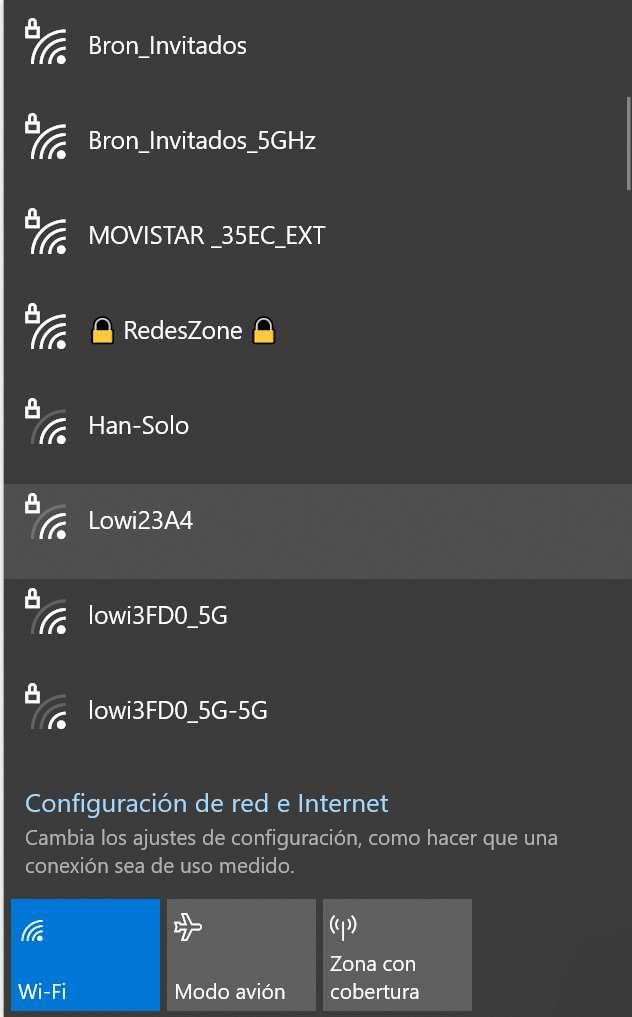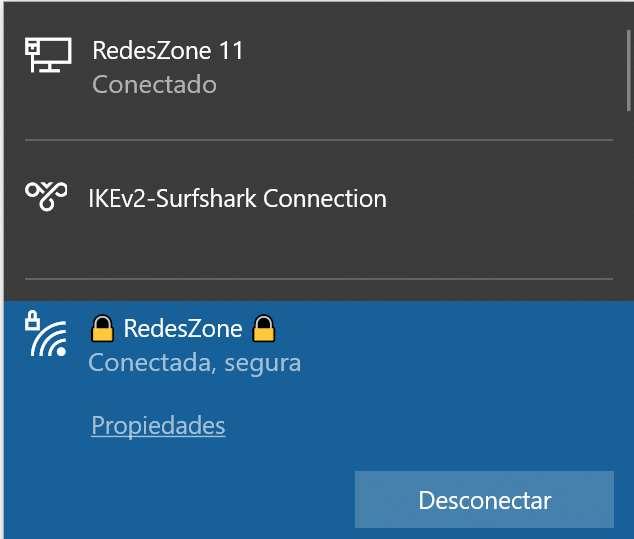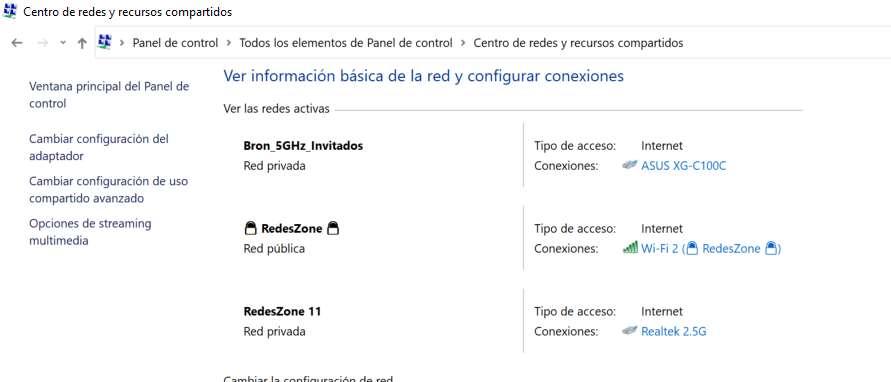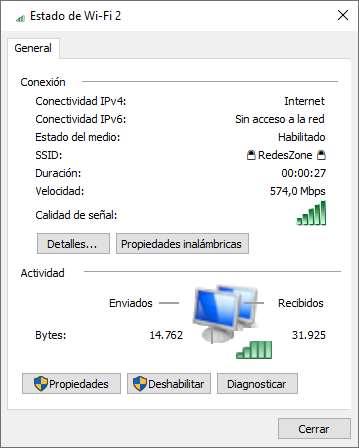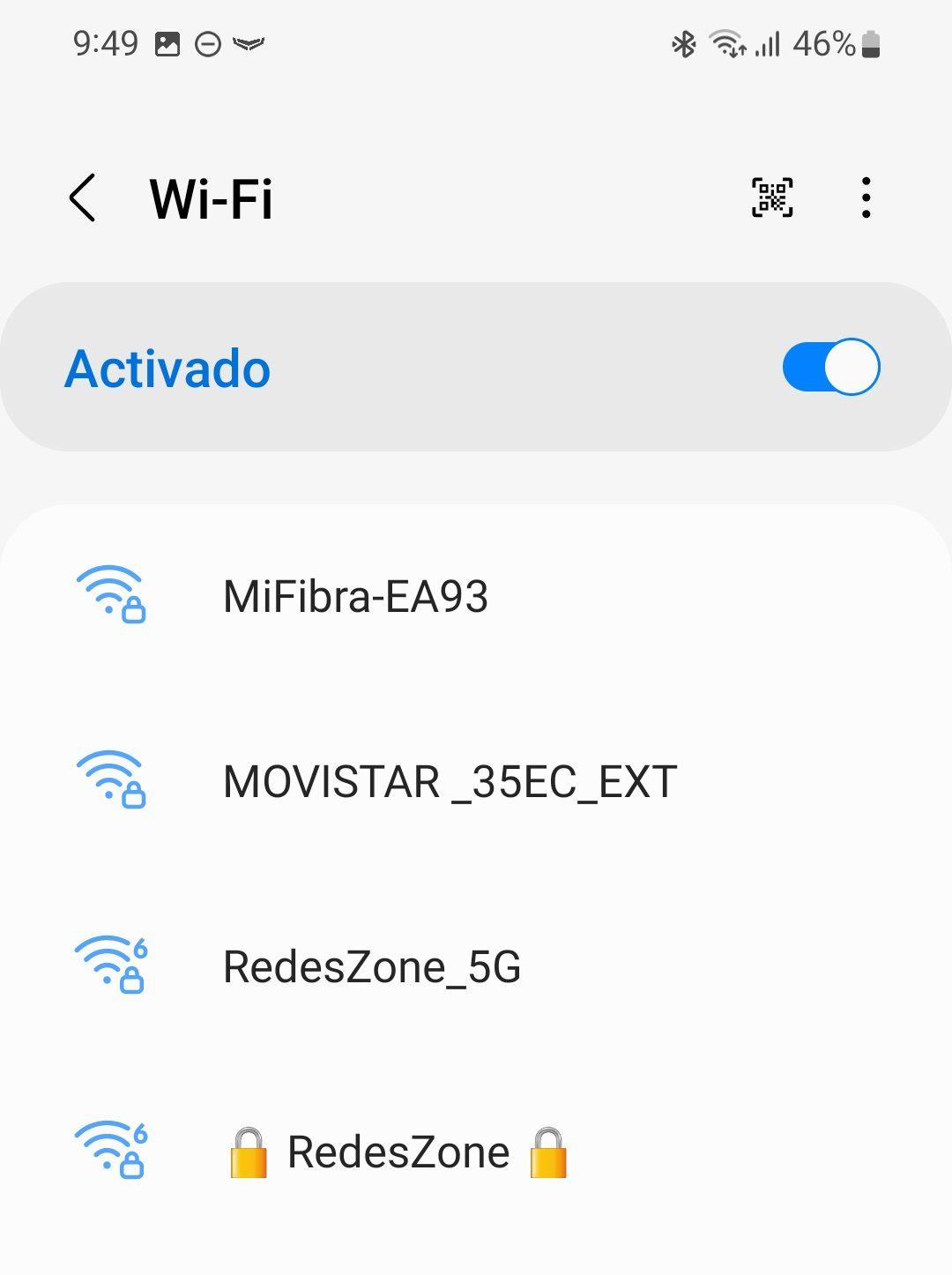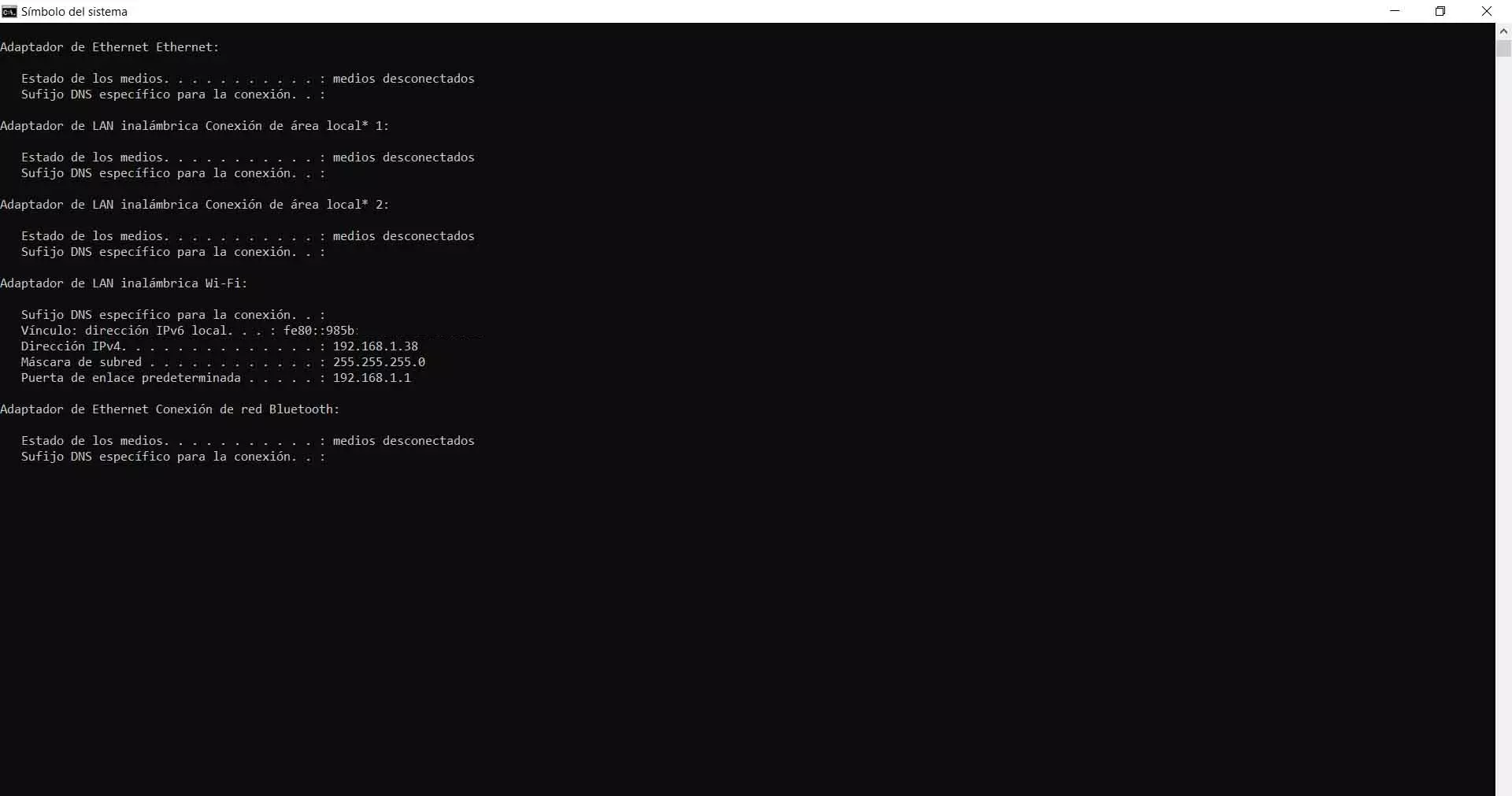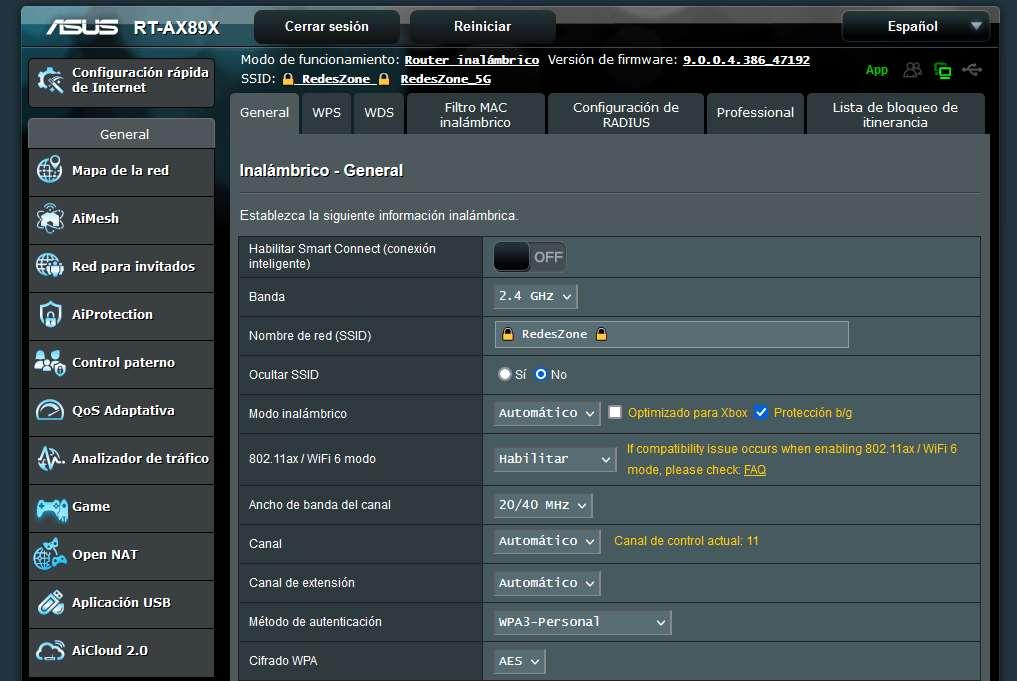
On many occasions when we see the list of Wi-Fi networks that we have around us, we have realized that our “neighbors” have given quite funny names. If you have ever wondered if you can put an emoji in the name of the WiFi network, to give your wireless network a more fun touch, the answer is that you can. Today at RedesZone we are going to show you how to put any emoji in the WiFi network name of your router, and we will check if we have connection problems with wireless clients.
How to configure an emoji on the router
Setting a WiFi network name (SSID) emoji on your router is as easy as editing the WiFi network name as normal letters. What we must do is get into websites where all the emojis for smartphones are, for example, we have used emojikeyboard.top and we simply have to choose the emoji that we want, and at the bottom we have to copy the emoji to the clipboard.
Once we have copied it to the clipboard, we paste it in the WiFi network name field of our router, previously we have to know the IP to enter the router. We must bear in mind that we have a maximum length of 32 octets or 32 characters, but the emojis “occupy” more than one character, so we cannot put too many in the WiFi network name because we exceed the maximum length allowed. However, the firmware of the router will notify us precisely of this problem, so you will not have a problem.
When we apply the changes, we will see that this emoji will appear in the list of available WiFi networks in Windows, as if it were another WiFi network.
With Windows operating systems or Android smartphones, we will not have problems connecting to WiFi networks that have emojis in the name, as you can see below:
This emoji will appear in all the places where the name of the wireless network is shown to us, for example, in the center of networks and shared resources you will be able to see it without any problem.
In the details section of the wireless network we will also see it:
Of course, on smartphones we will also be able to display this personalized WiFi network name with the emoji or emojis that we want:
As you can see, configuring an emoji in our WiFi network name is as simple as copying and pasting the emoji in the text box. However, before putting emojis in your WiFi network name, we recommend that you carry out a series of checks.
Is it advisable to put a network name emoji?
Although according to the IEEE 802.11 standard, we have a total of up to 32 octets to put the name of the WiFi wireless network, it is possible that incorporating strange characters and even emojis causes problems with the WiFi router or AP, as well as with the wireless clients. Depending on how the firmware of the sending equipment is programmed, and also of the clients, we will be able to use the emojis or not. Our recommendation is that you follow the steps below before putting emojis in your SSID:
- Create a guest WiFi network on your router with the emojis that we want.
- Try to connect with all the devices you have to it, both computers, smartphones, smart TVs and any other device that has Wi-Fi (IP cameras, IoT devices, etc).
- If any of the devices gives an error when connecting, then that wireless client does not support emojis in the SSID, so you should consider not putting it.
If any device does not support it, you will have no choice but to have a normal SSID, without any emoji.