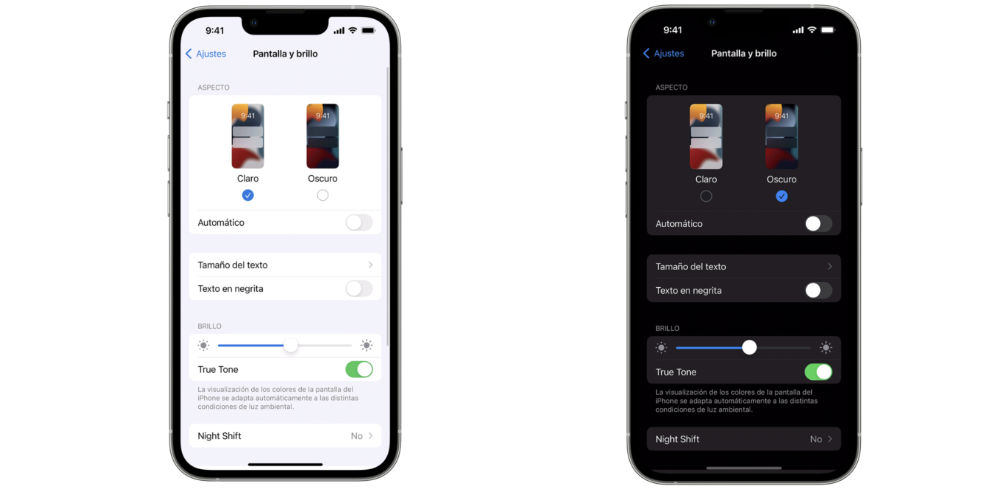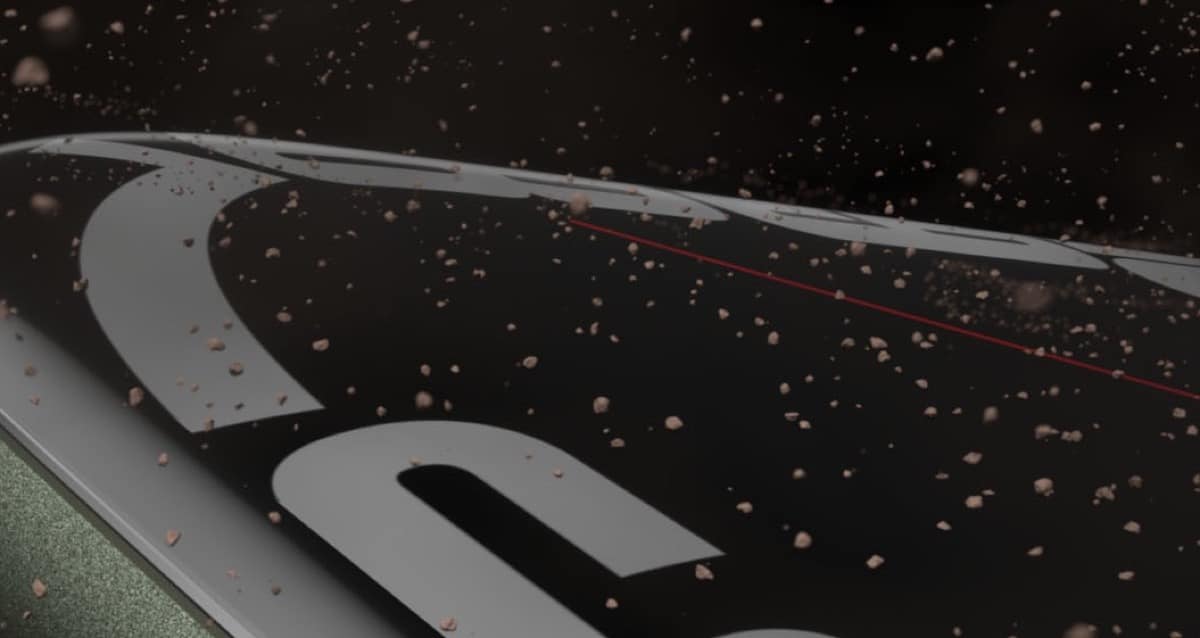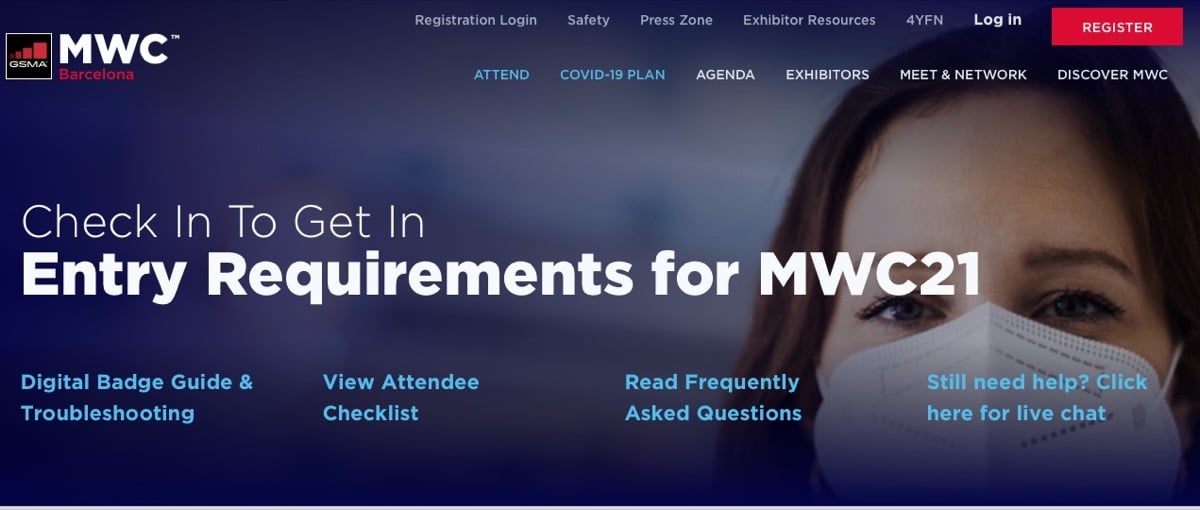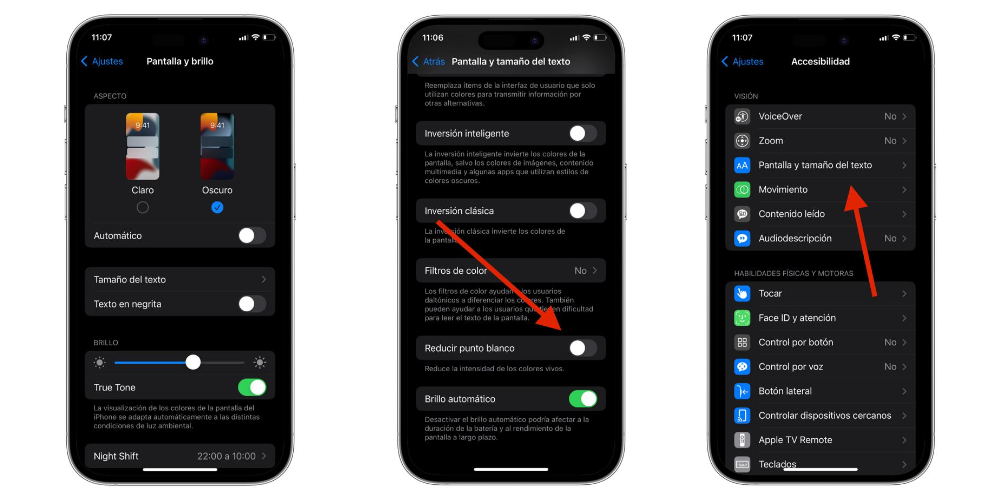
Dark mode is one of Apple’s most popular features that iPhones have and that, little by little, were migrating to other operating systems. This dark mode gives our devices a much more professional appearance and, above all, protects our screen and our eyes, since the incidence of light is lower. However, the clear mode is still present on our iPhones and, therefore, we can make the most of both features. How can we do it? Stay in this article and know all the details.
Combine light and dark
Before we get into the mix of modes, it’s important to understand what exactly dark mode is all about. This is a display setting that change foreground and background colors in the user interface. Instead of using a bright white background with dark text, as is the case with light mode, dark mode inverts colors, using a dark background with light text. To set your iPhone to automatically switch from light to dark mode, you have to to perform the following steps:
- Open the Settings app on your iPhone.
- Navigate to “Display & Brightness”.
- Next, you will see an option called “Appearance”. Here you can select between “Light and dark”. Below these options, you’ll find a toggle that says “Automatic.”
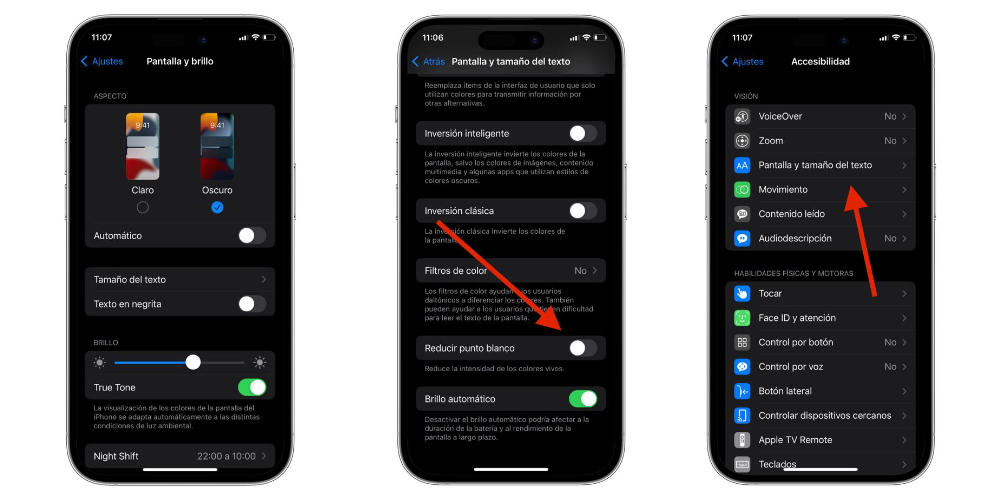
Dark mode can offer additional benefits for iPhone users. For example, devices with OLED screens, like the iPhone X and later (except XR or 11), can see significant power savings when using Dark Mode. Previous versions, such as the iPhone 8 or 7, also incorporate dark mode, but they do not have the savings cited by their LCD screen technology and therefore their battery savings will be less. And why on OLED screens yes?This is because OLED screens turn off the pixels completely to display the color black, which reduces power consumption.
final considerations
It is important to note that an iPhone is made up of two main elements: software and applications. Therefore, when you activate the dark mode, not all applications activate this option quickly, applications such as WhatsApp and Facebook have to include said mode, otherwise they will maintain their original design, that is, they maintain a certain “independence”.
Instead, apps like Notes, Calendar, and Music are compatible with Apple’s native dark modeand many third-party apps are too. Combine both modes It allows that if you are a user who is always on the move, having the light mode during the day means that you have to strain your eyes less and reduce the brightness in a more balanced way. In the same way, when night falls, the dark mode is activated to protect our eyesight and help us sleep better due to an emission of blue light.