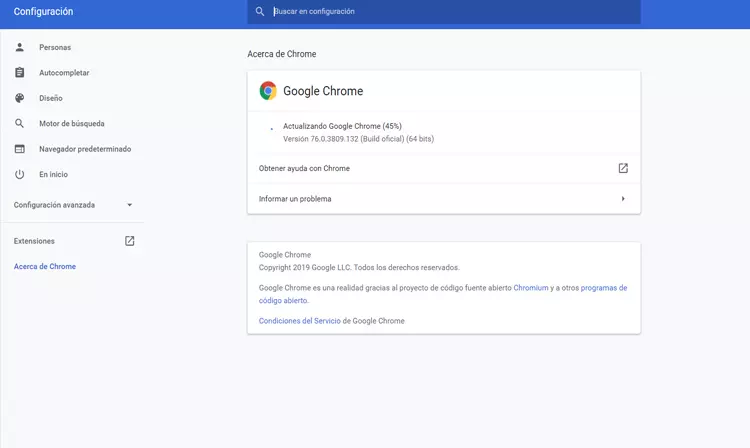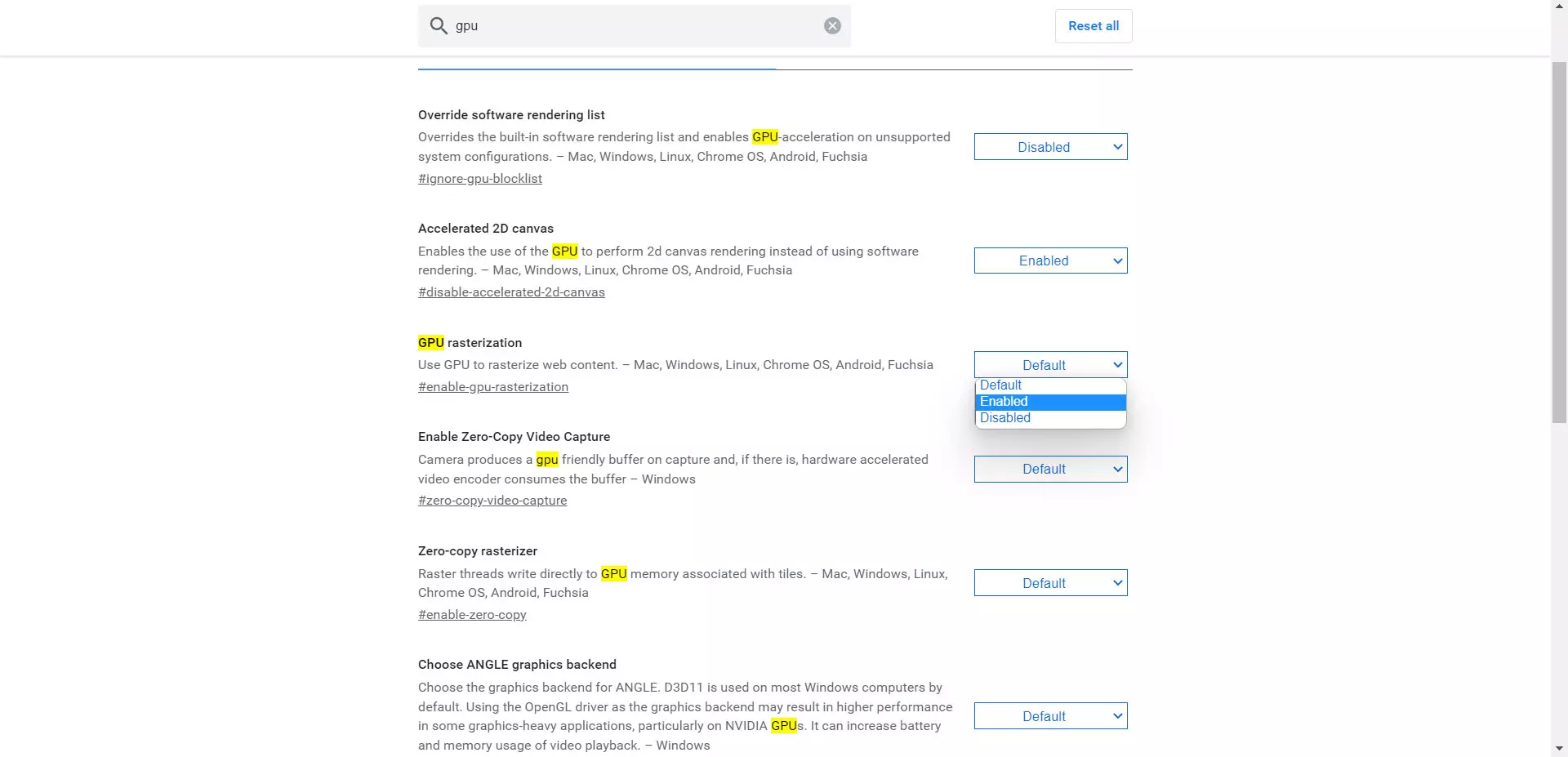
Tips to make Chrome go fast
Through the “flags” of Chrome we can carry out some changes and configurations that can come in handy. It is true that we must take this with caution, since in many cases they are features that are being tested. In addition, we can make little changes in the way we use the browser and achieve a significant improvement in speed and performance.
GPU rasterization
The first thing we can do is enable GPU rasterization. To do this you have to enter chrome://flags/ and look for it there. What it does is use the GPU in addition to the CPU. If you have a processor that is not very powerful, this can help the load when opening a web page and speed up the process.
What this feature does is analyze images and data at higher speeds. If for example you see that the loading of images slows down when entering a website, you can solve it by enabling this Chrome feature.
QUIC Protocol
Another feature you can use in Chrome to improve speed is enable QUIC protocol. Although it was created years ago, it is currently in testing. However, it is a good option if you have speed problems when loading websites and you are looking for a way to optimize it.
It primarily focuses on reducing bandwidth, latency, and congestion when establishing Internet connections. You can again go to chrome://flags/ and enable this test feature there. Whenever you make any changes of this type you have to restart the browser for them to take effect. Changing the DNS in Chrome can also make it go faster.
Don’t abuse extensions
This is very important, since each complement that you install will slow down the operation. It is true that you can install very useful extensions and that they can even optimize the performance of Chrome, but having more than necessary installed can be a problem.
Our advice is to install only the ones that we are really going to use. You can even disable them and only enable them when you need them. This will make Chrome work more fluidly and open pages faster, without the dreaded cuts appearing.
Keep your browser up to date and clean
Of course, another essential trick to make Chrome go fast is to have the browser updated at all times. This will not only ensure that you always have the latest improvements, but also correct any bugs that may slow it down or even be a security problem. To do this you have to go to the menu, enter Help, Google Chrome Information and there see if there is an update available.
But beyond keeping it updated, it is also important that it is clean. This means that you do not have any type of adware that could be a problem. It is essential to download it from official sources, as well as any extension you are going to add.
Do not accumulate open tabs
This point is very important and the truth is that many users do not always take it into account. We accumulate open pages and that in the end will affect performance. It is basically as if we have many programs open at the same time on our mobile or computer.
Therefore, the ideal is not to accumulate more open tabs than the account. You can even use bookmarks or some extension to group them so that they are not always consuming resources even if you are not going to use them.