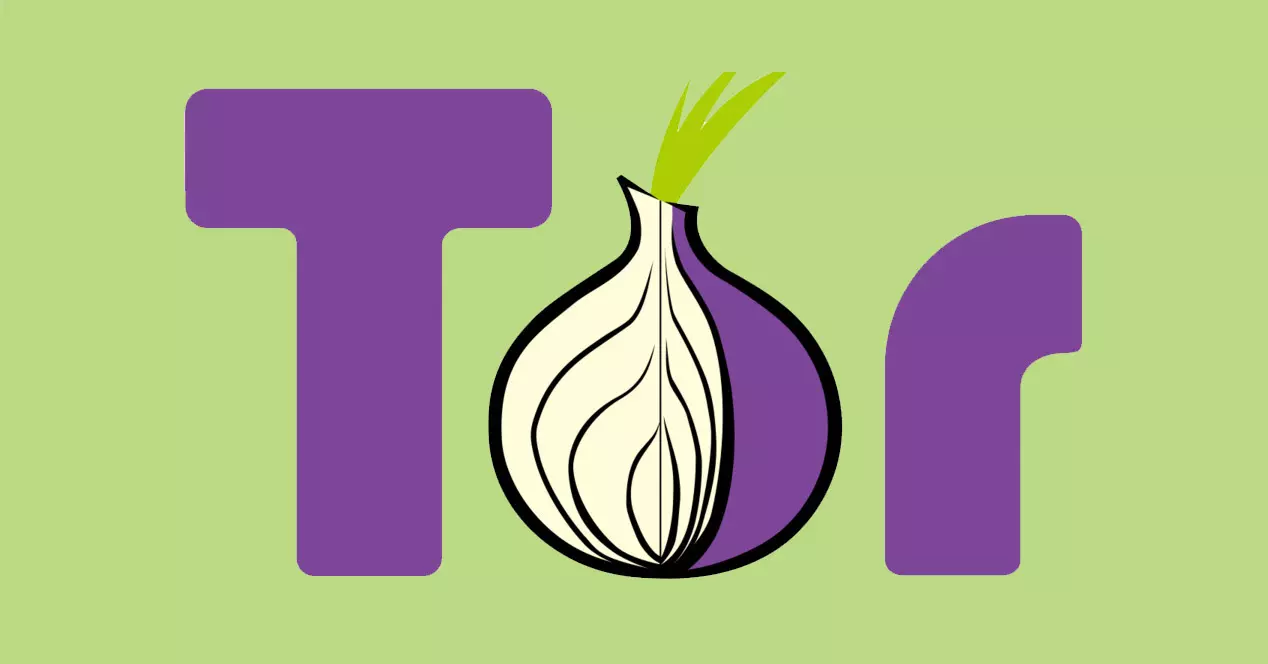What causes some programs to not have Internet
If you see that any installed application does not have access to the network but the internet works normally, it means there is something wrong. It may happen that there is a blockage due to some software that you have installed, some variety of malware or even that you have configured something wrong. Therefore, we are going to see what you must do so that this program works again with the Internet without problems.
Some security program blocks it
The first thing is that there may be some security software that is blocking an application. This can happen if you have a firewall installed, but also an antivirus could cause problems. It could mistakenly interpret that application as a threat and prevent it from accessing the Internet.
To avoid this, you can go to the firewall and see if it is blocking an application. You can whitelist it to allow it access to the network. If it is a failure due to the antivirus, you can also indicate that it is a false positive or even try to install another security program so that this does not happen.
bad configuration
Of course, it is possible for a program to not have access to the Internet simply because of a bad setting. Perhaps when installing it you configured something wrong or selected an option to work without network access. There are some applications that offer this possibility to save data, especially on mobile devices.
Therefore, check the settings of that application and see if there is something wrong that may be affecting the Internet connection. You can also see if that misconfiguration is from the system itself or any other program you have installed that may be blocking the connection.
Is there any malware
There are many types of malware that can affect the operation of the systems in one way or another. This may also cause the Internet connection to malfunction when using certain applications. It could even block access and prevent certain programs from connecting to the network.
What you should do in this case is to scan the computer and remove malware if there is anything. You can use a good antivirus, such as Microsoft Defender, Avast or Bitdefender. There are many options, but you should always make sure that you are using good security programs and not running into problems.
Block by IP
Another reason is that this application does not have access to the Internet due to your IP address. For example, this may happen if you use a social media app or service that is blocked in a certain country. You will not be able to access as it will be restricted and will reject the connection request.
To prevent this from happening, you can use a VPN. What this type of program does is modify your IP address and it is as if you were connected from another place. If it’s a geo-restriction issue, you can easily bypass it this way. You will find many applications available.
In short, as you can see, it is possible that some programs do not have access to the Internet. You are going to have to carry out some steps, as we have explained. It is a problem that is usually easily solved, once you have found the cause.