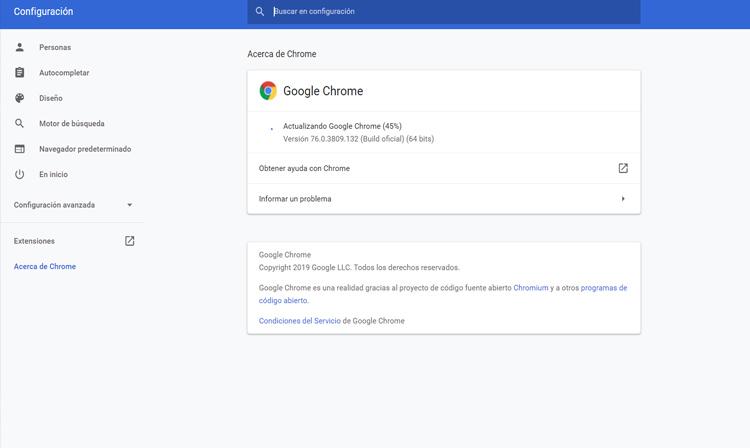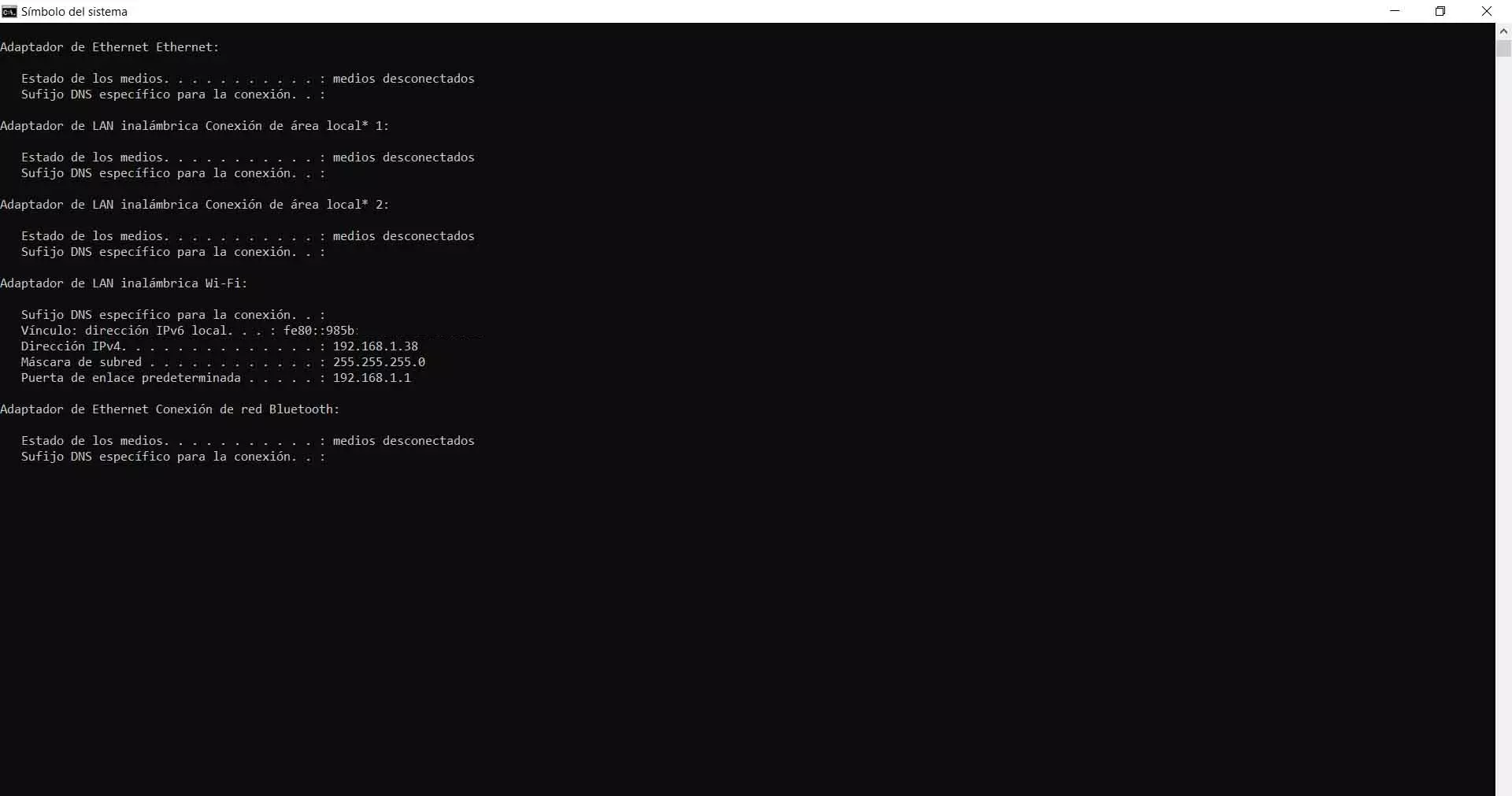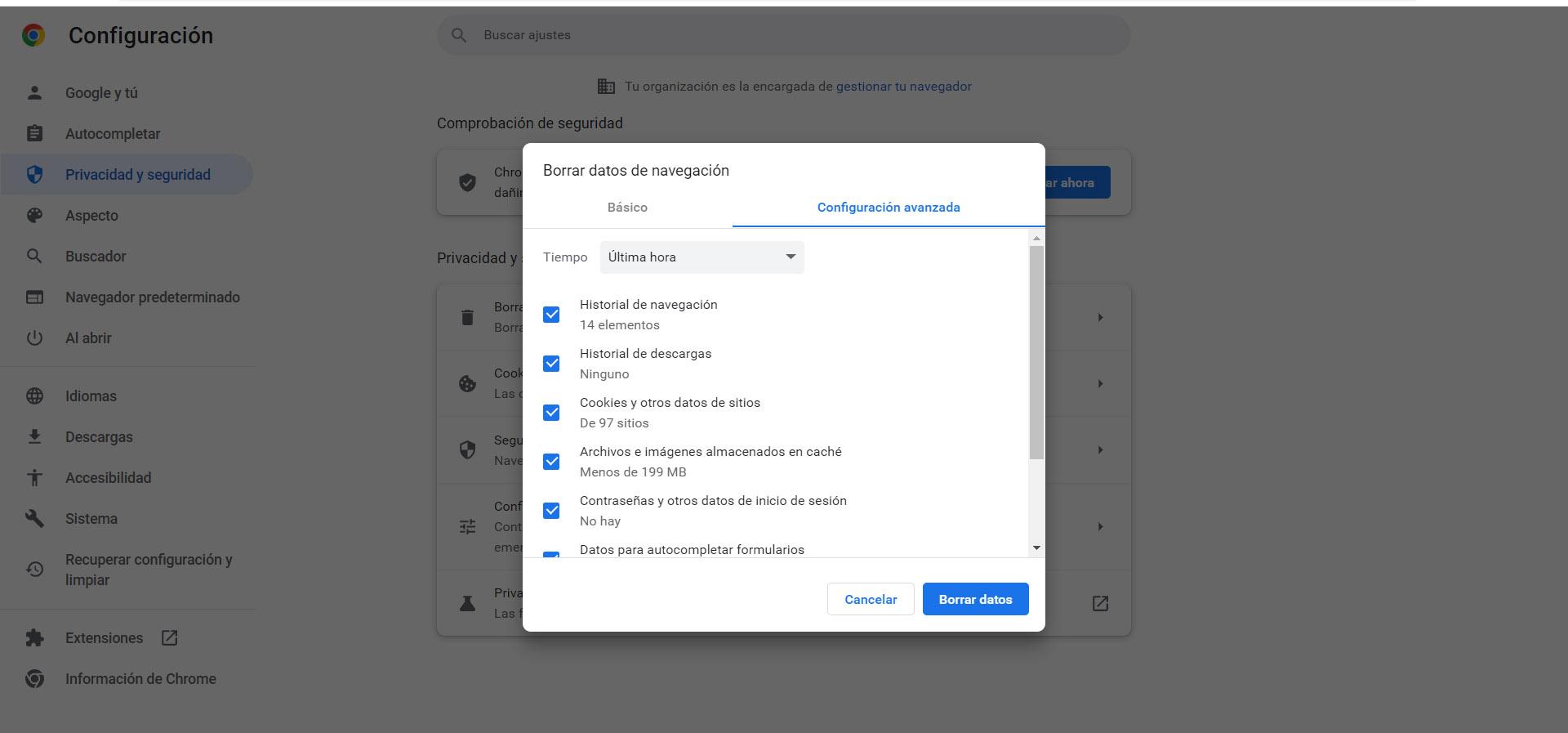
Steps to solve the lack of memory when opening a website
This is something that can happen for example in Google Chrome. You try to open a web page, such as RedesZone, and suddenly it throws you a message saying that there is not enough memory to open that web page. But it can also happen when entering a social network, a forum, a page to buy…
Verify that there are no viruses
It may happen that this problem appears if you have any virus in the system. Malware can consume resources, especially when it comes to programs to access the Internet. Maybe you even have some adware in the browser itself and that is what causes you to not have enough memory to open a website.
What should you do? In this case it is essential to have a good antivirus. A security program It will help you detect threats, find viruses and remove them if necessary. For example Microsoft Defender is a good idea, but there are many others available on the net and you just have to choose the one that suits you best.
close tabs
Of course, another reason is that you have too many open tabs. It is common for us to open web pages and leave them there, in the browser, even though we don’t really need them on a regular basis. That is going to consume resources, it is going to consume system memory and it can cause problems.
This time the solution is simple: close tabs. You can close those that you will not need. You can bookmark them or even use extensions to manage open tabs. This will help you reduce the consumption you make.
Control the extensions
It is also important that you manage the accessories that you have installed. There are many extensions available, such as to be able to manage tabs, but each one of them is like installing a program on a device and it will be consuming system resources.
If you see the out of memory error appearing when opening a website in Chrome or another browser, take a good look at what extensions you have. You can simply disable them or directly remove them from the browser. This way you can enter without consuming many resources.
Clear the browser cache
Another method you can consider is clear cache of the browser. As you browse, entering websites, information is stored. This is useful if you re-enter a web page, for example. But of course, all that could also create instability, especially if the equipment you use is limited.
To clear the cache in Google Chrome you have to go to the menu on the top right, enter Settings, Privacy and security, Clear browsing data and, there, you select the different options that appear and click on Delete data. In the rest of browsers the process is similar.
Check that it is up to date
One more recommendation to solve the out of memory error when opening a website is to see if the browser is Updated successfully. It is important to verify the version you have, since this will avoid security problems and will also allow you to have the latest improvements so that it works better.
In the case of Chrome you have to go to the menu at the top right, click on Help and go to Google Chrome Information. It will automatically show you which version you have installed and whether or not there is an update available. If there is, it will start installing automatically.
In short, as you can see, the problem of lack of memory when opening a website is something that can happen in browsers such as Chrome, Firefox and others. You can take into account the advice we have given to make everything work correctly.