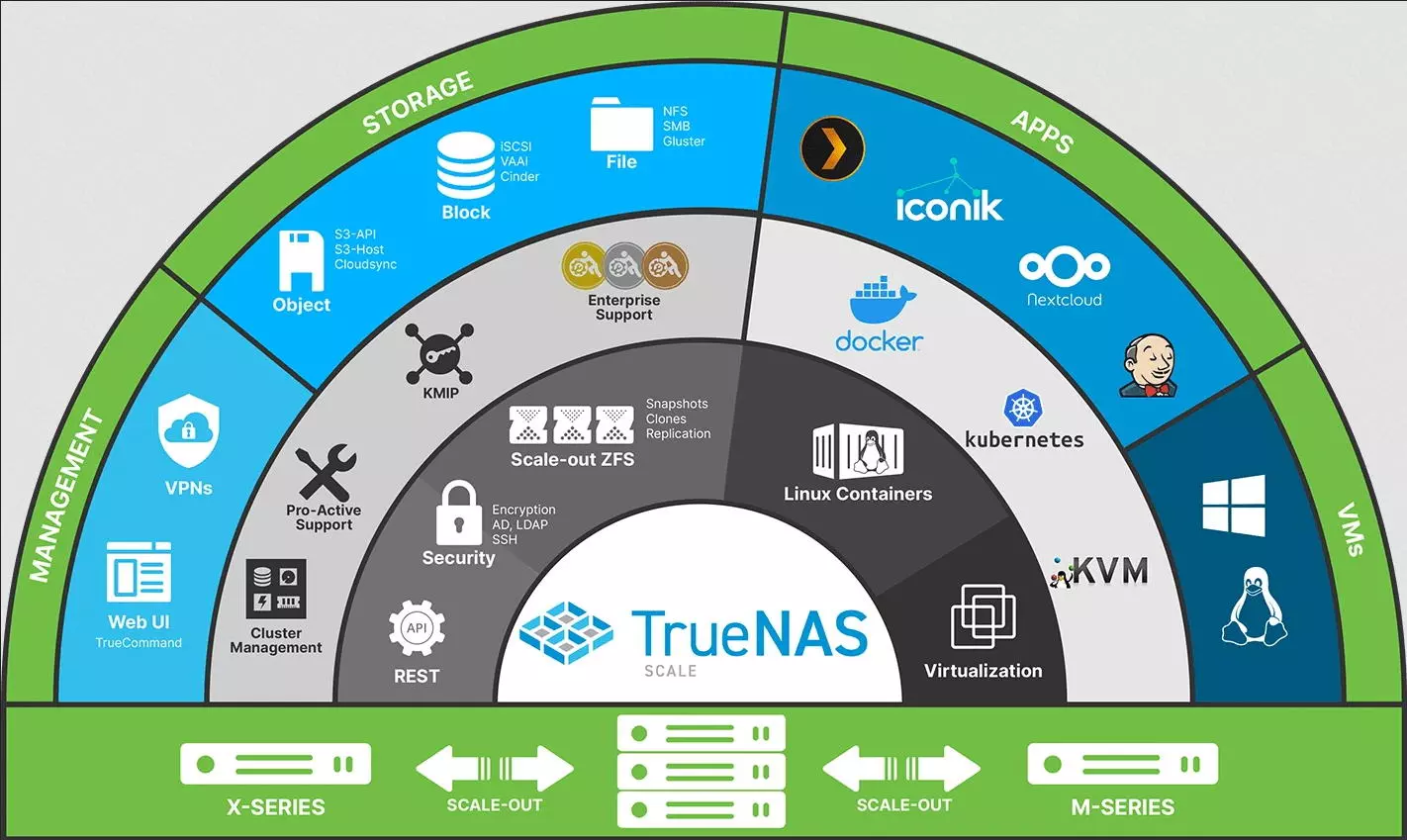NAS servers are one of the most demanded and interesting devices for the digital home. These teams allow us to set up our own private cloud to share files on the local network and the Internet easily and quickly, in addition, we can configure different services such as VPN servers, FTP and even use Plex Media Server to set up our own Netflix with movies and series that we have on the server. If you have an old PC or one that you are no longer going to use, you can possibly give it a second life by turning it into a NAS server without having to spend a large amount of money.
Hardware requirements to use a PC as a NAS
To be able to use our computer as a NAS server, it is recommended that it meets certain requirements, especially at the hardware level, because later you can install any operating system aimed at setting up your own private cloud. The recommended hardware requirements are the following:
- Processor: that incorporates a 4th generation Intel processor or higher, in the case of using AMD, it is recommended that they be from the first generation of Ryzen, due to power consumption. It is very important that it is an efficient processor, that it does not consume too much energy and that it does not get too hot either, so that it is as quiet as possible.
- RAM: it is necessary that the PC has 4GB of RAM or more, although it would be recommended that it have 8GB or more.
- Storage: This is the most important section. It is recommended that the motherboard of our computer has a SATA3 port, which are the most common, in addition, we should also take into account the following:
- SSD: To install the operating system, it is essential to have an SSD drive so that the system loads and processes run as fast as possible.
- HDD: it is advisable to have hard drives of the same capacity, brand and model, to form different RAID types and be able to increase performance and data protection.
- Optional: More SSD drives are also highly recommended to use as SSD cache, and even as a storage pool to put virtual machines on.
- Ethernet network card: this is another fundamental section, today with Multigigabit switches and 10G Multigigabit network cards so cheap, it is highly recommended that we have a Multigigabit network card to transfer data at a speed higher than 1Gbps, something very important to make the most of the potential of the local network.
- Power supply: because in a server we are not going to need a graphics card, it is enough to size the power supply for the board, processor and the hard drives that we are going to connect.
Another aspect that we should take care of is the box where everything is going to be installed. It is highly recommended that it be a silent box and that it cools all the components very well. If the old computer is in a very old box with poor cooling, our recommendation is that you change it as soon as possible.
Once we are clear about the hardware to install, we must choose which operating system to choose.
What operating system do I install?
Currently there are operating systems oriented to act as a NAS server, the objective of these operating systems is to greatly facilitate the configuration of all services, RAID and everything related to storage and backups. Today the most recommended operating systems are the following:
- TrueNAS Core: This operating system is based on FreeBSD, provides great performance and allows you to configure the ZFS file system. Thanks to the ZFS file system we will be able to have great performance, the best possible data integrity, and all the advantages of this file system compared to others such as EXT4, which is the usual one in any Linux-based system.
- TrueNAS Scale: This operating system is based on Linux, it also provides very good performance and allows ZFS with all that that implies. The graphical user interface of TrueNAS Core and Scale are very similar, the only difference is inside. If you are looking for a robust, reliable system that has hundreds of advanced configuration options, these two systems are ideal for you.
- XigmaNAS: This operating system was a fork of the old FreeNAS, it is based on FreeBSD and also incorporates the ZFS file system. The graphical user interface is somewhat old, although all the software is updated to the latest. IF you don’t mind the graphical interface via web, this operating system will work perfectly for you.
- UnRAID OS: This operating system is very fashionable in recent months. Its operation is very simple, it is fast and it has great stability. This system is based on the latest Linux kernel, so it supports both old and new hardware. It comes with a lot of software by default, but it also allows you to install additional software, virtualize operating systems, create Docker containers, and much more.
As you can see, today we have a wide variety when choosing an operating system for our computer converted into a NAS server.