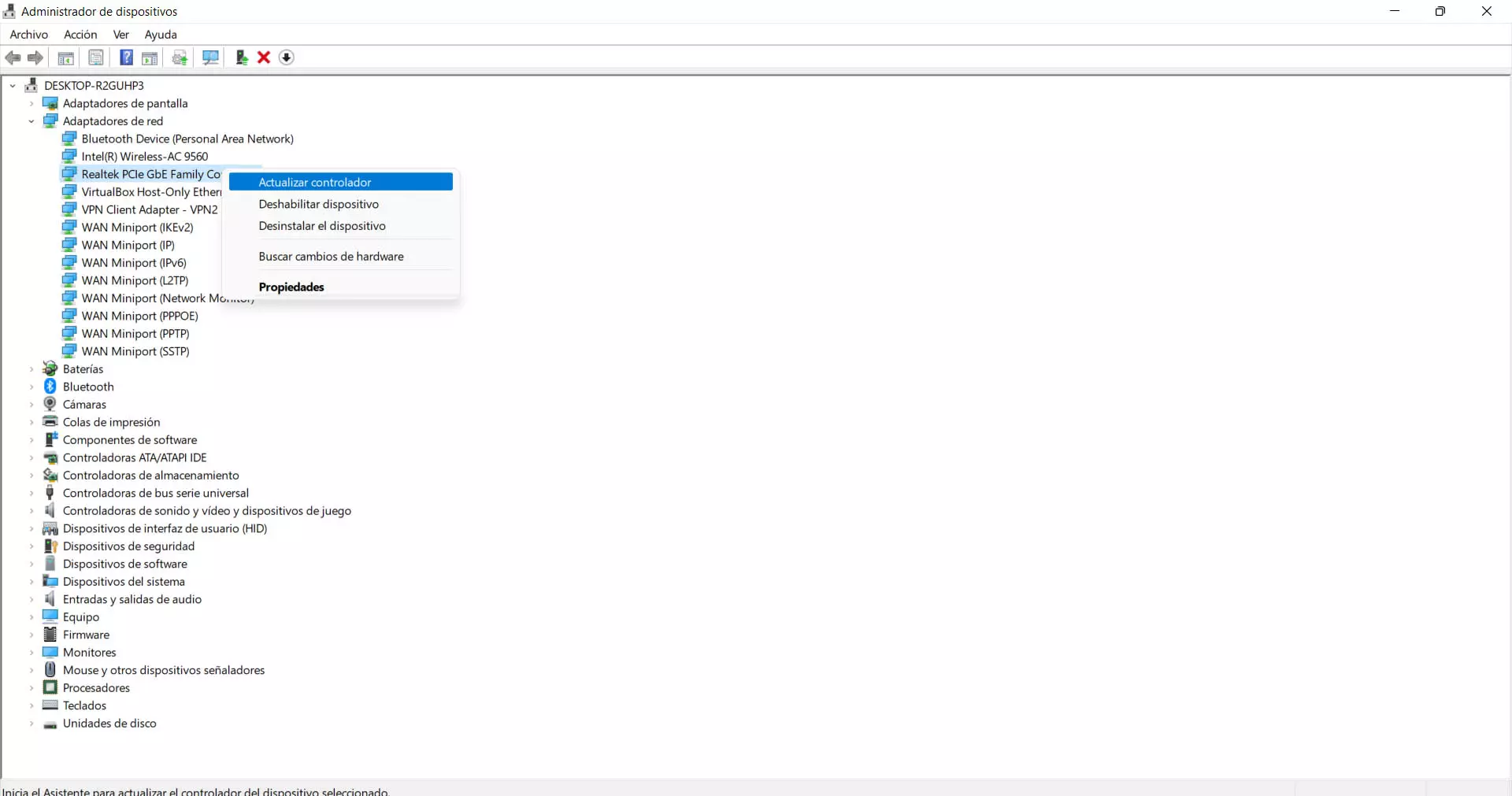
Whenever we install a system update, especially when it comes to such a major version change, problems can arise. Sometimes we need to configure everything again, install drivers, change settings… In this article we are going to talk about what happens with the saved Wi-Fi networks when we update to Windows 11 from Windows 10.
What happens to Wi-Fi when upgrading to Windows 11
You may be wondering what can happen to your saved Wi-Fi networks when upgrade to windows 11. For example, the Wi-Fi at home, at work, at a library or cafeteria where you usually connect… Are all passwords deleted? Are you going to have to put all the data back?
The truth is that in this sense Microsoft does a good job with the updates. In general, any configuration you have in Windows will be maintained, except on rare occasions when it is not possible. So unless something goes wrong, you won’t have to set up Wi-Fi networks again when upgrading to Windows 11.
Automatically, as soon as you turn on the computer after the update, your device will connect to the Wi-Fi networks that it has available and that you have previously registered. It does not matter if they have a password or not, as well as the type of encryption they can use. In this sense, we will save ourselves having to register all the networks one by one again.
If you hesitate to update Windows for fear of losing networks Wi-Fi Saved, you shouldn’t have any problems. It is a really simple process and Microsoft allows you to save this type of information to later appear as is in the new version of the operating system.
Wi-Fi problems when updating Windows
However, sometimes problems can arise. We’re not just talking about moving from Windows 10 to Windows 11, but also any regular system upgrades. We can find some failures, conflict with the drivers or even that we cannot connect to the network.
On another occasion we talked about the problem with Wi-Fi when updating Windows. It is undoubtedly a bug that can affect us by staying offline. It is not something usual, but we must take it into account and be able to solve it if this happens.
In addition, something that can be more common is having some conflict with drivers of the network adapter. When updating Windows, for example when moving to Windows 11, there may be a conflict with drivers that are not correctly updated and are not compatible with that version.
Normally what we will have to do is update them. It’s as easy as going to Start, entering Device Manager, going to Network adapters, selecting the appropriate one and right-clicking. We have to hit Update driver. We can do this both in the case of Wi-Fi and the Ethernet card.
In short, if you upgrade to Windows 11 you should not have any problems with your network connections. Wi-Fi will continue to work smoothly without losing any saved passwords. However, in case any complication appears, you should update the drivers.



