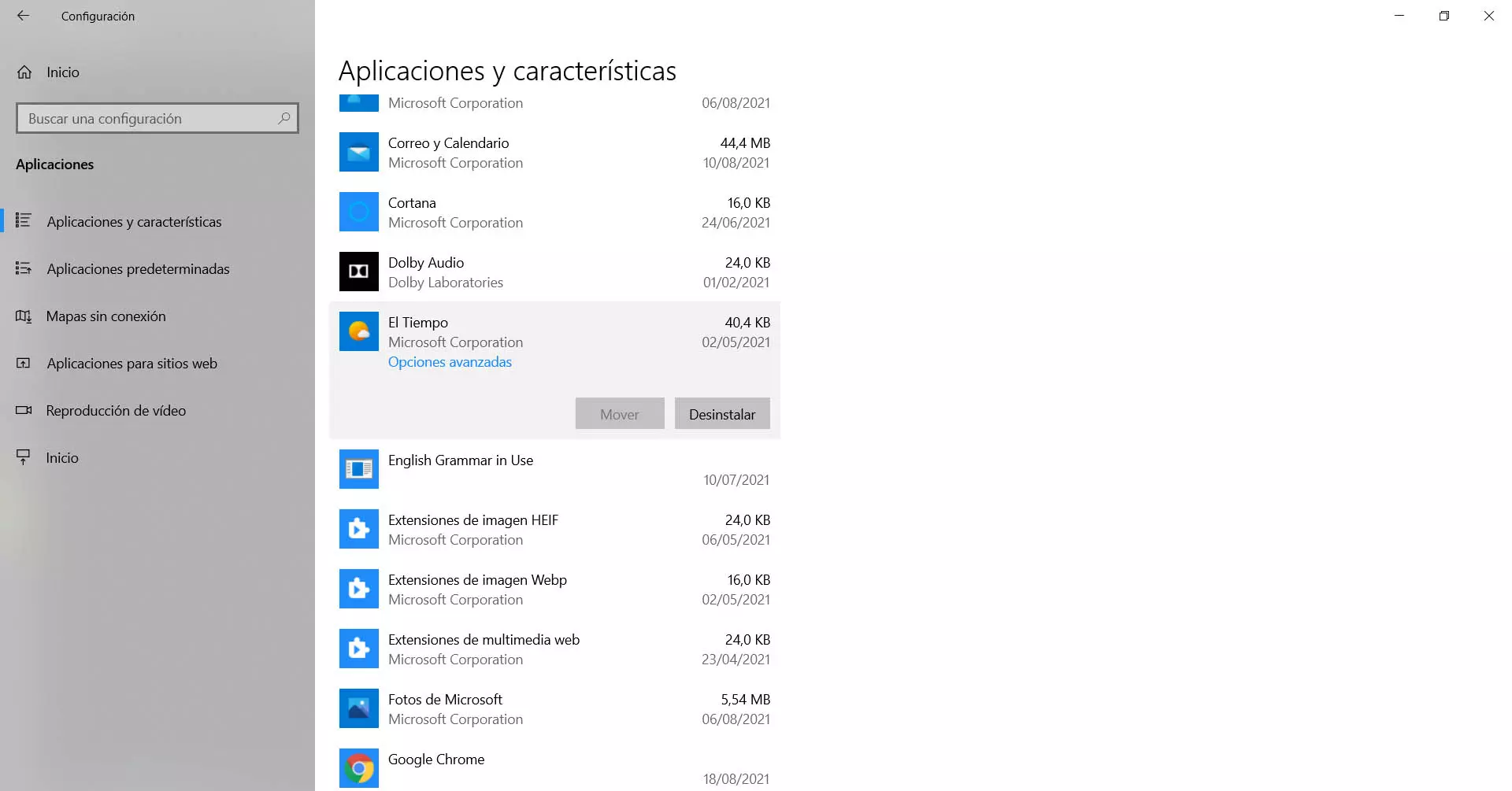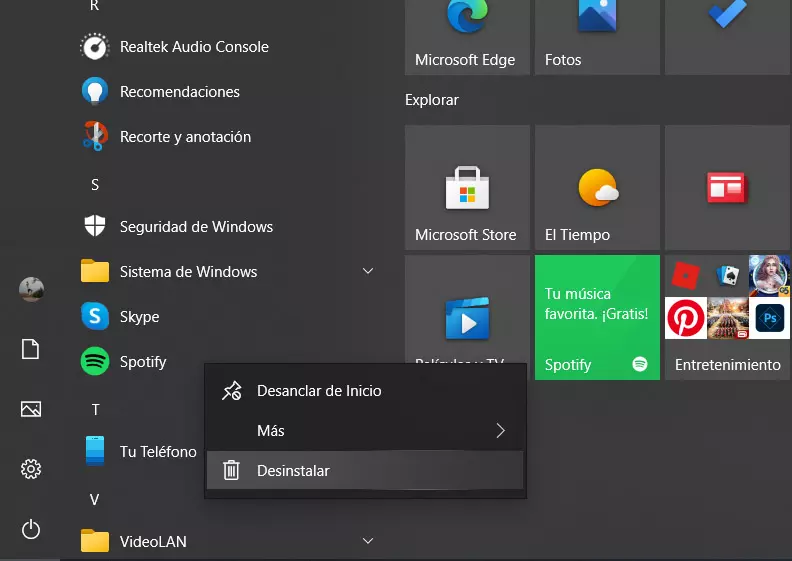
What is bloatware?
But what is that about bloatware? When we see any term that ends in “ware” something dangerous comes to mind. For example we can see malware, ransomware, spyware … This case is different, since not really a threat security although it could affect us in certain circumstances.
Bloatware is any program that comes integrated on the device. For example, if we buy a mobile and certain applications are already pre-installed or in the case of a Windows computer. They are programs that may or may not be useful. Some really serve for the operation of the equipment, to be able to take advantage of certain characteristics, but others, on the other hand, do not contribute anything and are consuming resources.
Bloatware is normally installed on computers by manufacturers’ agreements. For example, when buying a computer, that brand may have an agreement with certain software developers to pre-install them on that computer. Programs to listen to music, browse, edit photos … To name a few examples, but there are many types.
How it affects Windows performance
Now, to what extent can bloatware affect the performance of our Windows computer? This will depend on several factors, such as the capacity of that computer, the type of programs installed and the quantity. An application that simply serves to read texts and that works only when we open it is not the same as others that may be constantly active and consume resources.
Something basic that we can take into account is that these programs will consume space on the hard drive. At the end of the day it is as if we installed any application ourselves. In case we have a Windows computer that has a reduced space, we could have problems. This will increase the more applications have pre-installed, of course.
But it will also affect the power and resources available. If our computer does not have a large capacity and we always have 5 or 6 applications started in the background, that will undoubtedly reduce capacity when opening another program that needs a lot of resources, such as an application to edit videos for example.
Another issue to take into account is that they could become a problem of security. Although at first this program or programs that are installed are not designed to damage computers, the truth is that at some point they may suffer some vulnerability and, if they are not corrected by patches, allow intruders to enter the systems.
Also, sometimes we can have software conflicts due to these pre-installed apps. Sometimes we have security programs that come with Windows and that, when we install others that interest us more, this incompatibility is generated that ends up leaving our computer unprotected.
Can we remove bloatware from Windows?
What if we want to eliminate all the bloatware that is on our computer? It should be noted that it is possible, that in general it is a simple and fast process, but that sometimes we can have complications. Not all programs are interpreted in the same way by the system and therefore cannot be eliminated with the same ease.
But yes, we can say that it is possible to delete all these pre-installed Windows applications and leave the system cleaner. This will save space on the hard disk, as well as avoid consuming resources that we might need for other programs or functions.
Uninstall from the app
The simplest thing of all is to uninstall any bloatware program from within app from the Windows Start menu. We just have to go to the one we are interested in, click with the second mouse button and click Uninstall. Automatically that application will no longer be available.
For example, in our case we have eliminated the Spotify application, which came pre-installed. We only had to go to Start, look for that specific application and then right-click and click on Uninstall. You don’t have to do more than that.
Applications Menu
Another option we have is to go to the menu Applications, where all the programs that are installed on the computer appear. To do this we have to go to Start, enter Settings and access Applications. A list will appear with everything we have installed and also what was predetermined on the computer.
This alternative is more complete, since in this case we will find the complete list and we will not have to specifically search for an application. We can see any program that does not interest us and click to uninstall, whenever possible.
PowerShell
What about the apps that we can’t uninstall? There are certain programs that the option to uninstall does not appear, whether we go to Start and give the application or from the Applications menu. But all is not lost, since there is the possibility of using PowerShell.
To do this we have to go to Start, write PowerShell and run it with administrator permissions. This is important in order to remove these programs. For this we must execute the following command:
Get-AppxPackage -name “program-name” | Remove-AppxPackage
In “name-of-program” we must put the one that corresponds. If, for example, we want to eliminate the Bing News application, which shows us news in the Start menu, we would have to execute:
Get-AppxPackage -name “Microsoft.BingNews” | Remove-AppxPackage
In short, by following these steps we can eliminate bloatware from Windows. We can delete all those programs that we have not installed and that we are not really interested in having. These applications could even become a security problem, as we have seen in the article. However, it is not always so easy to erase and may require some additional steps.