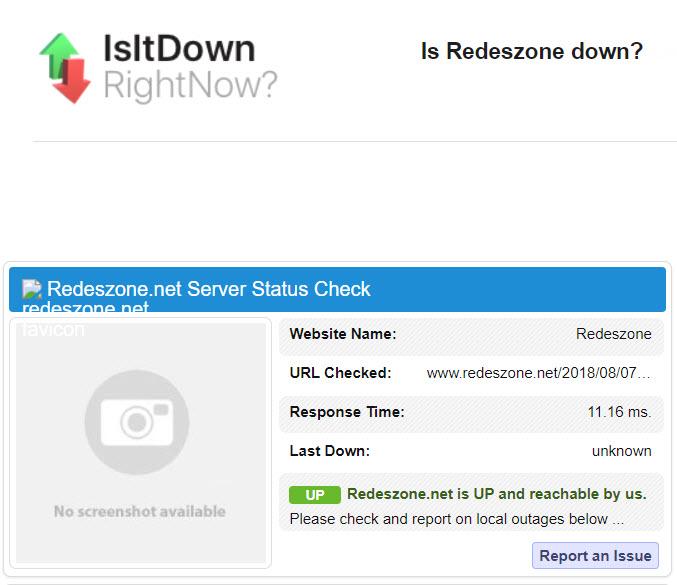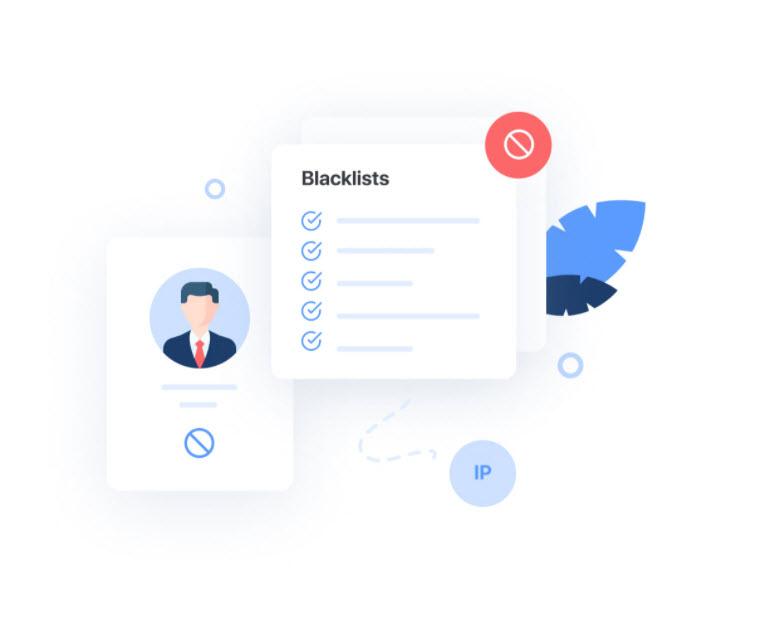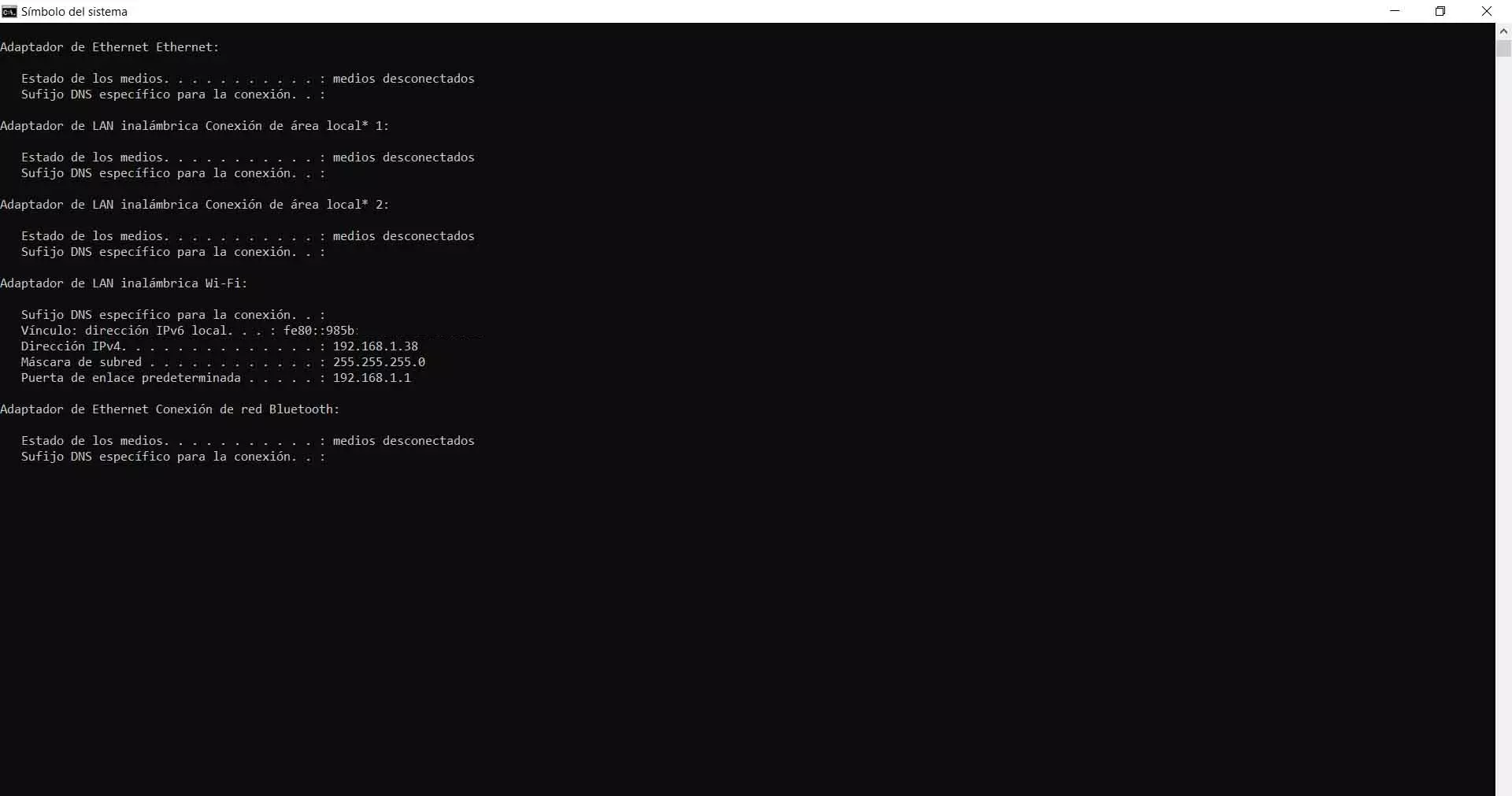
On the other hand, when we talk about problems at the software level There are usually two: a bug in the browser or some error in the firmware of the router. The browser you use, be it Chrome, Firefox or whatever, may have a problem. Even if the firmware of the router is outdated and generates some conflict.
How to solve it
After seeing the main causes for which the error when trying to enter the router from the browser, let’s see what to do to solve it. Normally this problem will be fixed quickly, since you only have to follow a series of steps and there will be no major difficulties in configuring any router parameter.
Restart the router and computer
The first and most basic thing to do is reboot both the router and the computer. There may be problems in one of the two devices and that is why you cannot enter the configuration from the browser. In the case of the PC, you simply turn it off and turn it on again, just as you would do when an application crashes, for example.
On the part of the router, what you should do is turn it off and keep it that way for at least 30 seconds. This way it will restart properly. Later you turn it on again, wait for the connection to be reestablished and try again to access the configuration and check if it gives an error or not.
Check default gateway
Normally the gateway to access the router from the browser is 192.168.1.1. However, this does not mean that this will be the case in all cases. You can even modify it and make it any other. It is possible that you are trying to enter with the most common, but it is not that one and for that reason you cannot enter.
What you must do is configure which is the gateway to enter the router. It is very simple and in Windows you have to go to Start, enter the Terminal and run the ipconfig command. Different data will appear, among which is the IP address that you must use to enter the router.
Once you know what it is, you simply put it in the browser and access. The generic password is usually of the type 1234, 1234admin and the like. However, it could also be another and you should know what it is. This will depend on the router model you are using.
See if the firmware is up to date
It is also important that you check if the router is correctly updated. Another reason you may have trouble getting into setup is having outdated firmware. It is important that it is up to date so that it works well and also correct problems.
The problem is that you will not always be able to update it easily. To do this you will have to enter the router configuration and that is precisely the problem we are dealing with. However, some models allow updating from the mobile application. If that’s your case, you can try update to the latest version and see if this solves the problem.
try another browser
Another possible error may be in the part of the browser. You can access the router from Chrome, Firefox or any other that you have installed. But what if the browser doesn’t work right? It is possible that errors of this type will appear and you will not be able to access the URL to configure the device.
In this case, what you should do is very simple: try another browser. You must make sure that it is updated correctly. This way you can solve certain errors that may appear. It is something that could happen in any program you are using, it is not a specific error that only affects one in particular.
Regarding which browser to use, the truth is that there are many options available. The most common are Chrome, Firefox or Edge. However, there are many others such as Opera, Brave or even Tor, which also serves to improve privacy when browsing the web.
Verify that you are connected correctly
Is the router properly connected? Sometimes a simple issue like this can be the reason why you can’t access the settings. Perhaps the Ethernet cable is not connected or you are using a different Wi-Fi network. This will cause it not to enter the router configuration.
Therefore, what you should do is as simple as verifying that the network cable is really connected and that you have access to the router. If you see that something is wrong, you should check what the cause is and fix it.
Reset the router
If all of the above has had no effect, one last step you can take is to reset the router. What you’re going to do is return it to the predetermined values, just as it came from the factory. This can fix bugs that may have arisen, errors at the firmware level, configuration or anything that has caused it to not work well.
A method for reset the router to factory settings is by going into settings and selecting the option to restore defaults. But, once again, the problem is getting precisely into the settings. However, all is not lost. To do this you have to go to a small button on the router, on the back, and hold it down for half a minute. In this way it will return to the configuration as it was when we installed it for the first time.
All in all, if you encounter the error that you cannot access the settings from the browser, you can carry out the steps that we have mentioned. It is something that can happen at any given time and the reasons are varied. However, it is something that can be solved in a simple way in most cases and be able to enter the configuration without problems.