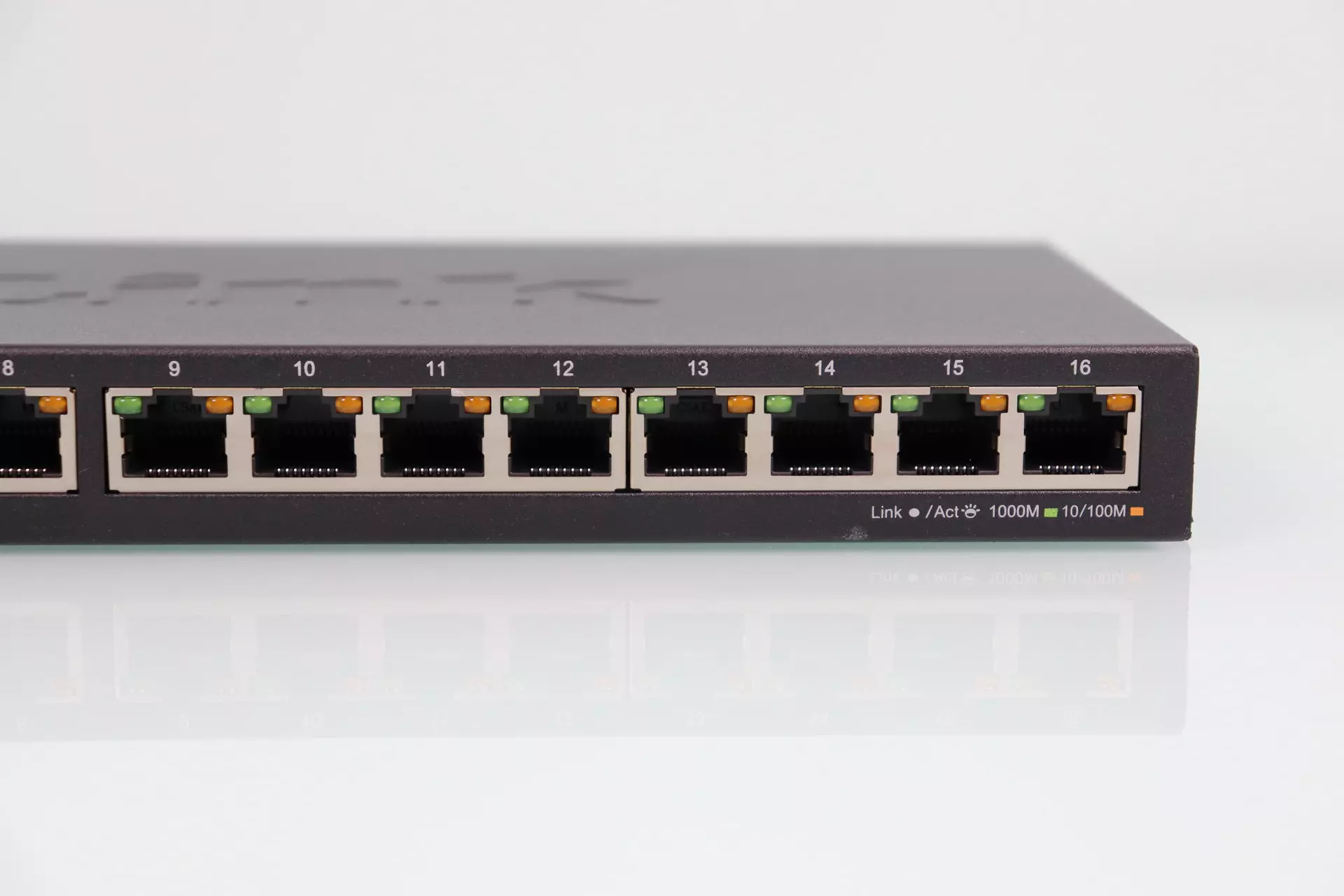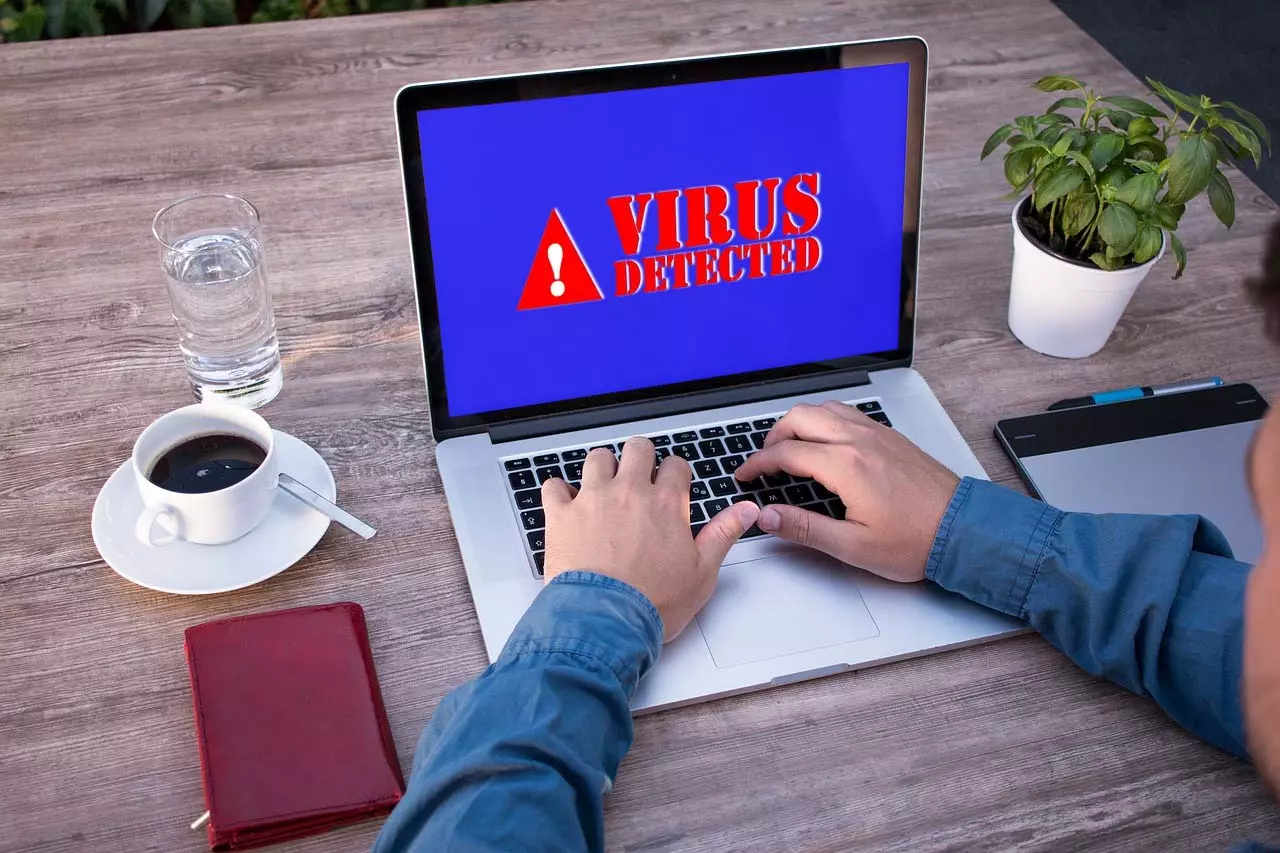
Also, unsafe programs can be used as “sleeping malware”. That is to say, a program that will function with apparent normality, but in reality the malicious software can activate at any time. The attacker will have an option to, in the future, steal data or gain access to that system.
How to know if an application is trustworthy
To avoid all this that we mentioned, it is essential know if a program is reliable or not. Therefore, you can take into account the advice that we are going to give. This way you will always install applications with total security and your personal data will be protected. This is something that you can apply whether you are going to install software for computers or mobile devices.
See the provenance
The first thing to keep in mind is where did you get that program. Have you downloaded it from its official page? Have you used app stores like Microsoft Store or Google Play? In those cases you will have more guarantees that the software you are going to use is really reliable and there are no problems.
However, if you have installed that program from third-party sources, such as a web page that you found on the Internet and you don’t really know if it is legit, that is when you could have problems. You could see that your personal data is compromised and that program could be designed to scam you.
Therefore, our advice is to install applications only from legitimate sources. Avoid third-party sites and platforms that are not trustworthy. Even if you are not going to have 100% guarantees, it will certainly be more likely that you are dealing with something legitimate.
Find information
You always have the possibility search for information on the internet. This will certainly be very useful to detect possible problems. You can see comments and warnings from other users. You will see the assessment they give to an application, as well as possible risks that it may have for security and proper functioning.
Simply by doing a search on Google you can see if the program you are installing has a good reputation or if the page where you are going to download the software is really reliable. Surely another person before you has used it and has decided to leave their opinion on the Internet to collaborate.
Scan it with an antivirus
Having a good antivirus is essential to maintain security. Applications like Microsoft Defender, Avast or Bitdefender will help you detect malicious software that can enter your team. And you can also apply this with any program that you are going to install and want to rule out problems.
When you download a program, before installing it you can run an antivirus to detect if it is something safe or not. If you use a good antivirus, it will launch a warning in case it detects that there is something strange. This way you will be able to eliminate it before getting to install it and you will protect your computer.
Check its operation
It is also a good idea to check its operation. This will help you know if a program you have installed is safe or not. Does it work fine or is it acting weird? Perhaps you detect that some functions do not work normally or that it even slows down the operation of the system or other applications.
In case you see that something is not going well, it is best to uninstall it as soon as possible. It could be malicious software and compromise your security and privacy. If you analyze its operation you can find problems.
Tips for keeping programs safe
But you should not only check if a program is safe before installing it, but also after. It is important that you take into account certain recommendations for keep apps safe and that at any given moment it cannot become a problem that puts your system at risk.
update them
Something that cannot be missing is that periodically update the programs. This is very important to correct any vulnerabilities that may appear. This way you will prevent a hacker from exploiting that flaw and sneaking in some type of malware or stealing personal information that could be leaked.
Therefore, even if it is a reliable program that you have installed, it is important that you always keep it updated. Avoid having an obsolete version that could compromise your privacy and security.
Be careful with accessories
A show is not just the main thing we watch. In other words, an application that we install to edit videos, for example, may have different accessories that they add some interesting functions and provide a plus to the functionality that it has as standard when we download and install it.
But those plugins or extensions must be safe. If you decide to install something additional, make sure that they comply with everything that we have mentioned regarding the main program. Installing an extension from unreliable sources can be a major problem and should be avoided.
continuous review
It is also interesting to carry out a continuous review of that installed program. Has anything changed compared to genuine software what have you installed? Some apps can change hands and that means they make major changes to how they work and it’s not always for the better, or to improve security.
Check that everything is still working fine from time to time. If you detect that something is wrong, that there is something strange, it may be better to uninstall the program and find out if it really could be a security problem or not.
Create backups
On the other hand, one more tip to keep programs safe is to create Backups from time to time. Sometimes problems can arise that cause failures and make us lose all the work done, documents created, etc. If you create backups from time to time, you can avoid this problem.
Whenever possible, try to back up your programs. This way you will keep the configuration correct and avoid problems in case there is a loss of files or documents.
In short, as you can see, it is very important to install programs safely. Avoid adding insecure software, downloaded from unreliable sources, whether you’re using a computer or a mobile device. Also check that these applications always work fine, beyond the moment of installation.