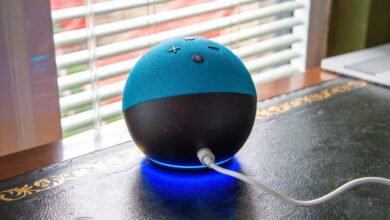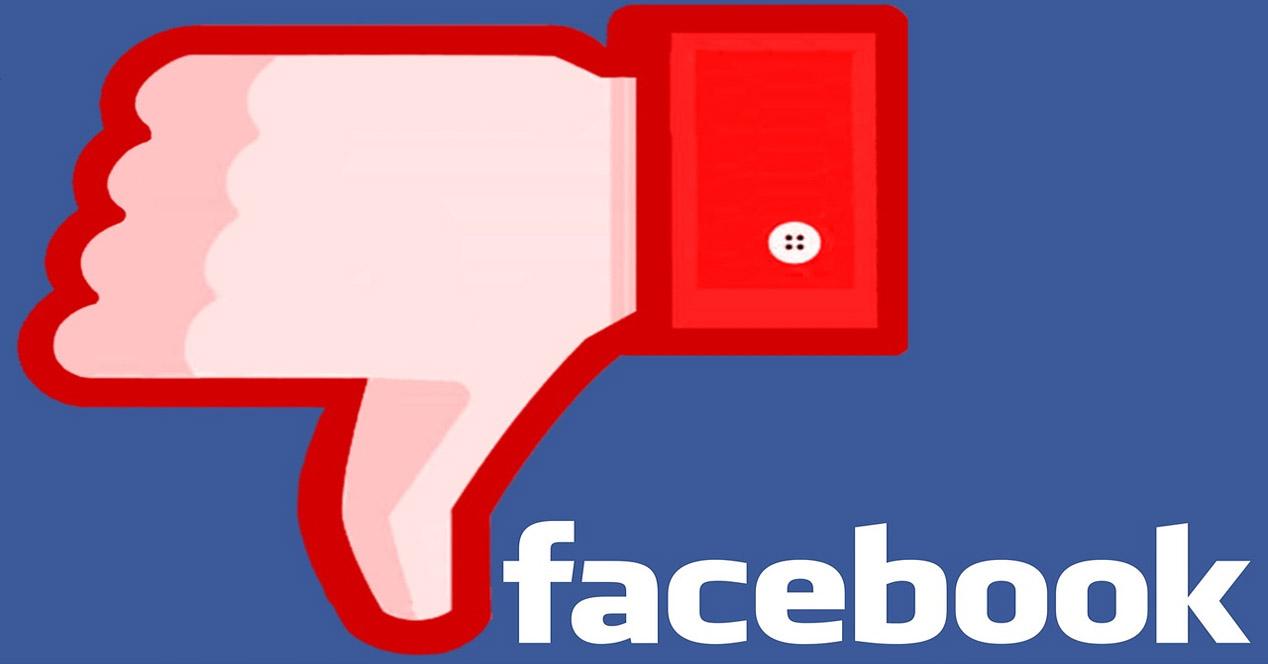It doesn’t matter if you have a new router or have been using the same one for several years. In all cases, you could always be making certain mistakes and that is going to be a problem for your connection. It is advisable to know what the main mistakes are and thus avoid making them, so as not to have problems.
Typical errors when using the router
You can have problems whether you connect wirelessly, via Wi-Fi, or by cable. You may notice that the speed is not good or have problems connecting certain devices. Please note that the router is a key piece for your connectionso it should work as best as possible.
Place it wrong
Without a doubt, one of the main mistakes is placing it in a bad place. What does this mean? For example, you could have it in a corner area of the house. You could have it near a wall or window facing the street and be wasting some of the signal. It could also happen that you have it near a large wall or some material that could be blocking the connection.
Our advice is that you put it in a central area of the house, from where it can distribute the signal well. The goal should be to be able to connect devices correctly, without suffering these common problems that we have mentioned.
Leave it outdated
Another mistake that will affect the router is leaving it outdated. You should never have the firmware with an outdated version. On the one hand, you would not take advantage of the latest improvements that they have been able to introduce, so you could have limitations in terms of speed, wireless network coverage and certain functions.
In addition, having it outdated could cause security problems. They could exploit uncorrected vulnerabilities and this could allow an intruder to control your router without you realizing it. It is essential that you always have it updated and thus avoid problems.
Have a bad password
Of course, use a bad password It is a major mistake. If you use a weak, predictable Wi-Fi key, any intruder could enter the network. This will have consequences, starting with a loss of quality in the connection. You could even have legal problems, since it will browse with your IP.
But don’t just focus on the password you set for Wi-Fi, but also on the encryption. Choose a current encryption, such as WPA2 or, the most recent, WPA3. In addition, having a good password to access the router settings is also important.
Put some devices nearby
In this case, it is an error that will affect the wireless signal. If you have certain devices nearby, such as devices that use Bluetooth, you’re going to have problems. When operating on the 2.4 GHz frequency, this will lead to interference and you will not be able to connect normally.
But they could affect many other devices, since simply having a device nearby could cause the router to overheat. That will cause it to have more problems functioning correctly.
In short, as you can see, these are some mistakes you are making when using the router. It is important that you avoid them, to always have a stable connection and not have problems when you are going to connect a device to the network, whether via Wi-Fi or via Ethernet cable.