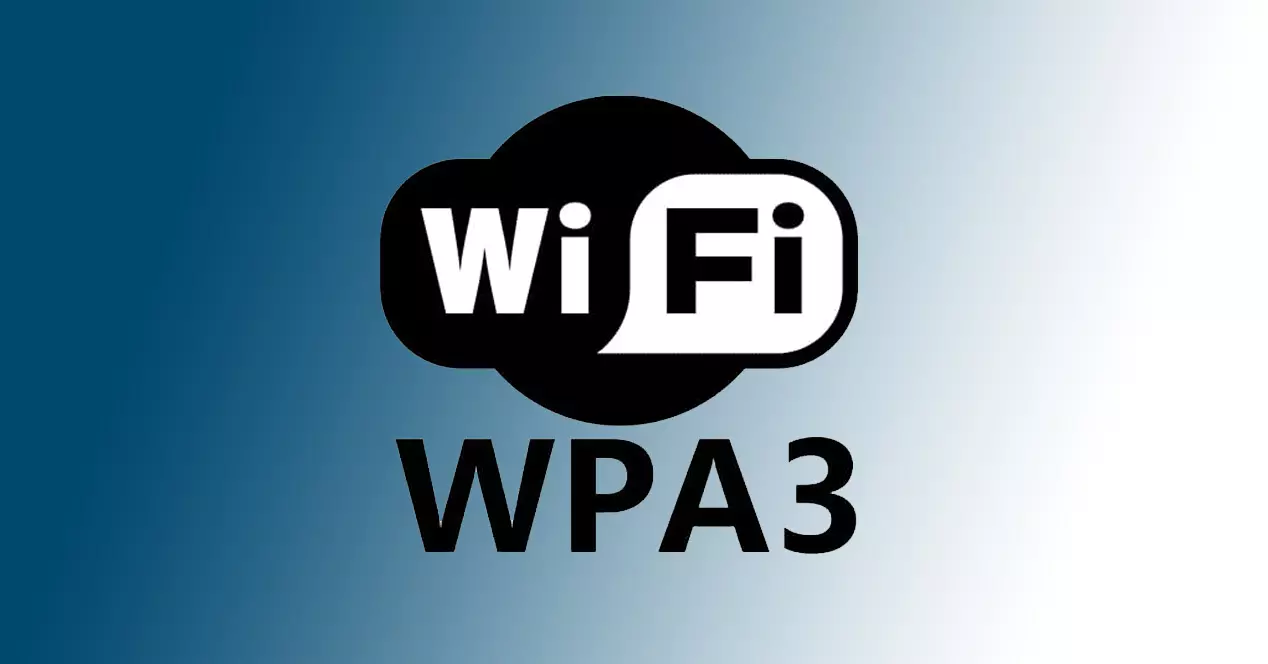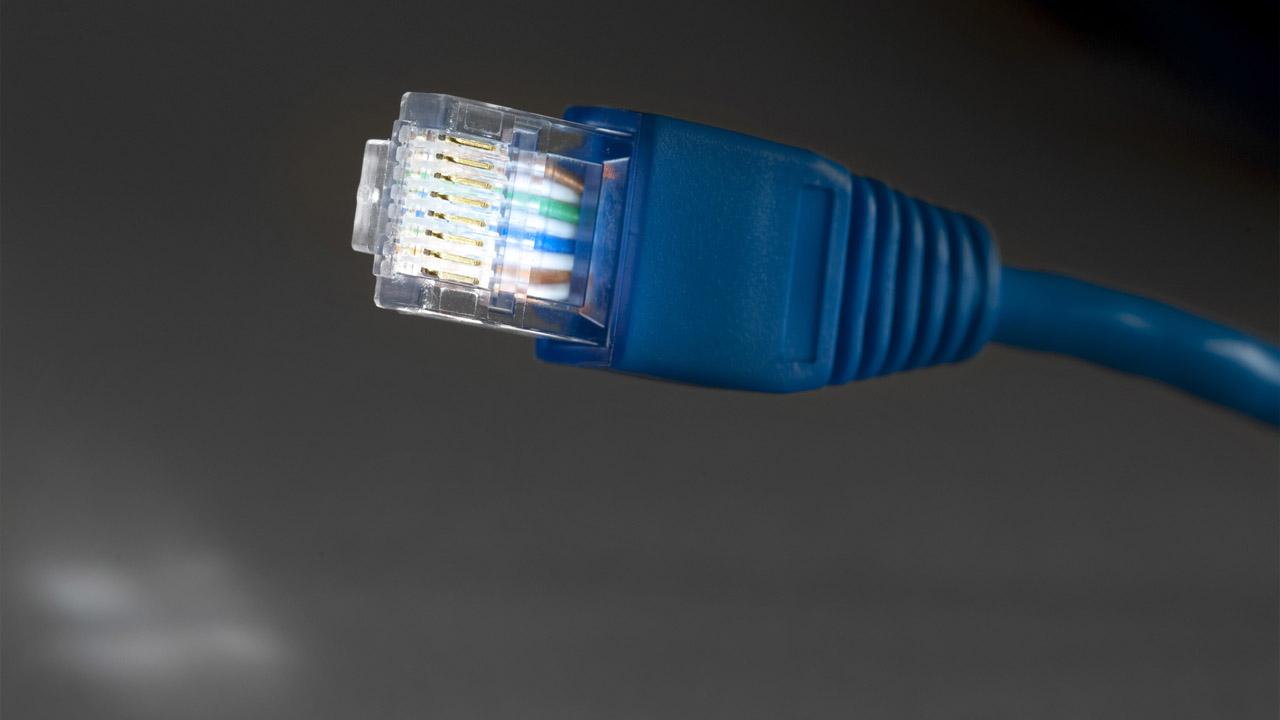
This is something that can happen whether you have a new router or an older model. You might have trouble getting a stable connection, but you’ll be able to fix it just by continuing. some advices or good practices that we are going to mention below.
Reduces router saturation
If you connect many devices to the router, it is more likely to become saturated. That will be one of the keys, but you must also focus on carrying out good maintenance. In this way, you will be able to make the router work better, without interruptions and with greater stability to connect devices to the network.
Unplug what you don’t use
The first tip is to disconnect everything that you don’t need or don’t normally use. For example, there are many home automation devices that you don’t always use in your daily life. Also other devices, such as electronic books, speakers, etc. You have them at home, connected to the network, but you don’t really need them to always have access to Wi-Fi.
This way, by removing devices connected to the router, you will make the device less saturated. It is, something like that, as if you have many tabs open in the browser and you close the ones you don’t need. Performance will improve and you will have fewer problems when you need to use resources.
Also use network cable
Router saturation can occur due to having many devices connected to Wi-Fi. Maybe you’re even using a crowded channel. If you connect devices by cable, this problem will be reduced. Although it is also a device more connected to the router, you will avoid, or at least reduce, certain problems.
Therefore, if you can connect a device via network wire, better. You could try connecting the TV via cable instead of Wi-Fi, as well as other compatible devices, such as a computer. As long as you have a cable installation at home, you won’t have problems.
Reboot the router from time to time
This is something that we tend to overlook a lot. Although routers are designed to stay on for a long time, that does not mean that they do not become saturated or have certain problems. Ultimately, they need to resolve many requests to connect devices to the network.
Our advice is that you restart it from time to time. Although there is no exact time, it is better to restart it once a week than every 2 months, to give you an idea. Some models, you can set them to restart themselvesfor example, one day a week at a certain time.
Keep your device up to date
Of course, to ensure that the router works as well as possible and does not have problems, it is advisable that you have it updated. Check that you have the latest version of the firmware and thus avoid problems. This will also help you improve security as well as achieve the latest improvements.
Some router models update automatically. Others, however, you will have to do it manually. You may need to go into settings or go to the manufacturer’s website and download the latest firmware available there.
In short, these are some essential tips to prevent the router from becoming saturated. What you should look for is good operation, reducing outages and problems that may occur. This will help you navigate normally and not have problems connecting more devices to the network.