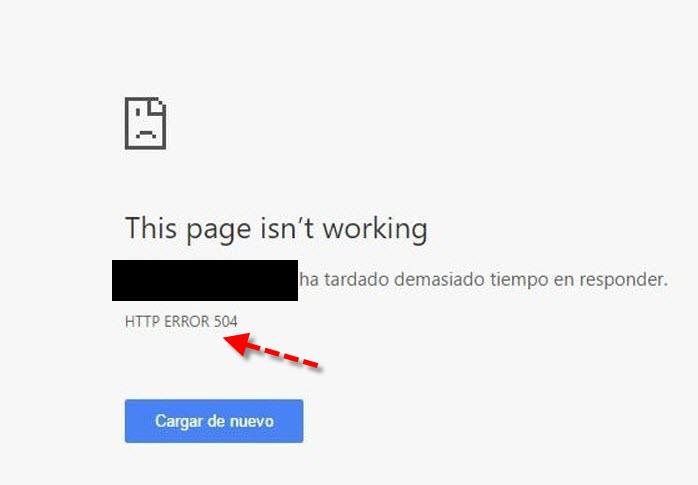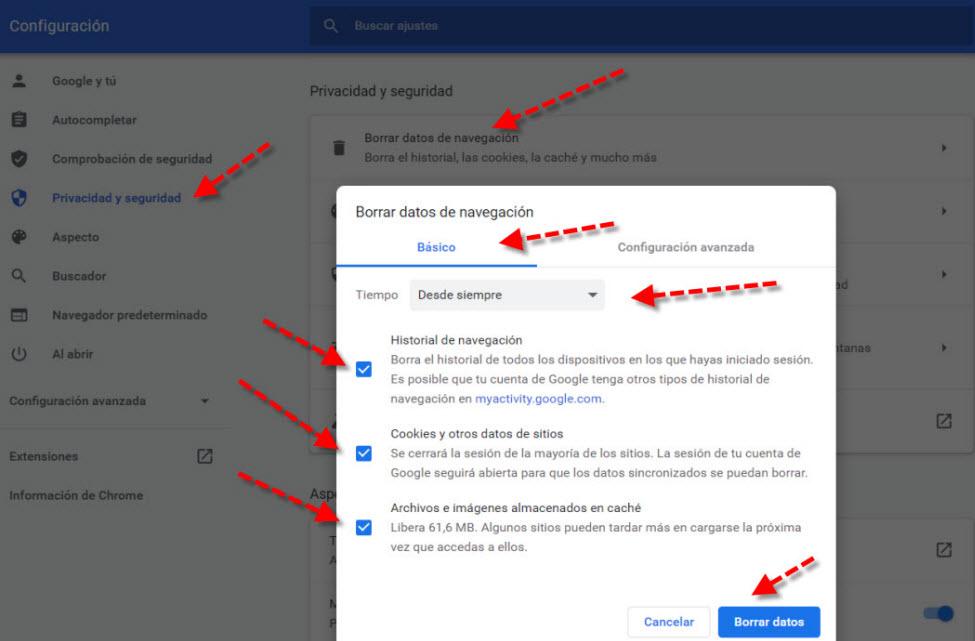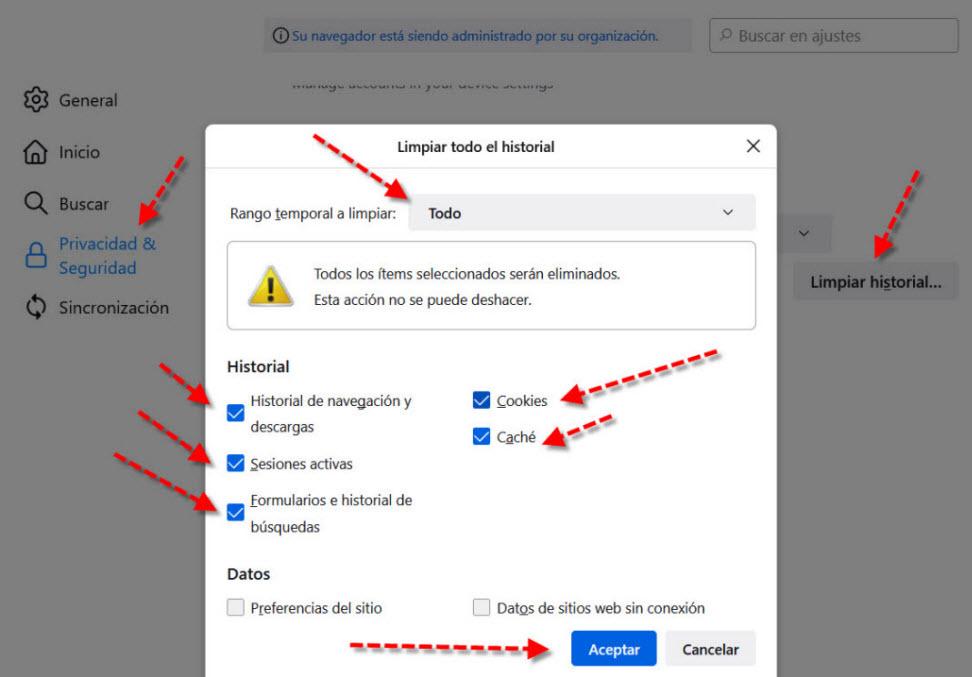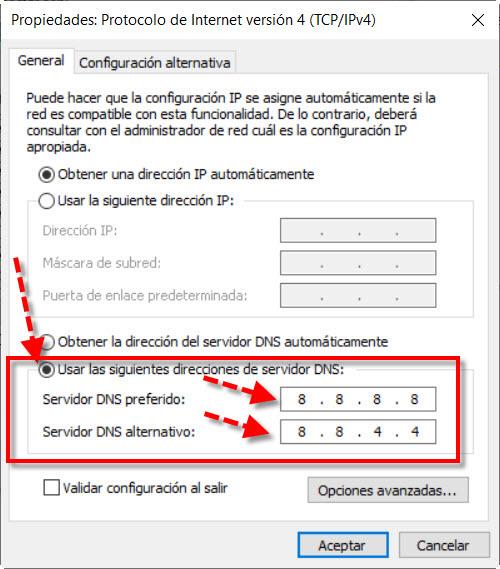It would also be necessary to determine if this failure occurs in a specific web page or in all. This can give us a clue if the fault is really with our Internet connection or the equipment we are using. In this regard, the most common reasons why a website does not load have to do with:
- Our internet connection.
- The server that hosts the web.
- Our software, mainly the browser.
Next, we are going to take a closer look at these problems that prevent us from surfing the Internet normally.
Internet connection problems
The first cause may be due to a problem with our internet connection. On some occasions, for reasons of location, for example in Wi-Fi networks, if we connect from a point far from the router, we could have connectivity problems. With Ethernet network cable there are usually no problems, unless it is damaged, if the problem happens often it would be interesting to try another network cable. You also have to take into account the breakdowns suffered by Internet providers that happen very occasionally.
One way to check the status of our Internet connection can be to do a speed test. The higher the speed we get and the lower the ping, the better the state of our connection.
If we have problems loading websites, the first thing we must always rule out is that the problem is our Internet connection, for this reason, doing a speed test is essential.
Problems with the web server
It may also be that the problem come from web server. This usually happens when we try to access a page and it doesn’t load anything. Next, an error code will appear to determine what it is. The 500 error codes are those that determine a failure on the part of the server, such as the 504 Gateway timeout error. On the other hand, 4XX error codes refer to user problems. By consulting what these codes mean, we can obtain more precise information on how we should act.
Sometimes the problem is not so serious and it is simply a occasional server overload. This happens when the website has more visitors than the capacity of the server supports. After several minutes of waiting, it can be solved without problems and we will access the web directly without any problem.
Bugs related to our software
These types of failures depend on the user and usually have a solution. One of the things that we should check when a website does not load are browser extensions. In this regard, one way to rule out problems of this type is to try to use incognito or guest mode, without using any type of extension to rule out that the problem is precisely a badly configured extension or that does not work well.
Another issue to check is that we have too many browser tabs open that are consuming system resources and do not allow us to load the pages correctly. This effect is more noticeable on older computers with little RAM. This is very important to avoid problems of slow loading due to an overload of our computer, it is something that we should solve.
On the other hand, we cannot rule out that we have some kind of malware on the system or in the browser. As for the latter, it may be affected by some type of adware that causes problems when browsing. For this reason, from RedesZone we recommend having the operating system with the latest updates and having a good antivirus.
We can also test update that browser to its latest version. In some cases, a complete reinstallation is even advisable because there has been a failure in the installation process or it has been damaged.
Solutions if a website does not load well in Chrome or Firefox
Depending on what the error is, the solution is one or the other, however, our recommendation is that you follow the following recommendations that we are going to explain to you in order, after each solution you must test if the website you are trying to visit loads correctly or we continue with problems visiting her.
Fix internet connection problems
In the hypothetical case that the problem is due to our Internet connection, it is usually due to failures with the WiFi wireless network in our home. Then we can try to change the position of the router, make it in a higher place, change the channel and move it away from other devices. In this regard, we must always try to find that the coverage is the best possible. On the other hand, if this is not enough, we would have to consider buying a repeater or Wi-Fi mesh system.
To rule out any navigation problems due to the Internet connection, our recommendation is that you use an Ethernet network cable connected directly to the router. In this way, we will make sure that there are no problems with the WiFi network either through channels, interferences with other devices and many other cases that can occur when using a WiFi connection. If via cable you cannot load the web correctly with the browser, then you will have to try to solve it with other methods.
Clear cache and cookies
In some situations we can fix the bug simply clearing cache and cookies. In this case, what may have happened is that there has been a specific error. Then the browser when trying to load this website what it does is recover the cache that has been saved with this error. Both in Chrome and Mozilla Firefox when a website does not load we can easily delete both. It is done in a very similar way and we are going to explain both.
In Google Chrome we go to the upper right corner, click on the button with the three vertical dots and click on Setting. Then we go to Privacy & Security where we choose Clear browsing data. Then in the tab «Basic»We configure like this and click on«Delete data«.
Regarding Mozilla Firefox, we also go to the upper right corner and click on the button with the three horizontal lines where we will choose the option Settings. Then we will go to Privacy & Security where will we look Clear history and we press it. Then we will select the same options as in the image below and click on To accept.
As you have seen, clearing cookies and cache in the main browsers is really easy and simple. However, you could also try loading the web in incognito mode to avoid problems with the cache or cookies and not have to delete them all.
Use another browser and see if we have the same error
An option when a website does not load and we want to determine if the problem is in our browser is to try another. For example, if a website doesn’t load properly in Firefox, we can try Chrome or Edge to see if it works properly. This is the easiest and fastest because, generally, we have several web browsers installed on our computer, in addition, we must bear in mind that the Microsoft Edge browser is already pre-installed on all Windows computers.
In this regard, it is highly recommended to always have at least one second browser on our computer to perform checks. Sometimes a website may not work correctly in some browsers and it may also be due to its programming.
Change DNS servers
Sometimes the DNS servers may not redirect us to the correct public IP of this website. One solution that we could opt for is the DNS change. This can be raised if we see that it generally affects a few specific websites. The DNS change can be done both on the router and in Windows. The easiest thing is to do it in the operating system, to do it in Windows we will follow these steps:
- Start Menu.
- Setting.
- Network and Internet.
- We choose Ethernet for network cable or Wifi if we use a wireless connection. Then we click on Change adapter options.
- We select our network adapter and with the right mouse button click on Properties.
- We double click on Internet Protocol version 4.
This would be an example with Google’s:
We could also use the DNS of Cloudflare which is 1.1.1.1 and 1.0.0.1 e IBM which is 9.9.9.9.
If doing all this you still have problems loading the web pages, our recommendation is that you use another device such as our smartphone to try to access, if you are able to access then the problem is with your PC and you will have to check other settings. If you are not able to access, then most likely the problem is with the web server itself from which we are trying to connect, and you will not be able to do absolutely anything to fix it.