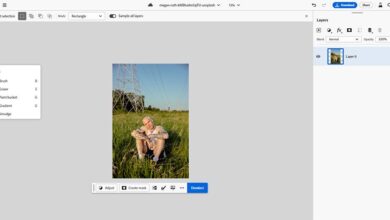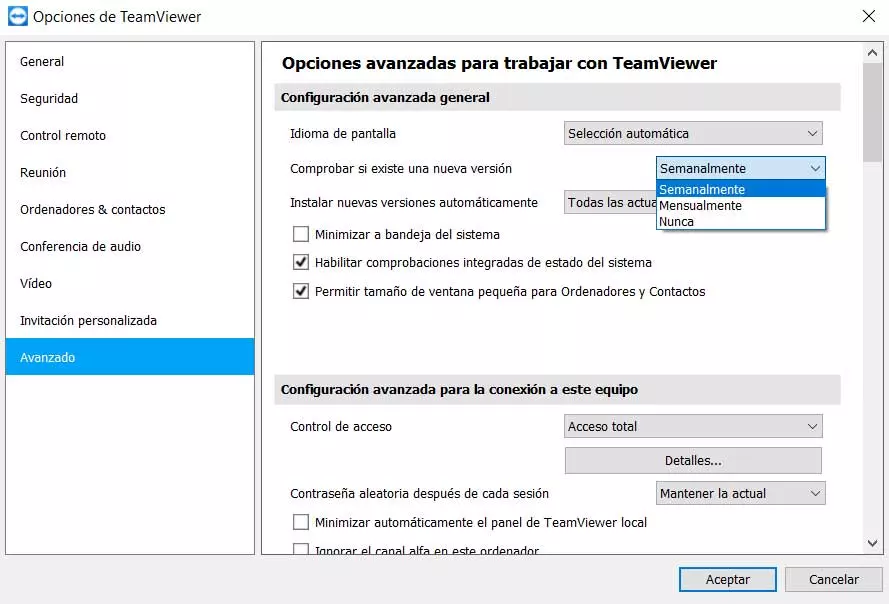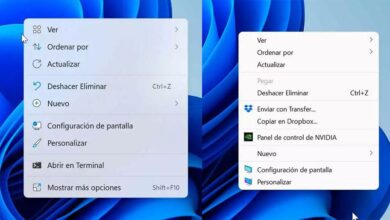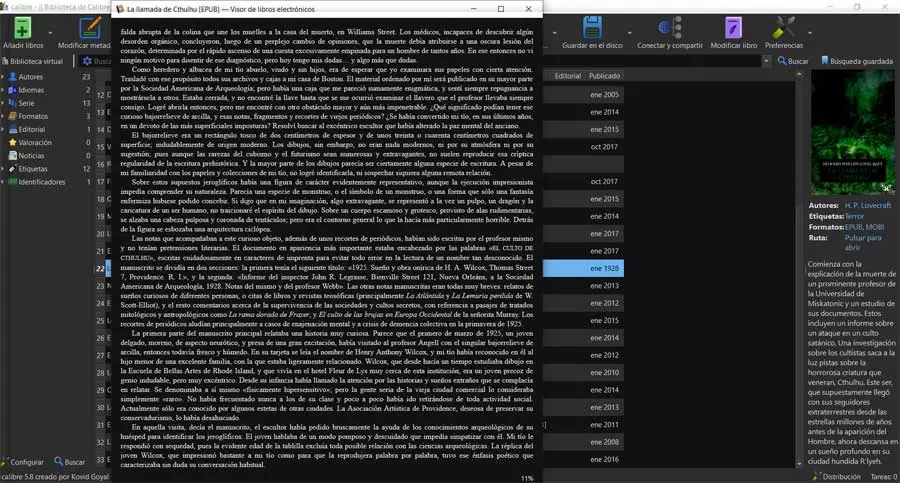
We are talking about a powerful solution that has been with us for many years and that has earned its prestige thanks to its good behavior. It is an open source project that is gradually improved and updated by its managers. As you can imagine, the program focuses on offering everything we need when doing all kinds of tasks with ebooks.
For most users who handle these types of files on a regular basis, Caliber has become an indispensable solution for their computer. It has all kinds of functions such as reading these contents, their conversion, management, edition, purchase, etc. And not only that, but it also allows us to manage large libraries made up of all the books that we have been hoarding over the years. Hence precisely its importance, since from here we can even send these records to our compatible devices.
Therefore, we are going to see below when we really want to use this program, or some situations in which we may be interested in other solutions.
Manage large libraries
We have already told you that this is a program that mainly focuses on the management of what we could call libraries of e-books. These are collections of hundreds even thousands of these files that we have stored on our disk drives. Therefore, Caliber offers us everything we need for this type of controls and procedures and thus have an order on our library of electronic books.
In addition, it allows us to modify, create and manage the metadata of each of the titles in order to place them to our liking or need.
To send e-books to our device
Once we have loaded our library of content of this type in Caliber, a list as extensive as the library itself is created with all our titles. However, in most cases we are not going to read from this program, but we generally do it from a mobile device such as a specific reader or the telephone.
However, a function that it makes available to us and that not everyone knows about, is to send content to our devices. Just right-click on the title and select the option to send to device. This is something that is very convenient and also automatically converts the book to the most compatible format with that product.
Caliber is not the best choice for reading ebooks
It is true that this program offers us its own content reader of this type with multiple functions. Therefore, we could say that we are facing a powerful electronic book reader integrated into a program for managing them. However, we can also say that it is not the best option that we can use, since this is a reader more well prepared to consult contents in a timely manner.
If we are looking for something more specific for reading ebooks, we recommend other more specific and dedicated programs, or even a web browser. In the same way, devices type Kindle they can be considered as the most comfortable and suitable for all this.
There are better solutions to convert e-books
This is a program that also has its own conversion functionality, and is also compatible with most of the formats. But the truth is that, if we are going to need to convert an electronic book in a timely manner, it is not necessary to install this program. On the internet we find many other web solutions that will be very helpful when making these conversions between electronic books.