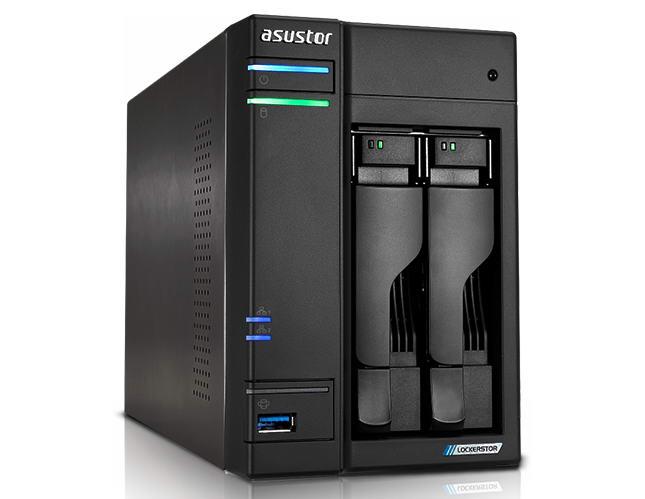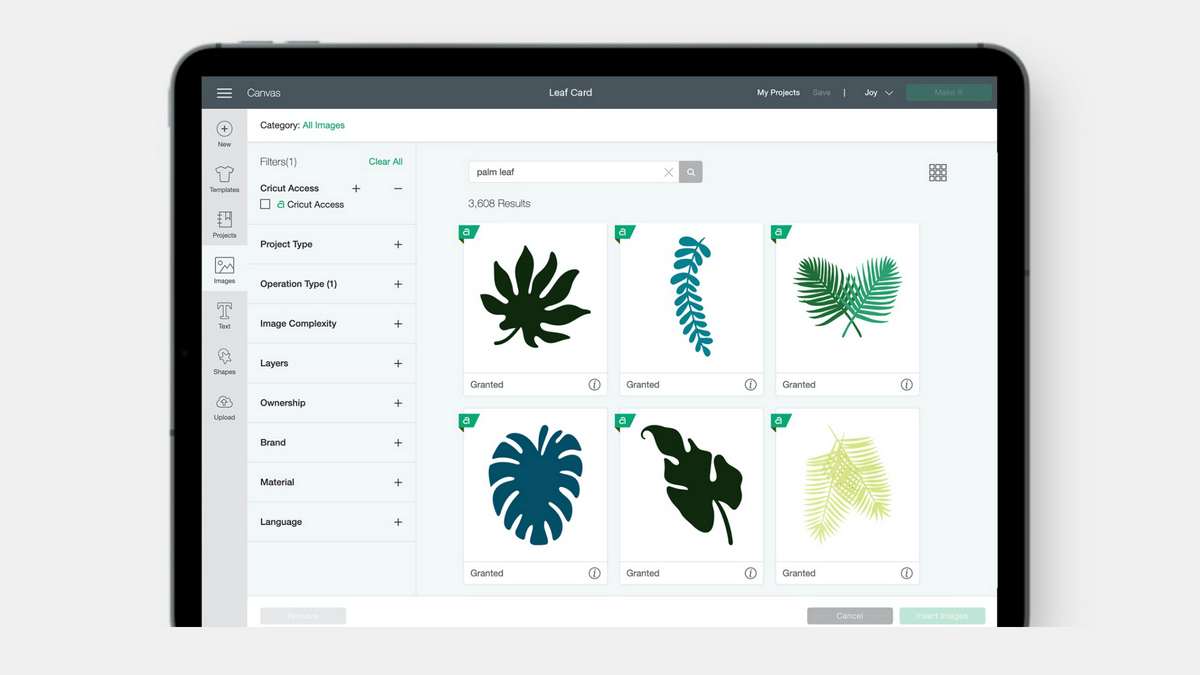
SVG files are usually created in vector graphic editing software like Adobe Illustrator. Once an SVG file is created, it can be uploaded to the Cricut Design Space software and used to create a design. SVG files can also be downloaded from websites that offer free SVG or paid files for Cricut. There are many websites that offer a variety of SVG files for different purposes.
If you’re looking for SVG files for Cricut, you’ve come to the right place. In this blog post, we’ll show you where to find high-quality SVG files that are compatible with Cricut design software.
Advantages of SVG files
There are many advantages of using SVG files for your Cricut projects. SVG files are easy to edit and resize without losing any quality, making them perfect for creating high-quality designs. They can also be saved in smaller file sizes than other design formats, which is ideal for print or web projects.
Furthermore, SVGs can be opened and edited with any vector editing software, giving you more flexibility when it comes to creating your designs.
How do I use an SVG file with Cricut?
If you’re new to Cricut, you may be wondering how to use SVG files. SVGs are vector images that can be used with Cricut Design Space. With Design Space, you can upload an SVG file and use it in your design.
To upload an SVG file to Design Space:
- Open Design Space and sign in.
- Click on the Upload button in the left menu.
- Click on the Upload Image button.
- Select your SVG file from your computer and click Open.
Your SVG file will now be uploaded to Design Space and ready to use!
The Best Websites to Download Free SVG Files for Cricut
If you’re looking for high-quality and free SVG files for Cricut, then you’ve come to the right place. In this article, we’ll show you some of the best websites where you can download free SVG files that are compatible with Cricut cutting machines.
So, without further ado, let’s take a look at some of the best websites to download free SVG files for Cricut:
1. Svgocean
Svgocean is a great website to find free SVG files for Cricut. The website offers a wide range of designs, from simple to complex, and you can even upload your own design to share with the community.
When you find a design you like, simply click on the “Download” button and the file will be saved to your computer. You can then open it in your preferred vector editing software and start customizing it to your liking.
They also have a section of freebies SVG on their website – and that’s where you’ll find their selection of free SVGs for Cricut. Simply head over to their website, browse through their selection of free SVGs, and download the ones you want to use with your Cricut machine.
2. FreeSVG.org
This website offers a huge library of free SVG files that are perfect for use with Cricut cutting machines. There’s a wide variety of designs to choose from, so you’re sure to find something that suits your needs. Plus, all of the SVG files on this website are licensed under Creative Commons, so you can use them for both personal and commercial purposes.
3. Design Bundles
Design Bundles is another great website where you can find free SVGs for Cricut. This website offers a wide variety of design bundles that include multiple SVG files for a discounted price. Also, they do offer some freebies too. You just need to visit their website and navigate to their freebies page to find and download those SVG files.
4. LoveSVG
LoveSVG is one of the best websites to download free SVG files for Cricut. The website offers a wide variety of file formats, including PNG, JPG, and SVG. The website also offers a wide variety of designs, including animals, flowers, and other nature-themed designs.
5. Dreaming Tree
The website offers a wide range of high-quality vector images that can be used for a variety of purposes, such as creating logos, illustrations, and icons.
The website’s interface is extremely user-friendly, and it’s easy to find the perfect image for your project. Simply browse through the vast selection of images and select the one that you want to download. Once you’ve found the perfect image, simply click on the “Download” button and choose the file format that you want to download it in.
How to Convert an Image into an SVG File
There are many ways to convert an image into an SVG file. One way is to use an online converter, such as Convertio. Another way is to use a software program like Adobe Illustrator or Inkscape.
If you’re using Convertio, simply upload the image file that you want to convert and select the output format as SVG. Then click on “Convert” and your file will be ready in a matter of seconds.
If you’re using Adobe Illustrator, open the image file in the program and then go to “File > Save As.” In the drop-down menu next to “Save As Type,” select “SVG.” Give your file a name and then click on “Save.”
Inkscape is another great program for converting images into SVGs. Simply open the image file in Inkscape and go to “File > Save As.” In the drop-down menu next to “Save As Type,” select “SVG.” Give your file a name and then click on “Save.”
Conclusion
There are a number of places you can download SVG files for Cricut, but the best place to start is with the official Cricut website. Here you’ll find a wide range of SVG files that are compatible with Cricut machines, as well as a helpful guide on how to use them. Other great sources for SVG files include Design Bundles and Creative Market. With so many options available, you’re sure to find the perfect file for your next project!