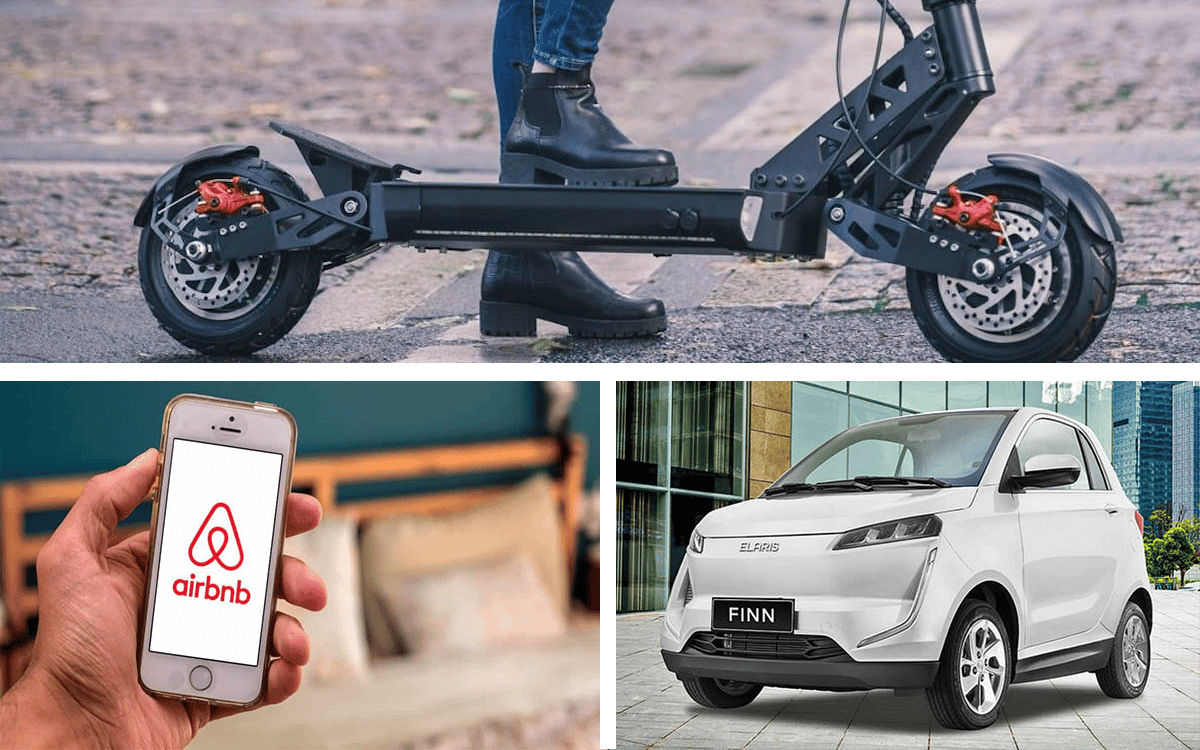2021 is a year of transition for Apple which is in the process of updating its entire line of computers to the M1 chip. The transformation started with laptops, but now fixed devices are also eligible. To see more clearly, follow the guide.
The MacBook range is complex in 2021. First of all, Apple renewed its computers with Magic Keyboard keyboards at the end of 2019. A first interesting development, which made the MacBook range again relevant in long-term purchase: the keyboard was no longer at risk. to break as with the butterfly model inaugurated in 2016. But Apple decided in November 2020 to make a small revolution with its own processors, called M1. The MacBook Pro, Air and iMac M1 combine enormous power, incredible heating control and a sleek design. This leads us to change our purchasing recommendations for these products.
The benchmark laptop
MacBook Air M1 – from € 1,029
It’s impossible to recommend an Intel MacBook Air when you have seen what the MacBook Air M1 is capable of. As powerful as the MacBook Pro and passively cooled, that is to say fanless, these computers for the office have become with the M1 chips of the machines of war without equivalent on the market. The MacBook Air M1, sold for less than the Intel MacBook Air, has all the convenience of the MacBook Pro M1 with just a few hours of battery less and less use at high frequency.
But if you are looking for the perfect advanced office and office computer in 2020, you have it right here. Between the Magic Keyboard, the huge trackpad, macOS updated for years, an unbeatable processor and a model that will never blow to cool down, all the boxes are checked. If your budget is tight, the entry-level model will already be exceptional. But the one just above will be your best ally if you want to do more activities on your MacBook Air (games for example, since the GPU has one more heart).
The computer has two USB-C ports. More advanced users may therefore need to provide an adapter. In any case, if you don’t have very large computer needs, the MacBook Air M1 (€ 1029 on Amazon) is the computer we recommend with your eyes closed.
For creative professions (image / graphics / video / sound / dev)
MacBook Pro 16 – from € 2,399
There is hardly any hesitation to have if you are looking to buy a Mac for a creative profession (video, photo, sound …): the MacBook Pro 16 (2399 € on Amazon) is your best ally, even if it has not yet switched to M1 processor. In writing, our videographers did not hesitate for a single second at the announcement of this overpowering device, with a magnificent screen that fits into a body not really more imposing than what Apple had done until then with the models of 15 inches.
Our test showed that Apple has refined its offering with the maximum number of pros in mind: admittedly, there is an excellent processor and the configuration can stack the RAM to meet all needs, but there is also a three-component microphone that allows ‘record music tracks with impressive quality. We didn’t really believe it before we tested it, but guitar recordings on a MacBook Pro can be used in computer music software – plus you won’t have to worry about the compatibility with your plug-ins. , since it runs with a very classic Intel processor.
Combine the best with external components
As for the configuration to choose, our recommendation will not actually have much weight: on such an expensive product, your needs will determine what you are ready to invest. The basic configuration is already excellent and will suit most uses (amateurs as well as semi-pros) with its 2.6 GHz 6-core Core i7 processor (Turbo Boost up to 4.5 GHz), 512 GB of storage and 16 GB of RAM.
The choice of options will depend on your activities. If your software pulls a lot on the processor (virtualization, development, etc.), switching to a Core i9 will not be a luxury, to which you can add 32 or 64 GB of RAM. If you need better video processing on the go, the graphics card is where you need to go – bearing in mind that external boxes like the Razer Core with an AMD graphics card can also do the trick. work if your use is more sedentary. Storage is also an upgradeable component up to 8TB, if you have the budget and the usage.
The MacBook Pro 16 is therefore built for big needs and offers excellent versatility (except for the unfortunate omission of an SD card reader). If it’s too expensive for you and you don’t need all the computer has to offer, then look below.
Alternative: 13-inch MacBook Pro M1 – € 1,299
With M1 processors, Apple has taken a giant leap in consumer computing. According to our tests, confirmed by numerous independent media, Apple’s chips do as well, if not better, than the high-end Intel embedded in the most expensive computers. Even on applications that are not natives, that is, which must be converted by the computer before use. In short, the MacBook M1 (€ 1299 on Amazon) are a surprise like we rarely see in IT.
Therefore, a MacBook Pro M1 will be perfect for rather demanding tasks. Our tests have shown that it performs better than Intel equivalents for video (Adobe Premiere) or 3D (Cinebench) rendering, for example. The MacBook Pro M1 are therefore excellent production machines at an absolutely anecdotal price compared to what Apple asks for its more high-end machines.
On the other hand, you could be limited by the number of USB-C ports (2 maximum) or the compatibility of certain computer music plug-ins with M1 processors. Find out before you buy. But if you want a powerful computer without breaking the bank, the Macbook Pro M1 is an alternative to seriously consider. On the configuration side, we have not yet reached the limits of that offered with 8 GB of RAM, but if you want to predict the future, go for 16 GB instead.
Sedentary and elegant
The iMac 24 M1 (2021) – from € 1,449
After having renewed a good part of its portable range with an M1 processor, Apple has applied the same formula to its famous desktop computer: the iMac. The manufacturer’s new all-in-one therefore includes the new in-house processor, but also a splendid 4.5 K screen (4,480 x 2,520 pixels) which will allow you to play, work or entertain yourself with image quality. quite incomparable on the market. We explain all of this in detail in our full review.
Not to spoil anything, this generous power is housed in a sleek aesthetic machine with an extremely thin screen. The computer should harmonize seamlessly with your interior design. It is hardly more imposing than a standard desktop screen and yet it has everything you need to offer an almost flawless experience. Its slight flaw is that it is a bit expensive in its basic version which only embeds 256 GB of storage and two Thunderbolt / USB 4 ports (in USB-C). The most demanding users will be able to upgrade to the higher version which offers 4 USB ports, and avoids juggling with adapters.
If you need a discreet, stylish and powerful desktop machine, it’s hard to miss the iMac 24 ″ M1 (€ 1,449 on Amazon).
Not easy in 2020 to recommend a refurbished MacBook. The switch to the M1 chip being still very young, few of these computers (although to be preferred) are found on the second-hand market. In addition, the prices are not always more interesting than new. If you dig a bit, you might just get lucky. And it will always be a win for the planet.
A laptop is also a keyboard. And on this point, we must be vigilant with Apple. Until 2019, the manufacturer marketed computers equipped with a “butterfly keyboard” which tended to drop prematurely. None of the computers here come with this system, but if you’re looking beyond our guide, pay attention to this detail.
Some Macs also have a “Touchbar,” that tactile area at the top of the keyboard that allows you to control certain aspects of the computer dynamically. The functionality is nice to have but it is quite dispensable.