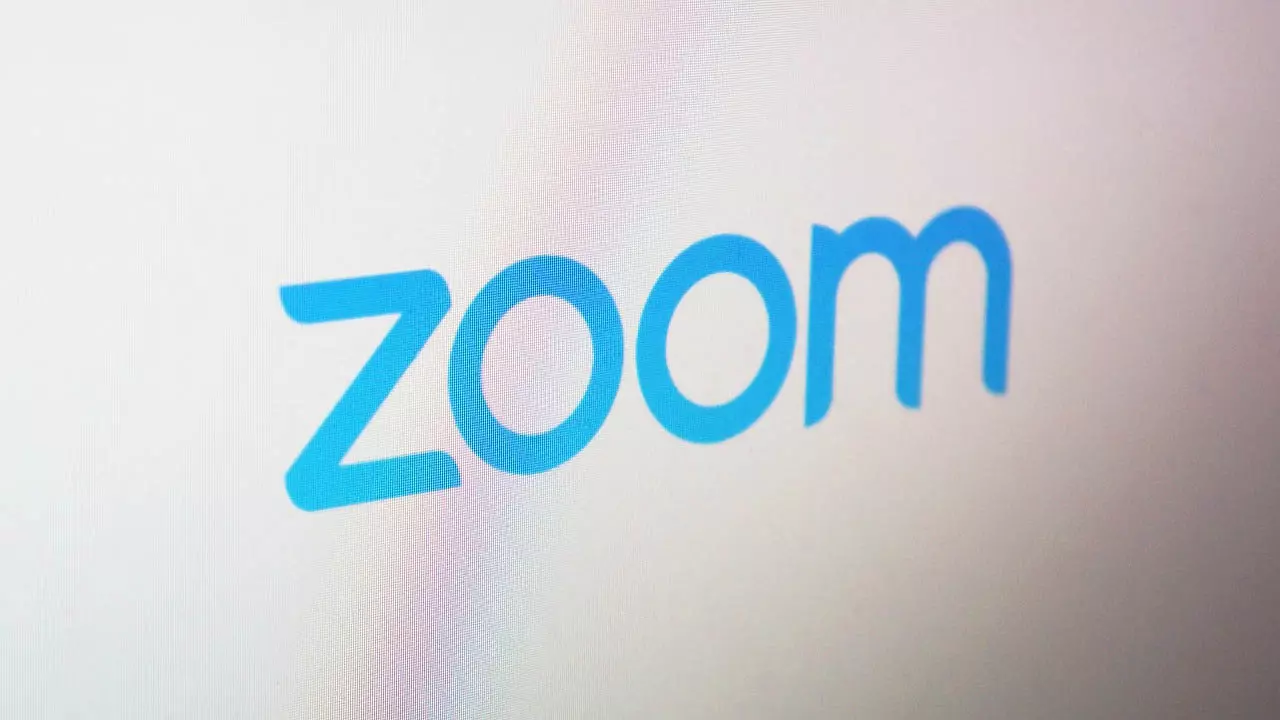NAS servers are one of the most popular devices in recent years, and the possibility of creating our private cloud at home, without the need to buy a monthly or annual subscription of different services in the cloud, is something that we must take into account. In addition, another very important aspect is that a NAS can be in charge of controlling all the home automation in our house, making use of the popular Home Assistant. However, something that you should keep in mind is that if you do not configure your server correctly, it can be very dangerous for your local home network. Today we are going to show you the reasons why this is so.
Risks if you configure it wrong
The main risks that affect a server if you do not configure it properly is that any cybercriminal could take full control of your computer, and not only will they have access to all the data on the NAS server, but the computers could also be affected. . On many occasions in recent years, the main manufacturers have suffered from problems related to ransomware infections, a very effective type of attack that encrypts or encrypts all the files and folders that we have on the NAS storage, for this reason it is very important protect this type of device as much as possible.
Next, we are going to indicate all the risks you have if you configure it incorrectly:
- Illegitimate access to the server as an administratorso a cybercriminal taking advantage of a security flaw could have full control of the computer.
- If a cyber criminal becomes an administrator, he could perform any type of change in internal storage. It will be able to modify, delete, copy all the files and folders to a remote location to blackmail you and much more. Of course, you could encrypt all the information and then ask for a ransom.
- Could attack other computers on the local network if they take control of the server. The cybercriminal could access the computers on the home or professional local network where the NAS is located, in this way, they could try to exploit other computers and take control of them, for example, infecting them with ransomware and demanding a ransom.
For these reasons, it is essential to protect your computer, not only to keep all the files inside it safe, but also to protect the rest of the computers on the local network.
Basic security measures to take
There are several basic security measures you should take, if you haven’t done so before. Thanks to the configurations that we are going to recommend below, you will be able to protect your computer with a fairly acceptable level, with the aim of avoiding the vast majority of attacks.
- Disable UPnP protocolboth in the router and also in the server, so that it does not open ports to the outside autonomously, but rather that we are the ones who have to open ports.
- If you need to access the NAS remotely over the Internet, activate the VPN server to have the best security. In the router you will only have to open one port to the computer, and you should not open any other ports.
- If the operating system has a firewall, turn it on to prevent illegitimate connections. There are some firewalls that allow only access with a Spanish IP or from a country in question, blocking the rest of the countries.
- set up a good password for admin user you’ve created, it’s also highly recommended to set up two-factor authentication.
- Disable the “admin” user to avoid security problems.
- You only use the necessary services, if the ssh-server you’re not going to use it, so better keep it off.
- Never access the NAS management web menu over the Internet exposing your portif you need to do so, you first connect via VPN and then to the administration via the web.
With these basic tips, you will be avoiding many risks, and you will not only avoid problems with your server, but also with the computers and different devices of our local home network.