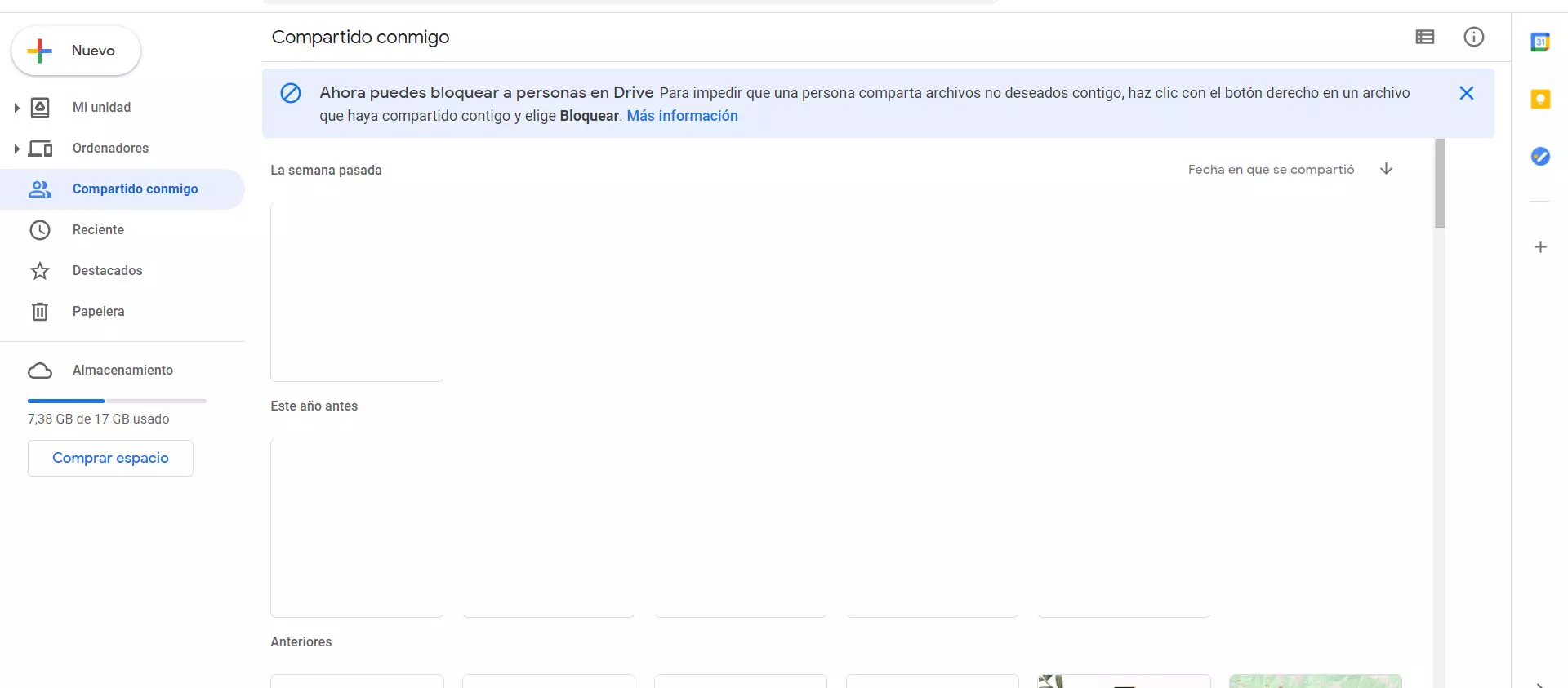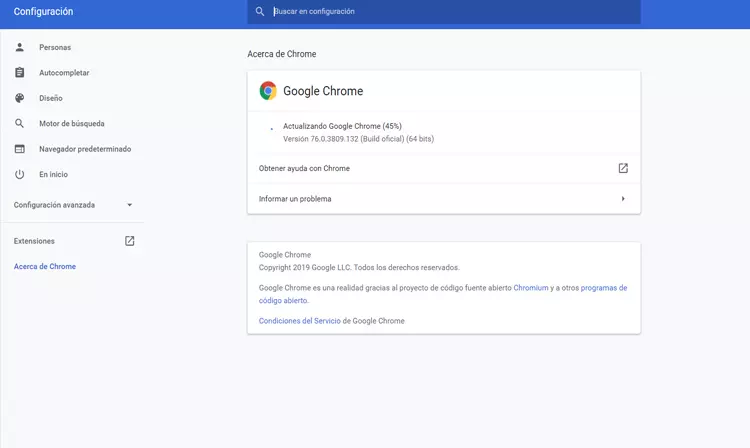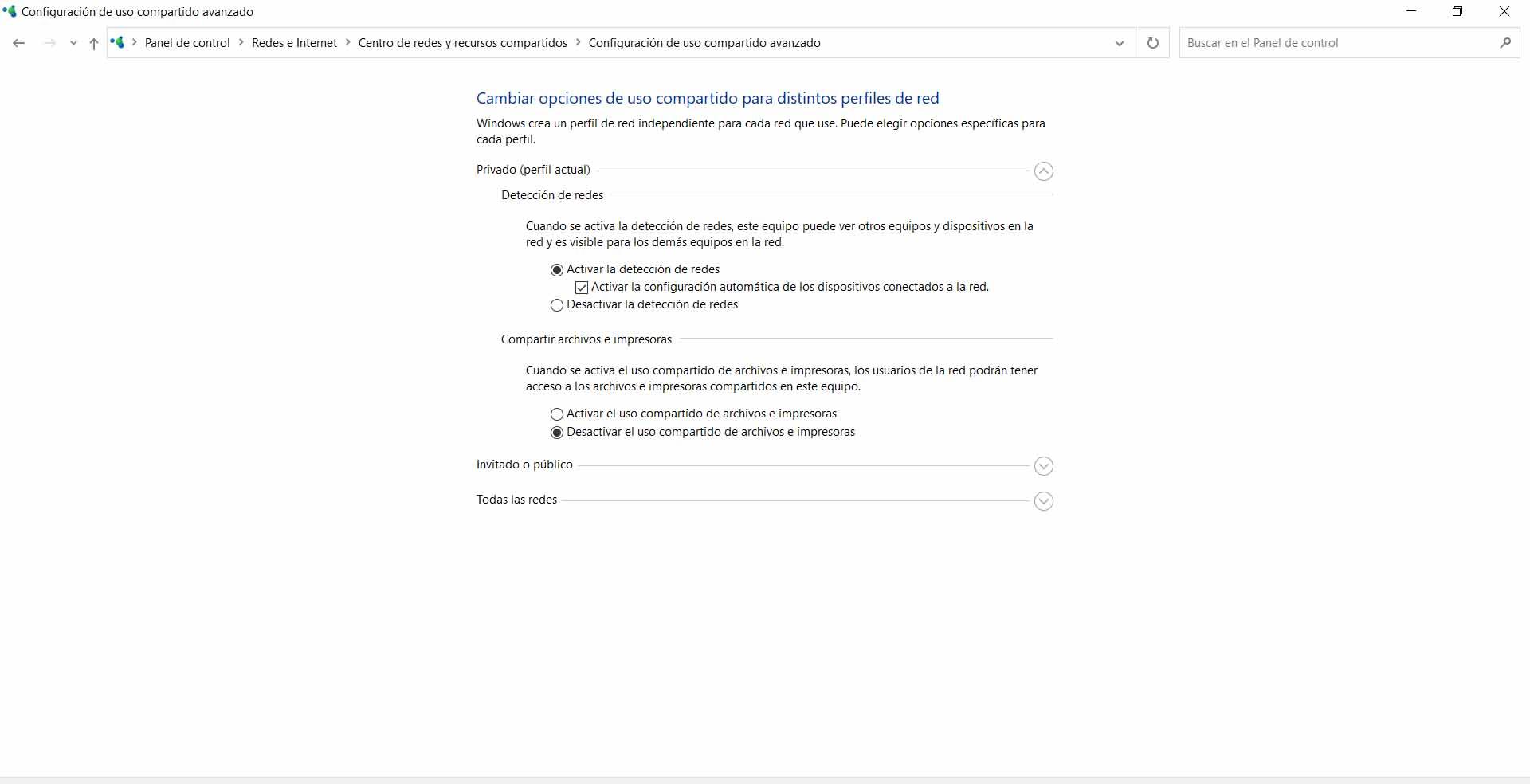The router is the fundamental element of any home network, thanks to this device we can have an Internet connection and also through the local network. If the router fails, we will not be able to connect to the Internet or use a large number of devices, such as home automation, if they are connected to the router’s WiFi wireless network. In the event that your router does not work correctly but the Ethernet LEDs that we have on the back do light up, we are going to explain why it is and what you should do.
What happens if it doesn’t start but the LEDs go
We have encountered several cases in which a router does not start, however, the status LEDs of the router may be on, but it is not really working correctly, so we do not have an Internet connection. In these cases, it is almost always due to an electrical reason, more specifically the current transformer to power the router, or the internal power supply of the device.
Next, we will indicate the steps you should take to try to diagnose the problem and fix it:
- The first thing you should do is boot the router normally with the current transformer connected, then you remove the power cable directly, without turning it off with the button. By doing it this way, the router’s internal capacitors will discharge first to rule out this being the problem.
- Now we wait about 5 minutes approximately with the router turned off, we should not connect it to the current.
- We connect the current transformer again and the router will start.
If it is working correctly now, it seems to be due to an electrical problem or with the router board itself, in the past we have encountered a similar problem where part of the Ethernet ports were not working, and the problem was a combination of the firmware and router capacitors. By doing the process mentioned above, we solved the problem and it did not happen again.
In the event that the operation is not correctthen we must rule out the problem by buying a new current transformer. This current transformer must have exactly the same volts (V) as the original transformer, if it is lower the router will not start, and if it is higher you will directly burn the router due to overvoltage.
We have found a rather peculiar case with this problem of the current transformer, and it is that the Movistar HGU router There are times when the rear LEDs of the Ethernet ports do light up, however, all the LED indicators on the front do not light up, and logically nothing works, it seems “dead” but these LEDs on the rear do light up. Doing the process that we have mentioned, the router still did not start. The problem was the current transformerso it is enough to call the Internet operator if it is the router that they have provided us, open an incident and have a technician come with a new current transformer.