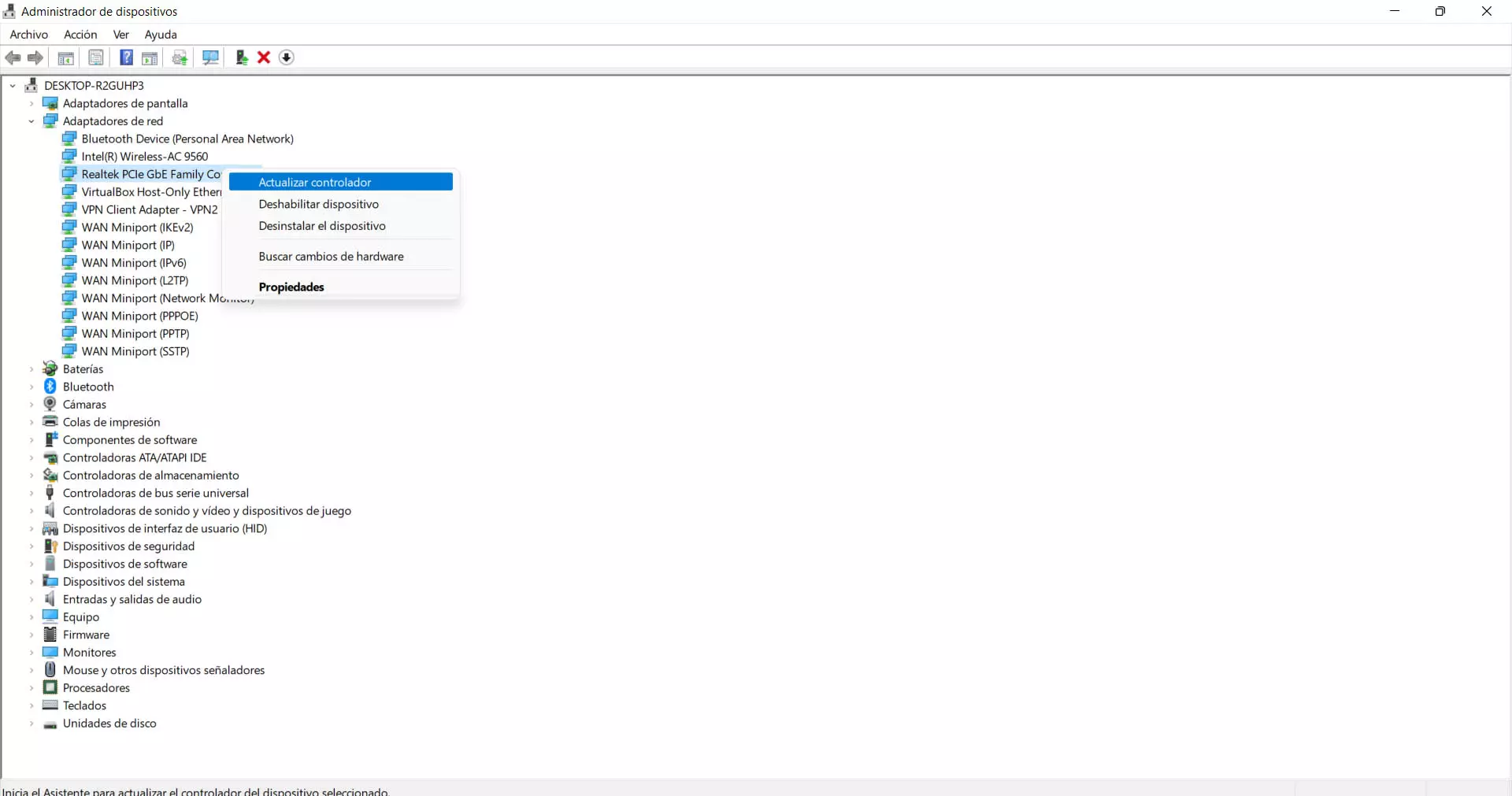Heavy use on other equipment
The available bandwidth is limited. You will have 50 Mbps, 100, 300 or whatever you have contracted. If you are using other connected devices on the network, that available capacity is going to have to be shared. If, for example, you are using a computer to upload large files to the cloud, it may significantly affect the upload speed in the rest.
Therefore, having many devices connected to the router, and especially depending on how you use it, can also cause upload speed problems. Activities such as broadcasting live videos on social networks or uploading files to the cloud can affect it to a greater extent.
coverage problem
You should not rule out that there is a problem with the coverage. If you are connected by Wi-Fi, the signal may be very weak. Normally this will affect both the download and the upload, but it could be more sensitive in the latter in certain circumstances and that will generate errors when you upload files, for example.
This can especially happen if you connect through a repeater. Although these types of devices are designed to improve the signal, if you connect to a model that does not have very good features, it is possible that the upload speed is limited and you will have problems in this regard.
Some fault in the router
Another reason why the upload speed is very slow is due to some router error. There may be a bug in the device’s firmware, it may be out of date, or you may have changed settings that are now affecting the quality of the Internet signal.
Also, it could be a physical problem. For example, the Wi-Fi antenna is damaged or any component of the device. This could also limit the connection and cause you to have failures when browsing the network.
Operator problems
Another very common cause is that there is a problem with the internet operator. Especially this can appear if it is an error that has occurred punctually. There may be some failure or excessive saturation of the network and they have limited the available bandwidth and affect the upload.
On certain occasions there may be connection drops. They can be total, which would not even allow us to navigate, or partial and would only affect performance, but we would not be completely offline.
Some virus is interfering
There are many types of malware that can affect our devices. Many types of viruses that in one way or another damage the functioning of the systems and applications that we use. And we could also apply this to the Internet connection itself. Even if it is a threat that affects the router, such as varieties of malware such as TrickBot, which are capable of controlling the device.
It is true that it is not a very widespread cause, since it will normally affect the download speed as well, but you should not rule it out. It can always happen that some malware has been sneaked through a file that you have downloaded from the Internet or some insecure application that you have installed.
How to avoid problems
After explaining what are the main reasons why the upload speed does not work well, we are going to talk about what to do to avoid it. A series of tips that you can put into practice in order to improve the connection and avoid any type of problem that affects the upload.
Keep everything up to date
Something very important is to always have All updated. Here we must include the router, the network adapters or the system itself. (tacosymas.com) This way you can make the most of performance and get improvements. In addition, you will be able to correct possible vulnerabilities that could be the entrance of attackers.
You must update the router firmware. This is vital for it to work properly. But also network adapters, which is something that we often overlook. To do this you have to go to Start, enter Device Manager and network adapters. There you will have to select the corresponding card, click with the second mouse button and click Update driver.
Protect your equipment
Viruses or any variety of malware could be behind upload speed issues. For this reason, it is essential to always have the equipment properly protected. This way you can prevent the entry of intruders and reduce the risk of problems appearing.
For this you must always have a good antivirus. For example Windows Defender is a good solution. Also others like Avast or Bitdefender are widely used. You will find a wide range of options, both free and paid. You should always choose one that is guaranteed and that properly protects everything.
Improve coverage
If you see that the upload speed is very low, something you can try is to improve coverage. You can install repeaters, Mesh systems or PLC devices. In all these cases you will be able to take the signal from one place to another in the house and thus achieve a significant improvement in coverage.
Of course, you must make sure that the device you are going to use works correctly. It would be a mistake to install some speed-limiting equipment and find yourself with a bottleneck. This will prevent you from taking full advantage of the Internet rate you have contracted and you will never get what you should.
Concentrate bandwidth usage
One more tip is to try not to use other devices at the same time if you have a limited bandwidth. You should especially avoid using it that could compromise the upload speed, such as uploading large files to the cloud from another computer, as this will affect it.
You should take this into account mainly when the bandwidth you have available is limited. For example, if you do not have symmetric fiber optics or the speed is not very high. That’s where you’re going to have the most difficulty making the most of the connection.
In short, if you have problems with Internet upload speed, as you have seen, it can happen due to different reasons. It is important that you take measures to solve the situation and be able to browse normally without those annoying cuts appearing when downloading a file, for example.