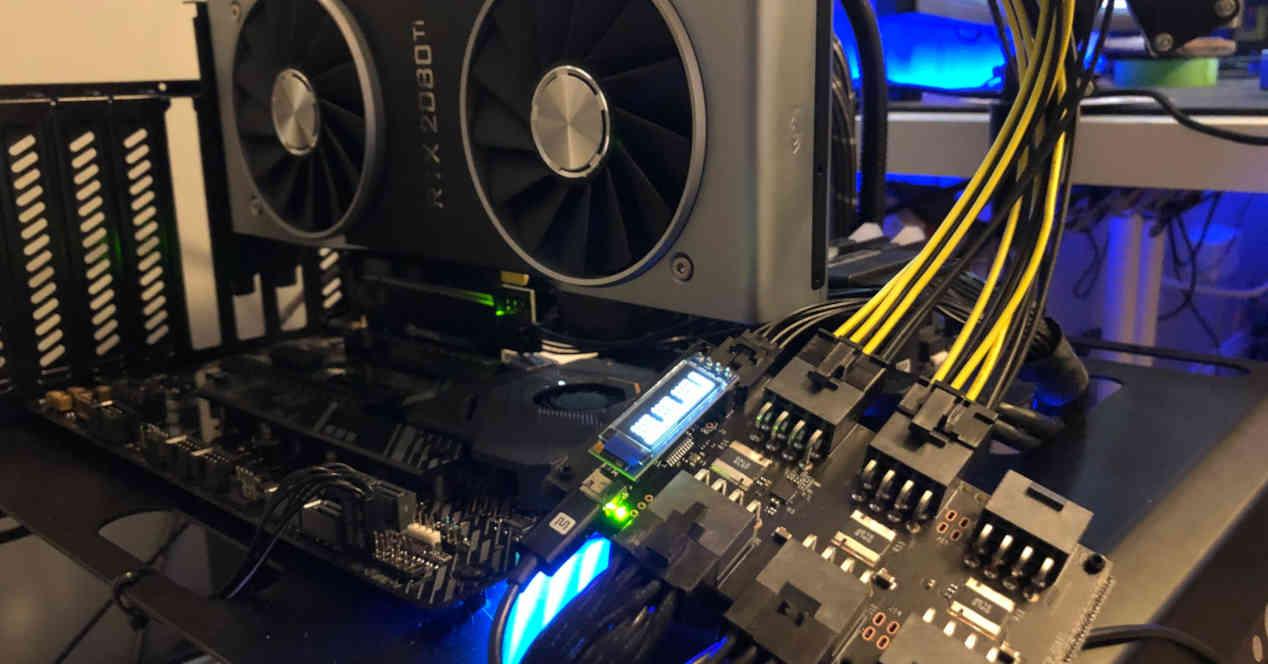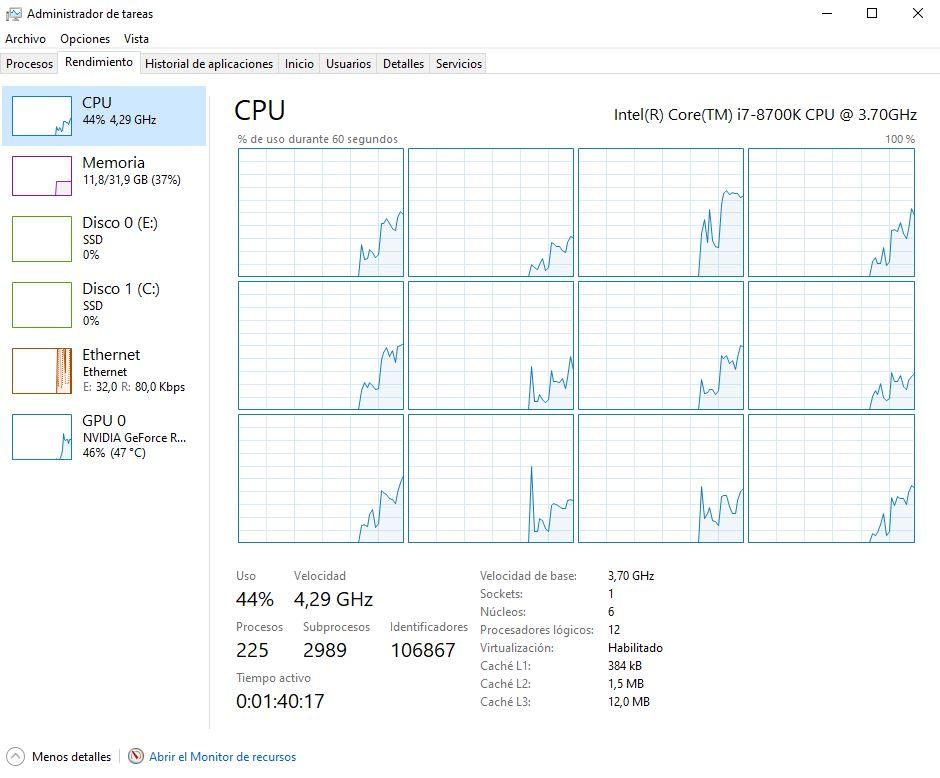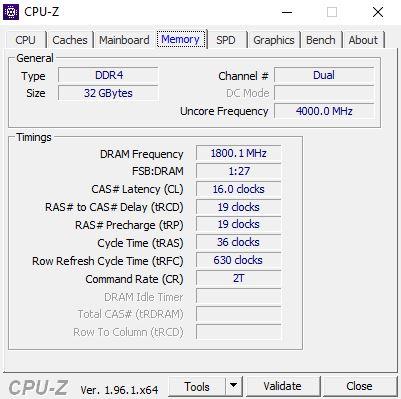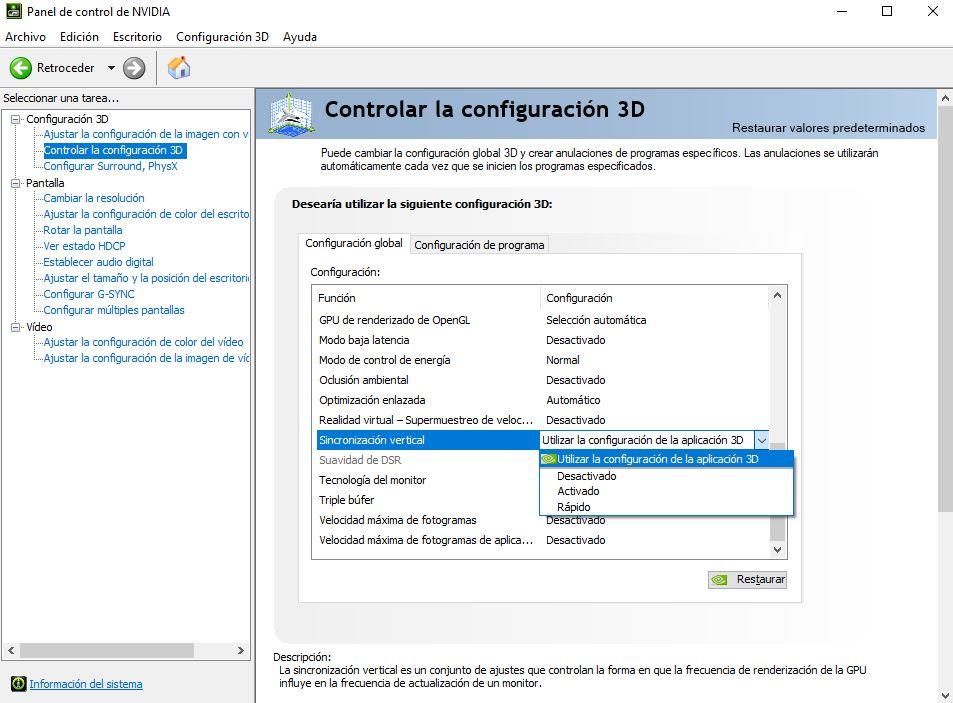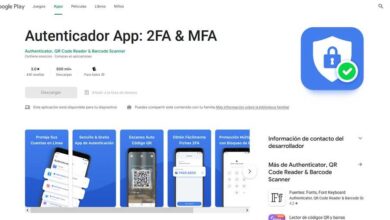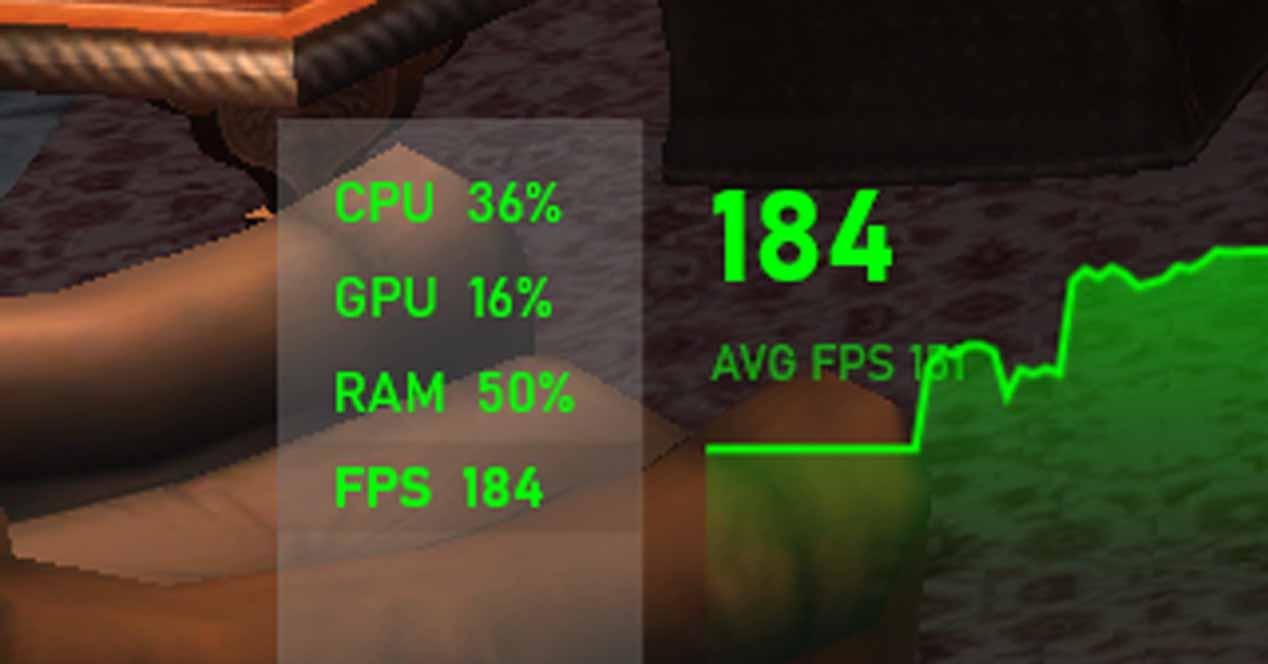
There are many occasions, and it depends on the game, in which despite having all the settings optimized for some reason the GPU is not giving you its full potential, and although the performance in the game is not bad, it could be better. For example, below you can see a capture in Black Desert Online in which even though the game is running at more than 150 FPS, the GPU is only at 41% and as a result we can think that if it were at 100% the FPS they could stretch a lot more.
Why isn’t the GPU fully stretched in all games?
There are many factors, in addition to your graphics card, that affect gaming performance: the processor, RAM, storage, temperature, the graphics API used by the game and of course its optimization. For this reason, if you want to find out why the GPU is not working 100% in some games, you should start investigating the rest of the components first, in addition to of course making sure that you have the latest version of the graphics drivers.
If you have a monitoring tool like the one we have shown you above (it is Riva Tuner) you will be able to see, in addition to the FPS and the GPU load, the temperatures and the CPU load; If the GPU load is not 100% but the CPU load is, then you already have the answer: your processor is bottlenecking. However, if, as in our capture, the processor does not seem to be a problem, we recommend that you continue investigating about it because although it is not shown 100% as a whole, it is possible that it is in some of their nuclei.
In other words, a monitoring tool can show you the total load on all CPU cores (in our example it is only 27%), but you should check to see if this is the case for each individual core. For example, in an 8-core CPU you could have two of them at 100% and the rest almost inactive; the total would be 25% of use so apparently the processor would not be a problem, but this would be the result of the game only supports processing per CPU in two cores and these are at maximum, doing bottleneck equally. In this case it would be the fault of a poor multithreading optimization of the game and you couldn’t do much except upgrade your processor to one that had higher performance per core, but little else.
RAM performance may also be causing the GPU to not be working at 100% in some games, especially if they have high requirements. You can check this by lowering some graphics settings in the game, especially those related to the focal length and the quality of the textures, and see if relaxing them in addition to getting more FPS increases the load on the GPU. If so, check that you have the RAM running at its correct speed and not at the base, and make sure that you are using it in dual or quad channel mode (depending on your system). To check it you can use both Aida64 What CPU-Z, for example.
Of course, you should also make sure of some basic aspects, such as not having vertical synchronization activated since if this is the case, the FPS that you will obtain will not exceed the refresh rate of your monitor. Check it out both in the game’s own settings and in the NVIDIA / AMD control panel, as there are times when this setting is stuck there by default.
Finally, if after doing all these checks some games still do not put the GPU at 100% to deliver its maximum performance, we recommend you check if it happens in all games or only in some, since there is also the possibility that simply the game is not well optimized for your hardware and is not able to deliver higher performance.
In the same way, keep in mind that if you have a monitor with adaptive refresh rate technology (FreeSync or G-Sync) it is common that the game does not run at the maximum than the graphics card, since in a way we are activating vertical sync but controlled by the GPU. For example, if you have a 144 Hz monitor with G-Sync, it is common for the FPS to always oscillate below this figure because the GPU is handling it that way.