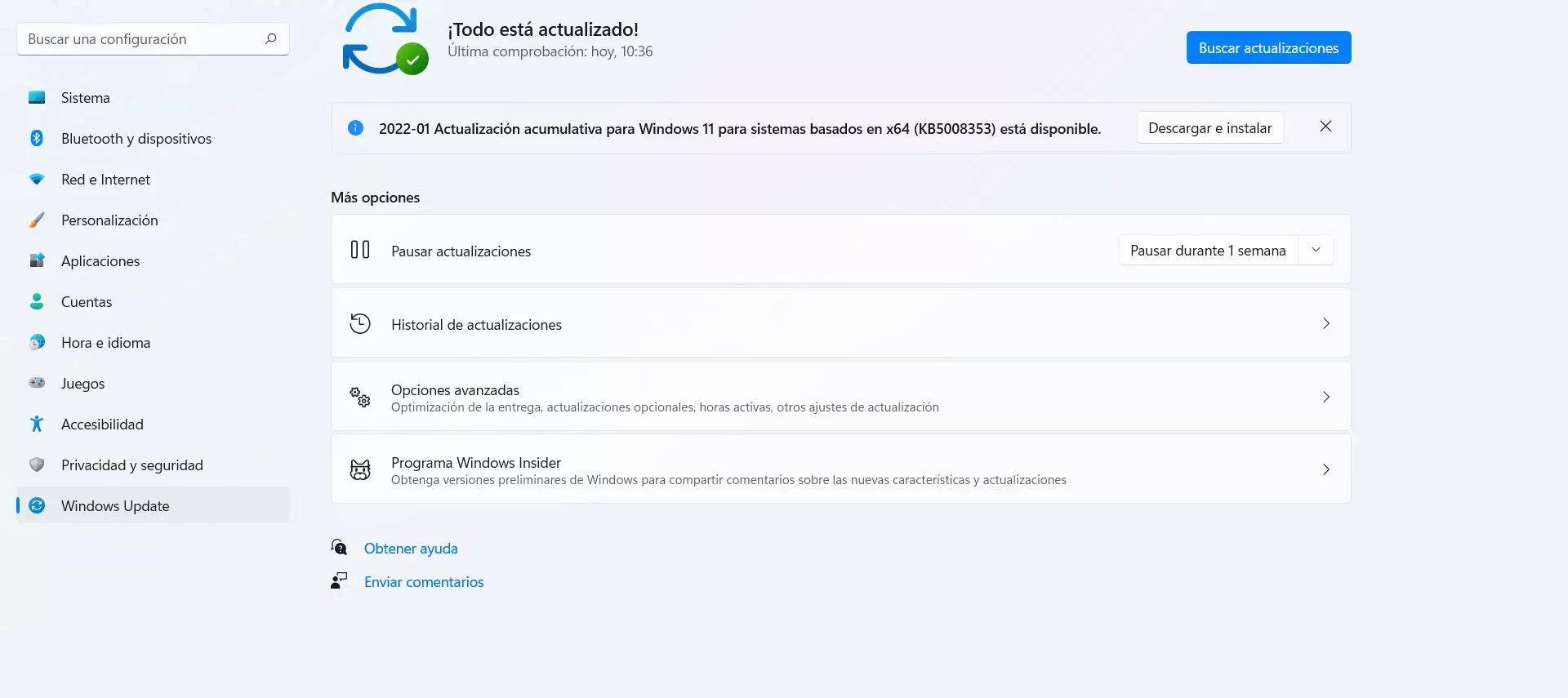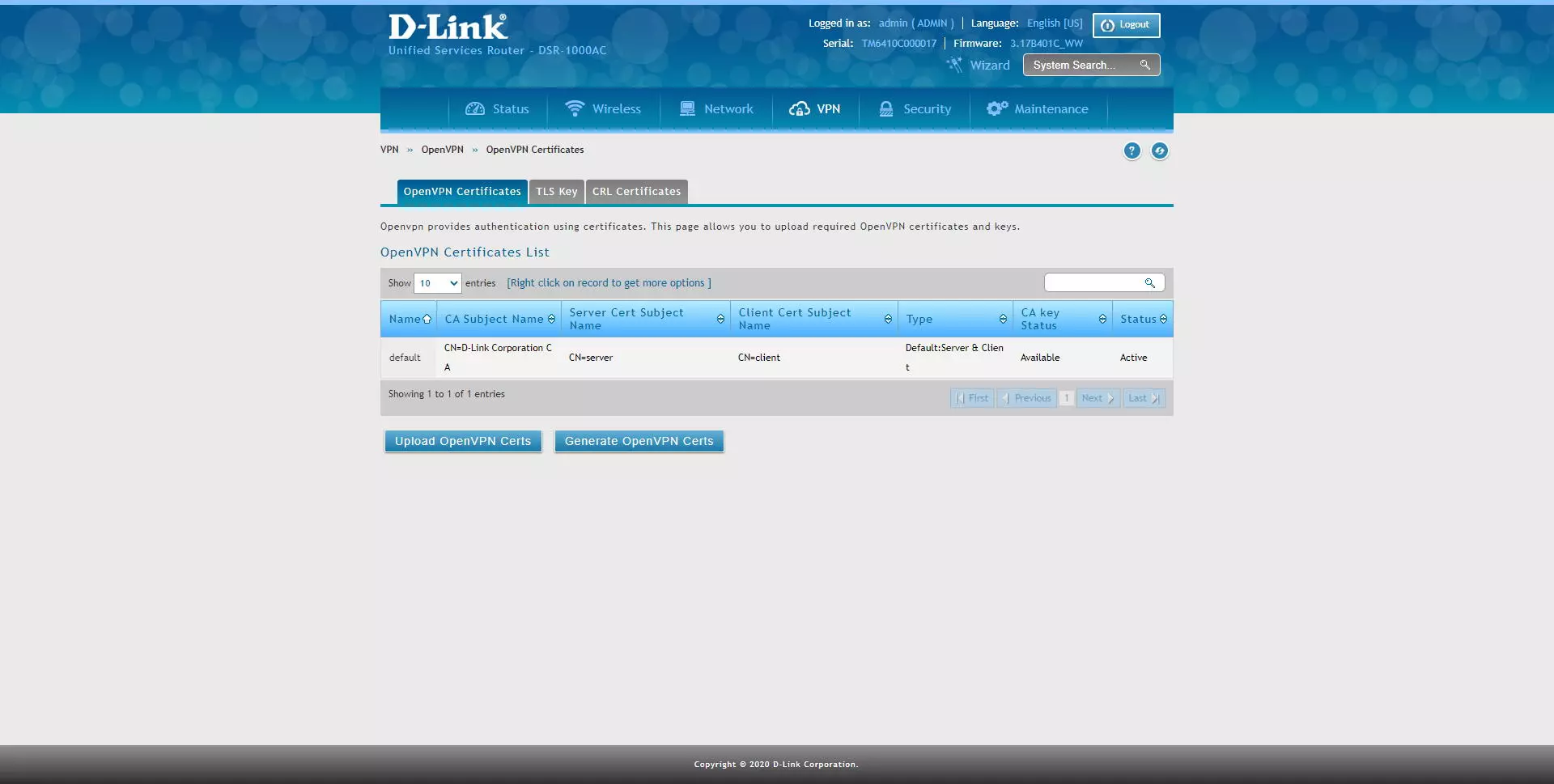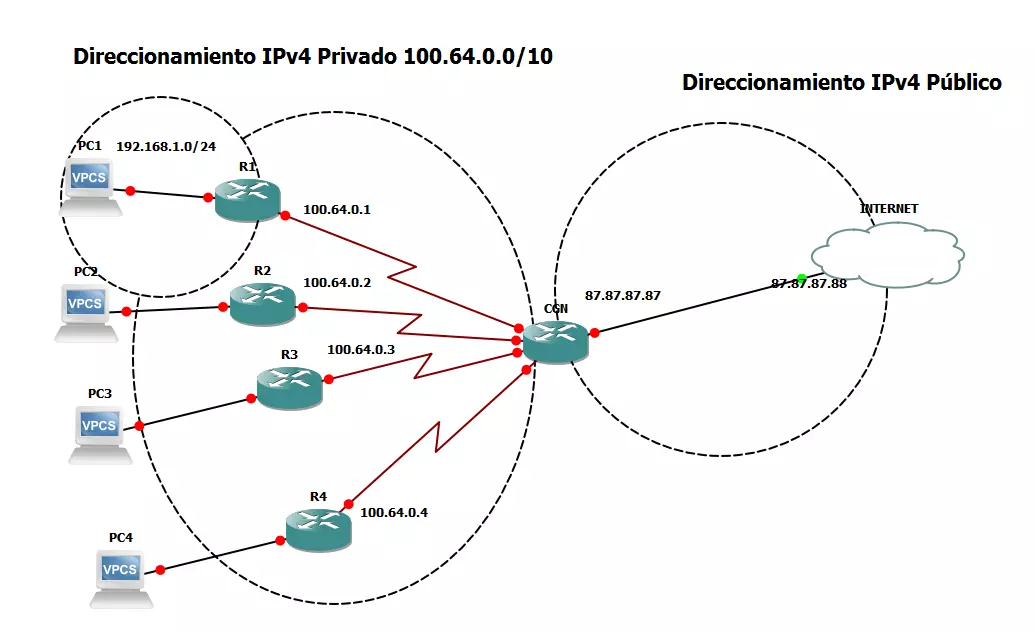In addition, the malware in the system can also be the cause of certain programs not working properly. This can specifically affect some tools or be something more generic and put the operation of the entire team at risk. In this case, it is very useful to have a good security program.
On the other hand, the error may always be due to connection failures. It may not be very stable and that causes small cuts or instability that is reflected in the use of certain applications. Although in this case it is a more general problem, it could appear especially in certain programs.
What to do to fix it
After explaining what are the main reasons why some applications do not work properly when connected to the Internet, we are going to talk about what should we do to solve it. You must bear in mind that depending on the reason for the error, you will have to carry out one of these steps that we are going to mention.
Check security programs
The first thing is to check that any security program you have installed works well. This especially must be applied to the case of the firewall, since it could be blocking some applications. Therefore, if you have a firewall installed, you should verify that the program you are having problems with is not included in a blacklist and is blocking it.
But it can also happen in the case of antivirus. There are many options in this regard. You can use some like Windows Defender, Avast or Bitdefender. We always recommend using a guarantee option that works well and avoiding those that are trial. However, at certain times they can identify false positives and cause problems with certain applications. Check it out and see what can happen.
It could also be a common problem: having two antiviruses installed. This can lead to conflicts, and that’s when problems surfing the web start. We can have speed loss and those annoying cuts that affect when opening certain programs.
improve connection
Another step you can take is to improve the connection. You should especially do it if you browse through wireless networks and you see that they do not work correctly. Perhaps the Wi-Fi signal is weak and that causes certain programs to not be able to connect, even though you really have a network and there are no major problems to navigate.
You can configure a Wi-Fi repeater, a Mesh system or PLC devices. In all these cases you will be able to improve the wireless signal and better reach other places where coverage may be weak. This will help programs you have installed that need a connection to be able to connect correctly.
Also, to rule out other problems you can always connect the computer via Ethernet cable or move closer to the router. In this way you will be able to verify if the application with which you are having problems connecting to the network works correctly or the failure continues, which would indicate that it is not a coverage failure.
Verify that there are no viruses
Viruses, Trojans and any type of malicious software in general it could affect the Internet connection and the ability to use any application that connects to the network. For this, you must use a good antivirus that helps detect any threat that is in the system. You may have installed some program that is actually malware, some downloaded file that is dangerous, etc.
You can use many antivirus, but you have to make sure that it works well. A good option for Microsoft systems is Windows Defender itself. However, there are many free and paid alternatives. There are also other tools such as browser extensions or firewalls that can be very useful to prevent threats.
Disable VPN
The vpn they are very useful to encrypt the connection. They serve to hide the real IP address and to be able to access services that may be geographically restricted, for example. However, they are also the cause of certain problems. They could even be causing some applications to not work well on the Internet.
Therefore, if you have any VPN program installed, you can check that it is working correctly, that you are connected to a good server so that the signal arrives well and that problems of this type do not appear. Also, you should always use a good VPN app. Some examples are ExpressVPN or NordVPN.
Update the program and equipment
Have you correctly updated the program with which you are having problems accessing the Internet? Perhaps it is due to a bug due to having outdated software. Our advice is to always update them to the latest versions. In this way you will get them to work better, but also be able to correct certain security problems that may appear.
Furthermore, it is desirable that update windows. There could be a conflict with some applications and that is the cause of the problems. To do this you have to go to Start, enter Settings and click on Windows Update. Pending updates will appear.
In short, if you see that some applications do not work when you connect to the Internet, it may be due to different reasons. You can follow the steps that we have explained and improve connectivity so as not to have problems with any program when connecting to the network on the computer.