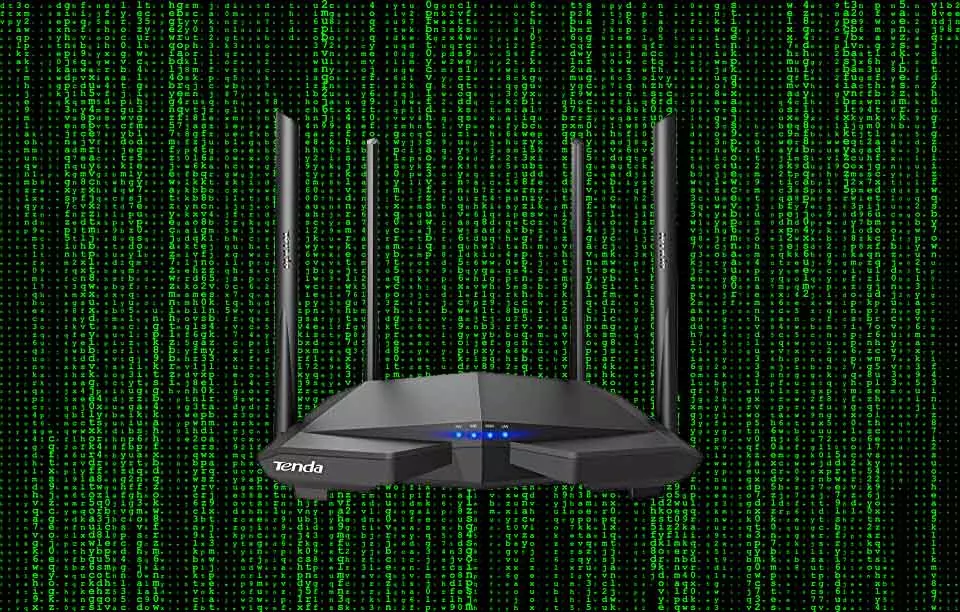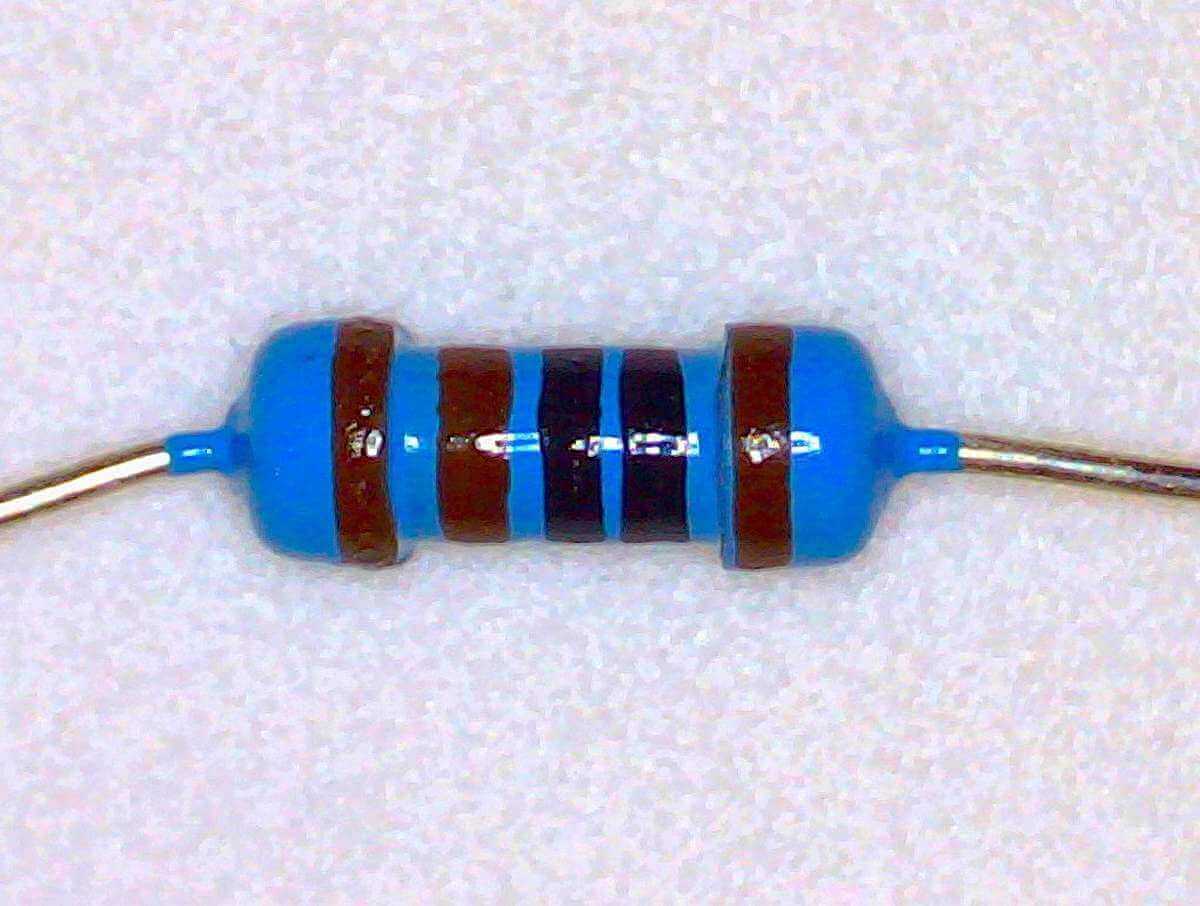Users are increasingly concerned about our security and privacy. Every time we browse the Internet we are leaving a digital trail. In case you do not know, companies, Internet providers and governments collect our activity for different purposes. On some occasion, almost certainly you have visited the website of a product and after a short time you have received an e-mail with an offer. In the end, with all the information they collect, they can create a fairly approximate profile of us. Internet users, if we want to maintain anonymity, we will have to resort to a VPN or a Proxy. What happens is that these tools that we use to achieve anonymity sometimes give us problems. In this article we are going to see why the VPN goes bad over Wi-Fi, what can be its causes and we will offer some solutions.
Why Does VPN Fail Over Wi-Fi?
A VPN or virtual private network It is a computer network technology that will allow us a secure extension of the local area network over a public network such as the Internet. Its normal way of working is by establishing a virtual point-to-point connection using an end-to-end encrypted connection. Thus, our data is as if it were traveling through a tunnel that, thanks to encryption, keeps us safe from prying eyes and cybercriminals.
At the moment that the VPN goes wrong over Wi-Fi, we must review these three elements:
- The Internet connection.
- That Wi-Fi network to which we are connected.
- The VPN itself.
The first item we must check is our internet connection. Perhaps at a given moment our Internet provider is experiencing a breakdown. Although there are generally few interruption failures in the Internet connection, cuts occur very occasionally. An option to start with could be to look at our router and see if it has a red LED on that indicates that there is a fault.
Also the cause can be the Wi-Fi network to which we are connected. One of the reasons may be because we are too far from the router since with distance the connection speed is reduced. Another factor that we should not rule out is the poor choice of Wi-Fi band. If we are relatively close to the router to obtain a higher speed, it would be convenient for us to use the 5 GHz band. On the other hand, if we are very far away, the best choice is usually the 2.4 GHz band.
On the other hand, it may be the VPN itself that is causing the problem. That VPN service may also have a specific failure. Another thing to consider is that we are using a free VPN. The free ones generally offer a lower connection speed and you are also more exposed to your data being leaked. In this aspect, it must be taken into account that maintaining this service costs money. https://microbeonline.com/
Solutions if you use VPN over WiFi
The first thing we could do is restart the router so that all the configurations are loaded correctly. Then to check why the VPN is going bad over Wi-Fi we could check the stability of our Internet connection. In this case we could ping Google’s DNS or do a speed test.
We could also try to connect to the router by network cable. In the event that the VPN worked well with the Ethernet cable, it is clear that the problem is related to the Wi-Fi network. Then we could consider performing the following actions:
- The Wi-Fi band change we mentioned earlier.
- Try to be as close to the router as possible.
- Check the location of the router. In this aspect, it must have free space around it and be free from electromagnetic interference such as that of cordless phones.
- Update Wi-Fi card driver.
- Change the Wi-Fi channel.
Then also the culprit can be due to a software bug. Then we could consider uninstalling the VPN client and reinstalling it again. Also another possibility is that we are using a free VPN client and that it offers low speed. Generally, to enjoy good speed and be able to change locations easily, a paid VPN service is required.
VPN services are very sensitive to WiFi connection outages, because they detect that the wireless network has been disconnected and have to re-establish the secure tunnel. Only the WireGuard protocol allows us to roam between networks, so this protocol is prepared so that these outages do not affect it so much. If you still have problems using your VPN over WiFi, try switching protocols and using WireGuard, it will probably work much better for you.
If you are using a VPN with mobile data, you may be interested in blocking a VPN with metered networks. Thus, you will not be surprised and you will not run out of mobile data in your rate.