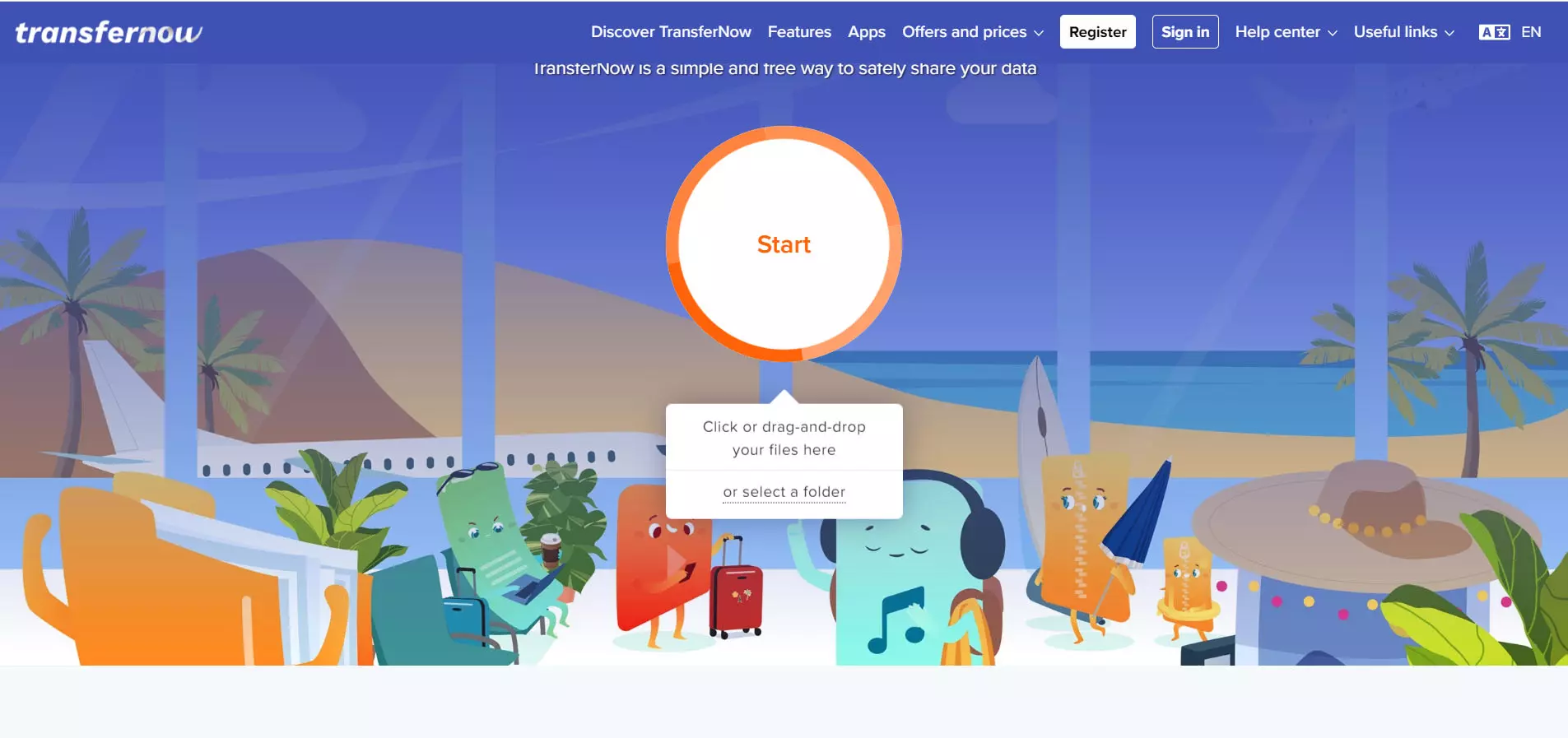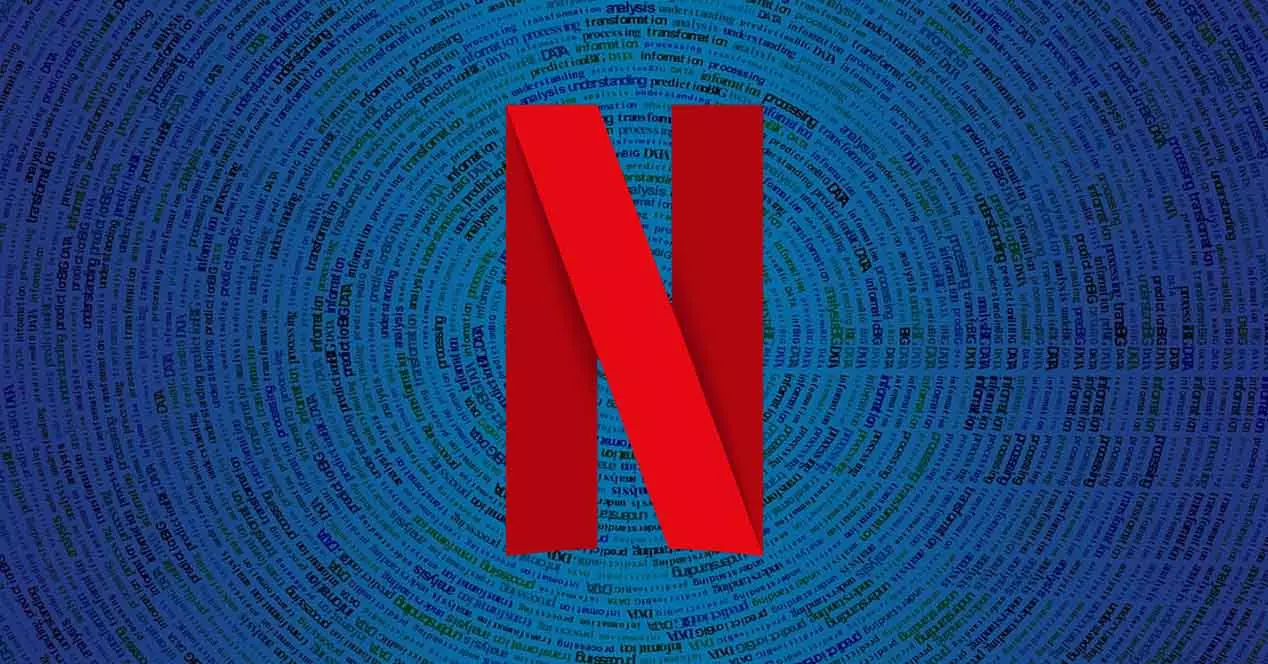Why reset the router
It must be taken into account that the router it is one more device of the many that we have. When a problem appears on the mobile or computer, for example, one of the first steps we take is to restart them. That can happen if the operating system, an application or any hardware that we use gets caught. Something similar can happen with the router and sometimes we need to restart it.
overheating problems
It is a classic in routers, although luckily today it is not such a problem. Appears in the older equipment. Especially in the summer months, this problem can be more present. (Alprazolam) If you have many devices connected, it can cause more wear and tear and need to be restarted in case of overheating. In my personal case, this happened to me with an old ADSL router years ago. In the summer months, when it was hotter, it would sometimes crash and have to be restarted. At least momentarily the problem went away, but to really solve it, the ventilation and cooling would have to be improved.
Therefore, it will also influence where you place it. If it is in a place where it receives direct sunlight, for example, it can promote overheating. Also if it is in a poorly ventilated place, hidden by books or anything that does not allow air to pass properly.
Errors when handling requests
This happens if you have many devices connected to the router. Can not manage as many requests and gets caught. The firmware has to resolve requests to manage IP addresses and for devices to have access to the Internet. But let’s think of a computer or mobile phone where you suddenly open dozens of programs. It can get caught and there are problems. The same happens in the case of the router.
Therefore, simply restarting the device can come in handy to solve these conflicts that we mentioned. It will be an essential step to get it to work well and not cut the connection in any way. It is basically giving the router a “breather”, so that it can start the processes again and be able to recover from possible blockages.
Saturation
Something similar happens with the saturation. In this case it is not a problem when managing the requests, but it is at the firmware level to be able to offer a connection. The system hangs and does not give an adequate response and forces us to turn off the router and turn it on again later.
Why is this happening? Although this type of device is designed to be able to stay connected for weeks, in the end it accumulates information and there may come a time when it becomes saturated and is not able to manage it correctly. This can also occur to a greater extent in older devices or those with a lower capacity.
general problem
In this case we are not talking about a specific failure or a single cause, but about any general problem. For example, if the Wi-Fi network or one of the two bands does not appear. Also when the connection is slow, something that may be due to a specific synchronization problem and requires a restart.
It may happen that suddenly the Wi-Fi does not work, that the light appears indicating that there is an error, but instead you can navigate if you connect by Ethernet cable. The router is really active, it has a connection, but it does not have the capacity to offer a wireless network. The same could happen in the event that the Wi-Fi works but the Ethernet ports (or any port in particular) do not.
In all these cases, when we see that the router does not work as we would like, we can try to restart it. This is an essential step in optimizing performance so that you can seamlessly connect to other devices. Basically it is similar to when our mobile or computer does not work well, a program gets stuck or we cannot start an application, what we do is turn it off and turn it on again.
Configuration changes
If you have made any recent changes to the router configuration, you should also restart it to avoid problems and get everything working fine. For example, having changed the Wi-Fi password, the key to access the device itself, having touched parameters related to power, channels, etc.
Any modification you make, even if the Internet continues to work with apparent normality, it is good that you turn off the router and turn it on again. This way you will ensure that these changes have been made correctly and you will also avoid possible problems that may appear, such as slowness, cuts and the like. It is the same as you would do when you have installed a new program in Windows or have updated the system; It is always a good idea to restart it to avoid failures and for everything to work as well as possible.
Turning off the router fixes security issues
But security is a fundamental factor that must also be present in the router. In fact, there have been specific problems such as VPNFilter that turned the router into a botnet and caused it to be controlled remotely. To avoid this problem, what computer security experts recommended was to restart the device.
This is something that we must do regardless of whether it is a professional or home router. In any of these cases you can be affected by malware of this type. What we do when restarting the device is to “break” in some way that malicious connection that could put its proper functioning at risk.
It is also important to restart it for security if you have recently changed the password, the type of encryption or just the name of the network. In this way the changes will take effect correctly and we do not risk security problems that hackers can take advantage of to attack us.
Therefore, we can say that beyond restarting the router in order to solve performance problems or failures that may appear due to its use, it is also advisable to do it from time to time to maximize security and correct problems. You will solve certain attacks that can cause complications in your home network.
How to restart it correctly
But how can we reboot the router properly? Keep in mind that it is not enough to turn off the device and turn it on again immediately. If we do that, the restart is not really done completely, since it stores information for a while in case the power goes out for a moment, for example.
What we should do is keep the router off at least 30 seconds. Once that time passes, we could turn it on again. It will redistribute IP addresses between connected devices and correctly carry out any changes we have made in the configuration.
To do this, simply press the power button that comes with each router. It is not necessary to disconnect it from electricity. Precisely because there is this small button, many users simply turn it off and on quickly as if it were a light bulb. But of course, let’s think about what happens when we unplug the laptop charger, for example; The LED light stays on for a while until it turns off. The same happens in the case of the router.
In short, restarting the router periodically is interesting. It can help solve operational problems, such as managing IP addresses, specific speed failures or avoiding overheating. But it is also in order to improve security and avoid certain cyber attacks. It is even convenient after you have made any configuration changes.