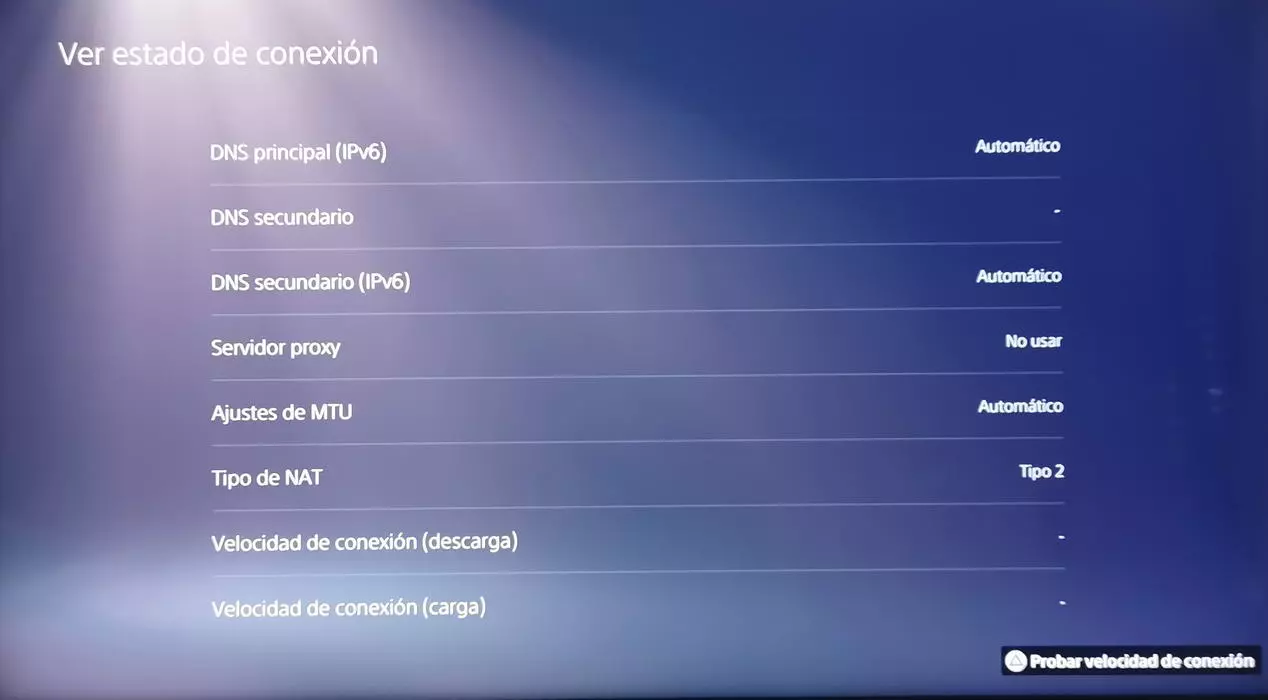Save passwords in the browser it is quite common. It may seem like a very comfortable option, since we won’t have to remember all the keys we use to log in to social networks, email or any platform. Keep in mind that the main browsers, such as Chrome, allow you to save them. Basically, when you go to enter again in a page where you already logged in, it will automatically enter without putting anything. But is this a good idea?
The truth is that passwords are a clear target for hackers. They are the main security barrier that prevents anyone from entering an account and, in case it is exposed, we will have problems. Therefore, it is essential not make mistakes that may affect privacy.
The problem of saving keys in Chrome
But why is saving passwords in Chrome and other browsers such a bad idea? The problem is that they are not as protected as we might think. if there were any vulnerability or someone had physical access to the team, they could enter our accounts without major problems. One of the reasons is that there is no two-factor authentication.
This means that an intruder I would only have to access that device. You will not be asked any further steps to verify your identity. It is not the same as when accessing certain platforms from a new device, when they send us a code by SMS to verify again that it is us. This is what is known as two-step authentication or multiple factor.
Another issue to keep in mind is that we can have multiple extensions and plugins installed in the browser. We do not want to say that they are all dangerous or that they are useless, but it is true that they could be a problem. This happens mainly when we install extensions of dubious origin. That could expose saved passwords in the browser.
But there are many more threats that could also steal saved passwords in the browser. They may infect your device with some trojan, adware campaigns in which they can collect information that you save in Chrome, etc. All this makes you have to rethink whether or not it is a good idea to save passwords in the browser.
How to save passwords securely
So what can we do to keep passwords secure? What you can do is choose key managers. These are applications that aim to store passwords securely. You will use a master key to be able to access them and thus log in on many platforms.
Ideally, facing minimize the risk, is that these password managers are installed on your device and are not online. This way you will avoid possible leaks in case there are vulnerabilities. For example, KeePass is a good solution in this case. It will help you to have the keys always accessible and safe.
However, it is worth remembering the importance of protecting passwords well no matter where you store them. This means that, whenever possible, you should enable two-factor authentication. In addition, it is a good idea to change them from time to time so that they do not become obsolete and avoid problems. Keep in mind that there are password cracking tools that they can use.
As you see, save keys in chrome may be a problem. It is essential that you take certain measures to avoid attacks and not take risks. You should also enable 2FA, create really strong passwords, and change them from time to time so they are always secure.