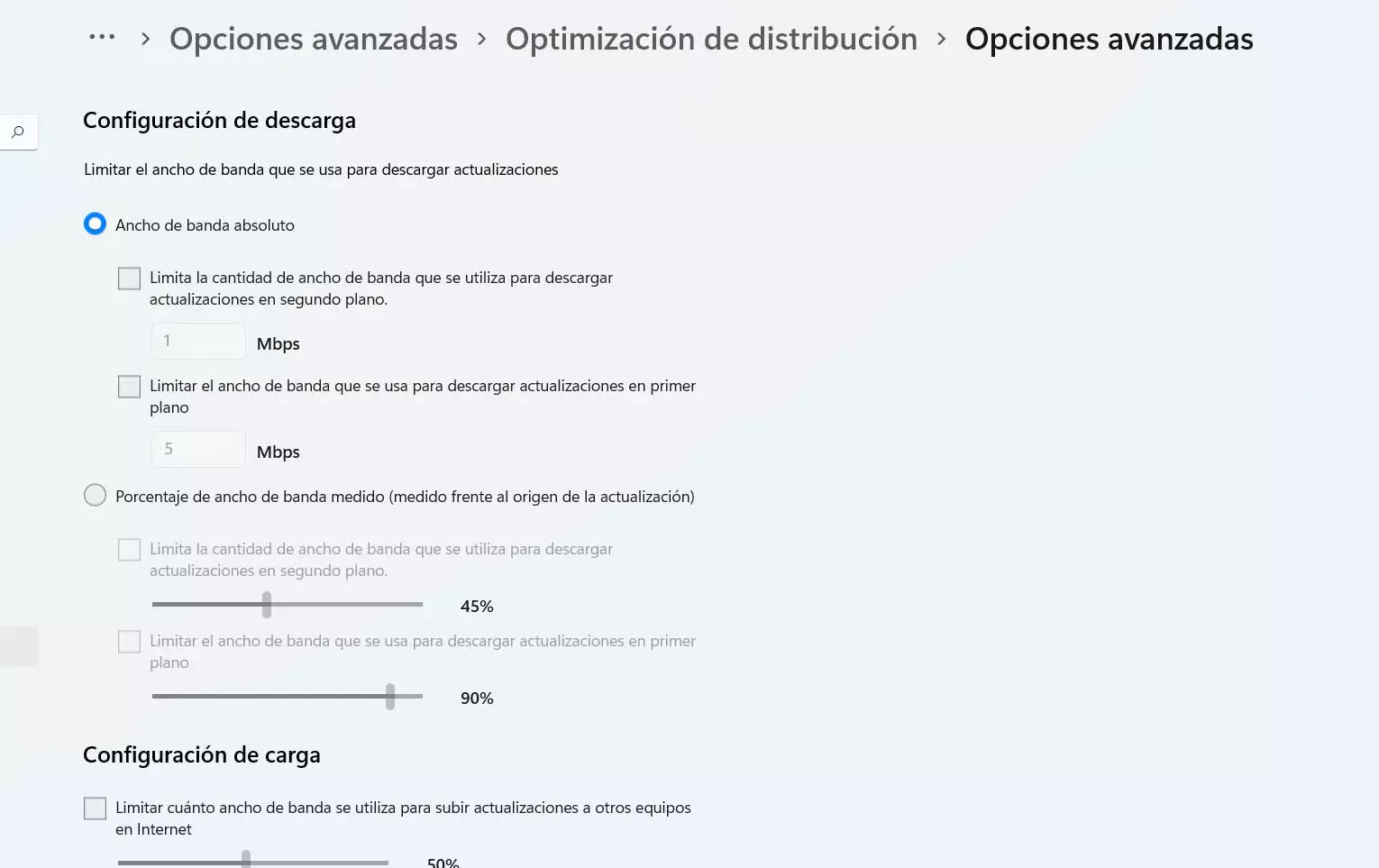
Windows Bandwidth Limit
When we browse the Internet we want the speed to be maximum and for everything to work well. However, there are certain factors that will affect it, such as a program that consumes too many resources or even a virus. Something like that happens with Windows, but it’s actually legitimate. The problem is that many users are unaware of this: Windows reserves 20% of bandwidth for important processes.
Regardless of the Internet rate you contract, Windows will reserve a percentage for certain processes. For example, it uses it to update the system. If you are going to download a file from the Internet or watch a streaming movie, you are going to consume resources. You are going to make even the contracted bandwidth reach the limit, if it is not very wide and you are downloading a large file from the Internet at maximum speed. It is just at this moment that the limit that Windows reserves.
If the system starts to update and you are downloading a file or video in Streaming, you may notice problems since it will slow down a bit. twenty%. That part of the bandwidth is going to be directed to certain Windows processes. It is what the Microsoft system is going to reserve to avoid problems.
Now, this does not mean that we are permanently limited. It does not mean that we are going to have 20% less speed. This will only be activated when Windows really needs it, such as when there is a pending update and we give it to update.
You can change this. You can manage the reserved limit of Windows. You can also specifically modify in Windows Update. There you have to go to Advanced Options, Distribution Optimization and again to Advanced Options. Once there you have the option to configure different parameters to limit the bandwidth that is going to be used or a percentage. At least you are guaranteed that Windows updates do not suck much Internet.
Other programs also limit
You should also keep in mind that there are some applications that can limit the speed of the Internet. One of them is when you use download programs. What they will do in many cases is take precedence over other applications that you are using, such as the browser, some tool to make video calls… That can cause cuts and not work well.
To avoid problems, you can always set a maximum limit. That is, you can make it not consume more than a certain download or upload speed. In this way you guarantee that you will always have enough bandwidth to be able to browse without problems, watch streaming videos in high quality or use applications such as Skype without cuts.
But also, there may be malicious programs that are consuming your bandwidth without your knowledge. Malware can creep in when you install any app and limit your Internet speed without realizing it. In this case, it is best to always use a good security program that detects the entry of software that could be a danger.
Tips for good speed
Regardless of limit that Windows has on him bandwidth, what can we do to make the speed good? The most important thing is to have the devices prepared. This includes the router, but also any device that we are going to use, such as a computer or mobile. It is important that they are updated, protected and in good condition. You can even change the Windows Registry to improve network speed.
If you connect wirelessly and the coverage is not the best, you can always opt for a device that helps. For example you can use a Wi-Fi repeater, a Mesh system or also PLC devices. All these options will allow the quality of the signal to be better.
In short, as you have seen, Windows is going to use a reserved limit of the connection’s bandwidth. You can decrease this, if you want, to avoid problems at certain times when you need maximum speed.



