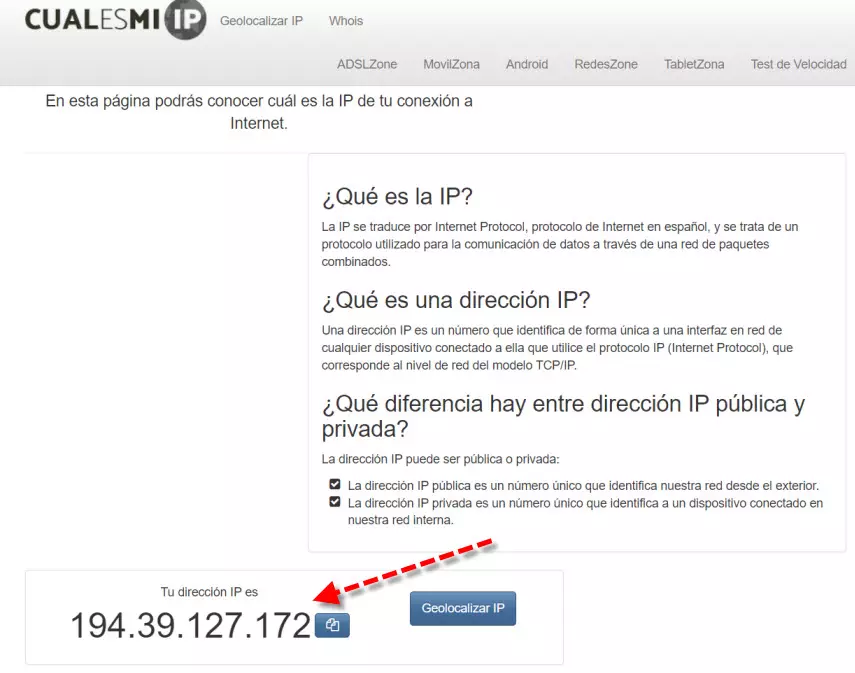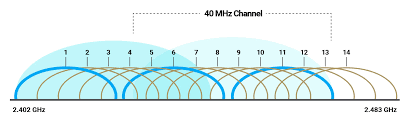Essential tips to optimize your router
There is no doubt that it is a fundamental piece for our day to day on the Internet. The router It is the device that allows you to connect many other devices both wirelessly and via cable. However, this means that any problem that appears or failure can compromise the operation of the entire network.
Keep firmware up to date
The first thing to keep in mind is that it is very important to always keep the router updated. This is something that must be applied with any system or device, but especially those that are permanently connected to the Internet.
Therefore, we must make sure to update the router periodically to optimize performance and also avoid certain security problems that may affect us.
Choose the best channel
Another issue is to use the best possible channel. If we use a channel saturated, which can occur when there are neighbors who have many devices connected to the same channel, this can hinder the operation and prevent us from navigating at maximum speed.
Our advice is to make sure we always use a clear channel. This will undoubtedly help the network speed to be better and reduce problems.
Change the antenna
We can do this if our router has a external antenna. It does not always happen, but if it does, we can take it into account. Changing to another antenna with higher power will help the signal reach further.
This alternative will avoid (or at least reduce) the dreaded dead zones that prevent us from connecting to the router from some points of the house.
Take advantage of the two bands
Most modern routers have two bands: the 2.4 and 5 GHz. Are you using the correct one? It is important to take advantage of both options so that the Internet connection is better.
In summary we can say that the 2.4 GHz band is the ideal when we are going to connect away from the router. It is more stable and does not lose as much signal with distance. On the other hand, the 5 GHz is the one that will offer the highest speed, but it is more unstable.
Protect Wi-Fi
Security is also very important to optimize the connection. We must always keep the Wi-Fi network, in addition to the router itself. It is one more way that everything works correctly and that no errors of any kind appear.
The first thing to improve security is to use a good password for Wi-Fi. This will help prevent the wireless network from disconnecting.
Choose a good location
This is very important and sometimes we make the mistake of putting it anywhere. You have to choose the best location for the router, so that you can distribute the signal as well as possible. This will allow other devices to connect in the best conditions.
Ideally, place it in a central location in the home. Always away from other electrical devices and walls that may interfere with the signal. Also, it is interesting to put it in a high place.
Keep the appliance in good condition
Continuing with the location thread, we must also keep the device itself in good condition. Avoid putting it in places where it receives a lot of heat, such as near a window where it is in direct sunlight, for example.
Have the clean appliance it will also reduce the risk of complications. We must never have it in bad condition, without taking care of it.
Restart it if necessary
Although modern routers are designed to be able to remain without restart, the truth is that sometimes it can be recommended to make it work better or solve small problems that may appear at any given time.
However, it must be done correctly. It is not enough to switch the appliance on and off quickly. We must have it off for at least 30 seconds and then turn it on.
Opt for repeaters
Sometimes no matter how much we have optimized the router, well configured and in good condition, the connection is not the best. This is especially the case when we surf wirelessly. So what can we do to fix it? We can always turn to other devices.
We can use repeaters, Mesh systems or PLC devices that help us to improve coverage and that the connection reaches other places. In this way we will be able to expand the range as well.
Switch to a more powerful router
Finally, if after having done everything that we have explained, the router still does not work correctly or we see that there are certain limitations, the time has come to change it and buy another that is more powerful.
There are many options available and we must take into account things such as the ability to connect computers wirelessly, the number of Gigabit Ethernet ports or the maximum speed it offers.
In short, these are some points to take into account in order to optimize the performance of the router. All this will help to have a better speed and reduce the risk of suffering problems when browsing the network.