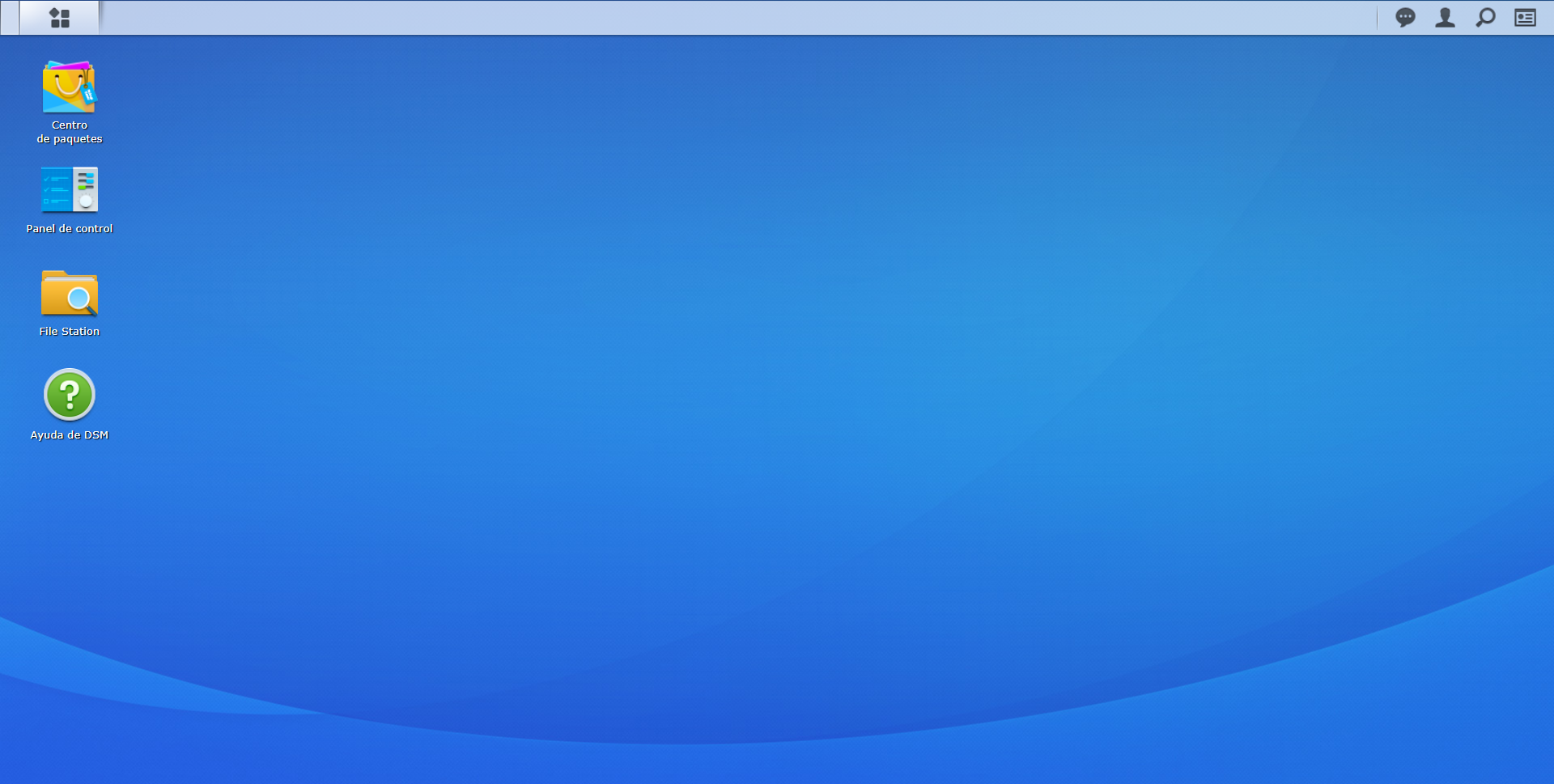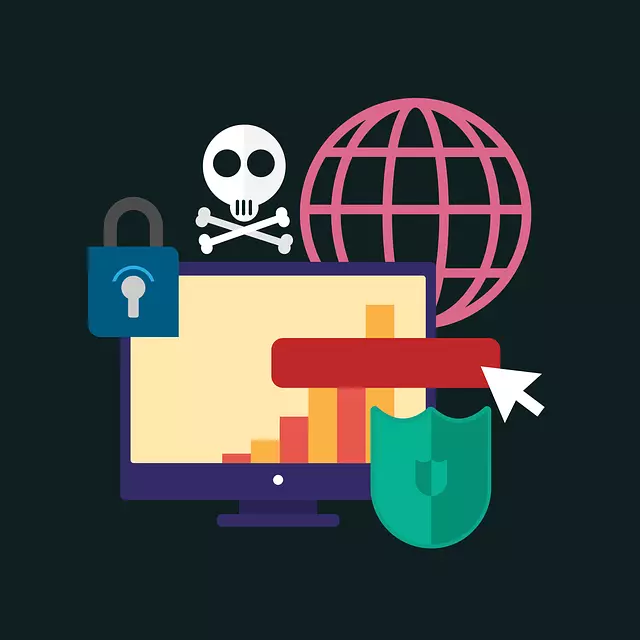Having a good antivirus is key to protecting the security of devices. But be careful, it is also essential that this program is legitimate and reliable. This brings us to the new scam you may encounter while browsing the Internet. You might think that you are protecting the computer, but in reality they are going to steal your passwords, data and infect the system. we are going to tell you how does this trap work and what you must do to be protected at all times.
It is a false campaign in which pretend to be McAfee antivirus, one of the most popular. A pop-up or pop-up window appears and it really is a scam, it is a fake that has nothing to do with the original antivirus. If you download it, that’s where the problem really starts.
McAfee Popup
This can appear when you browse the Internet. suddenly you see a pop-up window that pretends to be McAfee antivirus. Basically, it alerts that the subscription has expired and you must renew it so that your system is not in danger. Being such a widely used program, it is likely that the victim believes that this has really happened.
The game is about scare the victim, in putting her in doubt between accepting the risk of leaving the computer unprotected or following the steps they indicate to protect it. If you simply close the window, you are accepting the risk of leaving your computer unprotected. If you click continue to renew the subscription, you will go to a fake page where they can steal data of all kinds.
That fake website is nothing more than a Phishing attack. Attackers could steal bank details, personal information, or sneak in a virus if you download a file. This page, logically, is going to look as similar as possible to the original McAfee one. They will use this to be able to request sensitive information without raising so many suspicions.
How to protect yourself from this scam
The most important thing is to keep the common sense. If you don’t use McAfee antivirus, you are facing a clear scam. This is a fake popup and you just ignore it and you’re done. Never click, much less put personal data. In case you do use this antivirus and a pop-up window appears, what you can do is close that window and go directly to the program. Any notification will appear there and you will avoid falling into a trap.
It is also convenient to have protected equipment and ready to face any security threat. It is key that you have it updated correctly, since many of these scams will look for uncorrected vulnerabilities and thus gain access to the system. Always install any patches that are available, both for the operating system and for any programs you use.
Another important issue is having a good anti virus. It doesn’t matter if it’s McAfee or someone else; The essential thing is to have security software that allows detecting any threat that may enter the computer in the form of malware. There are both free and paid alternatives.
As you can see, there is a new campaign that pretends to be the McAfee antivirus. This is really a scam and it is advisable to take measures to prevent attacks. Identifying fake websites is very important, but you must also keep everything up to date and protect the system.