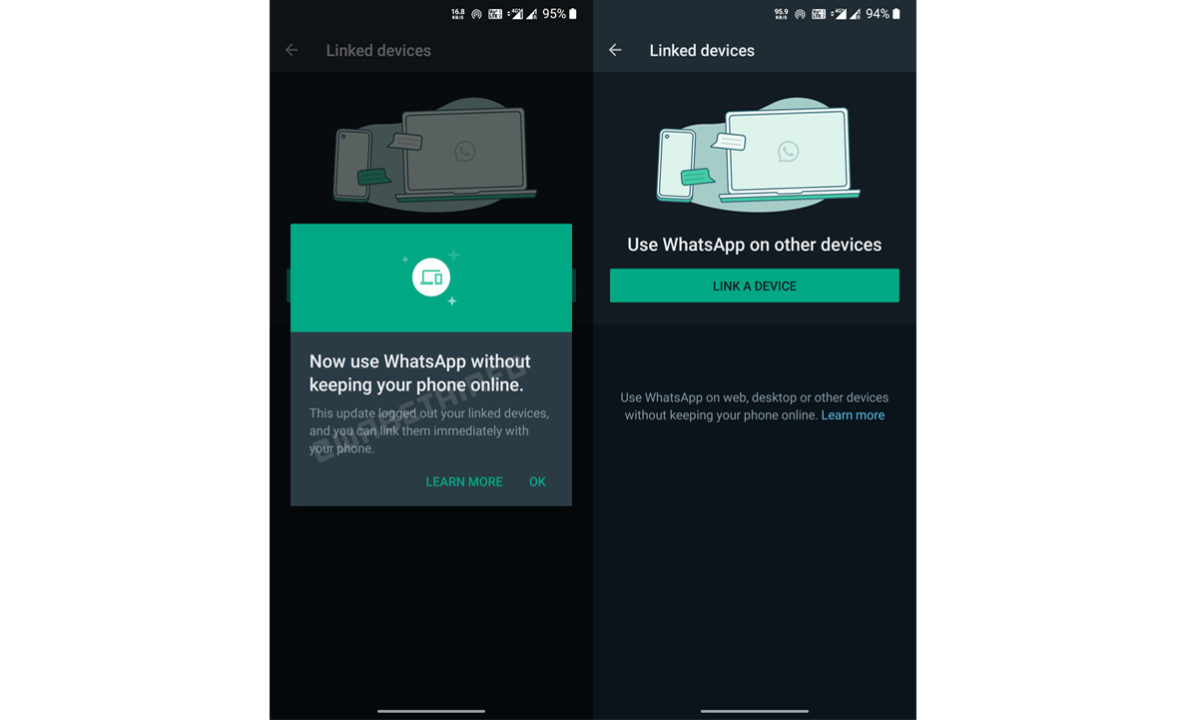Advanced already a few months ago, finally WhatsApp has started testing its new multi-device feature, with which we can use a single phone number in different terminals without having to resort to the tedious process of synchronizing each phone when we want to use it.
In addition, this function has also turned out to include some improvements for WhatsApp Web, allowing you to send and receive messages in the desktop application without the need to be connected to the phone. This means that if we have a computer already synchronized with our WhatsApp account, we will no longer need our phone to be on and with internet access, but we can use the messaging application with total freedom.
Currently this multi-device sync allows us to link up to four devices, including macOS and Windows computers, a WhatsApp Web session through a browser, and a primary device on a phone or tablet. Once paired, you can send messages without the need for your phone to be connected to the internet. However, users will still have to use their smartphone at least once every 14 days; otherwise, all devices will be unpaired.
Unfortunately, while this new feature is already being rolled out outside of the usual testing environment, some of the first users to have tried it are reporting that they have some difficulties of use with the desktop application such as the inability to use it, or even the forced closure of the web session, something that will force us to use the phone again to synchronize our account with this computer.
After the recent update of multi-device, I confirm that * some * people are experiencing issues when logging into WhatsApp Web using multi-device. If you are experiencing issues, please share some non-sensitive details below, like OS version etc… https://t.co/Rsg4FtvuQy
– WABetaInfo (@WABetaInfo) November 8, 2021
Well… WhatsApp has removed the label «BETA» from WhatsApp Desktop when you use multi-device, and multi-device got an update recently. It’s still recommended for beta testers, but we can consider it almost stable. Unfortunately, there is a bug that prevents people to log into WA
– WABetaInfo (@WABetaInfo) November 8, 2021
According to reports shared by WABetaInfo, WhatsApp is already working to fix the problem, although at the moment no specific date is known. Similarly, the function should continue to be introduced to other users in a normal way, so if we still do not have this option, we should soon see the update in our WhatsApp Web session.