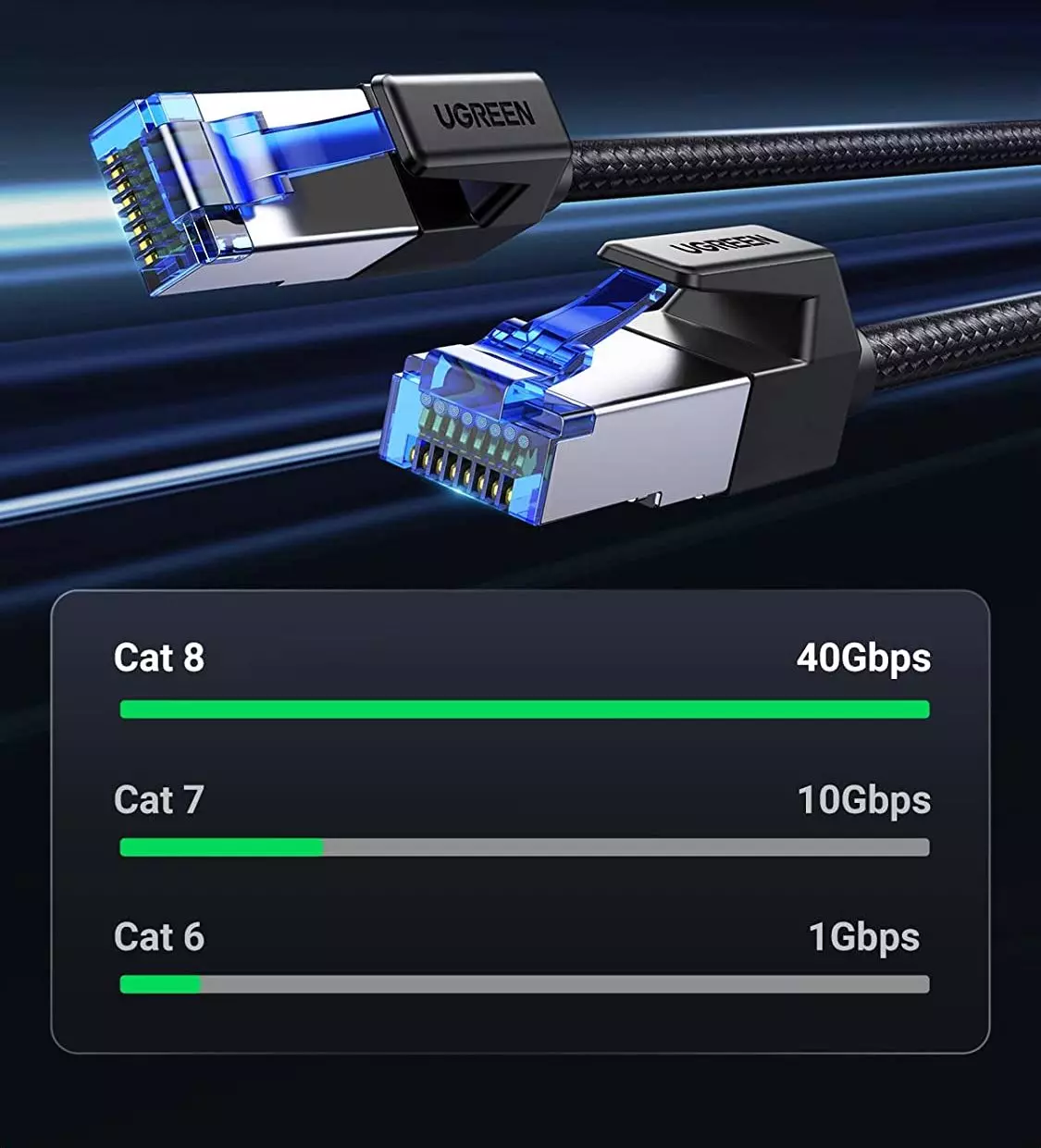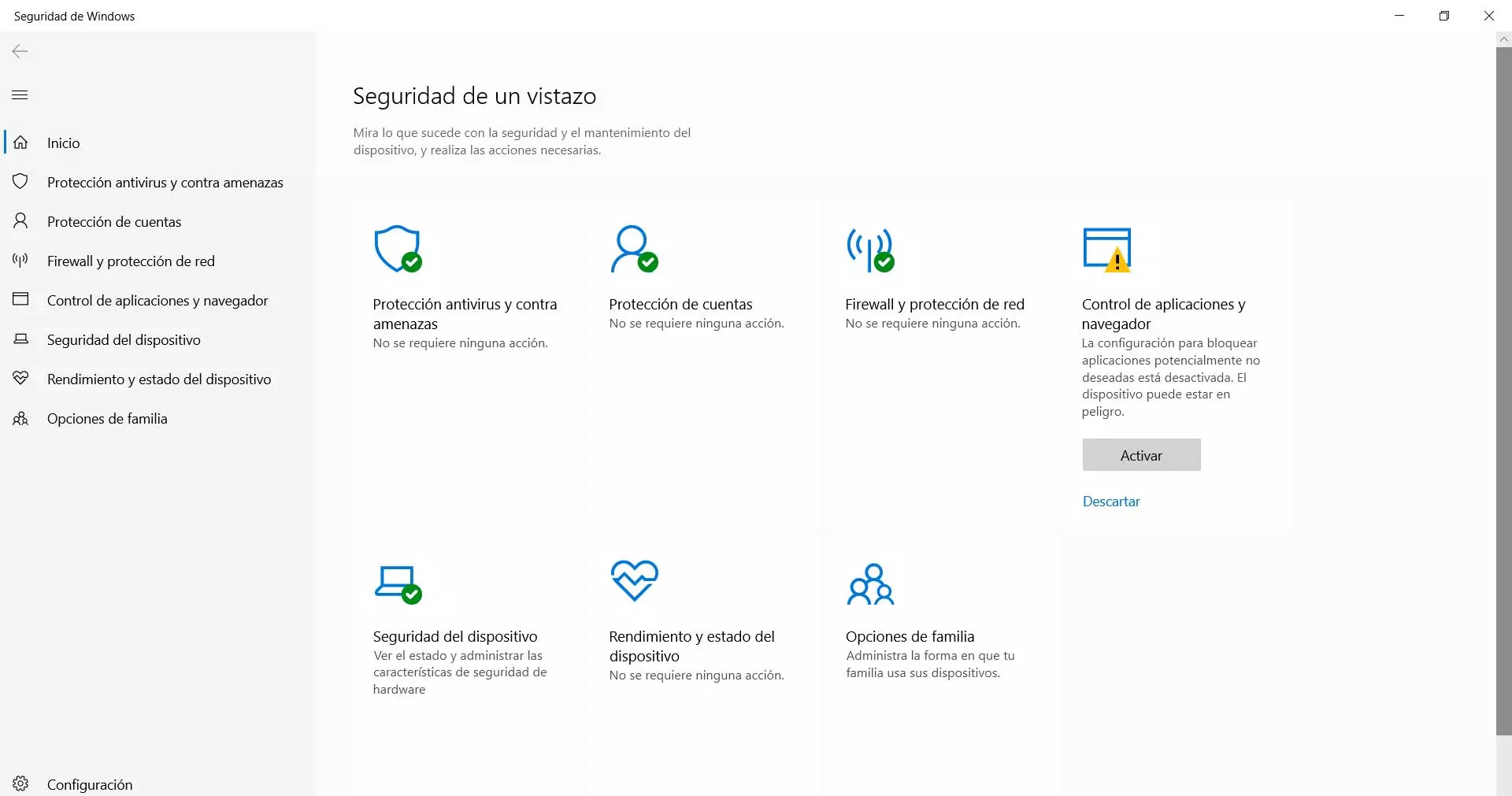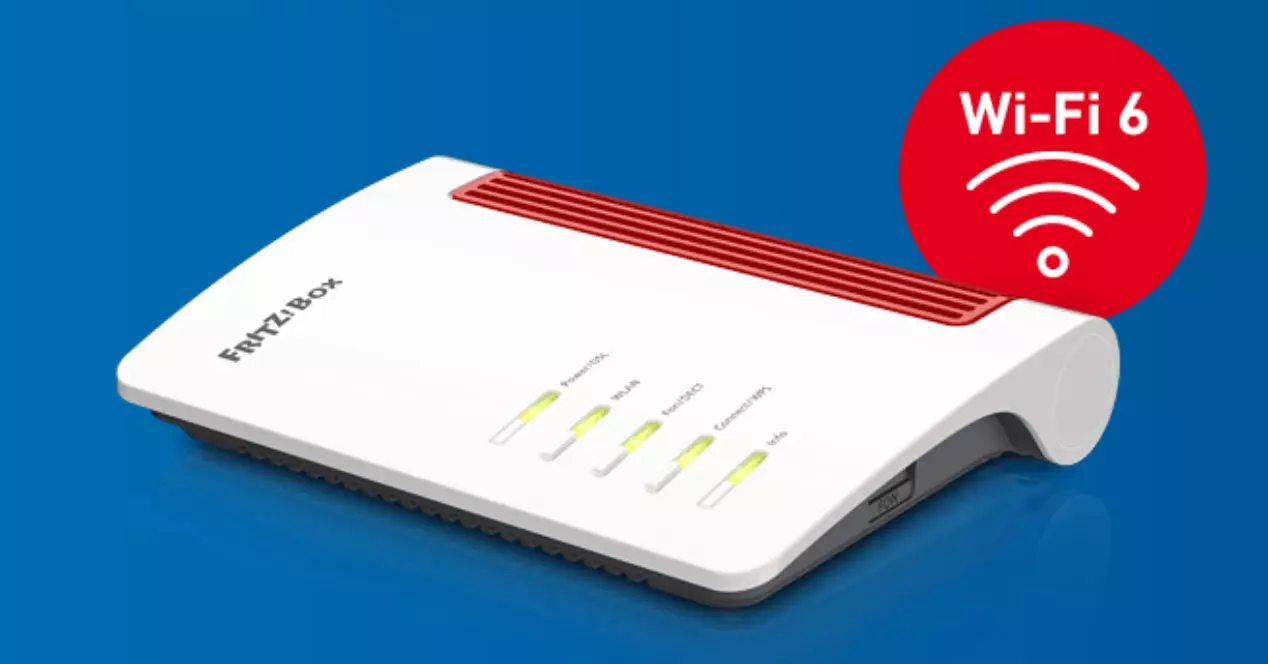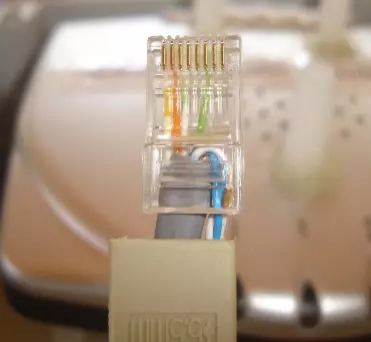
What should I pay attention to the network cable?
If we have an old Ethernet network cable, we must pay attention to three very important details to know in advance if the cable is correct or we are going to have problems with the speed that we get on our PC.
Number of wires in the cable
The first thing we should do is look at the number of wires in the network cable, this is the most important thing to know if it is advisable to throw away the old cable, or if we can use it. We can see the number of wires directly in the RJ-45 connector, if we have a total of 8 wires (4 pairs) at each of the ends of the Ethernet network cable, this means that we will be able to achieve speeds greater than 100Mbps without problems, that is, our network card should synchronize at a speed of 1Gbps without any problem.
In the old days, especially the operators, included a network cable with 2 pairs of wires (4 wires) in the RJ-45 connector, this means that the maximum speed that we could achieve is 100Mbps. If we have an Internet connection higher than this speed, or we have a Gigabit router or switch, we will be wasting a lot of speed by using an old cable that has 4 pairs of wires.
Therefore, if the cable has 2 pairs of wires, our recommendation is that you do not use it because you will not get the maximum speed of the Internet or the local network. In the event that we have 4 pairs of wires, you will be able to use it without problems, although you should also look at the category of the cable and its general condition.
cable category
In the past, carriers provided Category 5 Ethernet network cables to their customers, either 2-wire or 4-wire. In principle, if you have a Cat 5 network cable with 4 pairs of wires, you will be able to achieve a speed of 1Gbps without many problems, however, if you think of Multigigabit speeds of 2.5Gbps or higher, you will probably not be able to get the most out of the local home network, so you will have to buy a cable with a higher category. Of course, in the event that you have Internet connections greater than 1Gbps, using a Cat5e network cable or higher is absolutely necessary.
After Cat5 cables, operators started to provide Cat5e cables, in this case most of them already have 4 pairs of wires, so we are going to be able to get speeds of 1Gbps and even higher, because according to the NBASE-T standard, a Cat5e network cable will be able to achieve a speed of 2.5Gbps without any problem.
General condition of the cable
If the network cable has 4 pairs of wires and is Cat5e, all we have to do is look physically at this old cable that we found at home. If the RJ-45 connector is correctly crimped or if the wires are somewhat protruding from the plastic protection of the cable itself. It is also important to know if you have bent it too much, since in this case it is possible that it is damaged internally and one of the threads has broken.
If you think the old cable is in good shape, then try connecting it to your computer to see if it syncs at a speed of 1Gbps or higher. In this way, you will have verified that using this old Ethernet cable is a correct decision, you do not need to buy a new one.
New Cheap Ethernet Network Cables
If your old Ethernet cable does not meet these requirements that we have explained to you, then you should buy a new one to enjoy the maximum speed of the Internet and the local network. Our recommendation is that you buy Cat6 or higher network cables, in the event that you have a 10Gbps Internet connection like Digi and other operators, then our recommendation is to buy a Cat 7 or higher network cable, to ensure that we can have multi-gigabit speeds and not have the limitation of the Ethernet network cable.
This UTP type Cat 6 Ethernet network cable is one of the most sold and recommended, due to its price and good performance.
If you have Multigigabit connections at home, then our recommendation is that you buy Cat 7 cables, these from UGREEN are highly recommended because they come in a pack of 2 cables:
Although there are currently Cat 8 network cables, you should only buy these cables if you are going to connect devices at a great distance from the main router or switch, in order to have as little loss as possible.