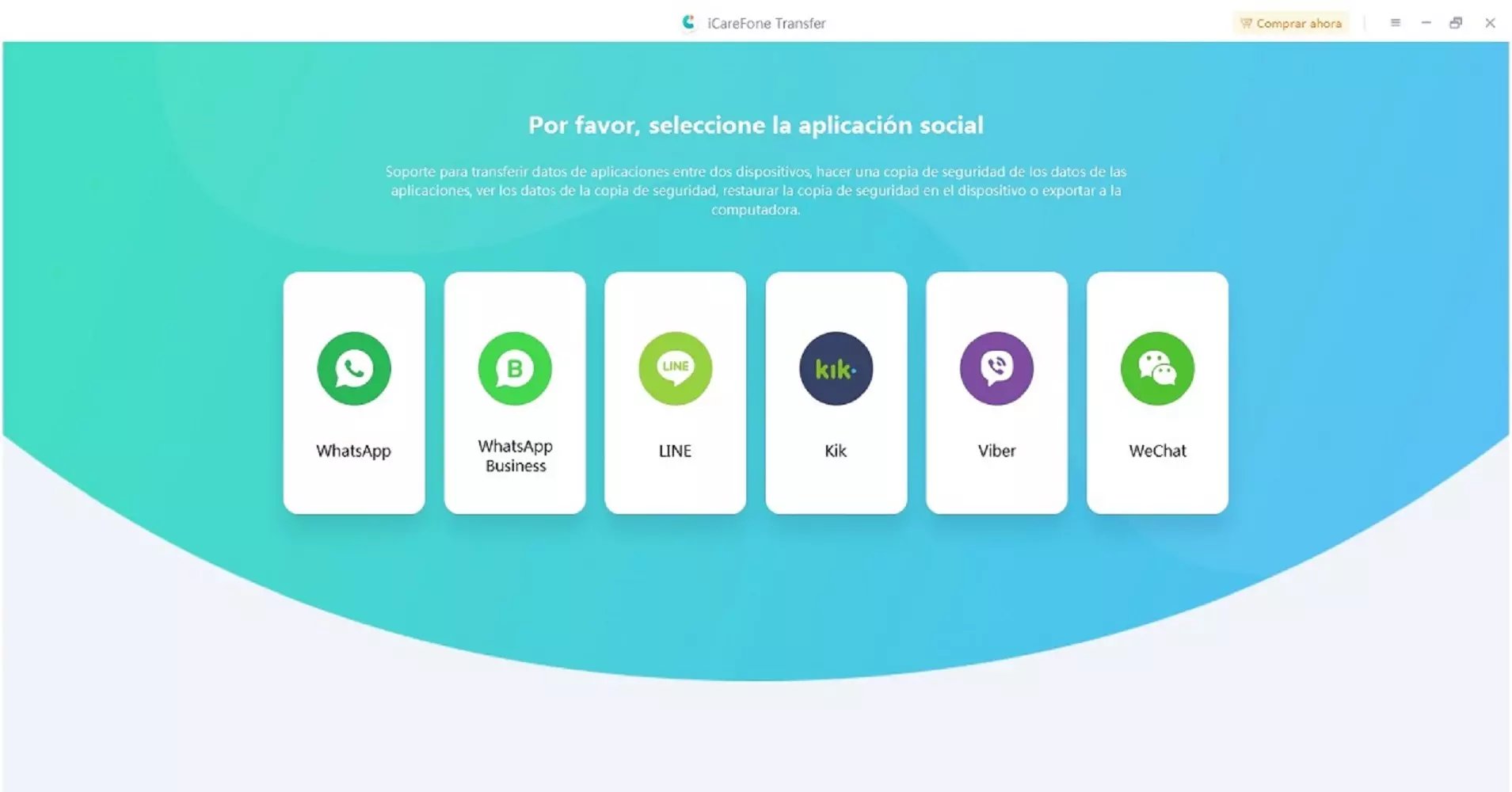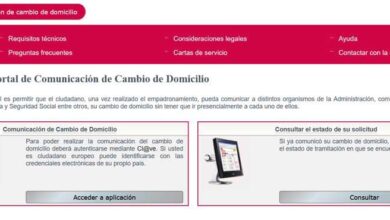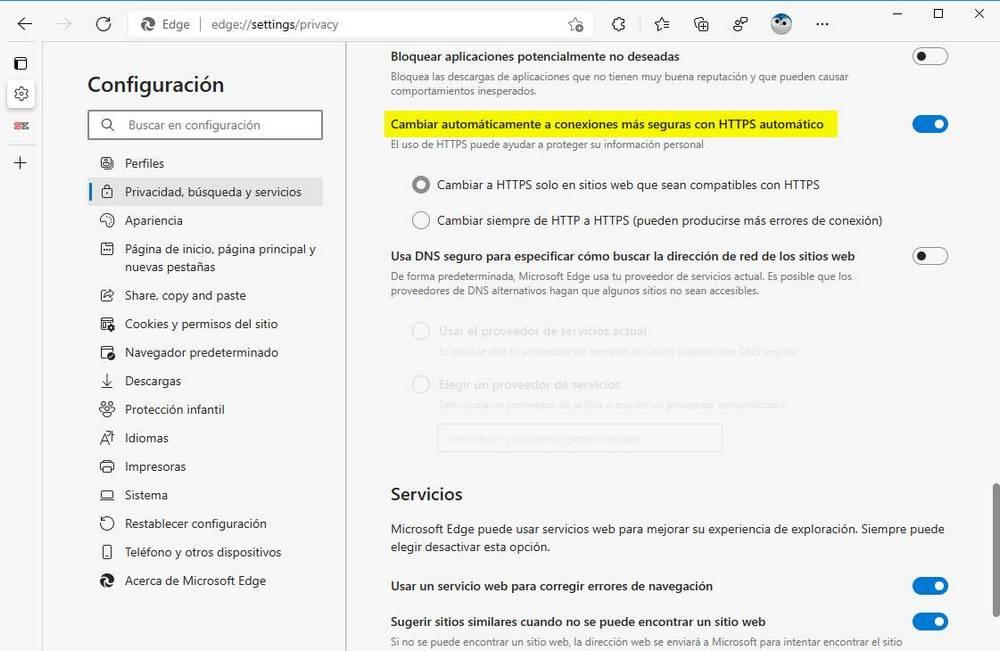
Microsoft continues to bet heavily on Edge, its past web browser in Chromium with which it intends to dethrone the leadership that Google has been obtaining with Chrome for years. Throughout this year, the Redmond company is testing new functionalities that are in beta phase and others that will arrive over the next few months, with which it intends to convince the user to bet on their browser.
Recently, Microsoft has updated the roadmap of the functions of «What’s Next» for your Edge browser. In this way, both users and administrators can get an idea of all the main functions that the company has already implemented or intends to launch soon for their browser. Now they have liked new functions that will appear gradually until the end of the year.
In this roadmap are the new functions that will soon see the light of official form. At the moment they have started with Edge 92 which is pending to be launched, and others may soon be able to be experimentally enabled from their flags before they are available.
What’s new in Edge 92
Among the news and functions that Microsoft prepares for the imminent launch of Edge 92 are:
- Automatic HTTPS mode: in this way the navigation to HTTP pages is updated in a similar way to how HTTPS works, but with options to enable this for all the sites we visit.
- Default Autoplay: Now set to Limit instead of Allow.
- MHTML files open in Internet Explorer mode by default.
- Synchronization of payment information with our devices.
- Tab preview: on the loaded site when we hover over the web tab.
- Support for natural language search of browsing history.
- Ability to scroll through one or two pages when reading PDF documents.
- Allows you to browse PDF documents using thumbnails that represent each page of the document.
Expected Features for Edge 93
Looking ahead to the next version, Microsoft is preparing the following functionalities, among which the possibility of hiding the title bar if we are using vertical tabs and a new organization of tabs into groups stands out.
- Implementation improvements with the introduction of initial preferences.
- Displays a floating toolbar over a video to initiate picture-in-picture mode.
- Remember the last position in PDF documents.
- Manage extensions from the address bar.
- Hide the title bar if using vertical tabs.
- Group tabs for better manageability.
Everything Microsoft prepares for Edge 94
Regarding the Edge 94 version, Microsoft is preparing the following functions:
- Updates released every 4 weeks.
- Enhanced safe browsing mode on devices with Intel 11th Gen and AMD Zen 3 compatible hardware.
- Automatic translations for unknown languages.
- New home policy specifying the home page, additional pages, and “pick up where you left off.”
- Enhanced protections for minors.
- PWA notifications will no longer show as if they came from Edge.
- Ability to disable implicit login in Edge.
- Free highlighting is allowed in PDF documents.
- Free text box support for PDF documents.
- Access to extended stable versions of Edge with support for eight weeks.
- Purchase history for websites like Amazon.
The last brushstrokes on Edge 95 and Edge 97
The latest news of the year will arrive with Edge 95 and Edge 97 that will incorporate the following functions.
- Internet Explorer mode transition improvements so that request data and methods are correctly forwarded.
- The Collections feature will support citations and reading lists.
- Ability to publish and update Edge extensions via API.
- Looking ahead to Edge 97 is expected to arrive login using a PWA instead of the full native browser.