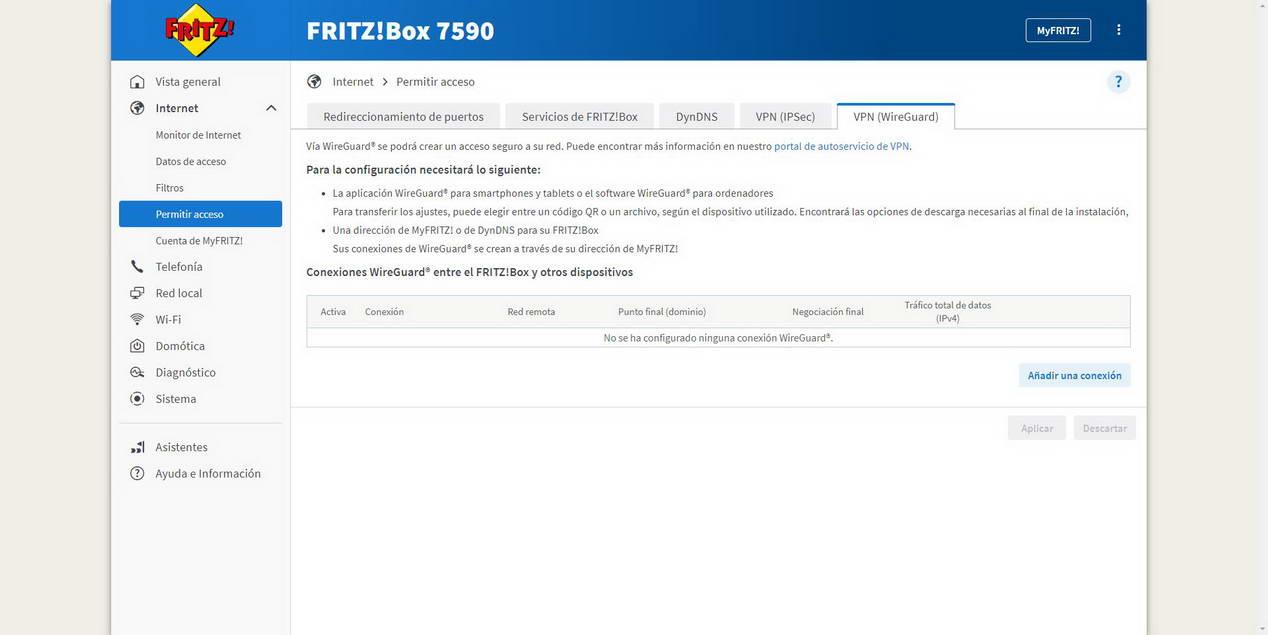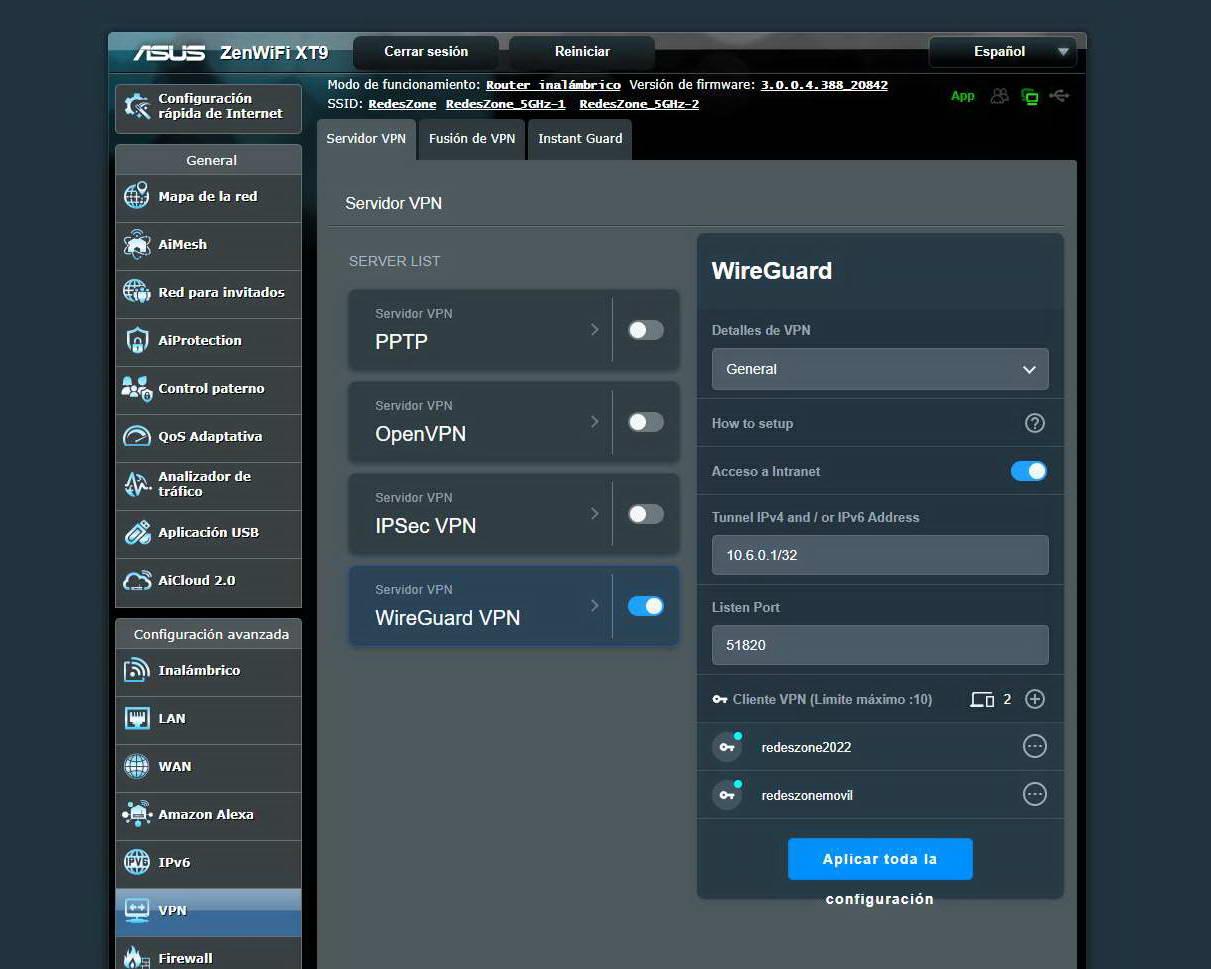The main manufacturers of home routers and also professional routers for SMEssuch as ASUS, AVM, D-Link, QNAP and Synology among many others, are giving special importance to the virtual private networks, or also known as VPNs. AVM has recently released FRITZ!OS 7.50 firmware that incorporates WireGuard VPN, the fastest and most secure protocol currently available for establishing a VPN connection. Is it really good for something to have a VPN server on home router? Today we are going to explain all the advantages and uses that you can give it.
Uses that you can give to the router’s VPN server
If your home router has a VPN server, regardless of whether it uses the OpenVPN, WireGuard or IPsec protocol, we will have many possibilities to get the most out of our home network and also the Internet. By connecting from our smartphones, tablets or computers via VPN to our home, we can do all of this:
- Access network shares: By connecting to the server, we will be able to access all the Samba, FTP or any other type of servers that we have, with the aim of copying and moving files, as well as deleting them. We can do this whether we have a NAS server or if we have different computers configured to form a local area network to share files. Of course, we will do all this with private IP addressing, since when we connect to the VPN it is as if we were physically on the wired or wireless network.
- Print from anywhere: We could also print without any problem, as long as we have the printer configured on our PC, without the need to use any cloud service like the manufacturer HP has for its printers.
- Wake up powered off computers using WoL: Wake On LAN is the technology that allows us to “wake up” computers that are turned off, if we connect to the VPN server we can send the magic packet to the computers we want to wake them up.
- Access local home automation: If we have systems like Home Assistant and you don’t want to expose the management port to the Internet, what you can do is connect to the router’s VPN server, and then connect to Home Assistant as if we were local.
- We don’t need to open ports to different services: If we have different services running at home, such as SSH, FTP/FTPES, NextCloud for our own private cloud and a long list of other services, it is mandatory to open ports to access from outside. If you use the VPN you will not need to do this, so you will not have to “expose” these ports, thus increasing the security of your local network.
Whenever we connect to a VPN server, we have two possible configurations:
- Access via VPN to local resources and access the Internet directly from our provider.
- Access local resources via VPN and redirect Internet traffic, so we will go out to the Internet through our home router.
This is known as split-tunneling, part of the traffic will go through the VPN (local traffic) and another part of traffic (Internet) could go through the VPN or directly by our provider.
Protect your connections whenever you’re away from home
If you want to protect your connections whenever you’re away from home, you’ll need to do Internet traffic redirection completelyIn this way, you will go to the Internet through the home router and not with the operator you have or through the WiFi network. In this way, we will be tunneling all the traffic so that it is fully encrypted and authenticated. (Zolpidem) The strong points are:
- If we connect to open or insecure WiFi networks, we can establish a VPN tunnel with your home router to go out to the Internet safely.
- All traffic will be tunneled and protected by the tunnel’s cryptographic algorithms.
The negative part is that we will increase the latency of the Internet connection because before it must “travel” to our house, in addition, we will also be affected in the download and upload speed, and it is that we will surely get less actual speed. However, in our opinion it is worth having a little more latency and less speed if it means that we can connect to open or insecure WiFi networks and have complete peace of mind.
As you can see, if you need to buy a new router, you should make sure that it has a VPN server built into the firmware, rather than having an always-on NAS server to do this. The advantages of having this option in the firmware are very interesting.