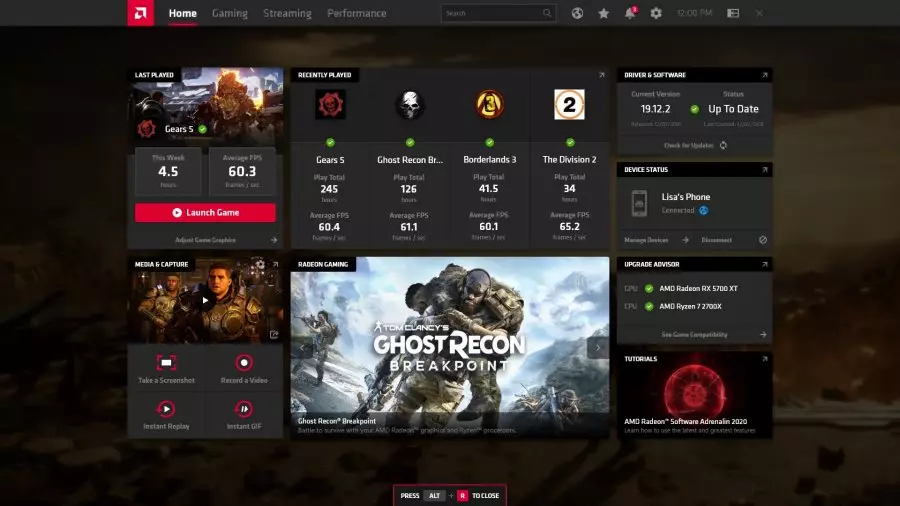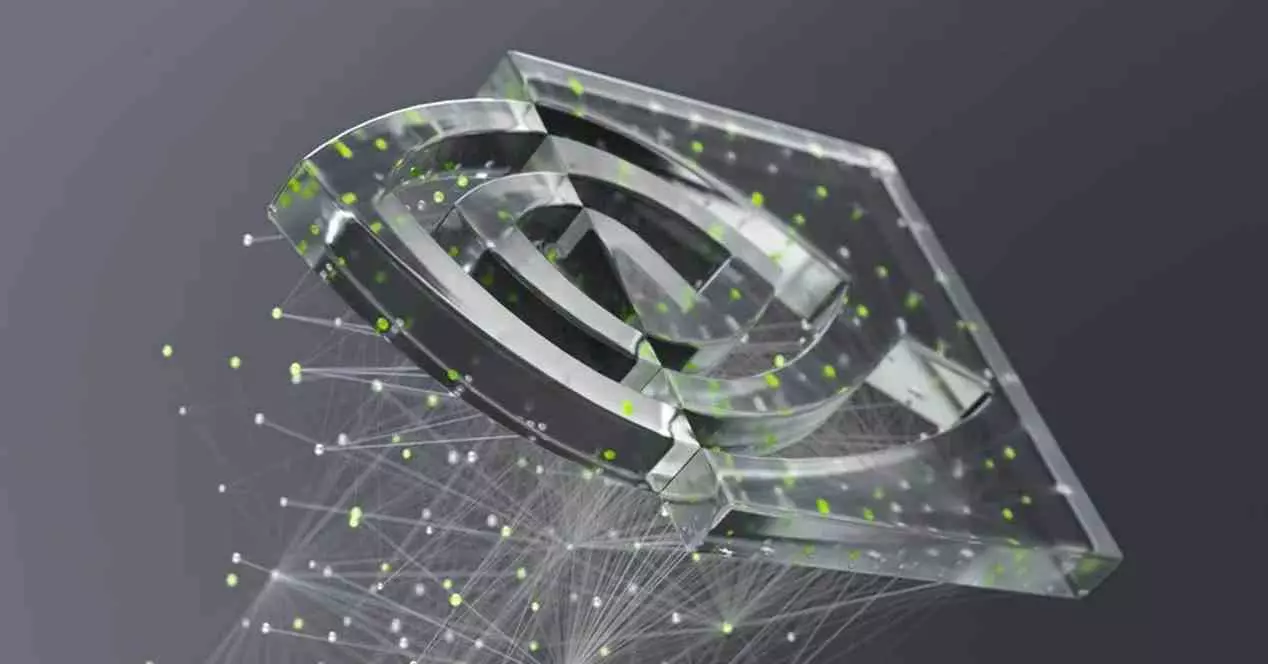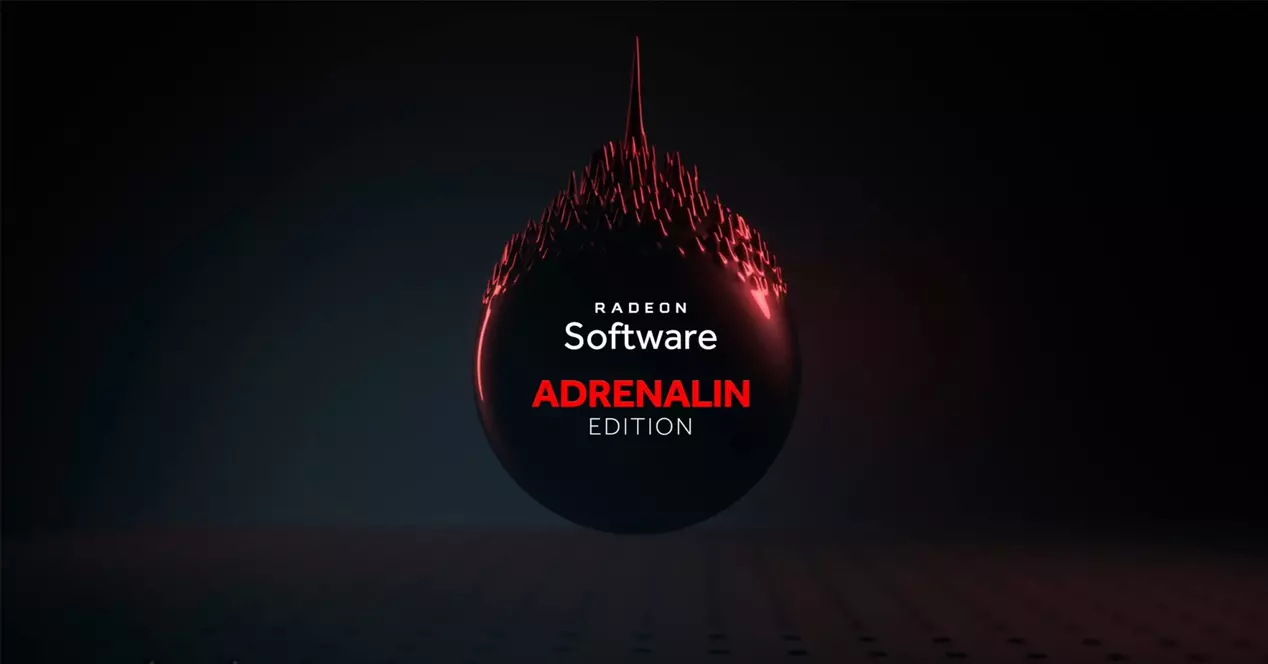
Having the drivers updated correctly, and more so those of the graphics card, is very important. To prevent you from getting confused, here we collect all the versions of the Software Adrenalin drivers for the amd radeon graphics cards. This will let you know what the latest ones are available and if there are any newer versions regarding the drivers you have installed.
Its drivers AMD Radeon Software Adrenalin they seek to offer the best gaming experience possible. These updates typically include a list of issues that have been fixed and a list of known issues. It is common for different bugs to appear due to the complexity of developing the drivers and that they offer compatibility with many products.
Methods to update Radeon Software Adrenalin drivers
There is always more than one way to do things. For this reason, we are going to give you several methods that you can use to update the drivers of your AMD graphics card.
Utility Software Adrenalin Edition
AMD offers users the application for Windows, Software Adrenaline Edition. This is a very complete panel of tools and functions that allows you to capture screens, make performance adjustments, etc. Inside it offers the possibility of updating the drivers in a simple way. Even when new graphics drivers are available, it launches a warning in Windows.
Through third-party software
We can find different programs that allow us to update drivers in a comfortable way. The applications driver booster either Snappy Driver Installer, among others, simplify our lives. These tools are especially useful for updating more “hidden” drivers, such as the network card or the hard drive controller, for example. It will also show us if there are drivers for the graphics.
From Windows Update
Another interesting option is from the operating system itself, either Windows 10 either Windows 11. Microsoft has added a function within the control panel and more specifically within Windows Update that allows us to check for updates. Simply, we must click on the Check for updates button and Windows itself will tell us if they exist and we can install them.
Note: This option may not always work
Using device manager
This is another option, although it is not the most comfortable of all. We just have to write device administrator in the Windows 10 search bar. Once inside we look for the device, in our case, the graphics card. Right click and give the option update driver. Normally this option works, but it might not.
From AMD’s own website
How could it be otherwise, the very AMD website It hosts all the drivers for its graphics on its website. Here we can find the latest drivers. It has different filters, such as by family and by model, as well as by operating system.
Radeon Software Adrenaline 22.4.2
The latest version of Adrenalin drivers for AMD graphics cards add support for the game Vampire: The Masquerade – Bloodhunt. Fixed only one issue and expanded the list of known issues from previous drivers. We leave you all the information below.
support for
- Vampire: The Masquerade – Bloodhunt
Fixed issues
- 4K@120Hz display mode may be missing on some FreeSync screens used by some AMD graphics products, such as the Radeon RX 5700 XT.
Known issues
- GPU utilization can get stuck at 100% on Radeon performance metrics after closing games on some AMD graphics products such as Radeon 570.
- Some users of the Windows 10 operating system may notice the absence of the streamlined windows transparency effect.
- The screen may flicker black when switching tabs between video playback and gameplay on some AMD graphics products, such as Radeon RX 6700 XT.
- Using Radeon Super Resolution on displays with a 2560×1600 resolution can cause a system crash. A workaround is to set the Display Scale Mode to Full Panel.
- Enhanced timing can cause a black screen when enabled in some games and system settings. Any user who may have problems with Enhanced Sync enabled should disable it as a workaround.
- Radeon performance metrics and logging functions may intermittently report extremely high and incorrect memory clock values.
» You can download these drivers from the official AMD website «
product compatibility
| AMD Radeon | AMD Radeon Laptop |
|---|---|
| RX 6900 / 6800 / 6700 / 6600 / 6500 / 6400 Series | RX6800M Series |
| RX 5700 / 5600 / 5500 / 5300 Series | RX6700M Series |
| Radeon 7 | RX 6600M Series |
| RX Vega Series | RX6500M Series |
| Radeon Pro Duo | RX6300M Series |
| RX500 / RX500X Series | RX 5700M/5600M/5500M/5300M Series |
| RX 400 Series | RX 600 Series |
Radeon Software Adrenaline 22.4.1
This driver package released by AMD stands out for offering support for Unreal Engine 5.0 and correcting some minor bugs. We leave you all the information below
support for
- Unreal Engine 5.0 and CitySample
Fixed issues
- Visual artifacts may be seen in Horizon Zero Dawn during gameplay on some AMD graphics products such as Radeon RX 6800 XT.
- The cursor can be misaligned in some titles like Horizon Zero Dawn and the resolution changes when using Radeon Super Resolution.
- The performance metrics overlay may become misaligned after snapping the window to either side of the desktop.
Known issues
- 4K@120Hz display mode may be missing on some FreeSync displays that use some AMD graphics products, such as Radeon RX 5700 XT.
- GPU utilization may get stuck at 100% in Radeon performance metrics after closing games on some AMD graphics products such as Radeon 570.
- Some users of Windows 10 operating system you can notice the lack of the aerodynamic transparency effect of Windows.
- The settings of ryzen cpu overclocking can be changed after resetting or importing a profile from Radeon Performance Tuning Options.
- Using Radeon Super Resolution on displays with a resolution of 2560 × 1600 may cause a system crash. A workaround is to set the “display scaling mode” to full panel.
- Enhanced Sync may cause a black screen to appear when enabled in some games and system settings. Any user who may have problems with Enhanced Sync enabled should disable it as a workaround.
- Radeon performance metrics and logging functions may intermittently report extremely high and incorrect memory clock values.
» You can download these drivers from the official AMD website «
product compatibility
| AMD Radeon | AMD Radeon Laptop |
|---|---|
| RX 6900 / 6800 / 6700 / 6600 / 6500 / 6400 Series | RX6800M Series |
| RX 5700 / 5600 / 5500 / 5300 Series | RX6700M Series |
| Radeon 7 | RX 6600M Series |
| RX Vega Series | RX6500M Series |
| Radeon Pro Duo | RX6300M Series |
| RX500 / RX500X Series | RX 5700M/5600M/5500M/5300M Series |
| RX 400 Series | RX 600 Series |