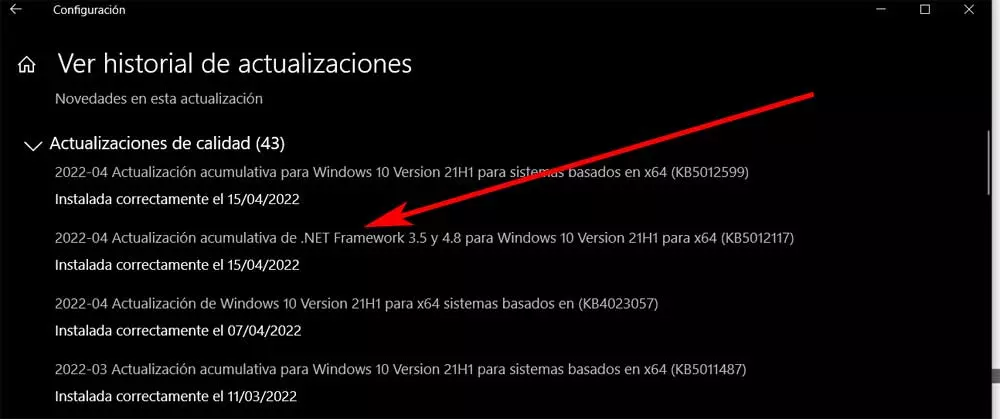We have a habit of throwing away our PCs when we buy a new one when they are fully functional, however, the continued disuse of a system can lead to it suddenly seeming to have stopped working. And what happens many times when we turn it on again? Well, it looks like he’s completely dead. That is why we are going to teach you how to revive a pc to an old pc.
Has it ever happened to you that you have needed to revive an old PC that you still have at home to recover the information on its hard drive? In that case, we have it easy by disassembling it in one and mounting it in the other, either in one of the bays of our new tower or in an external box. However, in this case we are referring to giving full use to the retired PC. You may want to lend your old computer to a family member so they can use it. In that case, a simple set-up is usually enough and it will cost you a lot to do it.
How to revive an old PC?
Well, it depends on the type of computer we have, but in general, the devices, the chips, usually have a very long useful life; however, if we talk about analog electronic components, it is when we find that these can fail in a very common way. In the event that you want to revive an old laptop, we may find that the battery has already exhausted all cycles and you must change it for a completely new one. If your computer is not very old, you can ask the manufacturer or the technical service to sell you a completely new one, which is much more reliable than buying a second-hand one.
The other point is the power supply, it is another component with a limited life and that is why it is best to look for a source approved by the manufacturer that is compatible with your laptop. If you use a tower computer you can simply get a new one at any store, it does not need to give more power than the old one. Of course, if your PC is pre-built with a unique design, it is possible that the power supply is too. That is why we never recommend buying those computers.
Don’t forget the hard drive either, its mechanical parts are what makes it the first thing to fail, which is why we recommend you also buy a new hard drive, regardless of whether you use a laptop or desktop and with a higher capacity than the one you already had. In any case, our recommendation is an SSD, either SATA or NVMe.
Clean and tune up your computer
This is extremely important, since leaving a computer abandoned in a corner can mean that dirt accumulates and the components deteriorate.
- Do a deep clean on your computer, to the last corner of it. It does not matter if it is a laptop or a tower and arm yourself with patience for it. Do not forget that the accumulated dirt ends up generating heat inside and that is fatal. Don’t forget to clean the connections either. So if necessary, disconnect the components, clean the corresponding sockets and put them back in their place.
- Check the outputs of the capacitors on the board, graphics card or other components that use them. If you see that they are broken, then a bad sign, since it is possible that the liquid they contain has corroded the tracks of the plate. If that’s the case, trash it. Of course, if you have advanced knowledge of electronics you can rescue it.
- Don’t forget to update the thermal paste and check that the fans are working. If the system used an AiO liquid cooling system, it is best not to complicate your life and change it for a new one that we can place in our PC.
What happens if my computer is too old?
You may find that the computer you want to rescue is too old and you need to replace it with new parts. In that case, welcome to the world of Vintage computing. Not surprisingly, there are people who are responsible for restoring these systems using parts that are still available in inventory. So one reason not to throw away your old PC if you are not going to use it is to sell its parts on second-hand sales platforms. Oddly enough, someone lost in the middle of Alabama can end up buying that RAM memory from your old computer, the graphics card or the processor, so you can still earn money.
So you can also do the opposite case, in any case it’s up to you to decide if it’s worth making this outlay to revive your old PC or if it’s cheaper to sell the parts and buy a more advanced computer for yourself or a third party .
The post A slow old PC or laptop: how to “revive” it before throwing it away appeared first on HardZone.