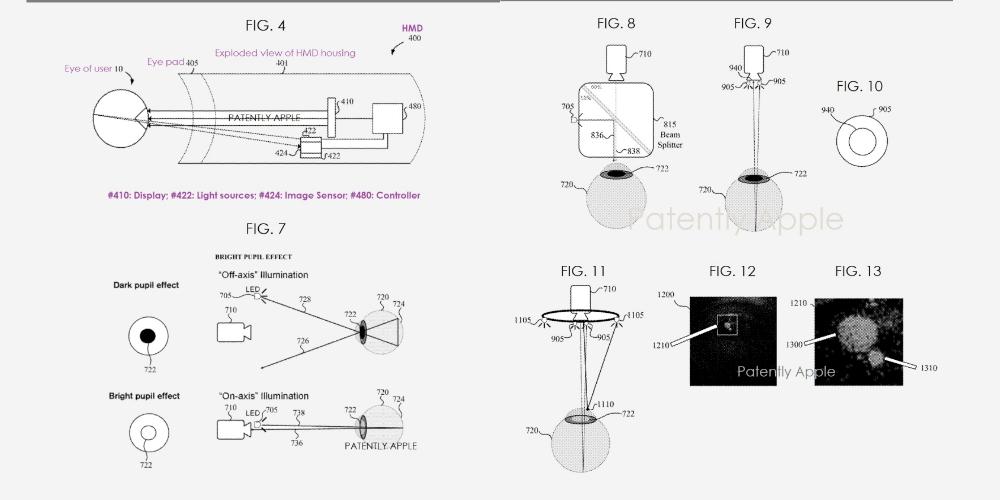Throughout several articles we have talked about AppleTV as a device, which is Apple’s official option to enjoy a SmartTV compatible with the iOS system. But to date we have never really talked about what the device is like, how it is set up and how it works.
For this reason, throughout this article we will tell you all the secrets of AppleTV: the master key of the Cupertino company so that you can access all your multimedia content on your television. If you are interested, keep reading.
What is Apple TV?: a brief summary

The 1st Generation AppleTV was a compact miniPC
Apple TV is a media streaming device Developed in 2007 and since then it has gradually evolved to become the mini TV box we know today.
Its operation is very simple: we simply have to connect it to a television, log in with our Apple ID, follow a very simple guided process and we will be able to have our multimedia content.
Over the years, different generations of AppleTV appeared with which more benefits were gained:
- AppleTV 1 Generation (2007): that it was basically a mini computer with a Pentium M processor and carrying a stripped down version of Mac OS X Tiger. Although it seems somewhat outdated today, it was a breakthrough product: it was much more compact than the Windows HTPCs that dominated the home theater market at the time (basically, they were square towers) and only allowed you to view content purchased from iTunes.
- 2nd Generation AppleTV (2010): This is when the AppleTV format began to become massively popular: we went on to have an ARM-based device like the iPhone, with software based on iOS and focused on streaming, above all. The most popular thing about this version was the compatibility with third-party apps through Jailbreak, which made it possible to greatly expand its functionalities.
- 3rd Generation AppleTV (2012): In this case the evolution was less, basically it was the same model with a better processor support and compatibility with Airplay was added.
- Apple TV 4th Generation (2015): With this revision appears tvOS, better designed than previous versions, as well as the installation of dedicated games and apps. Support for Siri was also added.
- Apple TV 4K (2017 – 2021): Although they are two different devices, in both there is already compatibility for 4K and Dolby Atmos. The only notable difference between the two is the processor, which is more current in 2021, and the support for “Color Balance” in this version, which automatically improves the image obtained on the TV screen.
How do you set up Apple TV?

As we said, setting up the AppleTV is pretty easy:
- Connect AppleTV to your TV
- Then you will see the language, choose it and activate Siri
- If you have an iPhone, choose the option “Set up with iPhone”. This it will save you from having to enter your Apple ID and your Wi-Fi.
- If not, you’ll need to set up both by following the guided process.
- Finally, your AppleTV will ask you a series of adjustments to make viewing more comfortable on your television. Set it up however you think looks best for you.
- If you have come this far… Congratulations! You already have it configured to start streaming and watching content.
What can I do with my AppleTV?

With your AppleTV you can stream content from your Macbook to the TV wirelessly
Now that you have it configured, a world of possibilities has just opened up. If you have accounts of streaming apps such as Netflix, AppleTV +, Amazon Prime Video, Twitch or Disney +, you simply have to enter the AppStore and download them.
Once you have your apps downloaded, you can access the application with your username and password and see all the content using your Siri Remote.
In addition to these features, AppleTV has others that may be of interest to you. If you are a Mac, iPhone or iPad user, you can connect your devices to the TV without using cables using the Airplay function. If you want to know more about this function and similar ones, we recommend that you read this other article where we explain how to connect your iPad to the TV without using cables.
As an added bonus to the playback of multimedia content, the Apple TV also can function as a gaming platform. Today there are a wide variety of games available on the tvOS AppStore, and you can use your remote control or a compatible game controller to play.
The million dollar question: Is AppleTV compatible with Kodi?
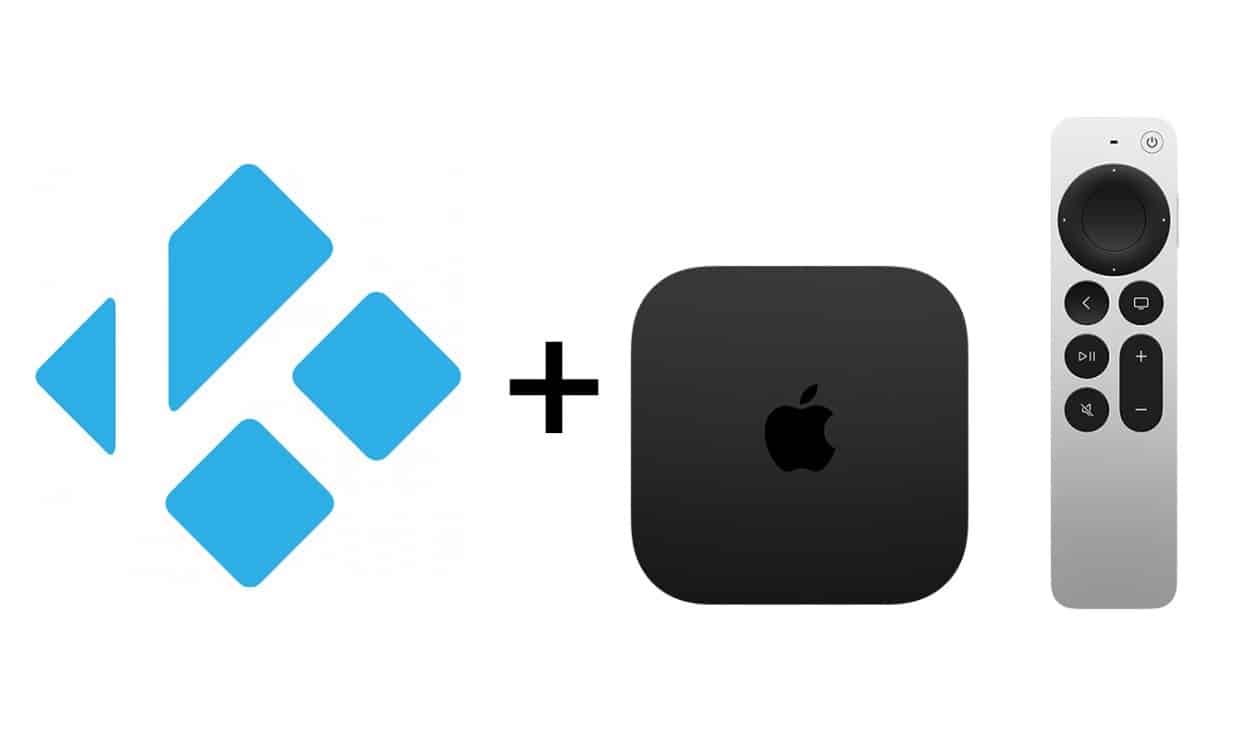
Will Kodi be compatible with AppleTV? Let’s see it
Since the existence of the Second Generation AppleTV and thanks to the jailbreak, the famous multimedia center kodi came to the platform with the different options to see both legitimate content, as well as other types of content that can be found sailing aboard the Black Pearlso to speak.
And unfortunately, without having to complicate life a bit, the answer is NO. Kodi is not officially supported on AppleTVsince it is not available on the AppStore.
Although if you are a little handy with computers, yes it is possible to install it with some caveat. To install Kodi on an AppleTV, you can follow the steps described in the following video from our fellow iPhone News:
And with this we conclude our article on AppleTV. We hope you have enjoyed the article and if you know of any other use that can be given to this fantastic Apple multimedia center, do not hesitate to put it in the comments!