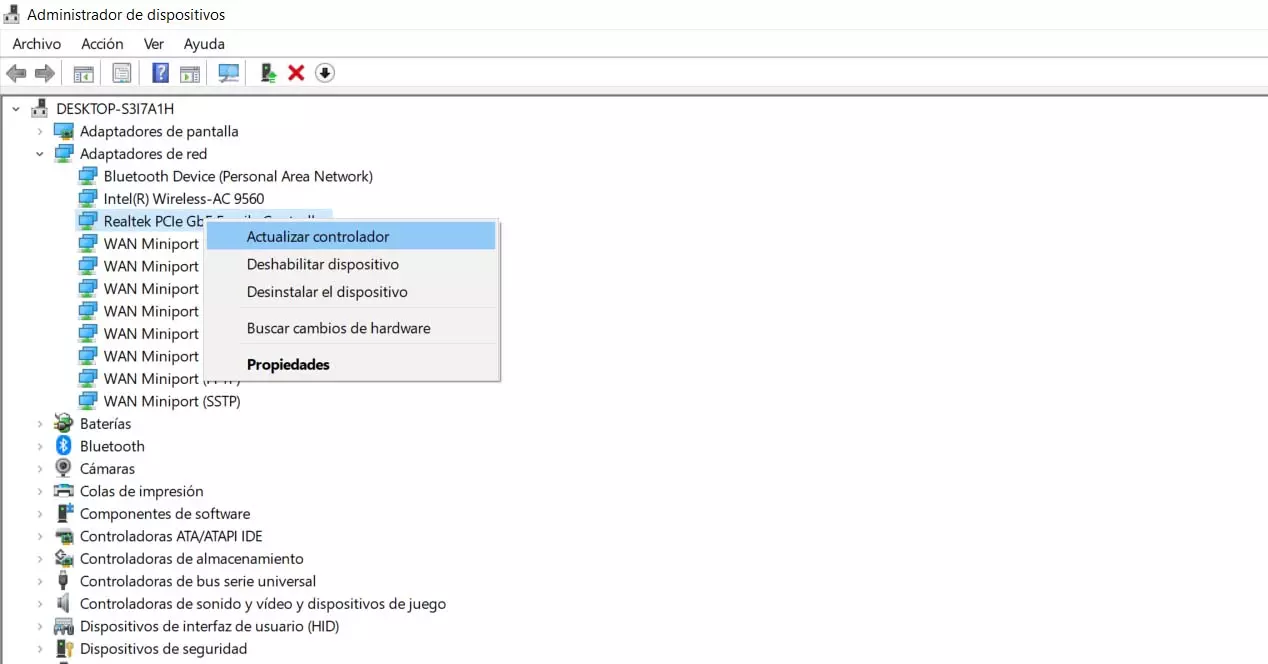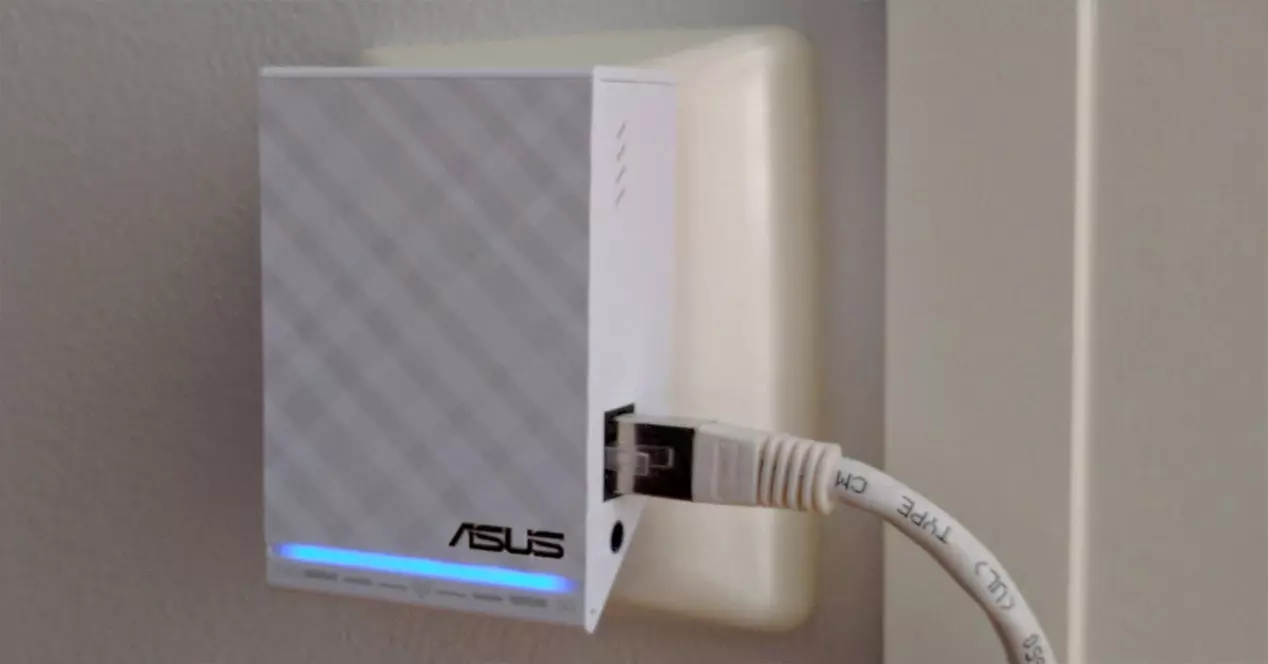Do you have problems with the ethernet adapter? It is common that at some point we see that our connection does not work well, that there are cuts or we cannot navigate directly. This can happen for different reasons, but one of them is that there is something wrong with the Internet adapter. In this article we explain some essential points to avoid problems and that we can connect without complications.
Maintain the Ethernet adapter in good condition
Keep in mind that we can use both Ethernet adapters integrated into the motherboard as well as devices that we connect via USB port and, therefore, we have them more physically exposed. These last cases are where we must be more careful.
Update firmware
The first thing to keep in mind is the importance of keep firmware updated Ethernet adapter. This is essential for it to function properly and also to avoid possible security problems that may affect us.
In the case of Windows we have to go to Start, we enter Device Manager, Network adapters and there we look for the corresponding Ethernet adapter. We click with the second mouse button and click on Update driver.
Take care of the hardware
This especially applies to Ethernet adapters that we connect externally through a USB port. We must take care of it, since a bad connection could cause cuts and failures that affect performance or even that we can connect.
For example, a bad movement of the USB connector can damage it and cause it to stop working or start to have continuous failures. It is important to keep it in good condition, especially the connector to the USB port that will be decisive.
Do not use USB in bad condition
A bad USB port could also affect the ethernet adapter and cause serious connection problems. This, once again, affects the external adapters that we connect through these types of ports.
Therefore, our advice is to always use a USB port that works properly and at the slightest sign that you may have a problem, change to a different one. This can save us problems that even leave the network adapter unusable.
Control equipment safety
This factor must also be controlled. There are many varieties of malware that can put the systems security and, indirectly, affect the performance of the adapters and devices that we connect.
The Ethernet card is no exception and there are types of viruses that can affect its operation. That is why we must always have the computers protected with a good antivirus, such as Windows Defender, Avast, Bitdefender or any other. Also update the operating system itself and thus solve vulnerabilities that may appear.
Ultimately, it is important to take care of the Ethernet adapter to prevent it from malfunctioning and having problems. We have seen some basic tips to try to make it work as well as possible. It is essential for our connections and any complication can weigh down the Internet connection and have widespread failures.