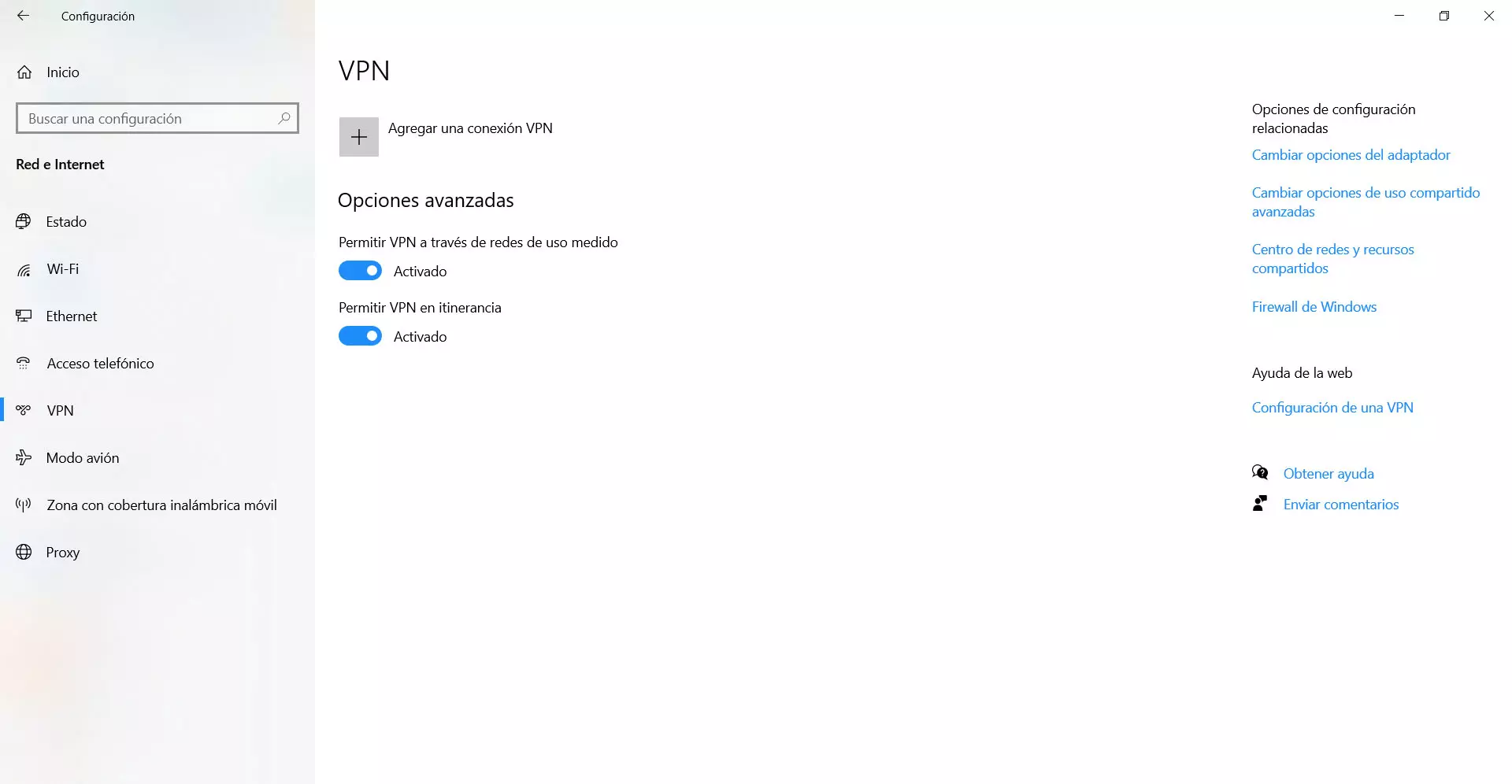Whether you’re a successful writer or a hobbyist, writing processes are complex, so it takes a stylish structure to turn the initial pool of ideas into a coherent story.
Save time and focus on the essentials
There are numerous writing apps with special author-friendly user interfaces that provide you as an author with useful tools and inspiration. From spelling and grammar correction to character overview and timeline to neat layout – with the right software, you have a navigator and organizer in one, so to speak. This way you can keep track of chapters, scenes and events.
Which software is right for you?
The core functions of the software are usually similar, but each program has its own special features. For a solid all-around package, you can fall back on a free program; these have all the usual basic functions.
However, if you would rather use a comprehensive authoring program with more features, a paid program is a good investment. Some of these programs offer free trial versions.
This selection of helpful writing programs will give you a first overview
Microsoft Word
The classic among the standard writing programs is still Microsoft Word. Free of charge and perfectly adequate for simple writing tasks, Word offers all the necessary basic functions as well as many formatting options.
The familiar interface makes it easy for users to find their way around. Documents can also be easily converted into web formats. A.doc / .docx format is also often requested by editors or other external service providers. So if you do not work with Word, it would still be advantageous if your program can convert documents into Word formats.
LibreOffice Writer
This modern version of OpenOffice is also available free of charge and offers all the basic functions for editing text documents and is also subject to frequent updates. If you like to write on the go or mobile, LibreOffice Writer can also be used as a web app via the browser.
LivingWriter
LivingWriter is also one of the most popular book writing app options for authors. The software convinces with detailed and well-organized project planning; well suited for extensive writing projects, books and novels. By dragging and dropping, the structure can be set on a digital pinboard.
An editor mode allows you to focus on writing without distraction. There are even more features to prepare and publish your books and novels.
ZenWriter
As a creative alternative, ZenWriter puts you in a flow-like state while writing. With a minimalist design, a simple menu and a large writing surface, it’s the program for you when you need peace and harmony to write.
Musical and visual stimuli provide a great source of inspiration. Distracting elements can be hidden and relaxing background music and suitable images support your writing process. Depending on the lighting conditions, the brightness can be optimized – so it’s easy on the eye and mind alike.
Canva
Canva is a graphic design tool that provides a wide range of tools and templates for you. Icons and images (most of which are free) on countless themes as well as text designs and backgrounds are pre-installed and can be used and combined with each other. Uploading your own content is also possible.
Whether for covers, book content or blog posts, with Canva you can create graphics or other visual content super quickly and easily – let your creativity run wild. The finished files can then be converted into various formats such as JPEG, PNG or PDF. The tool can also be used optimally without any special previous design knowledge. Canva offers a free basic version or a paid pro version for about 9 euros per month.
OpenThesaurus
OpenThesaurus is a free web portal for synonyms and associations that organizes the meanings of words into headings, subheadings and categories. On OpenThesaurus, anyone who wants to can create or add entries; this makes the whole thing very lively and extensive. A good source of inspiration to expand your own vocabulary and come across original expressions that add the desired touch to your texts.