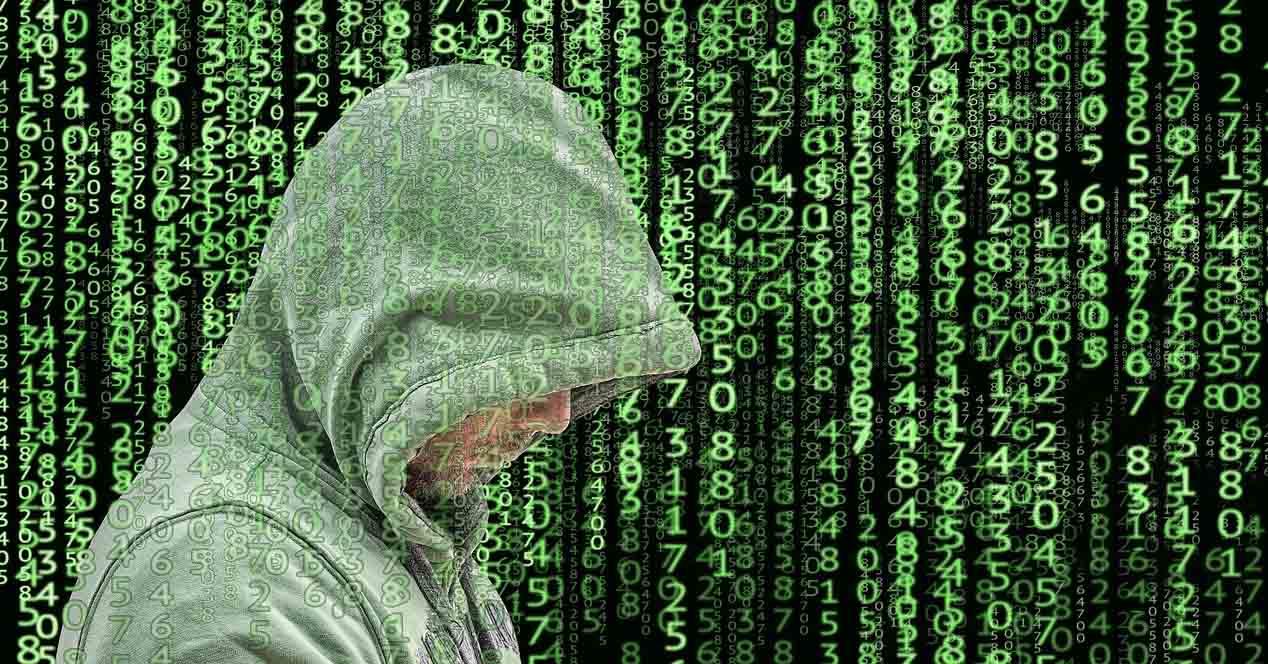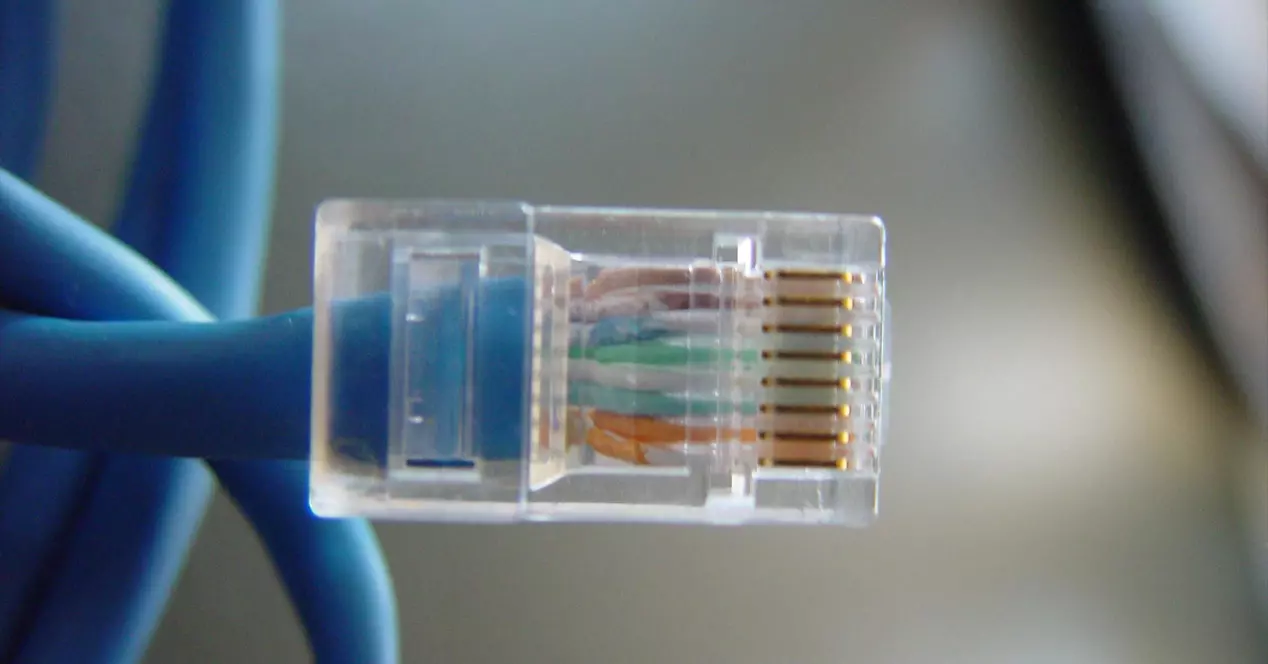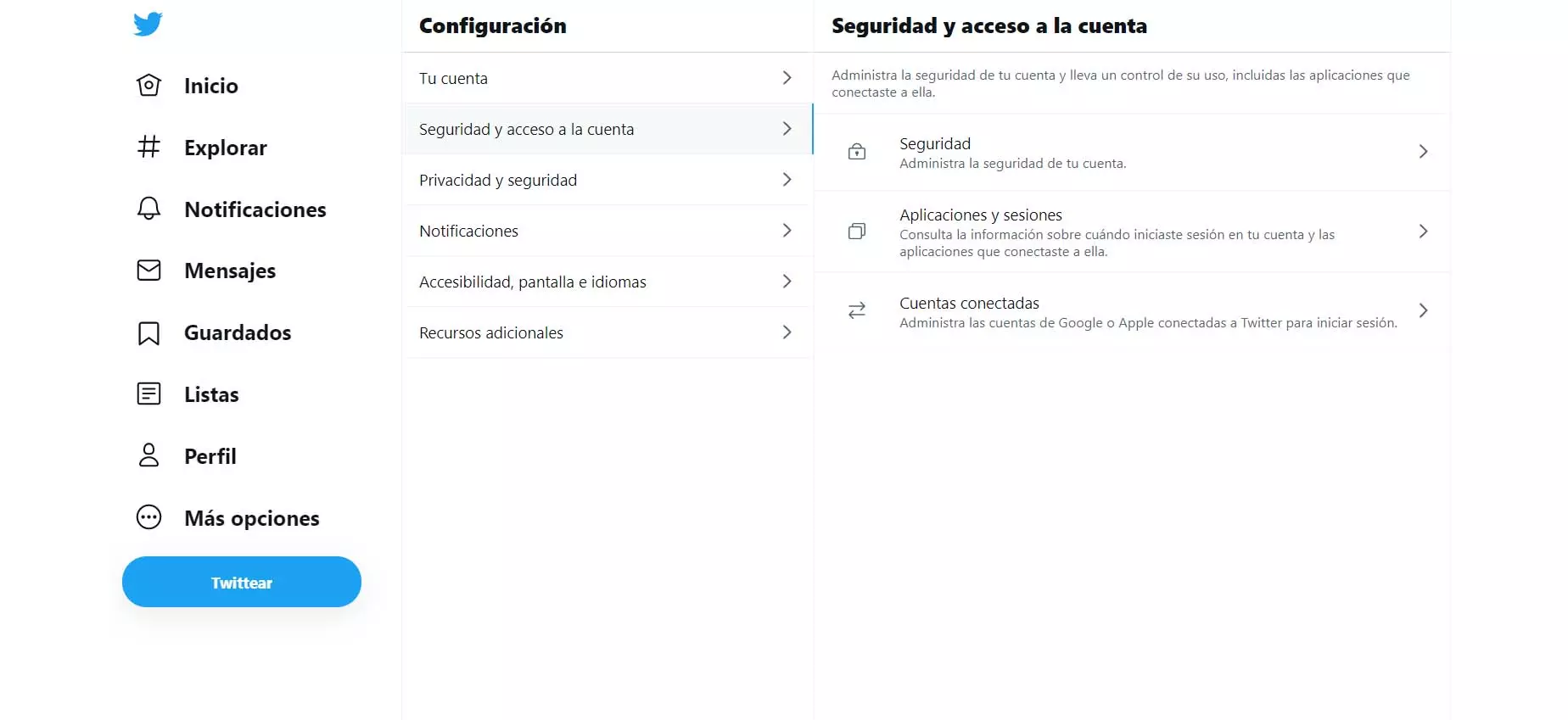We all want our Internet connection to work properly. However, there are many occasions when we have problems. For example, we see that the wireless network does not reach what we would like, there are small cuts or we cannot even connect certain devices. Normally this happens because the coverage is very weak. Can change router antenna and that Wi-Fi reaches further and with more power? We are going to talk about it in this article.
Changing the router antenna can be an option
It should be noted that not all routers have visible antenna, although they all have internal. You may have a router model with one or more antennas that you can see perfectly, but it is also possible that you have a model that only has internal antennas. An example is Movistar’s HGU, which only has internal antennas.
Now, is it possible to change the antenna to any router that does have external ones? Not all, but yes in many cases. You need a router that has detachable antennas. In addition, they need to be compatible with RP-SMAalthough most that have external antennas are.
In many cases, routers come with low-range antennas. They are usually 3-5 dBi. It is more than enough to be able to connect to the Internet and have a good speed, but as soon as we move away from the router we notice that it starts to get worse. We see that the signal is weaker and it is possible that it does not cover the entire house.
To avoid this, what we can do is buy an RP-SMA compatible antenna and change the one we already have. buy an antenna 8-10dBi It is a good idea to improve coverage so that the signal can reach better. You can find them on Amazon for about €25, depending on the model. Just make sure it’s compatible with your router and you can easily replace it.
Locating the router better helps
But beyond the option of changing the router’s antenna, you can also take into account the possibility of place it correctly. If you have it in the wrong place, it is possible that the signal is not distributed well and you have problems. You could be limited and not achieve good speed and quality.
Ideally, the router should be in a central location of the house. Don’t put it in a corner, in an area where you don’t really need to connect. Yes, you must place it in a central area, from where it can emit a signal to the rest of the devices that you are going to connect in your home.
Another important factor is away from any interference. Do not put it near the television or any other device. Especially those that use a Bluetooth connection or, as is the case with microwaves, that can use the 2.4 GHz frequency. The best thing is that it is away from any interference, so it should be as isolated as possible. You can always use Wi-Fi repeaters to have a better signal.
In short, as you can see, it is possible to change the antenna to the router as long as you have a compatible model. This can be useful to improve the signal and that the coverage can better reach different areas of the house. It is an economical option and can come in handy.