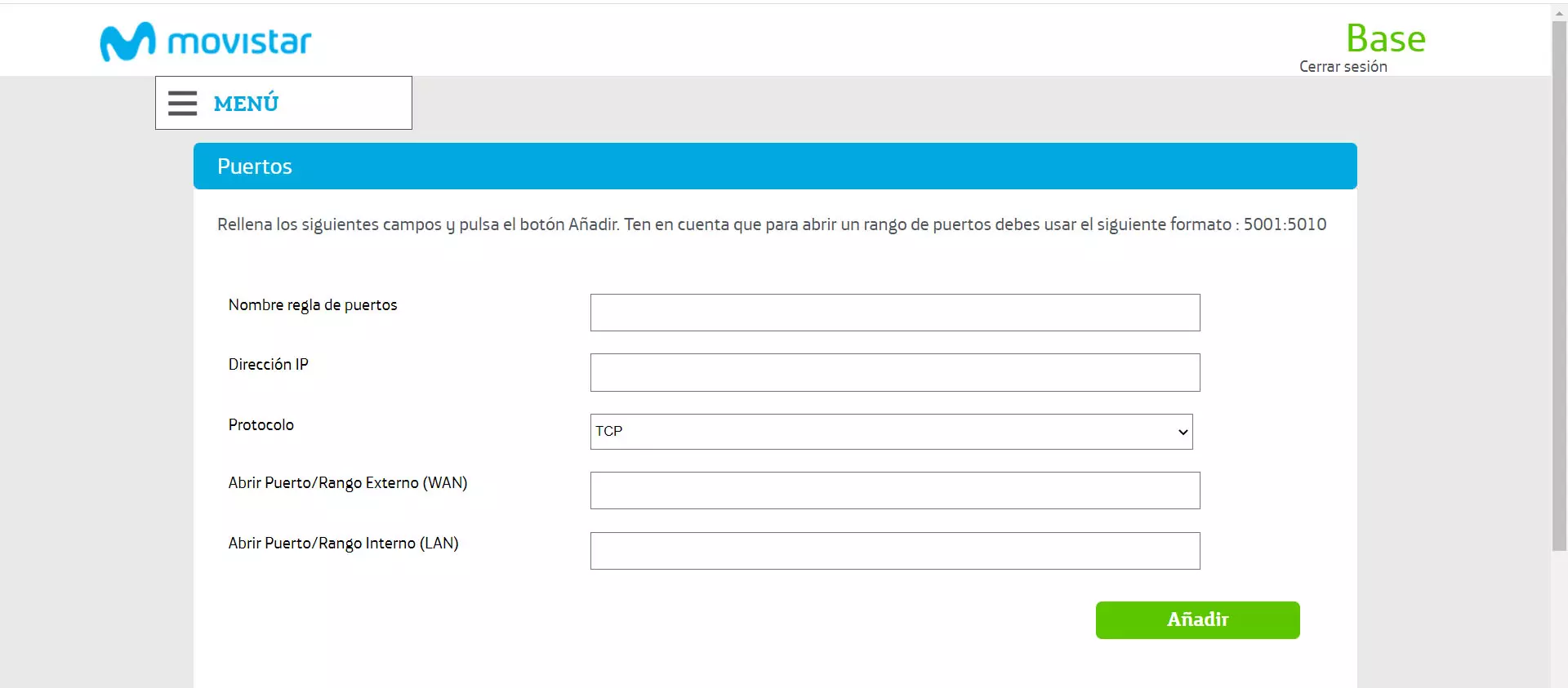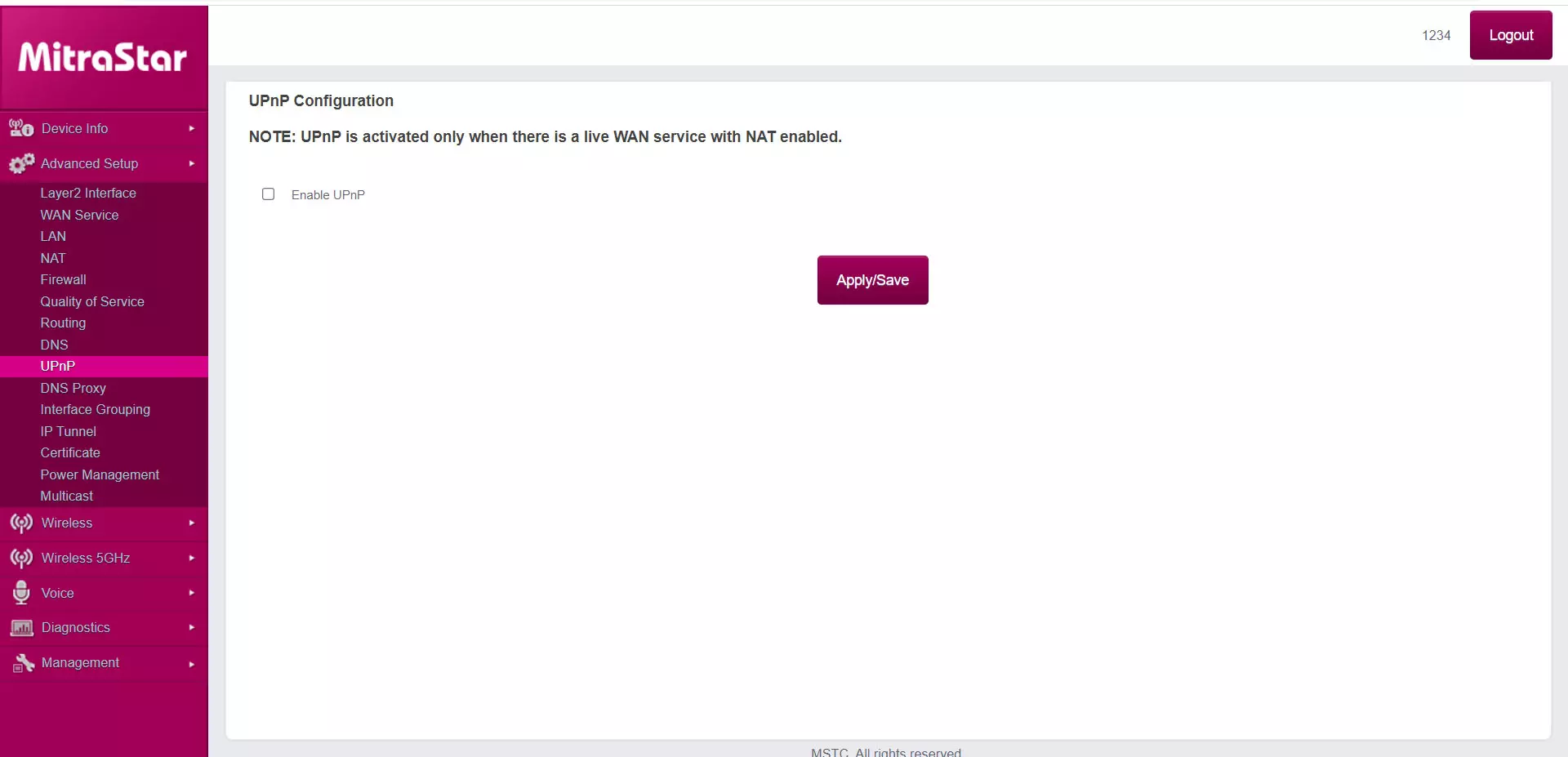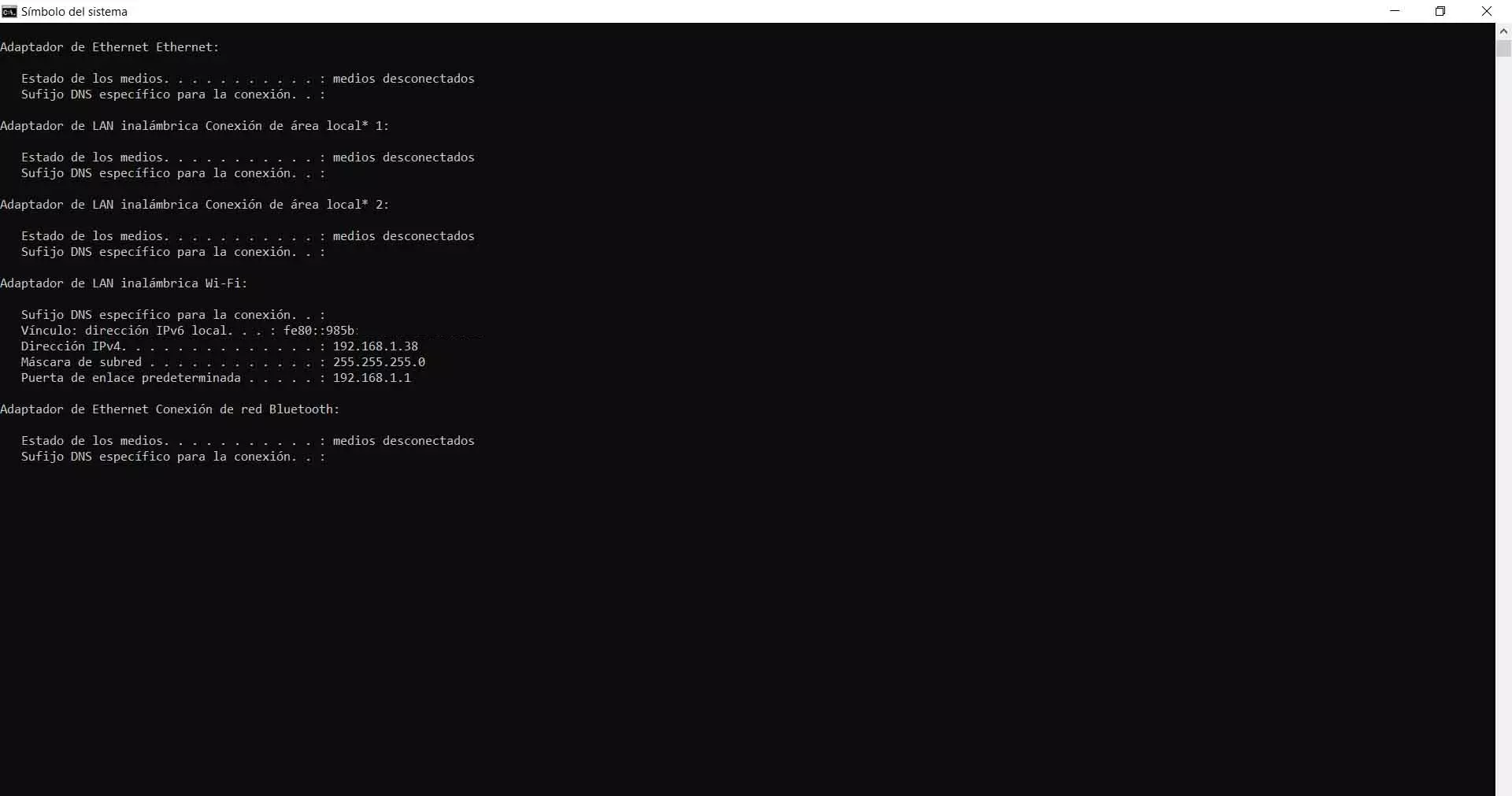
These ports will act for the Input and output data. Therefore, if you have any closed when using an application that needs it, you can see that the connection is slow or there are cuts. For example when downloading files or starting a video call. You will need to know exactly which program each program uses. The information that is exchanged with the connection could be blocked and even not reach the destination, regardless of whether it works better or worse.
In the latter case is when we will need to take action. We must know which ports are used by a certain application, for example, and open them correctly in the router. We will see that there are different types and also methods to open them, in addition to thousands of ports available.
Port types
The ports are supervised by IANA, an entity that is in charge of assigning them globally. There are some that are used by certain services of the system, the router itself or protocols. Others, on the other hand, are used for applications that connect to the Internet. For example video call programs, games, downloads…
- well known ports or system: first we have those that go from 0 to 1023. They are reserved for the operating system and different protocols. For example, 20 is used by FTPS, 21 FTP, 22 SSH, or 25 SMTP.
- registered ports: The registered ports are used by programs or games that we install. Normally, they are configured during the installation process of that application. They range from 1024 to 49151. For example we can name 1194 used by OpenVPN on some NAS or 6881 used by BitTorrent.
- Private or dynamic ports: On the other hand, 49152 to 65535 are the applications that connect to a server. We will also use them in some applications that we install.
how to open them
After explaining how many ports a router has and the different types, we are going to talk about what we have to do to open them. It is a simple process and that at a given moment we may need to carry out in order for a program to work correctly or to improve performance.
Although the process will depend on the router we have, something essential is to know the Default Gateway. It is usually 192.168.1.1, but we can have a different one. To find out what it is in your case, in Windows you can go to the Terminal and execute the ipconfig command. Different connection data will appear and one of them is the gateway to access the device.
Therefore, the first thing is to put the default gateway and enter the router configuration. You also need to know the data to enter. The password, if you have not changed it, is usually of the type 1234, admin123 and similar. However, we recommend that you change that password and never leave the one that comes from the factory.
You may also need to know your private IP. You can also get it with ipconfig command. It will depend on the device, but for example in the Movistar HGU router they do ask to fill in this field. Basically it is the IP of the device where you are going to play or you are going to install the program where you need to have those ports open.
When you have this and you have entered the router, you will have to go to the corresponding section. It may be enough to click on the menu and go to the Ports section. Once you are inside, the essential data is to put the port number (you can also put a range of several), the protocol it uses and the IP address. You can also give it a name to know in the future which application or service they belong to.
In some models you will see that default applications come. This facilitates the task of opening the ports, since you simply mark the Default option and it displays a menu with different programs and you choose the one that interests you. This will apply the corresponding changes without having to put anything manually.
It is important that you keep in mind that you should only open ports if the connection is from the Internet to us through NAT. Also, it is a mistake to open more ports than you really need. After all, the more you have open, the more exposed you will be to possible attacks on the network. Think of your router as if it were a large building that you want to protect; the fewer tickets you have open, the better.
Enable UPnP
An alternative option is to use the UPnP protocol. It is not something that is in all routers, but it is in many. It comes from Universal Plug and Play and its function is to open or close router ports automatically when we install an application that needs them. It is very interesting since we do not have to touch anything manually.
For example, if you use a game console or a computer game, having it activated means that it will open the necessary ports automatically. In addition, the good thing is that when they are not used, it closes them again without us having to do anything. It will also help reduce the risk of security issues appearing.
For activate the UPnP protocol on the router You have to access the configuration and enter advanced settings. It will depend on the exact model, but you have to search for UPnP and activate the button. Once done, you will have to apply the changes for them to take effect and you will be able to open or close ports automatically.
which ports to open
You may be wondering which ports you should open. There are thousands, as we have indicated. Logically it is not good to have all open for security. In fact, the ideal is open only those that we are really going to need. For example the specific ports for an application or some protocol.
Therefore, we are going to see the main ports that you will have to open to correctly use some devices or services. For example, a printer, a Skype video call or connecting a video game console to the network and that the games work smoothly, without any cuts.
for the printer
By connecting a printer on the network, connectivity problems may appear and one of the causes is not having the ports open. It is important to know which ones you use and open them in the router if necessary and thus make it work in the best possible way. In the instruction manual or by doing an Internet search you can see exactly which ones it uses.
However, the usual port you need to open for the printer to work properly is the 9100. Other common ones are 9101, 9102, 2501, 5001, 9600, 631, 6310 or 161. All of them work for certain processes and models.
However, if you decide to open the ports, you must take into account the importance of updating the printer and making sure that it is protected at all times. There have been cases of cyber attacks that, for example, took advantage of vulnerabilities and had port 9100 open and that affected brands such as Canon or HP. You should always have all the patches installed to correct problems of this type.
Play online on PC
Another reason for wanting to open router ports is to play online on the computer. This can be essential to get the ping as low as possible and not dropouts. The goal is to achieve a smooth connection and for data to travel easily. Keep in mind that our team will have to connect to the game servers.
Now, what ports to open to play over the Internet? This will depend on the game itself, so you’ll need to know what ports it uses. However, there are some general ports that are often required: 53, 80, and 443. They are used by the DNS service, browsing over HTTP, and browsing over HTTPS, respectively. Some games are as follows:
- In the case of Fortnitethe required ports are: 53, 80, 99, 443, 5222, 5795, 5800 and 5847.
- to play to Minecraft: port 25565 TCP and 19132 UDP.
- Call of DutyTCP: 3074, 27014-27050; 3478, 4379-4380, 27000-27031 and 27036 UDP.
- SteamTCP: 80, 443, 27015-27030, 27036; 27000-27100, 27031-27036 and 4380 UDP.
Connect game consoles
In addition to opening ports to play over the Internet from the computer, it is also important to take into account which ones we should open on video consoles. Each one will have a series of ports that we must open so that they work as well as possible and not have any type of cut or speed failure. You must know what the IP is in each case to be able to configure it. Let’s talk about the main ones:
- PS5: in the case of PS5 you have to open ports 80, 443, 3478-3480 TCP; 3478 and 3479 PDUs.
- PS4: for PS4 it is convenient to open ports 80, 443, 5223 and 10070-10080 TCP; 3478, 3479, 3658 and 10070 PDUs.
- Xbox 360: here you will have to open ports 53, 80 and 3074 TCP; 53, 88 and 3074 UDP.
- Xbox One: for it to work correctly, it is advisable to open ports 53, 80 and 3074 TCP; 53, 88, 500, 3074, 3544 and 4500 PDUs.
P2P Downloads
When downloading through P2P applications it is very important also to open the ports. If you have ever used programs like eMule or Lphant, surely you remember the bandage that appeared next to the icon. That meant ports were closed and downloads were very slow.
Therefore, if you use P2P programs to download files, whatever it may be, you must take into account what ports you use and open them on the router so that the speed is adequate and problems do not appear.
For example, in the case of BitTorrentwhich is one of the most popular applications, uses the TCP ports 9881-9999. However, you should know which ones the program you are going to use uses and thus prevent it from malfunctioning. You can notice a significant difference in download speed whether or not you have the ports open.
video calls
When you make a video call you need the connection to be optimal. At the end of the day you are sending and receiving a lot of data and it is important that the image is not cut off. Therefore, you are also going to have to open certain ports so that the connection is fluid and achieve a good result.
- Skype: in the case of Skype, the ports that you must open are 443 and 3478-3481 TCP; 1000-10000, 16000-26000 and 50000-65000 UDP.
- Meet: You also need to open some ports in Meet. In this case port 443 TCP and ports 19302-19309 UDP.
- Zoom: If you use Zoom, you should open ports 80, 443, 8801, and 8802 TCP, as well as ports 3478, 3479, 8801, and 8802 UDP.
- Discord– Another app you can open ports for is Discord. In this case, ports 443, 6457-6463 TCP and 6457-6463 UDP.
- face time: For the FaceTime application you can open TCP ports 443, as well as UDP ports 53, 80, 5223 and 16393-16472.
Conclusions
Therefore, as you have seen on many occasions, it is ports need to be opened of the router. For example to play games on the Internet, to use video call applications or P2P downloads. It is important that you know exactly which ones you should open and, depending on the device you have, carry out the necessary steps.
However, as we have explained, you must bear in mind that opening the ports must be a exception. That is, you should not leave more ports open than you really need as you could be exposing security and end up being a problem instead of a solution or an improvement.
As an option to having to open the ports manually, we have also explained the UPnP protocol alternative to open and close ports automatically when necessary and free us from having to do it or get confused. It is a feature that is present in many routers.