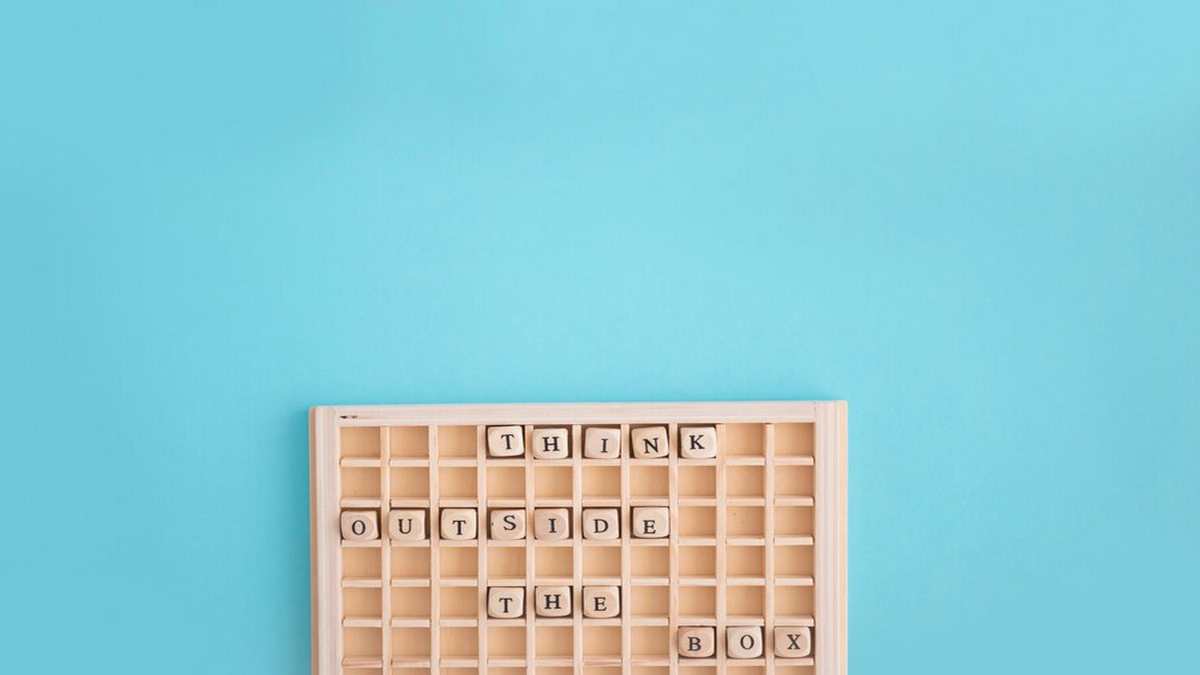The objective is to keep your personal data safe, prevent your passwords from being stolen and reduce the risk of problems with the operation of the devices. In most cases, cybercriminals will need the victim to make a mistake. Therefore, maintaining common sense and always knowing what to avoid is going to be key.
Avoid errors when copying from the Internet
In many cases, you can search for something on the Internet and copy it. For example, the instructions for execute a command to optimize your Wi-Fi or make some adjustments to improve something on your device. And yes, in the vast majority of cases this will not have any impact on your security, but be careful because sometimes it will.
Commands
As we say, cybercriminals are constantly perfecting their techniques. They look for new ways to steal data, personal information and passwords. One of them is to use commands that appear on the Internet. Basically, it is a code that you can run on the Windows command line to start a process, make a change, etc.
They can be simple commands, but also much more advanced ones. If you do what you shouldn’t, you could put the security of the device at risk. It doesn’t only happen with Windows, since it can also happen with Linux. And be careful, Linux users tend to have more experience and knowledge in these topics, but that does not mean that they do not run even more risk by executing more commands of this type and searching for more information on the Internet.
Some commands you copied could run Malicious JavaScript. This could mean that, for example, they can obtain personal data from you through the browser. It is important that you avoid risks and always make sure you copy commands correctly, from reliable sources and verify that it is not a trap.
Directions without looking
Something similar can happen when copying directions to enter a page. For example, you could be on a forum looking for information to solve a problem you have. There you see that in a message they have put a URL, which you have to copy and run in your browser to be able to enter. But it is really a scam.
That URL It could take you to a page where your data will be stolen. They could use it to get you to log in and get the password, sneak in a malicious file, a fake program with which they will start spying on you, etc. Simply through a fake address, cybercriminals have a wide range of options.
To avoid problems, what you should always do is check the URL you are going to copy very carefully and then open. Look at all the details, such as the domain name. Avoid strange addresses that are very long, etc.
As you can see, these are two clear examples of what you should avoid copying from the Internet. You could be putting your security and privacy at risk, so we recommend you take measures and avoid problems. Just as you can tell if a message is a fraud, you can also detect things that you copy on the network.