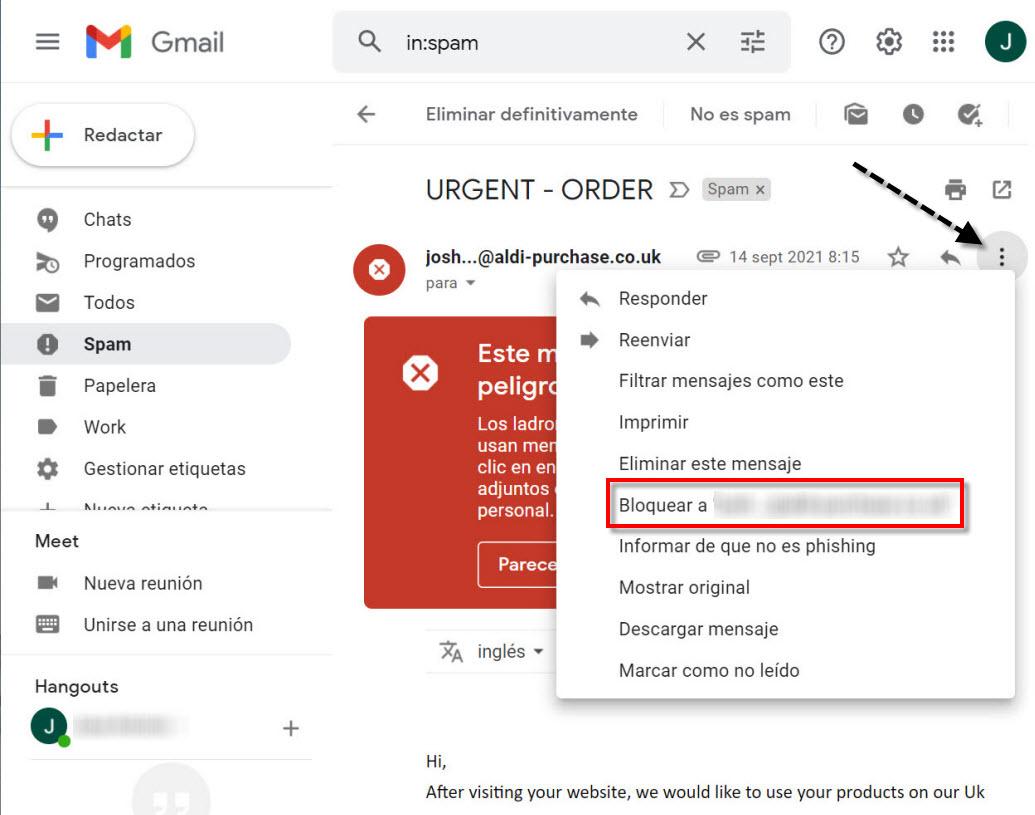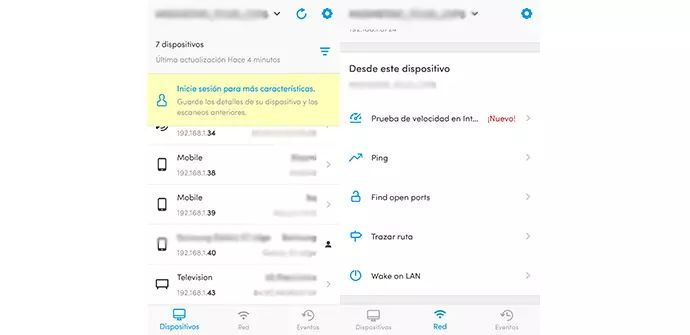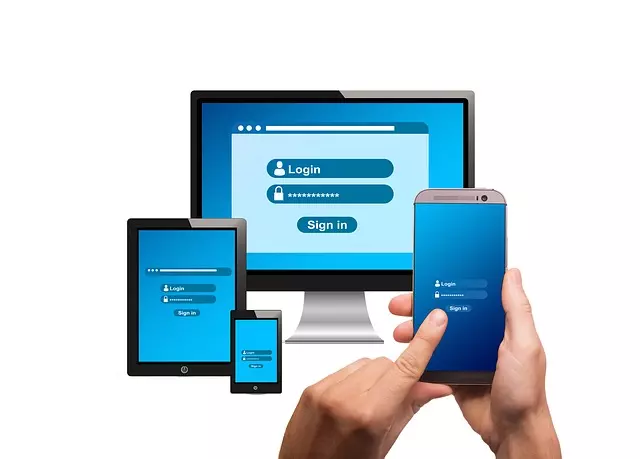
Check the strength of your password
Cyber attacks are becoming more frequent every day and breaches are constantly increasing. The use of password managers and having good practices when creating your secure password can avoid more than one scare. Currently we see that attacks are becoming more sophisticated which means that we are going to need strong passwords to defend against these threats. On the other hand, if we have weak passwords we are putting our security at risk.
Below, we’ve outlined some of the best free options for checking your password strength. We are going to do this through free password managers and online tools. You may be interested in learning about the free password manager Password Manager Lite to manage and create secure passwords in Windows.
LastPass
LastPass offers us three interesting free solutions. If what we want is simply to generate a secure password, we can use its online tool. Here the ideal is that the minimum length is 12 characters and that it includes uppercase, lowercase, numbers and symbols as in this example:
On the other hand, if you want something more complete to save and store your passwords, you have LastPass Free. We will be able to count on auto-completion of forms, a secure digital wallet to store your payment data, a secure password vault and more. In addition, to check the security of your password, it has an online tool that you can access from here. Its use is very simple, you enter your password and press enter.
This is an example after entering a short password that only contains letters and that indicates that it is not very secure.
NordPass
As to NordPass It should be noted that it has been developed by the same team behind NordVPN. Regarding its password security checker, it is effective and free, and you can also access it without having to create an account. If you want to access the NordPass online tool to check the strength of your password, click here.
Above is an example of a weak password that could be cracked in 12 days. NordPass uses a series of criteria to evaluate it, such as length, the presence of symbols, numbers, upper and lower case letters. The tool also checks for previous data breaches to check that your password is not yet compromised. In this case, although the password is weak, it has not been compromised.
Kaspersky Password Checker
Kaspersky is a company of recognized prestige thanks to its antivirus and other security tools. Thanks to Kaspersky Password Checker we find a free online tool to verify the security of your password and which you can access from this link.
If we enter a strong password with a long length, uppercase, lowercase, numbers and symbols, we will see that our password will take a long time to be hacked.
Check the key in the UIC
UIC password strength test (University of Illinois at Chicago) also has a good online tool for you to check the strength of your password. If you want to try it you can do it from the following link.
Below you have explained the scoring criteria and in this case he tells us that it is very strong.
Comparitech
Comparitech is another online tool that we can use to check the strength of your password. In addition, it should be noted that if we click on the button Password Generator You can create a secure password for us. If you want to try it click on this link.
The result above shows the strength of the password and the time it will take to be hacked. In this case it would take a long time to be violated.