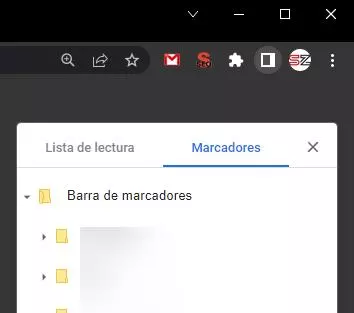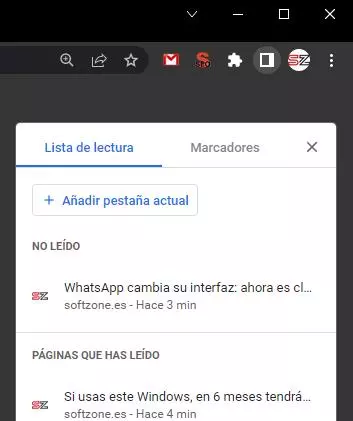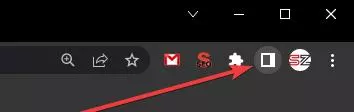
If we think about how long the Internet has been up and running, Google Chrome it is a relatively new browser. However, neither Internet Explorer, nor Firefox, much less Netscape have managed to survive its hegemony, and today, 7 out of 10 users use this program daily to connect to the Internet. Google cares a lot about your browser, and is constantly fixing bugs and working on new features and functions. And, unless we pay attention, it is possible that some of them have been overlooked. Functions as useful as your Side panel.
Google has been experimenting with this feature since mid-2021, although it was not until March 2022, specifically with the release of version 100, that it was enabled by default for all users. This side panel aims to allow users to quickly access two types of content. And, for this, we only have to click on the following icon that appears to the right of the address bar.
As we have already said, this feature is available to all Chrome users. In addition, it cannot be disabled, so yes or yes, we will have to see that icon.
On the one hand, the markers. Although the bar markers is still available under the address bar (and we can show or hide it with the keyboard shortcut Control + Shift + B), and the bookmarks menu is still the same, this panel will allow us to always have them at hand in the part right of the window.
The operation of this panel is identical to that of the bookmarks bar. That is, we can quickly access the pages anchored in this bar, or see the complete list of bookmarks. If we click on one of them, it will open in the same tab that we have open, while if we click with the middle mouse button, it will open in a new tab. In addition, we will be able to move markers, and even delete those that we are not interested in having. It is a complete manager of favorites, but always visible on the side.
On the other hand, we find another of the most interesting functions, and at the same time, unknown to Chrome: the reading list. In this section we can save the pages that we want to have at hand, without saving them in favorites, to read them later. We will be able to keep track of everything that we have not yet read, and mark those pages that we have already read.
To add a page to this reading list, we simply have to open it in a tab and click the “Add current tab” button in the sidebar. This will automatically appear in the list, and we can return to it whenever we want. And, when we are no longer interested in having any listed, we can delete it from the list by clicking on the X.
As we can see, it is a very useful and interesting function. Of course, we must have a relatively large screen since, when showing the menu, the navigation space will be reduced.