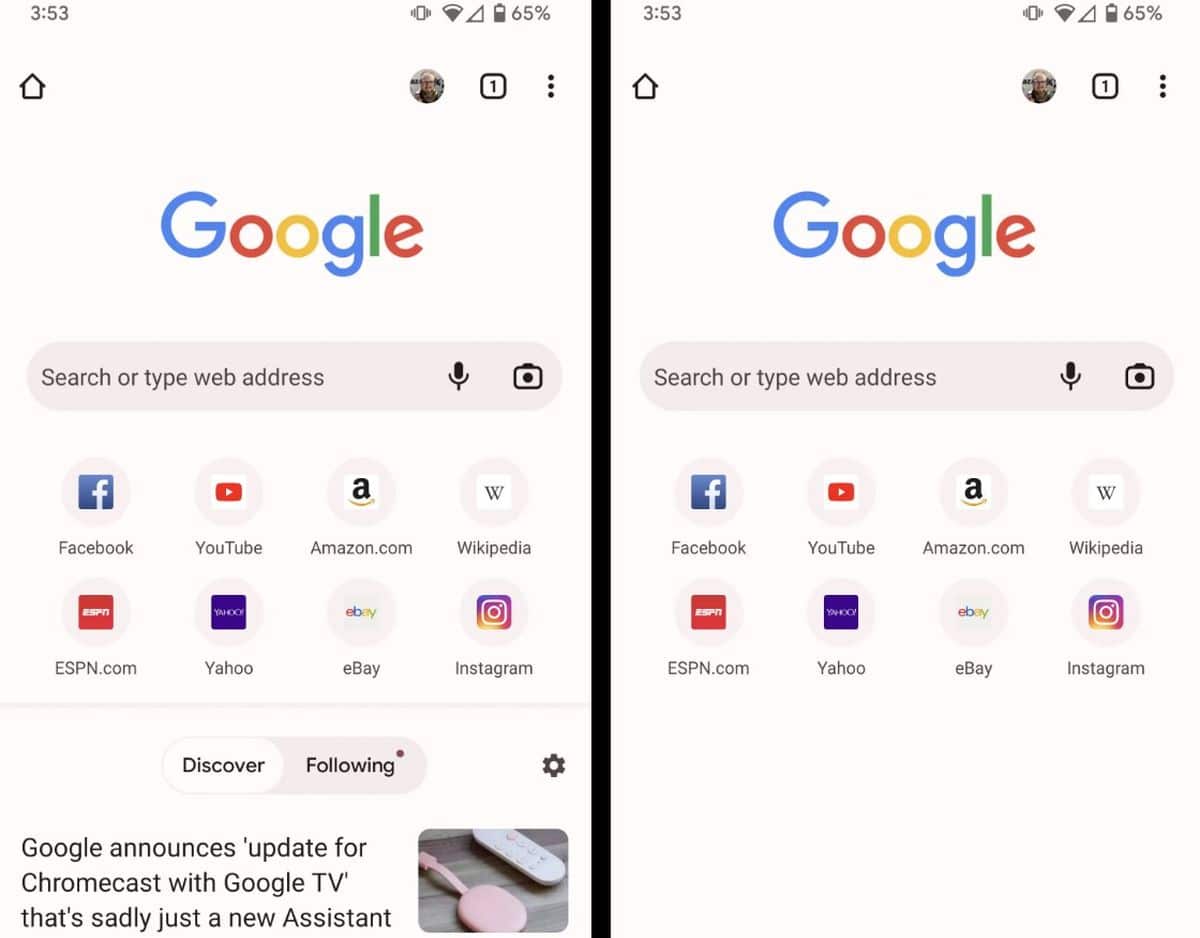Google Chrome on Android will soon let the user choose to purely and simply delete the Discover cards that appear when opening a new tab. This new feature should arrive in a future update.
When you open a new tab on Chrome Android version, you have a page displaying several elements: the Google logo, the search bar and the Discover drop-down menu. The latter may soon be totally disabled in an update.
This Discover menu displays news related to your areas of interest, from sites that you may not be used to consulting. Some prefer a blank, no-frills page. It will be soon possible.
Also see: The Evolution of Digital Banking
Google Chrome will remove the Discover tab
Today, it is possible to deactivate this menu by pressing the small cogwheel. If the tabs no longer appear, the menu is still displayed. Google will give the choice to remove it completely. Thus, the user will no longer have any frills on his page.
Also read – Chrome allows you to secure your purchases with a virtual credit card number
For that, you will have to do a little manipulation and go to chrome://flags, which allows you to control certain features. Then, you will have to look for the tab Feed ablation and just turn it off. You will then have a much cleaner page. It won’t really change the face of the world, but it’s always good to know that you can completely modify your browser.
This “flag” is already available in the Canary version of Chrome, but should arrive for all in a future browser update. As usual, it should automatically download to your smartphone or tablet and if not, you will have to take a look in the Play Store. For the moment, we do not know if Google will push this functionality further or if it will only be a “hidden” function. Be that as it may, the Discover tab doesn’t seem to be really essential. We can understand that it annoys some people who just see it as visual pollution.
Source : 9to5Google